[Plugin] Shape Bender Beta
-
sweet.
the toolbar works. thank you.i wouldn't necessarily say the icon looks ugly.. if anything, once you use the tool, the icon describes it perfectly.
i'm not sure what's up with the tiny icon.
they look good in their regular toolbar
all three of them are tiny with the custom toolbar though and they're the only 3 i've ever seen it happen with..
BTM has perpendicular face and a mac.. i wonder if he's getting the same thing?
-
hey chris..
re: toolbar
i'm wondering if you can add some lines in the future updates for the mac users.. supposedly macs don't remember if the toolbar is on or off in the same way pcs do and the scripts need a little something to help the macs along..i replaced line 993 with this:
case toolbar.get_last_state when 1 toolbar.restore when -1 toolbar.show endit's working well. i can have the toolbar off when i quit sketchup and it will stay closed upon a relaunch..
fwiw, that code might as well be chinese.. i don't understand it but it's something fredo figured out..
here's a copy of the modification for you to look at and see if there would be any problems with keeping it in the future releases.
[edit - removed link -- no longer necessary]
(with perpendicular face tools, i did the same thing at line 748 of release 1.2)thanks
[edit] oh, two more things..
-
the reasoning behind this for me is that i can customize the toolbar at the top of my SU window which can contain tools that only have one icon or for toolbars which contain more icons but i really only use one or two of them. if the toolbar doesn't let me turn it off, then have have two of the same icons in different places on my screen + the small toolbars (containing 1 or 2 icons) just seem a little lonely sitting amongst the bigger toolbars.
-
yeah, you should get one of the icon makers around here to make some for this script and perpendicular face.. here's a screenshot of the customized toolbar:

the little tiny spec sitting between the view selections and 1001bit extrude icon is the perp.face icon
 ... the shape bender icon doesn't have a transparent background. i think it'd be cool to get the same person to do your whole suite just for a consistent CF look..
... the shape bender icon doesn't have a transparent background. i think it'd be cool to get the same person to do your whole suite just for a consistent CF look..and yeah, i hope i'm not bumming you out with these weird little nit-picks

-
-
oops.. this version dosen`t work for me. I have progressbar.rb
I can select the first line and the endline. But it dosen´t show the object in wireframe mode and with enter dosen´t accept... so i can´t bend.Any idea what is happening?
Daniel S
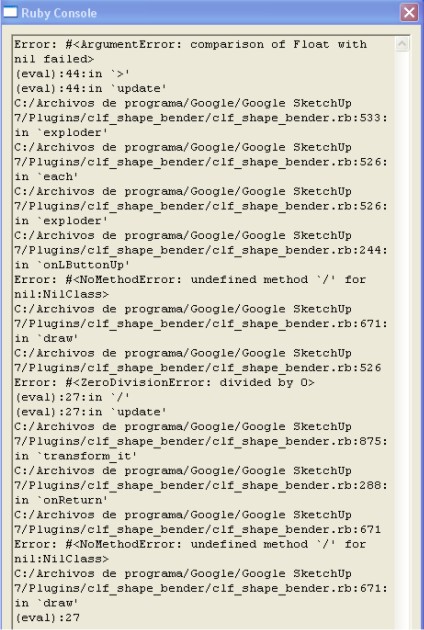
-
Boy, its giving a few errors there. But it sort of looks like I might have implemented the progressbar wrong in the exploding part of the program. Could you upload a model that is not working? Thanks,
Chris
-
Oh, I have another idea Daniel. Do you have component spray installed? If so, make sure you have the most recent version. Here's the link:
Chris
-
@chris fullmer said:
Oh, I have another idea Daniel. Do you have component spray installed? If so, make sure you have the most recent version. Here's the link:
Chris
I update the component spray plugin and now Shape Bender works fine.

Thank you,
Daniel S -
Chris, thanks so much for the work you've put into this tool. It works very similarly to the Path Deformation modifier in 3ds Max, but is much easier and quicker in SU. I used the shape bender to bend an array of bullnose pool coping and mortar joints around the shape of a pool. It worked like a charm!
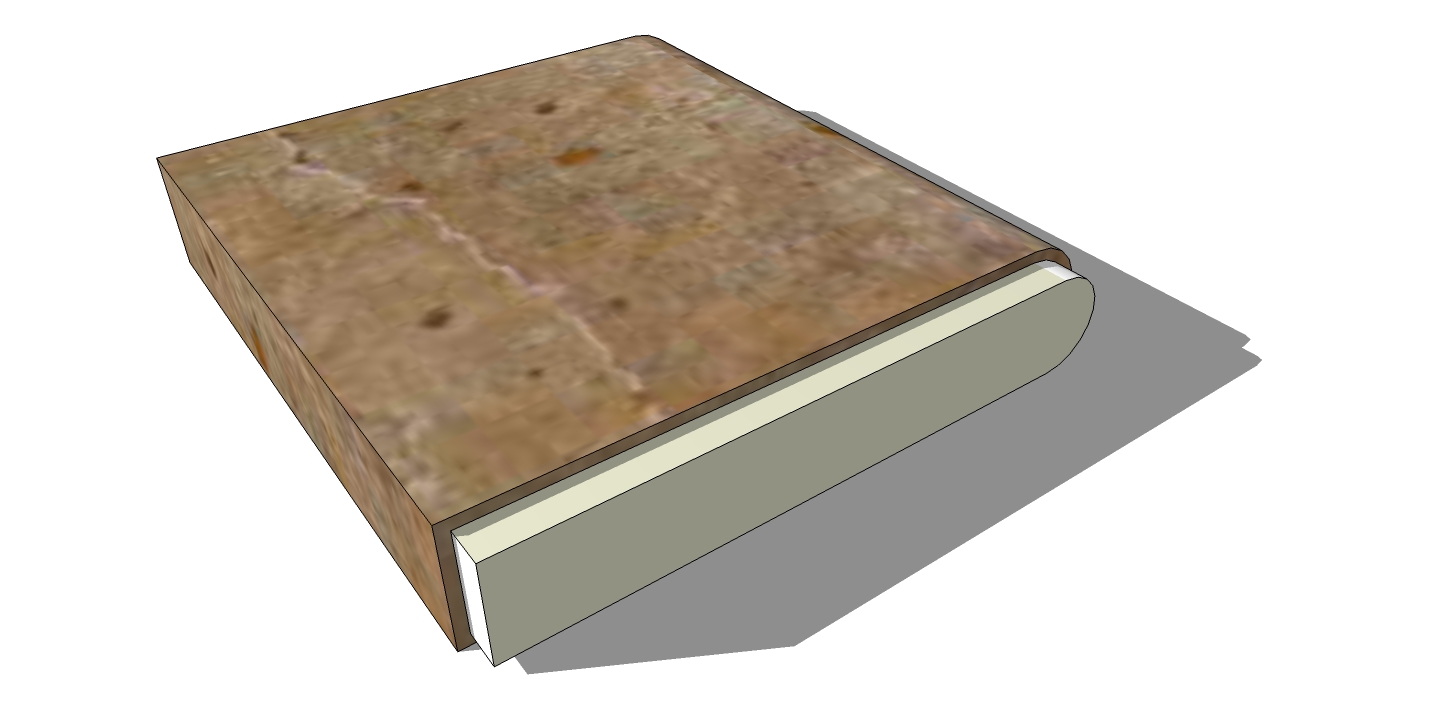


-
please please if its possible could the script writters who make toolbars have them floating when they first appear! i'm getting soooo tired of rearanging my messed up toolbars its just not funny anymore.

-
Sorry xrok, I don't think its possible. I could be wrong, and if I am, I'll fix the script to do that.
@Earthmover, that looks great! That is a good example of where the script is helpful, thanks! In some future iteration of the script, I would like it to be able to work with closed loops, like a pool outline. Then you could easily bend the tiles around in one move.
I also have some plans for a few additional utilities for this tool.
Planned Utilities:
- Scale the line to be the same length as the pre-bent shape
- Scale the shape to be the same length as the line
- Scale both the be the same length as the curve
I see all of these as being additional icons and menu items that can be activated before beginning to bend the shape (getting them to work while the bend tool has been activated already mgiht be tricky because of the shape subdividing that happens. But it might be do-able.).
Anyhow, just some thoughts for the future of the script. Then there is also planar shape bending to try to implement.......
Chris
-
For some reason the last version is not working for me. The plugin starts and just stays without bending it. It shows error in console and on progress bar.Attached screen.
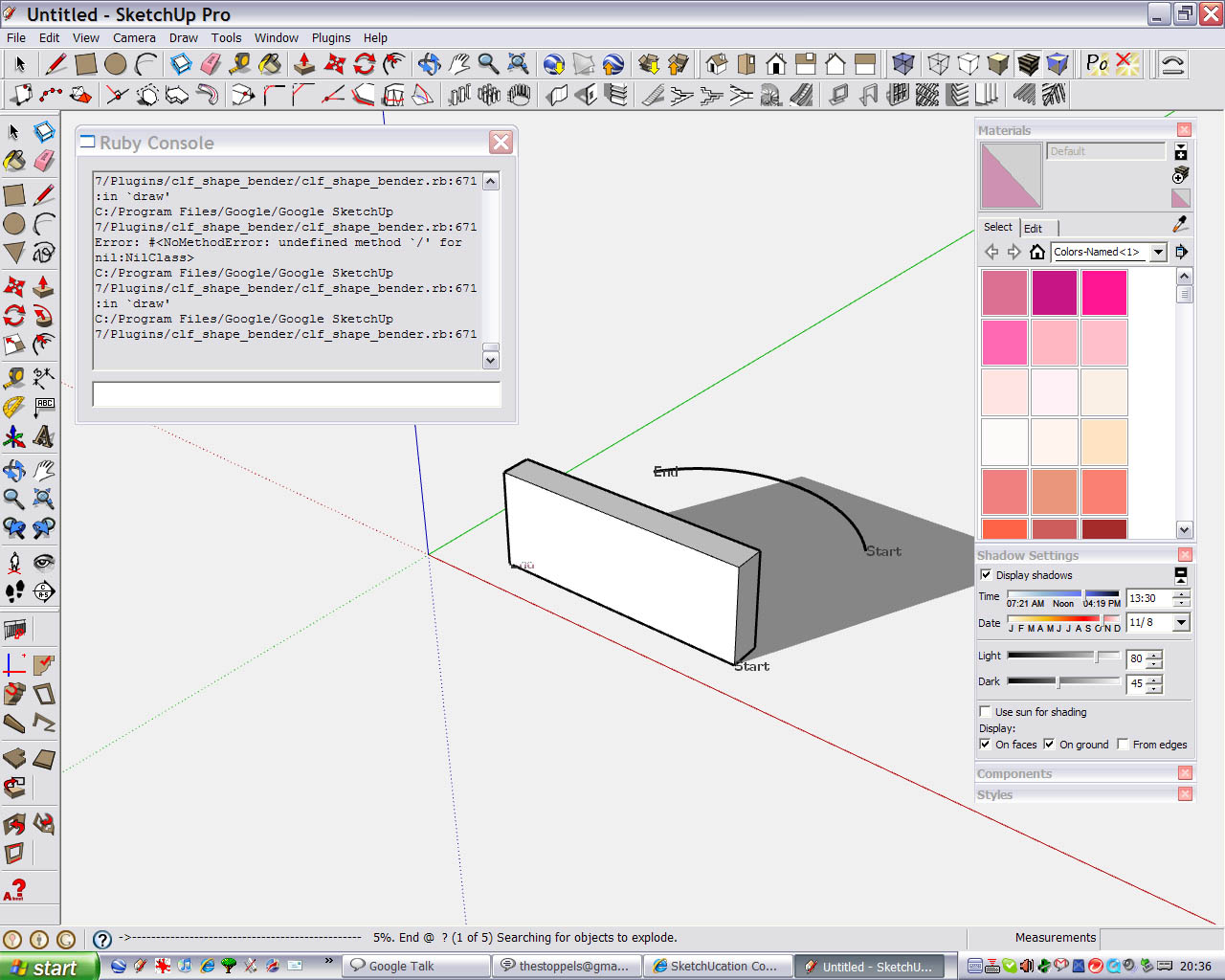
-
If you have component spray installed, make sure you update it to the newest version:
If not, then it could be another plugin. You might have to go through them to find the offender. Then we can work out a solution hopefully, sorry for the inconvenience Sepo,
Chris
-
Chris
I have removed all plugins and it is still showing the error. The funny bit is that I managed to install it on the laptop and it works fine there. -
Chris, maybe your plugin could detect the old version of component spray and alert the users? That might make things easier for you as Component Spray is so widely used, but not necessarily updated.
-
@Thom - Thats not a bad idea, I'll have to look into that. That could save some headaches for me and the users.
@Sepo - bummer! Well, one thing we could stil do. The screenshot you provided is missing some of the error messages. Could you try it again on a fresh clean model and open the ruby console before you start the plugin. Then select the shape, then activate the plugin. Then click on the line, then curve. As soon as the error message start coming in, deactivate the tool (or else the message will keep repeating themselves forever!). Then once its de-activated, go tot he console and make it wide and tall and select everything in the console from top to bottom and apste it here.
That is the only thing I can think to try. Then I can see all the errors and maybe one will help.
Chris
-
Error: #<ArgumentError: comparison of Float with nil failed>
(eval):44:in>' (eval):44:inupdate'
C:/Program Files/Google/Google SketchUp 7/Plugins/clf_shape_bender/clf_shape_bender.rb:533:inexploder' C:/Program Files/Google/Google SketchUp 7/Plugins/clf_shape_bender/clf_shape_bender.rb:526:ineach'
C:/Program Files/Google/Google SketchUp 7/Plugins/clf_shape_bender/clf_shape_bender.rb:526:inexploder' C:/Program Files/Google/Google SketchUp 7/Plugins/clf_shape_bender/clf_shape_bender.rb:244:inonLButtonUp'
Error: #<NoMethodError: undefined method/' for nil:NilClass> C:/Program Files/Google/Google SketchUp 7/Plugins/clf_shape_bender/clf_shape_bender.rb:671:indraw'
C:/Program Files/Google/Google SketchUp 7/Plugins/clf_shape_bender/clf_shape_bender.rb:526
Error: #<NoMethodError: undefined method/' for nil:NilClass> C:/Program Files/Google/Google SketchUp 7/Plugins/clf_shape_bender/clf_shape_bender.rb:671:indraw'
C:/Program Files/Google/Google SketchUp 7/Plugins/clf_shape_bender/clf_shape_bender.rb:671
Error: #<NoMethodError: undefined method/' for nil:NilClass> C:/Program Files/Google/Google SketchUp 7/Plugins/clf_shape_bender/clf_shape_bender.rb:671:indraw'
C:/Program Files/Google/Google SketchUp 7/Plugins/clf_shape_bender/clf_shape_bender.rb:671
Error: #<NoMethodError: undefined method/' for nil:NilClass> C:/Program Files/Google/Google SketchUp 7/Plugins/clf_shape_bender/clf_shape_bender.rb:671:indraw'
C:/Program Files/Google/Google SketchUp 7/Plugins/clf_shape_bender/clf_shape_bender.rb:671
Error: #<NoMethodError: undefined method `/' for -
This is what I get and than it start repeating itself
-
Thats perfect, thanks! I'll see if I can find the problem there.
Chris
-
Hmm, that is a progressbar error. What OS are you running?
-
XP
-
I have reinstalled progressbar.rb but still same error.
Advertisement







