[Plugin] Shape Bender Beta
-
@angelwing said:
Hi Guys typical that a first post is a question
Can anyone tell me in simple terms how to install Shape Bender on a Mac.
I have previously installed make faces 1.4 and that seemed easy although I cant find where it is installed now either

Andy
It's pretty much the same as on a PC!
Type/Copy+Paste this into the Window > Ruby ConsoleSketchup.find_support_file("Plugins")it returns the correct folder into which you should put any scripts etc.
Download the 'clf_shape_bender_v055.ZIP' file linked in the first post.
Extract the contents of the ZIP to a temporary location.
A good Unzip tool will ask and put the contents into a folder - perhaps on your Desktop - [usually named after the ZIP file's name - 'clf_shape_bender_v055'].
That folder should contain a scriptclf_shape_bender_loader.rband a folder [clf_shape_bender] containing several support files [the main '.rb' file and several '.png' image files for the toolbar buttons etc].
Move/Copy the separate .rb file and the folder into the ../Plugins/ folder, overwriting anything already there.
Do NOT take any of the files out of the subfolder or think to put them into ../Plugins/ - it will break just things !
IF you might have moved files out of that subfolder then I suggest that you check the contents of the ../Plugins/ folder against the contents of that subfolder and remove the incorrectly located ones from ../Plugins/.......

-
Hi everyone,
I'm trying to model this kind of paper walls :

So I modeled the oval component (because I'm so good at modeling
 ) but now I'm trying to make the bend and as you can see I haven't been very succesful at it using shape bender so far...
) but now I'm trying to make the bend and as you can see I haven't been very succesful at it using shape bender so far... 
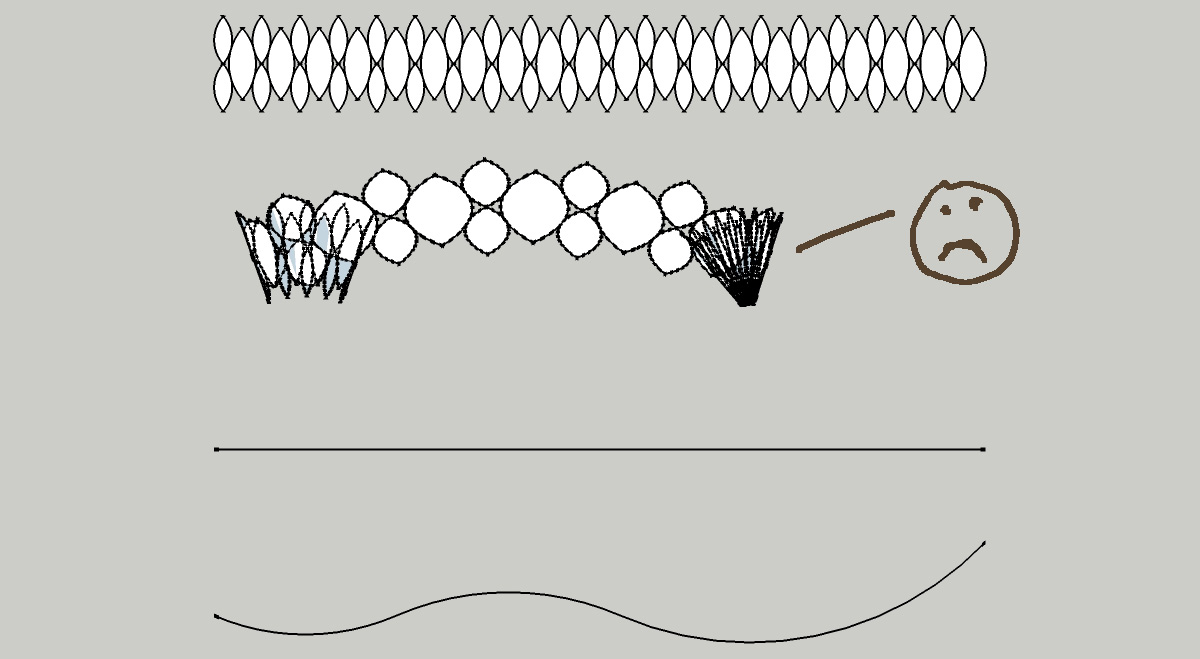
So my question is : Can anyone help me?

Thank you so much for reding this!Nicolas
-
Copy along path power!
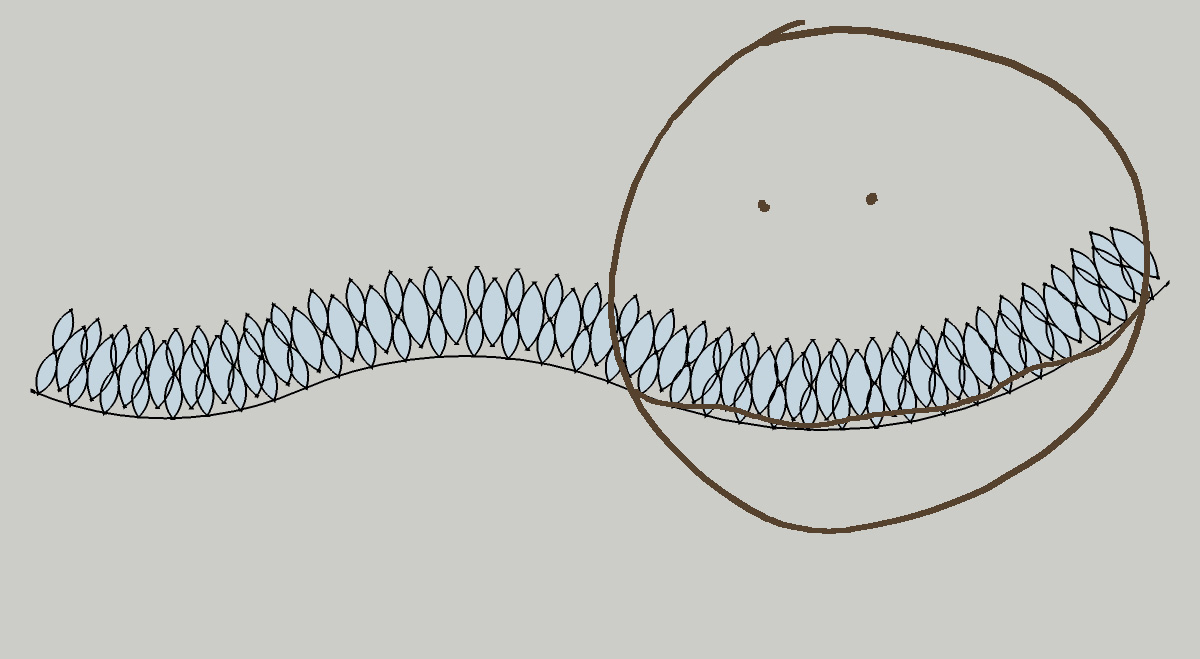
I'll leave the message anyway in case it may help a noob like me someday (I like to think I'm not the only one to ask doh questions
 )!
)!Thanks a lot for everything!
Nicolas -
I've installed the progressbar.rb and the bender tool, and it's not showing up in the plugins menu. Why?
-
Did you tick the Shape Bender box under Window>Preferences>Extensions?
-
Out of curiosity, what work is left to be done for Shape Bender to move out of Beta designation?
EDIT: I retract my question. I just noticed in the first post the answer.
-
@dave r said:
Did you tick the Shape Bender box under Window>Preferences>Extensions?
Ya, it's checked. Still nothing.
-
Did you start SketchUp after installing the plugin? And you don't see Chris Fullmer Tools>Shape Bender in Plugins? What about under View>Toolbars>Shape Bender?
Did you maintain the file structure from the ZIP file? Do you have a folder called clf_shapebender?
-
Nope, nadda

-
@deltacommando5 said:
Nope, nadda

Could you make it any harder to try to help you? Perhaps you could be a little more descriptive of what you've done?
Make a screen shot of your Plugins directory and another of the contents of the folder called clf_shapebender.
Considering how little information you've given so far, I'm going to conclude that you've not installed the plugin correctly.
-
Plugins Directory
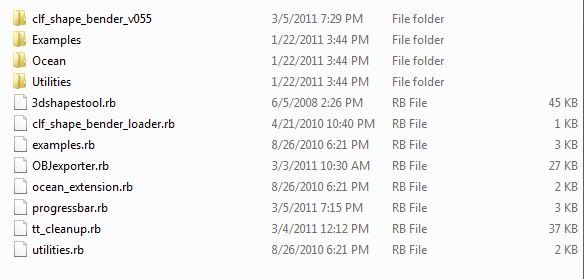
Bender File Directory
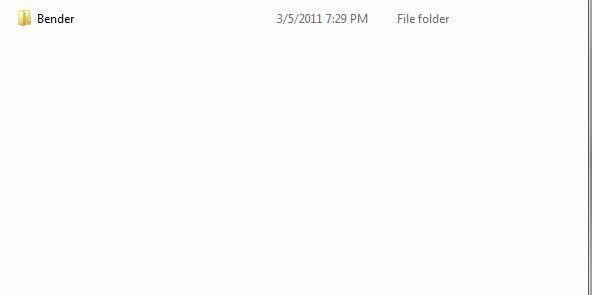
Sub folder 1
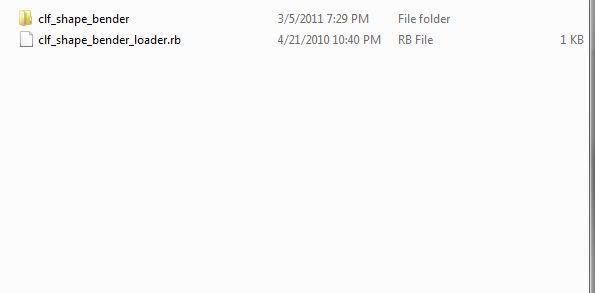
Sub folder 2
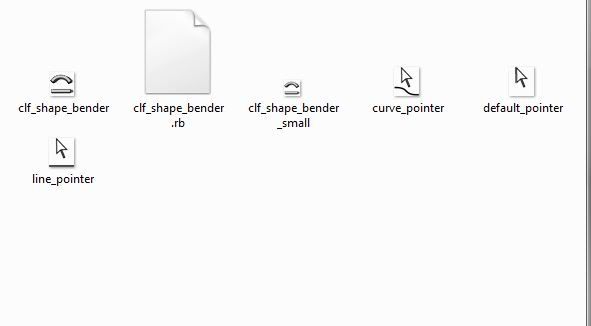
There, enjoy.
-
It is installed incorrectly.
Change the name of the folder to clf_shape_bender.
And make the folders contents like this. The Thumbs.db file is generated by Windows and won't be there in yours most likely.
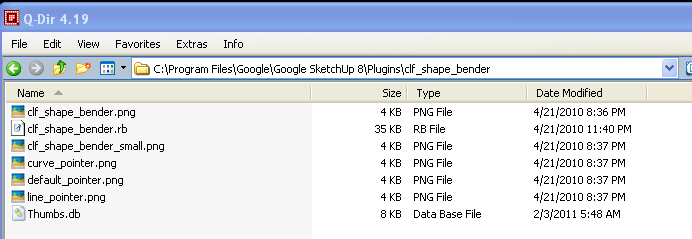
There should be no folders inside clf_shape_bender.
Actually, you could take the contents you show as being in "subfolder 1" and paste them into the Plugins folder. Get rid of the others because they aren't needed.
-
You have unzipped the files into folder named after the zip and moved that folder into Plugins.
The only shape bender related stuff you should have in Plugins is the loader rb file and the subfolder, like thisand that subfolder should contain these files
I.E. you move the file and subfolder that were in the zip into Plugins AND NOT the unzipped folder [clf_shape_bender_v005] itself...
-
Funy, that was how I did it the first time I tried. Anyways, it works now, thanks.
-
I cannot make shape bender to work. I tried a very simple test: a straight line, a grouped box and a curve. I selected the box and am prompted to select the line but I click on it with SB's cursor and nothing happens, no matter how many times I click on it. the same message keeps coming up for me to select the straight line first!
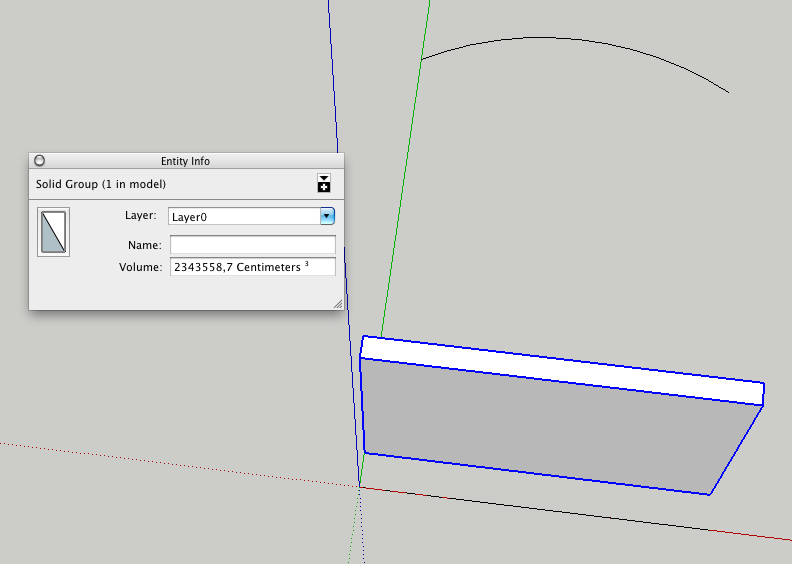
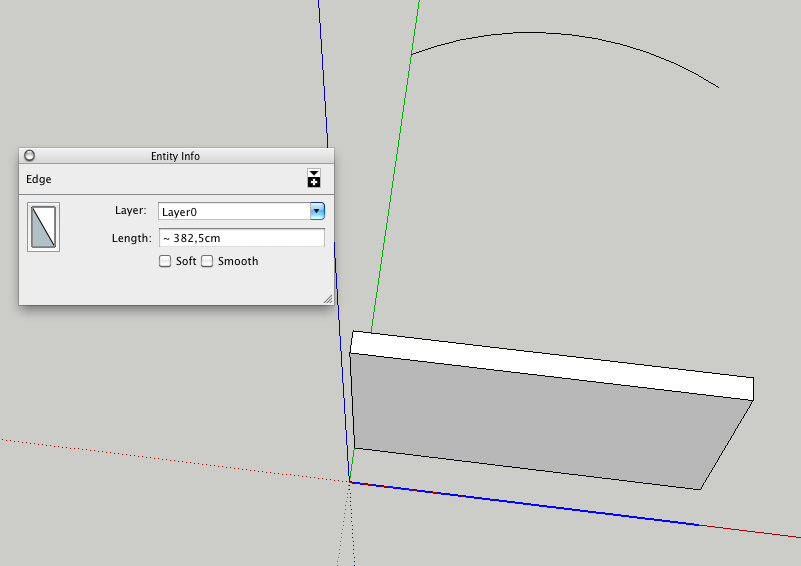
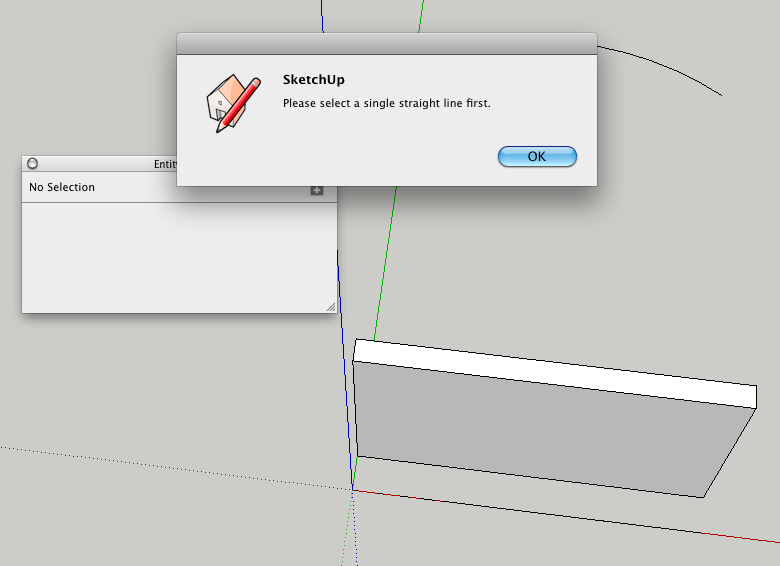
-
I solved that little problem: there was something at the tip of the straight line that preveted SB from recognizing it as a line. fine.
HOWEVER, having gone through the steps, as soon as I hit enter SU crashes every time. and I am not trying any complex operation, just to bend a simple box.
-
Edson,
Have you successfully run SB before? Have you tried closing and restarting SketchUp/opening the model after fixing your line problem?
-
@edson said:
I solved that little problem: there was something at the tip of the straight line that prevented SB from recognizing it as a line. Fine.
HOWEVER, having gone through the steps, as soon as I hit enter SU crashes every time. and I am not trying any complex operation, just to bend a simple box.The line on the red axis must be a single axial line with nothing touching it - as just have discovered.
What size are these things, if they are very small [or enormously gigantic] SUp/OpenGL can't cope.
I think the Entity info says ~382 cm ? Which I would expect to be absolutely fine, BUT have you tried scaling x10 ?
I'm on PC and have no problems with a similar sized thing ~1m high/3m long... -
@dave r said:
Edson,
Have you successfully run SB before? Have you tried closing and restarting SketchUp/opening the model after fixing your line problem?
dave,
I had never tried it before. yes, i tried restarting SU several times. it keeps crashing.TIG,
I tried SB on a clean 7.1 install, that is, with no other plugins than the ones that ship with SU. it worked fine which leads me to believe thet either there is a conflict with some of the 200+ plugins I have installed on SU8 or some incompatibity with SU8 for mac itself. but my successful attempt with 7.1 was not without hitches: see what happened to one of the ends of the box that was bent.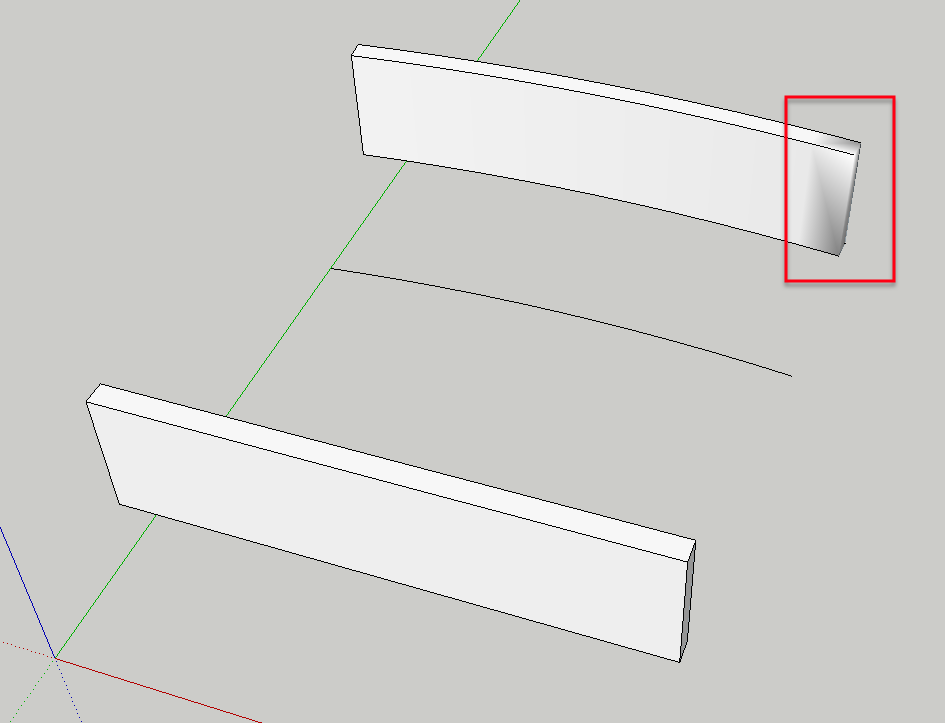
-
I suppose there could be a conflict. I imagine you know what to do to sort it out so I won't go into that.
That end isn't bent. the edge/s is/are just softened. Unsoften them and it'll look right. The plugin frequently does that. I don't know if there's a script fix but it isn't that hard to rectify manually.
Advertisement







