[Plugin] Shape Bender Beta
-
My guess is that the faces are too small. You might try scaling everything up by 10 or 100, then scale it down afterwards. Can you upload the model here?
-
Hi,
this is a wonderful tool. Here is a test with a wood carving model.
Charly
-
That is precisely the kind of stuff I wrote this for - intricate models that need to be bent to match an actual surface. Bending detailed woodwork to match a curved piece of wood, adding signange/letters to a curving wall, etc. It is definitely a quirky plugin, but once you really get it down solid in your head the process it goes through and how to get what you want, it works pretty well. Thanks for lookig at it,
Chris
-
It can also be misused for other things
-
@chris fullmer said:
My guess is that the faces are too small. You might try scaling everything up by 10 or 100, then scale it down afterwards. Can you upload the model here?
You are so right!! I drew a bolt of 10 meters
 and it worked fine.
and it worked fine.
The only hitch was sketchup itself. It crashed while scaling it down.
But it has a nice autosave, so ...
This was my result.
It's cool!!!
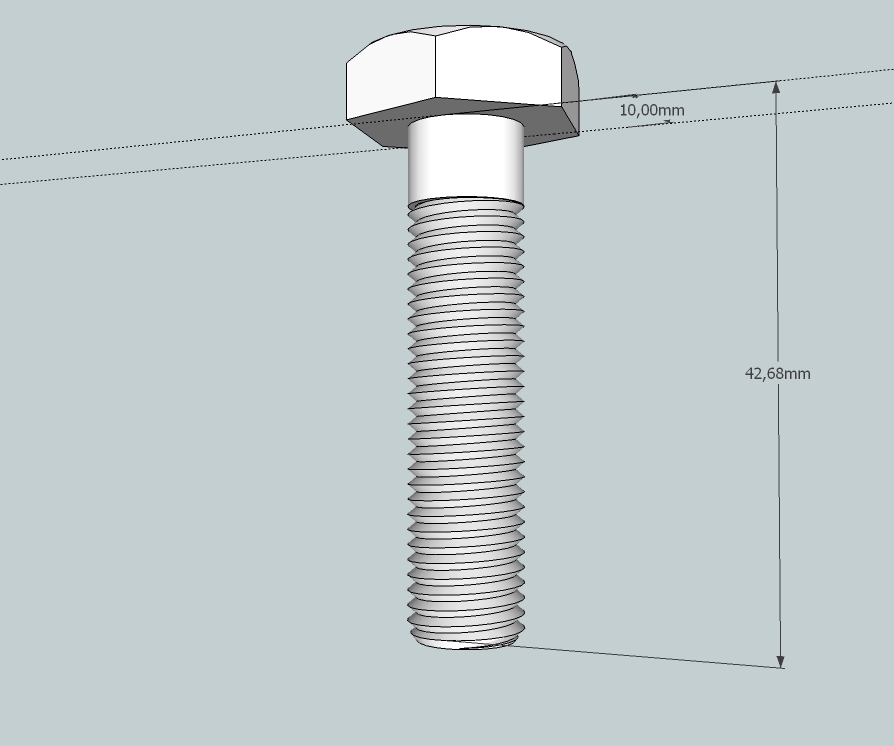
-
You seriously made that with shape bender? Cool!
-
Hi Glenn,
it doesn't work for me!.
Charly
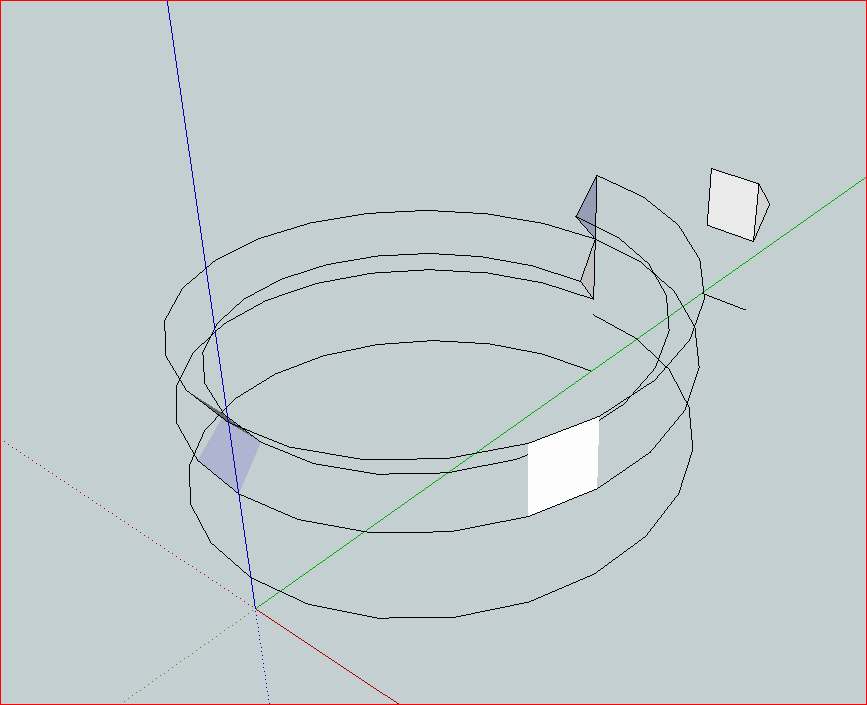
-
What scale are you worjing at there Charlie? Is that life size - so a few mm? If so, it needs to be sacled up because SketchUp does not handle small faces well.
Chris
-
Hi Chris,
it was in mm's. I scaled it up, than it worked.
Charly
-
@chris fullmer said:
You seriously made that with shape bender? Cool!
you see the madness you have unleashed upon us?
added my version: just create the helix and extend a triangle equal to one segment and use shape bender. follow-me doesn't give as nearly a reliable result... then scale down.
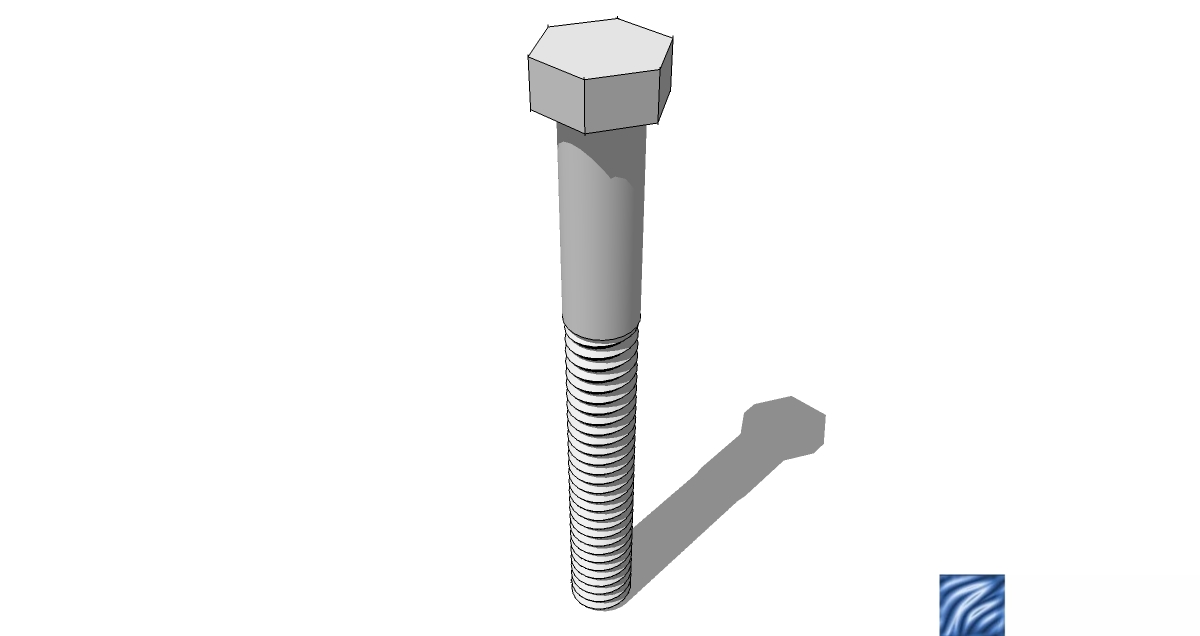
-
I am a mac user and a newbie to SU. I really want to use your bending script on mac. Is that possible. I have SU version 8 running on mac.
MANY THANKS
-
Certainly it's possible. Are you having any issues when installing/using it?
-
a very easy way to screw any face:
http://forums.sketchucation.com/viewtopic.php?f=15&t=15784#p122571 -
do ya think you might wanna rephrase that?
-
Hi. I'm trying to bend a helix into following a 3 dimensional path...
- I built the helix with the helix plugin
- I created the set up for Shape bender; Select shape (helix). select line, and select 3D path.
Seems to hang up...???? I get a progress bar: 1%. Expected End Time:?(1 of 1) 1200 test points.
Do I need to keep my paths to two dimensions?
Any assist appreciated.
-
I'm not able to let it work!! maybe for the folder!!! the bar was loaded, but it doesn't work selecting the firt line and the second arc!!
IT WORKS!!!!!!!!!!!!!!
-
Problems with SU8 ? It stucks at some point. After selecting both straight line and curve, it says
1% End @ (1 of 5) Searching for objects to explode.
And the progress bar is doing nothing. -
That sounds like you have an old copy of Component Spray installed - it was causing clashes and this is generally the error given. Please look for the component spray plugin on this forum, re-download and install. It should fix shape bender. Thanks!
Chris
-
Thank you for this useful script.
- How can I solve this error: Error: #<TypeError: Cannot set the length of a zero length vector)>
Probably it is related to the curved line I am using.
Some parts of my model <bend> in each direction, as in the picture.
No group is created after pressing Enter.
(I have no component spray script installed).- If someday there is a pro (paid) version of this scrip, here are some ideas:
- be able to UNbend a profile.
- be able to calculate the bend gains (as explained in next link)
http://groups.google.com/group/sketchup-how-to/browse_thread/thread/3c36eba7f4346c99/6e7fef649bcf3e4b?pli=1
http://www.sheetmetalguy.com/k-factor.htm
Again, thank you Chris for this useful plugin
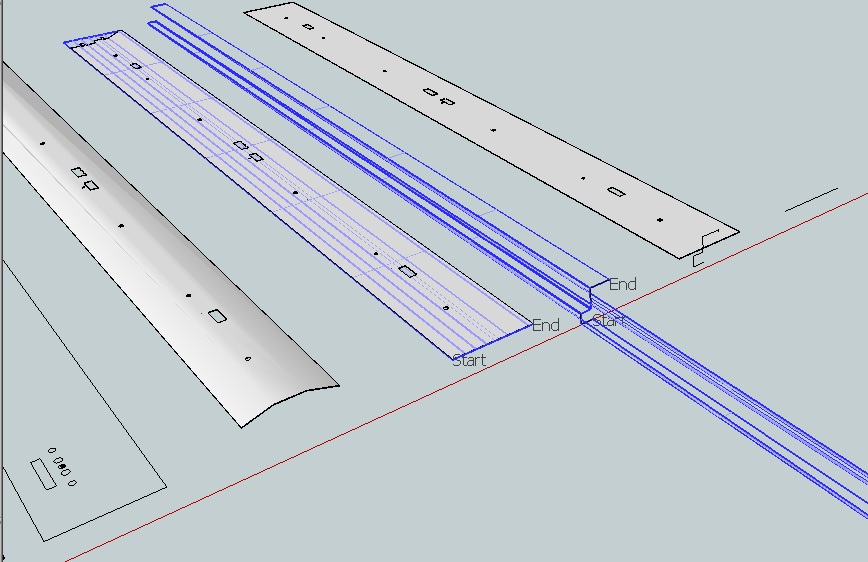
-
I can't tell from your screen shot but I wonder if you have the "curve" laying down on the ground plane or is it standing up. If it is standing up vertical to the ground plane, that would explain why it isn't working for you.
Advertisement







