[Plugin] Shape Bender Beta
-
i know that but it gets used a LOT less than a download link would. have you ever used it? i haven't and look at my post count.

-
Yes, but not all threads here are about downloads. Most are not.
-
@xrok1 said:
too bad the link at the top of each post couldn't be used for a link to the first post (or download) its almost useless anyway to keep repeating Re: [Plugin Shape Bender Beta v0.55 UPDATED April 21, 2010] on each post. why not make it useful, at least in the plugins section of the forum.

maybe like this DOWNLOAD: Shape Bender Beta v0.55 as a link above each post instead?PS i like the way chris puts a link in his signature but if you don't know he's the author ??
-
Whoops. I guess I'm guilty of skimming too.
-
 aren't we all.
aren't we all. -
Hi guys, Just wondering why my pipe is bending like this...
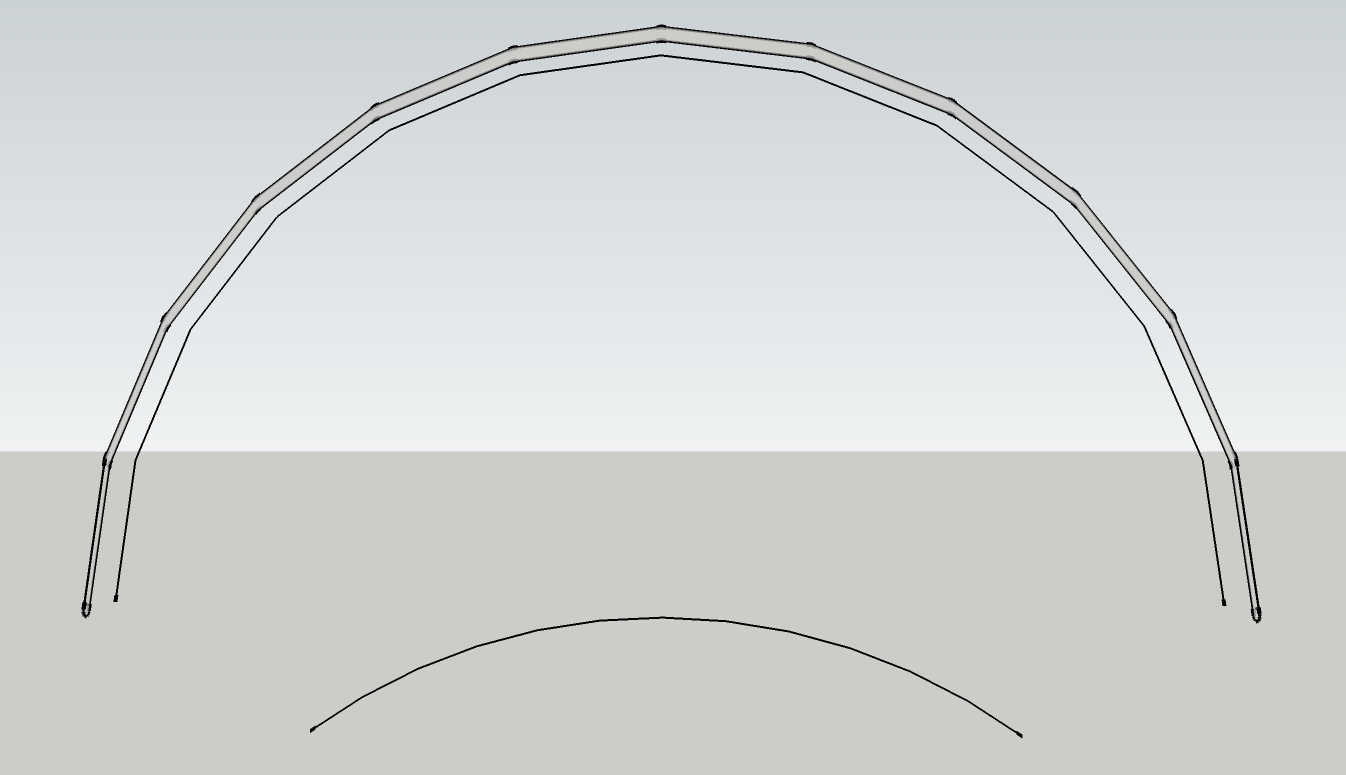
The circular parts of the pipe are staying vertical rather than arraying around the arc, thus crushing the pipe and flattening it out!
Also how can I get more segments into my circle to smooth it out?Thanks a million!
-
thanks ben, for a minute there i forgot this was a shape bender thread.

could you post a file? its hard to tell whats going on from the image/description.
-
-
Hi Ben, I wrote the script with the intention that the bendy shape would be lying flat. If you just rotate the arc 90 degrees so its flat on the ground, then the bending will work as expected. Hope that helps!
Chris
-
Hi Ben,
@benjamin22 said:
... The circular parts of the pipe are staying vertical rather than arraying around the arc, thus crushing the pipe and flattening it out!
Thanks for uploading the sample file.
Back in March, I showed an example of using Shape Bender with vertical curves, in this post, where I attached a picture that shows the target curve in the Green-Blue plane and not flat at all.
In that sample, the vertical faces of the original shape stay vertical, they don't fan out on the convex curves and compress on the concave curves. That's what's happening to your pipe too.
Shape Bender slices up the Original Object with vertical slices, according to how many segments there are in the Target Curve. One of the keys to predicting how it is going to work is that it will keep those slice faces vertical. It will rotate them in the Red-Green plane, but the slices will stay vertical.
The result is that for vertical curves Shape Bender projects the shape onto the curve vertically, for horizontal curves, it fans out and compresses, which is typically what you expect.
@unknownuser said:
Also how can I get more segments into my circle to smooth it out?
The number of segments in the Shape Bender Result is exactly the number of segments in your Target Curve. So you just need to draw your Target Curve with more segements. Whether you are using a Circle and cutting it or if you are starting with an Arc, when you select the tool, you can tell it the number of segments by typing a number and following it with an "s" to tell SU that the "units" for the number is segments.
Sometimes you can get away without the "s" if you have not started drawing yet, but SU can quickly decide that you are drawing at which point any number with no units will be the radius in the default units. So I always put the "s" in. I'm already typing the number anyway.
I hope this helps,
August -
rotated:
on the first one i shortened the straight line to the same length as the pipe/tube.
-
Chris, August & xrok thanks a lot! you guys are legends, very helpful. Keep up the good work, I'm in my 3rd yr of architecture and always looking to do more and more complicated things on sketchup and its good to know there is this great site to go to when I get stuck!
Cheers guys.
-
@benjamin22 said:
... you guys are legends ...
I am honored and humbled that you put me in the same category as Chris and Xrox.
August
-
@august said:
@benjamin22 said:
... you guys are legends ...
I am honored and humbled that you put me in the same category as Chris and Xrox.
August
ditto

-
I have down loaded the shape bender files but can not figure out how to get into the program to work. Does anyone know the steps?
-
@mbattler said:
I have down loaded the shape bender files but can not figure out how to get into the program to work. Does anyone know the steps?
Haven't you watched the movie on the same page as the download ?
http://forums.sketchucation.com/viewtopic.php?p=147395#p147395 -
I can't seem to get the ruby to work.
All I get is a line at the bottom that says "5%. End @ ? (1 of 5) Searching for objects to explode."
Nothing more happens.Here is what I did:
I downloaded the zip file, unzipped, copied the folder and the 1kb ruby file to my plugin directory, started Sketchup, made a rectangular component, drew a line on one edge of the component, drew an arc, selected the component, started the plugin, selected the line, then the arc, go the line noted above and nothing else.I attached a screen shot of what I get.
Can anyone suggest what I am doing wrong?
Thanks,
Huck
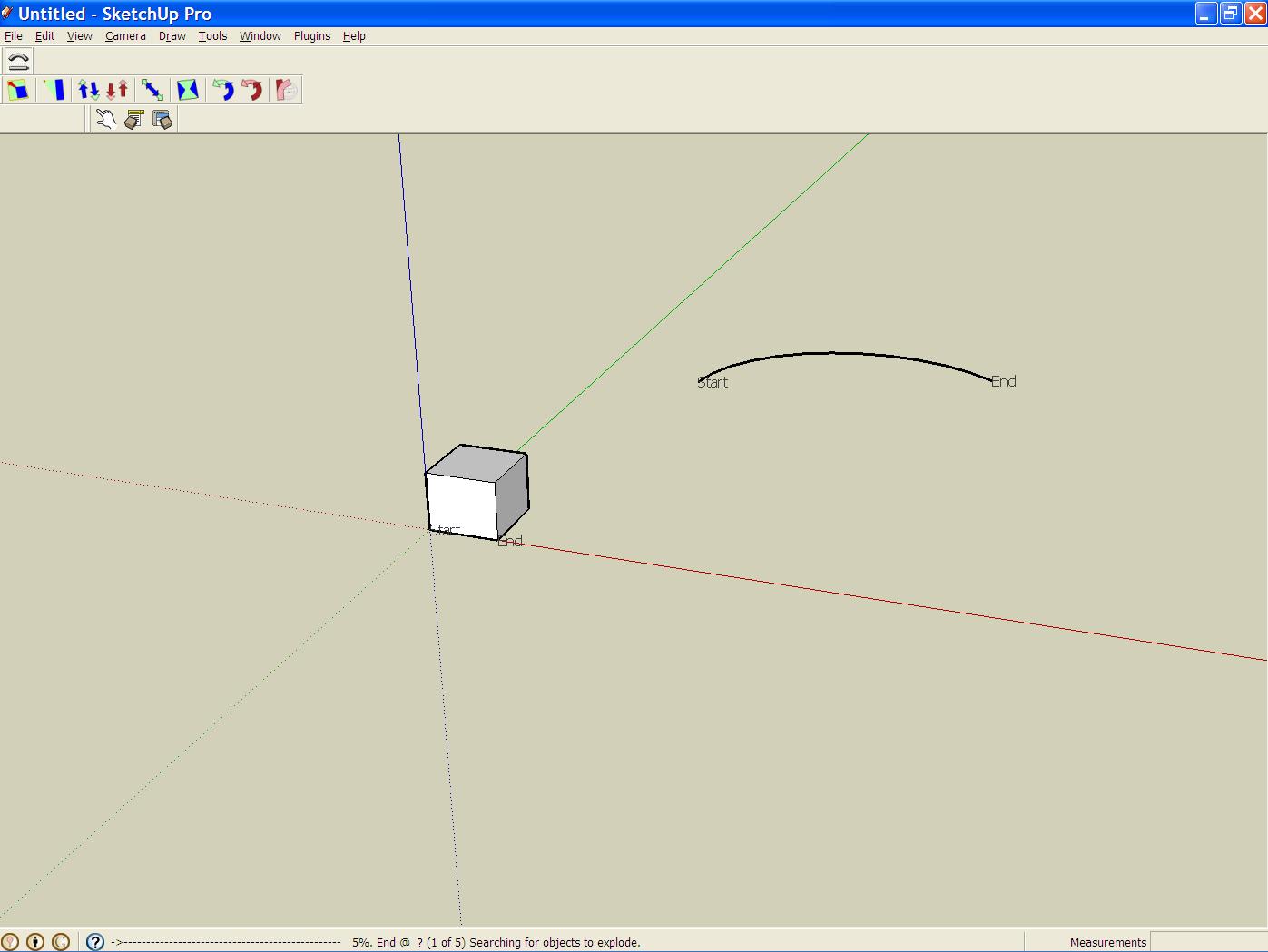
-
Move the cube on the green axis or anywhere on the positive xy space
Don't draw the line // red axis on the cube edge but on an empty space!
press the up arrow for select the Bender result form
If that don't work like this, there is a problem because I make that you say and that is working and that is instanteneous!
Post your file!
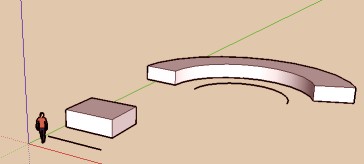

-
Huckrorick
Have you installed '
progressbar.rb' as instructed on the page with the main download link ? -
Looks like it's still in the process of running according to the bottom edge of his screen grab.
Advertisement







