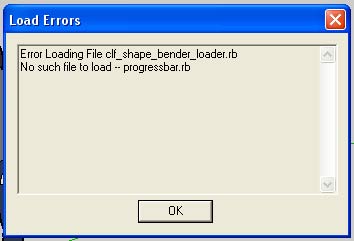[Plugin] Shape Bender Beta
-
hi,
i want to install, but cant open the .rb file.
please help me how to install itTHannksssS
-
it's not working for me, i did the steps but i got stuck in step 2(where you select the straight line), the cursor does not change and i can't click on anything? what am i doing wrong? thanks
-
@esther_febriana said:
hi,
i want to install, but cant open the .rb file.
please help me how to install itTHannksssS
You don't need to open the .rb file. You need to extrct the ZIP file to the plugins directory. See the sticky post in the Plugins forum on installing zipped plugins.
-
@fightingfishcustoms said:
it's not working for me, i did the steps but i got stuck in step 2(where you select the straight line), the cursor does not change and i can't click on anything? what am i doing wrong? thanks
It could be pretty much anything. You don't give us enough info to help you. Post the SKP file so we can see what you are trying to do.
-
@maker said:
I have troubles with bolt modeling tutorial.
See the screen shot below:- Distribution occurs with error
- It does not create all the required surfaces.
Do you hit Enter/Return after you get to the second screen shot? Post the SKP so we can see what's going on.
-
@esther_febriana said:
hi,
i want to install, but cant open the .rb file.
please help me how to install it
THannksssS
You don't 'open' a .rb file you put it into the Plugins folder, restart Sketchup and follow the instruction on how to use it. It's an Extension so it needs activating from Preferences, it's toolbar then needs activating from View > Toolbars; then pick a group or component and follow the instructions about picking a premade line and curve - good luck
-
Maker - if the bent form will involve facets that are very small it will fail - scale up, bend, then scale down...
-
I agree with everything TIG and Dave said.
@Maker - sounds like you just need to scale everything up by 100 times. SU does not like small faces
@Fightingfish - That is generally an installation error. Just extract it to you plugins folder and it will install it with the right folder structure.
@Esther - Yup, like they said. You should read up on how to install a SketchUp plugin. Its a matter of putting the files and folders into the plugins folder. Then SketchUp will load the plugin the next time you open SketchUp.
Good luck folks. Was there a tutorial posted somewhere that included shapebender? 3 people in a day or 2 seems like a lot.
-
thanks!!!
-
Gracias Cris, le voy a sacar el jugo a este plug.
-
@chris fullmer said:
woohoo, we're getting somewhere.
You didn't install it right.
Chris, Te cuento que a mi también me ha dado problemas con la selección de la línea, pero lo que hago es explotar el grupo o componente y le vuelvo a dar "crear grupo o componente" y luego me funciona muy bien.
Chris, I tell you that I too have been problems with the selection of the line, but what I do is to exploit the group or component and it keeps coming back "create group or component" and then I work very well.(excuse my English) - about a month later
-
Struggling to get shapebender to work on Sketch-up 8 for windows 7.
I have downloaded both shape bender and progressbar and have put them in my sketchup plugins folder.
I draw a line on the red axis
I extrude a bar next to it and make it a group
I make a curved line a little ways away
I select the bar and go under plugins and select shape bender. It asks me to select the line on the red axis but I can't select it.
Any help would be great. I love this plugin and I have used it in the past on my old mac, and would love to get this going on my new pc.
Cheers,
BW -
This sounds like an installation error. You should have clf_shape_bender_loader.rb in the plugins folder, and then clf_shape_bender.rb and all the shapebender icons should live in a subfolder called clf_shape_bender.
If that doesn't help, open the Ruby Console (in the windows menu). Then try to run shape bender and see what errors it gives.
Let me know how it goes,
Chris
-
-
The instructions also say that you need this additional plugin as well:
http://www.smustard.com/script/ProgressBar -
Thank's Gaieus...
-
hi,
First time I've needed to use this since V8 M2 and I'm getting this
Error: #<NameError: undefined local variable or methodclf_shape_bender' for main:Object>
/Library/Application Support/Google SketchUp 8/SketchUp/Plugins/clf_shape_bender.rb:995`which is Toolbar related, I'm seeing it, but get the error on clicking.
I haven't changed anything to do with it since it last worked, other then M2...
osx 10.5.8
john
EDIT: fixed it by changing to thisSketchup.active_model.select_tool Clf_shape_bender.new -
Weird, I swear this plugin has a mind of its own.
-
-
Thanks for the Shape Bender and the posts about the Progress Bar.
I got the load error message; but, once I read and followed the instructions for the Progress Bar Plug-in, the Shape Bender worked.
Advertisement