Displacement issue in V-ray
-
-
Okay, Firstly I'm not an authority with Vray as I'm still learning and only have about three weeks worth of knowledge, so all you vray guru's feel free to chime in.
What I think is wrong....
Firstly your 'bump' map is just that, it's a bump only and it cannot work as a displacement map for this texture as it's very noisy and will create mini peaks if used in the displacement slot, you need to make a cleaner displacement map that is free of all the noise and only highlighting the low points in this case the areas between the brick tiles.
The bump map can still be used at a multiplier value of around 1 or 2, the new displacement map can have a value of 3 to 8. -
Here is a quick idea..
I made a flat square, added a sky image (any texture would work as this is about displacement) I then went into my material editor and added a displacement map in the displacement option, gave a value of 6 in the multiplier and got this result. No reflection or bump just diffuse and displacement.
-
-
-
And As usual !
Cant thank you enough !!!!!!
Now i am crystal clear!
thanks for all the effort. thank you so much solo. -
FYI: Displaced geometry needs to be isolated. If it's connected to any geometry with different material it won't displace.
-
Are you saying either displaced geometry needs to be grouped prior displacement or adjacent gemetry needs to be grouped.
-
Any geometry that you require to be displaced in render must be seperated from touching geometry, you need only make one a group, does not matter which.
-
Thanks Solo.
-
Well done Pete! I call that "biebel's technique". I mean, cleaning the bump map, with clear separations between white and black.
-
How Vray Sketchup calculates Displacement Value. found from vnamese forum
(using pixel unit against unit value)Here are some dispalcement Maps (400x 400 pixels)
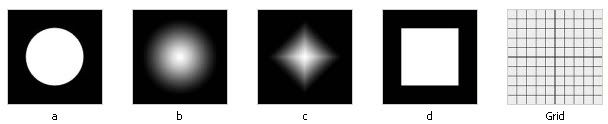
SU planes (in mm) to be used for Displacement
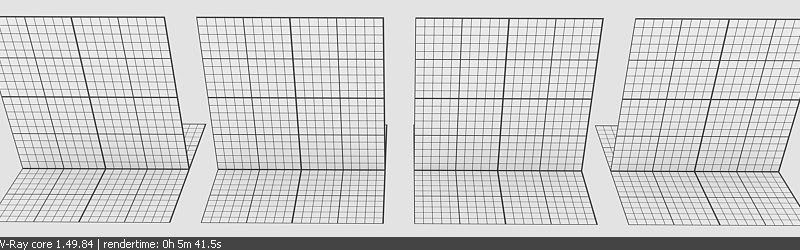
1 pixel is equivalent to 2 mm. next picture. displacement map has been applied to the grid.
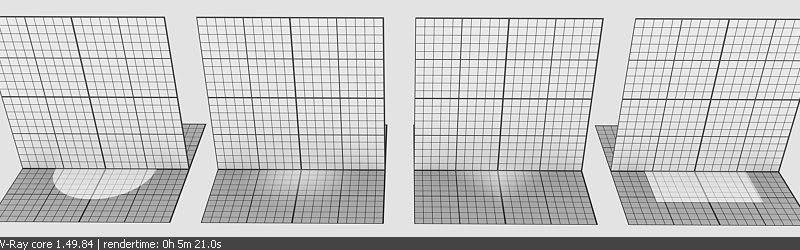
dis = 1 :
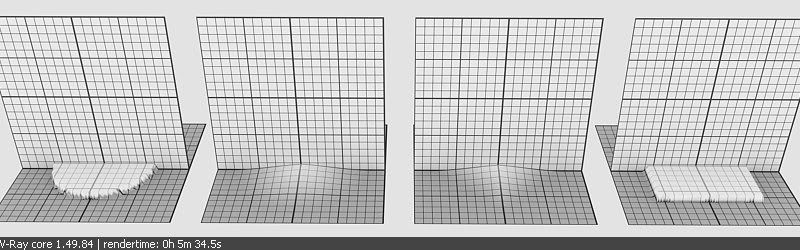
dis = 10
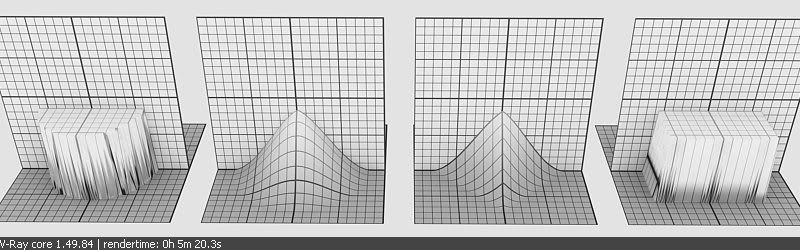
dis = 18
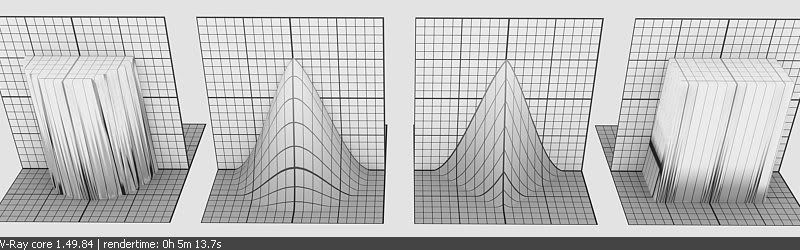
Conclusion= 1 unit (black) is equal to 1 pixel displacement of the map.
-
@unknownuser said:
The Amount value may possibly be the most important value within the rollout, as this value will
determine the scale of all displacement. The Amount value is the number of scene units of an
object with the texture multiplier set to 1. This means that one could adjust the affect of
displacement through either the Amount value or the texture multiplier, but because the Amount
value affects all displacement, it is recommended that it be left constant and the texture
multiplier be used to adjust the displacement of an individual material.From this I'd expect that if my scene units where millimeters then a multiplier of 100 would give me a displacement of 100mm.
However, that's not what happens.Attached is an example. The cube us 1000x1000x1000mm. If the manual was true I should have to set the multiplier to 1000. But that makes it way too big. V-Ray uses inches instead. As with the Override Focal Length property and the mapping units when you don't have SU UV mapping.
So to get 1000mm displacement:1000 / 25.4 = 39.37
Result is the attached image.Damien has previously mentioned that V-Ray uses the SU scene units. But I don't see that from my experience. If anything, it might be using SU's internal unit which is always in inches.
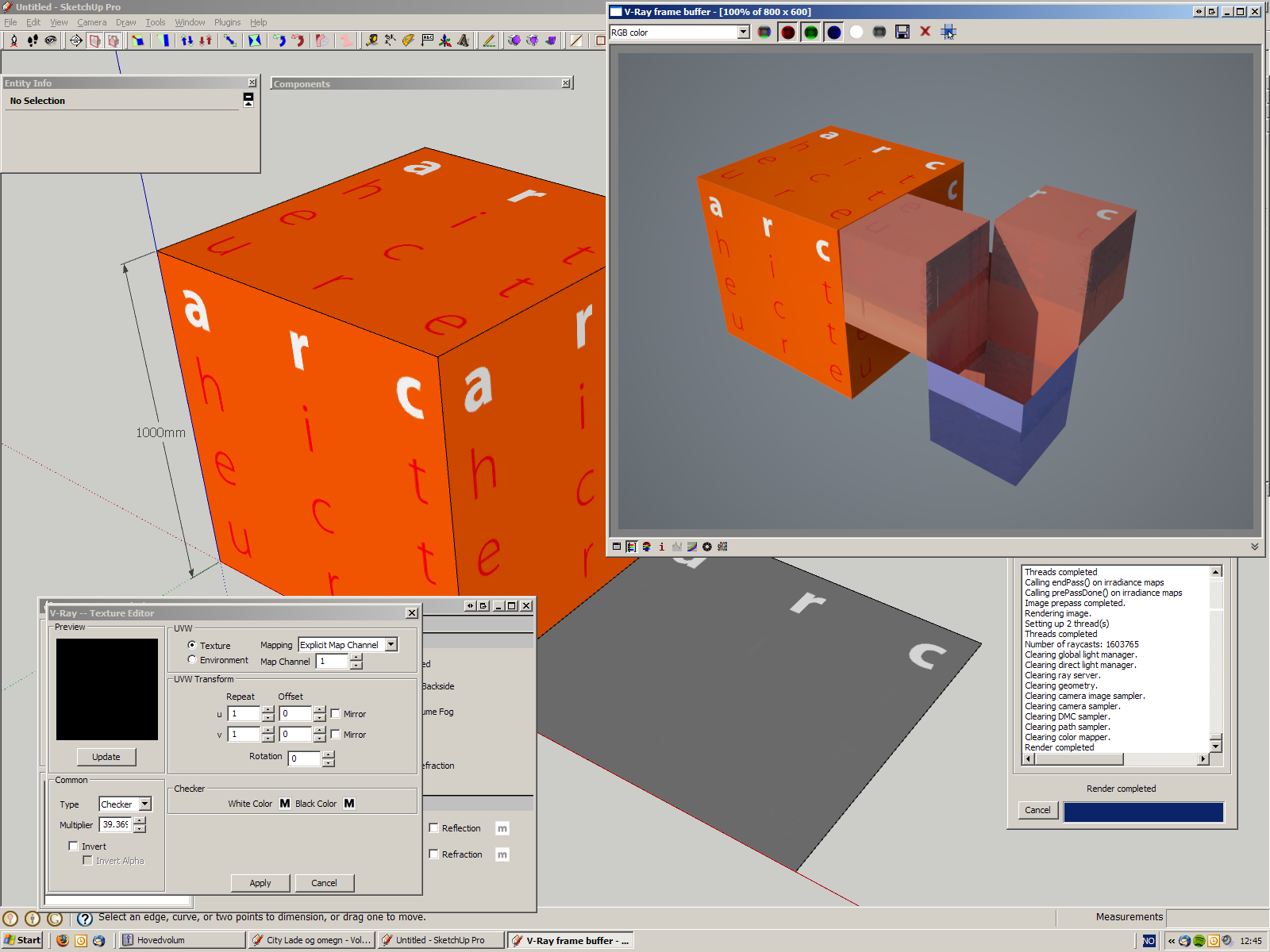
-
hi thomthom, thanks to that. i think i need to see now between the units. i remember also last time that you share how SU map the UV in inches, therefore i have resized my maps into 4X4 inches or 2x2 inches and it really works. as for the displace the graph was measured in pixel against cm graph so its a kinda based on the visual result and the pure black color has that ratio, the rest are not and these depends on the gradient from white to black. i myself still lokkin on the mapping issue and hope you could further shed some lights here to how displacemnent works. but the UV i beleive vray is using its own 1x1 inch unit.
-
@nomeradona said:
i myself still lokkin on the mapping issue and hope you could further shed some lights here to how displacemnent works.
What mapping issue?
-
@thomthom said:
@nomeradona said:
i myself still lokkin on the mapping issue and hope you could further shed some lights here to how displacemnent works.
What mapping issue?
how the displacement maps work in Vray. How the gray scale will be displace. its a kinda small test im doing here. i am setting 11 colors from white to black (9 grays in between from white to black) i have also list down the RGB numbers. I am planning to measure how the displacement behave.i just plan base on visual, but i know you have your test in mathematical forms. so if you have some thoughts to shed lights on this, i will appreciate.
-
Seems to be exponential. Wonder if it's possible to make it linear. Need to experiment. Maybe ask Damien.
I noted that turning off the filtering of the displacement map made it smoother. When it was on MipMap I got some weird artefacts.
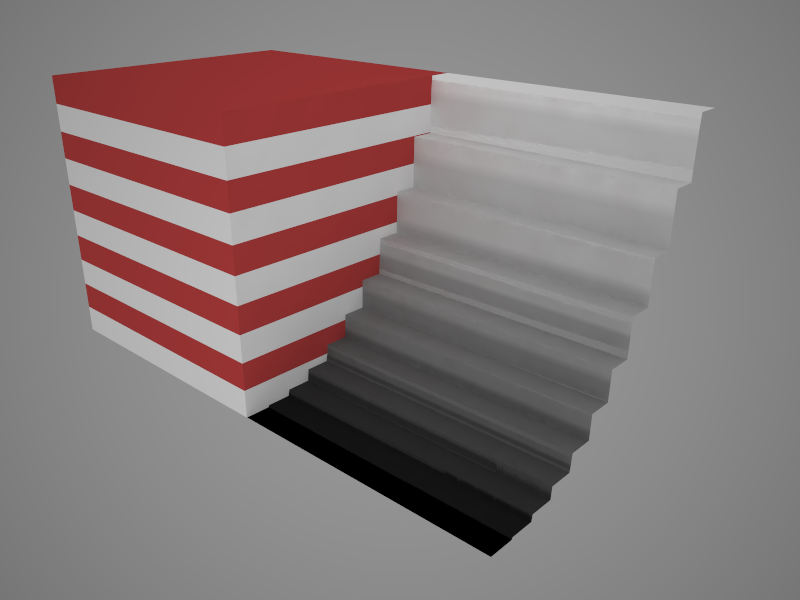
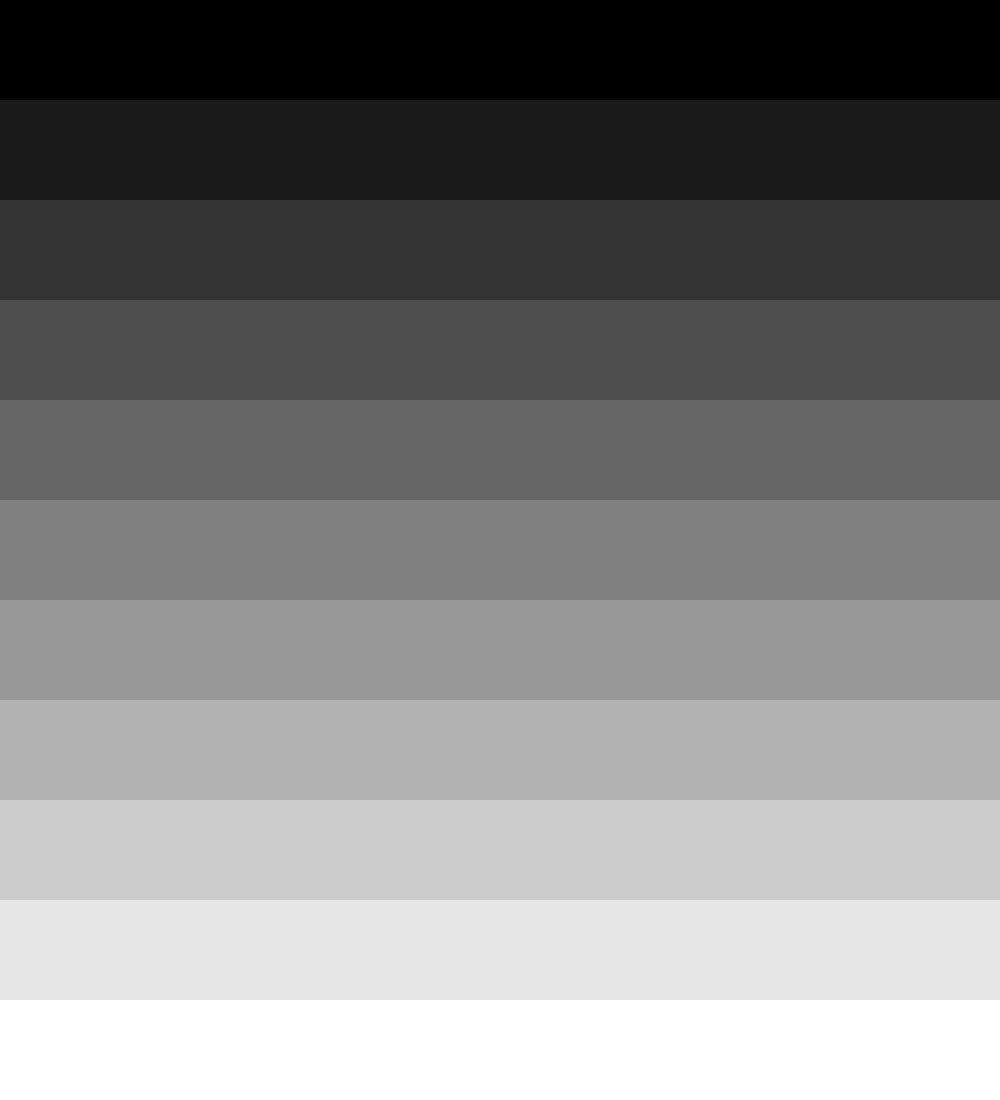
-
I was wondering if there was any of the other settings that would make V-Ray treat the grayscale values linear instead of exponential. But I've yet to find it.
-
hmm.... could it be because I use 24bit images... Wonder if HDRI images will differ in behaviour...
-
I was correct in my suspicion.
When I converted the 8bit/color image to 32bit/color the medium 8bit gray (RGB 128,128,128) did not convert to 32bit medium gray (RGB 0.5, 0.5, 0.5) Instead it came out as RGB 0.216, 0.216, 0.216.
When I created a new grayscale image. This time in 32bit per channel, going from 0.0 to 1.0 with 0.1 increment I got a steady displacement.
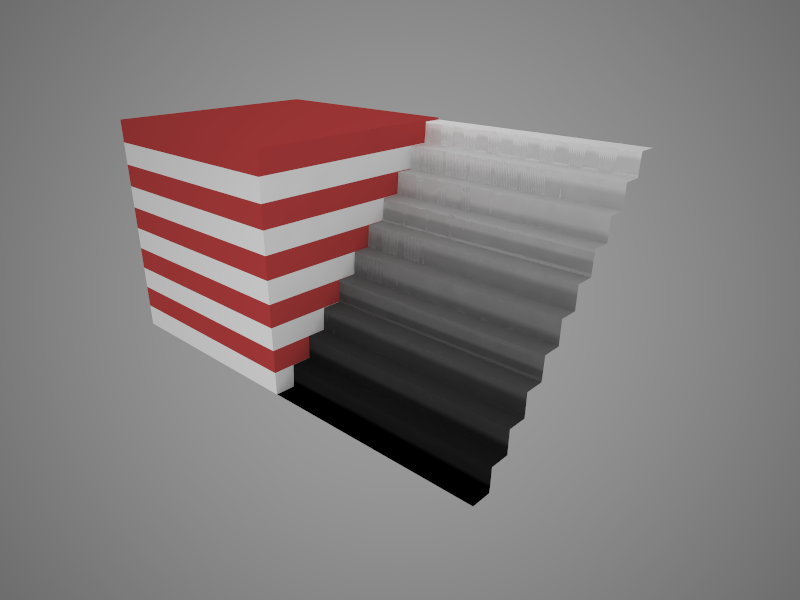
Advertisement

















