[Plugin][$] FredoScale - v3.6a - 01 Apr 24
-
Hi guys. I have another question regarding radial bend. As you can see from the image all of the lines denoting brickwork haven't bended as I was expecting. I'm not sure why. Is it a parameter problem or maybe something to do with the model? Its probably something really easy I'm missing

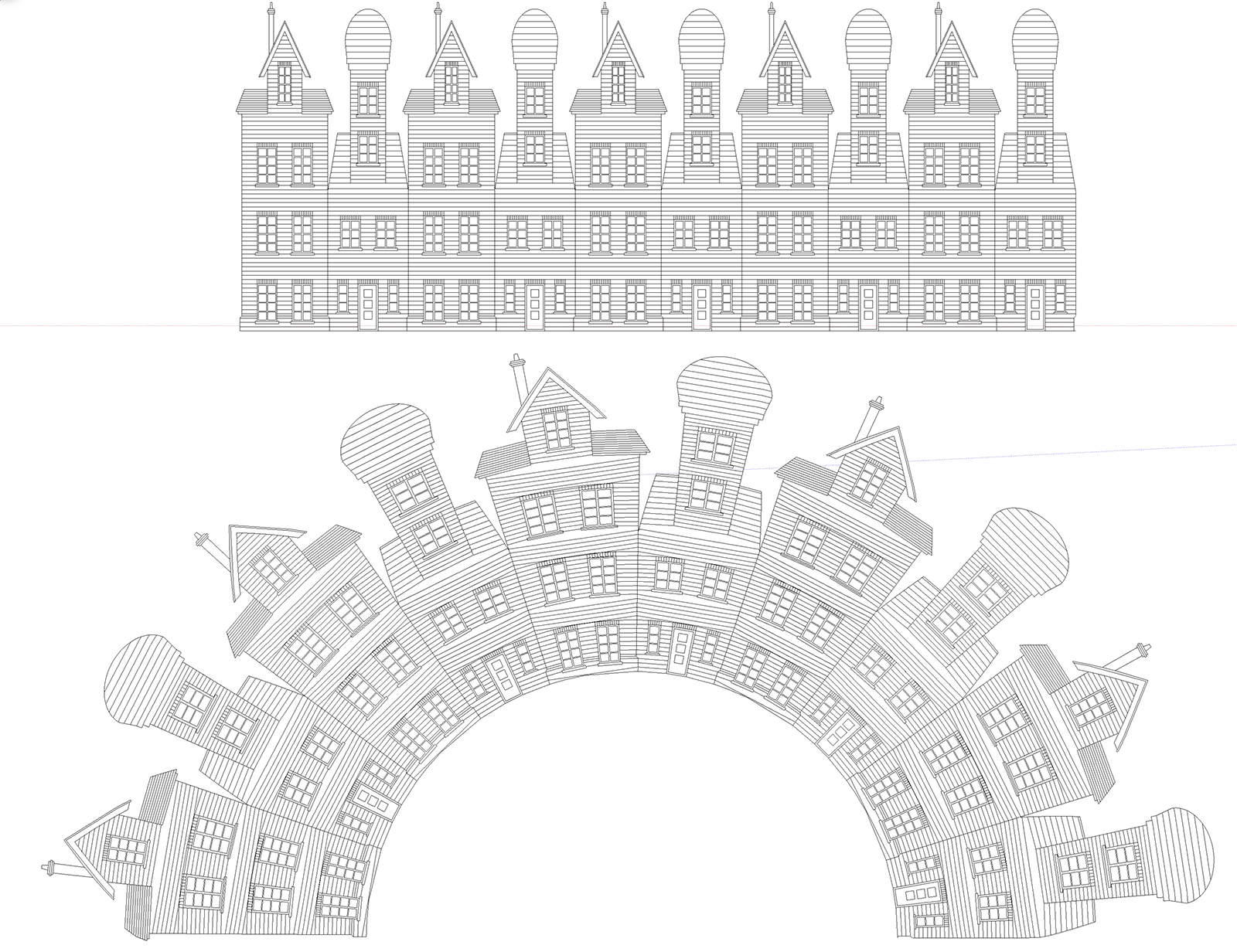
-
Why?

https://youtu.be/FgNyfpZPVfARobert
-
@robertwan said:
Why?

https://youtu.be/FgNyfpZPVfARobert
'By default', FredoScale Stretching makes the component unique before operating on it.
The issue is that I did not provision an option to apply to all instances instead.Fredo
-
Is there any way around it? I expect so. Upload your SKP so we can see what you've got so far.
-
-
Hi all,
Great plugin like all Fredo6 ones, thank you sir.
Problem: Imagine a simple Chinese lamp - equilateral triangles at the top and bottom and FredoScale TWIST for elegantly getting the surfaces between them - but the TWIST function twists around the axis of the boundary box not the axis through the centers of the bottom and top triangles and the result is skewed. Same goes for any odd sided polygons: those two centers are different. Is there any way to use TWIST and get the "expected" result?
Thank you in advance,
Lorand -
I see what you're getting at. It happens with shapes whose sections have an odd number of sides. It's due to the way they fit in their bounding box. I don't know if it's something Fredo can modify but an immediate solution to get around it is to put the triangle in the center of a square.
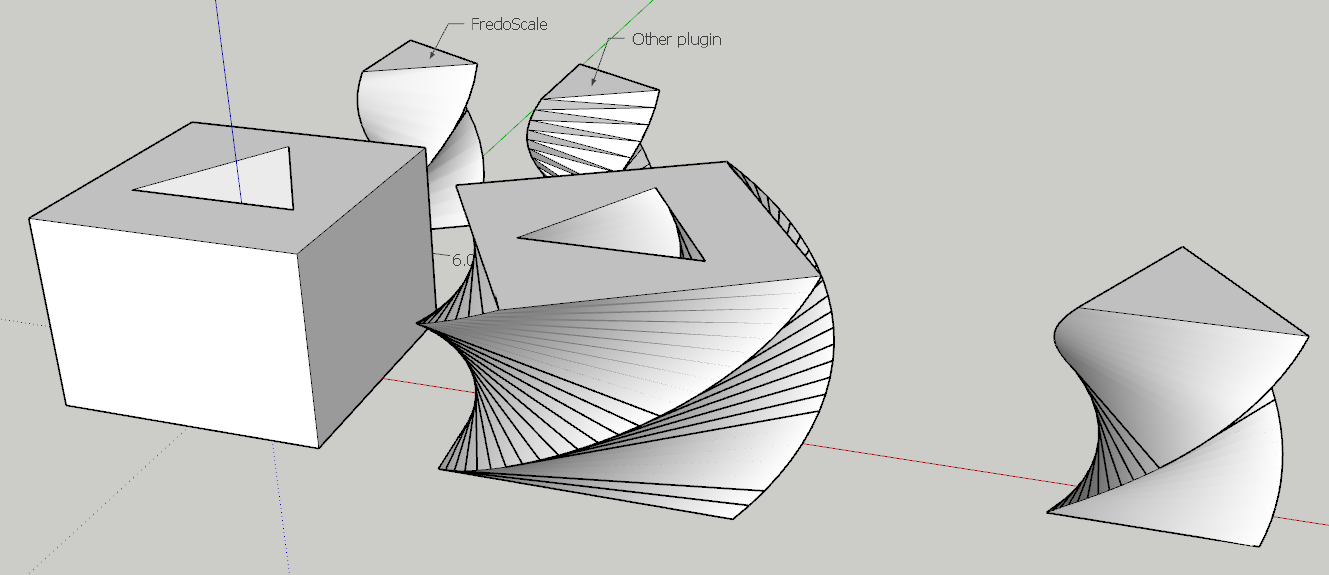
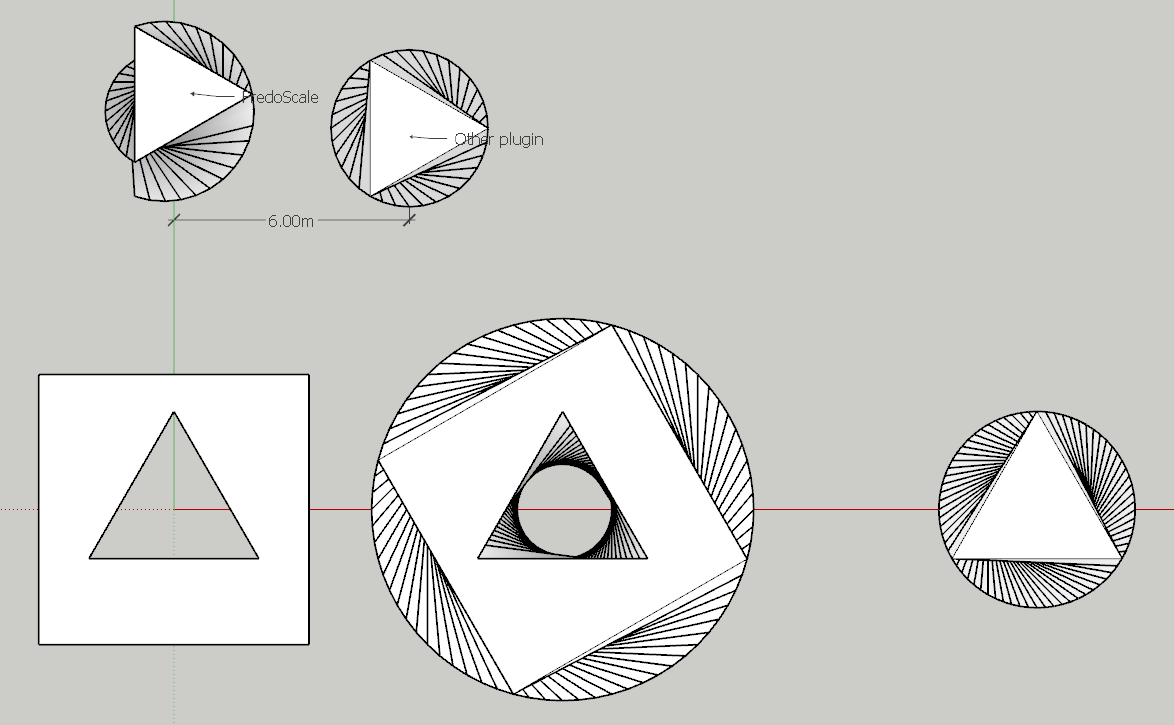
-
Nice idea, thank you. Lorand
-
I am using the Radial Bend tool to model a "splayed" end of an object. A couple of questions. I know it is just a few steps to copy and flip a face and then finish the end, but was wondering if I missed a command in the tool that would allow this to be done off a center line so that you could use a model, bend one face and the opposite face would bend the same but in the opposite direction? If there a better tool I should consider for this type of modeling please let me know.
Thanks for a great tool and all the support
-
I don't know of a tool that would do what you ask. I think using an extension to bend the surface would be more work than just drawing the curves before extruding it.
By the way, how did you draw this and manage to get all the faces inside out?
-
It was easy. Just do a very quick sketch hoping to make it clear what I was asking and not pay attention at all when drawing. I unfortunately am an occasional sketch up user now and forget the basics way to often. As for using the extension vs drawing the curve, I had model that was mostly completed and I wanted the end to splay a bit. So using the extension seemed like the fasted way at that point in the modeling. The example I used was a very simplified example.
Thanks Dave -
Hi Fredo6
Is there a code I can use to put only one (or more) scale tool(s) on my own toolbar. For example "Box Stretching"?
I will put icon on my toolbar, but don't know how to start particular tool from your suites. Is there any documentation about this? -
@tboy said:
Hi Fredo6
Is there a code I can use to put only one (or more) scale tool(s) on my own toolbar. For example "Box Stretching"?Here is how you can launch any of the FredoScale tools:
F6_FredoScale.launch_action(action_code), where code must be passed as a symbol# - ;Scale_B --> Scale - Box mode # - ;Scale_T --> Scale - Target mode # - ;Taper_B --> Taper - Box mode # - ;Taper_T --> Scale - Target mode # - ;PlanarShear_B --> Planar Shear - Box mode # - ;PlanarShear_T --> Planar Shear - Target mode # - ;PlanarShear_A --> Planar Shear - Free mode # - ;Stretch_B --> Stretch - Box mode # - ;Stretch_T --> Stretch - Target mode # - ;Twist_B --> Twist - Box mode # - ;Rotate_B --> Rotate - Box mode # - ;Rotate_A --> Rotate - Free mode # - ;RadialBend_A --> Radial Bending - Free mode # - ;MakeUnique_U --> Make Unique - UtilityIcons are in Fredo6_FredoScale/IMAGES_Standard/ folder.
There are alternate icons in Fredo6_FredoScale/IMAGES_DanielS/Fredo
-
Thank You !!!
One more general question:
Is it possible to inspect commands activated by buttons inside ruby console?
"Listener mode" of the console or something, that will show/expose these code lines from your answer? -
@tboy said:
Is it possible to inspect commands activated by buttons inside ruby console?
"Listener mode" of the console or something, that will show/expose these code lines from your answer?I am not sure I understand what you wish to accomplish.
Most of my plugins are launched by LibFredo6, so not with a straightforward method. However. for some, like FredoScale, I have built a small API, which is supported.
If you need launch commands from other plugins, just tell me.Fredo
-
@fredo6 said:
I am not sure I understand what you wish to accomplish.
FredoI have a lot of scripts = a lot of toolbars with 1 single icon. I want to combine some of these in 1 toolbar. That's why I'm asking if there is method to obtain name and command to start someones script (most are coded). I hope this is not against rules.
This is a general question, not only about your tools. -
Nothing against the rules, at least on my side.
Many plugin authors puts the launch of commands in their top Ruby file, which is not encrypted. So it's easy to replicate the Ruby code.
For my plugins, I use another mechanism, so it's less easy to find out. Better ask. Do not hesitate.
Fredo
-
Guys, I'm having a problem with my Fredoscale Radial Bending tool and need help fast.
When bending objects in a direction at other angles except 180, it works fine. When I try bending in a specific direction and type 180 degrees, the object snaps and forms at the opposite diection most times which is not the desired direction for the 180 degrees bend.
Pls, I'll really appreciate a solution to this problem...thanks. -
@mademaker said:
Guys, I'm having a problem with my Fredoscale Radial Bending tool and need help fast.
When bending objects in a direction at other angles except 180, it works fine. When I try bending in a specific direction and type 180 degrees, the object snaps and forms at the opposite diection most times which is not the desired direction for the 180 degrees bend.
Pls, I'll really appreciate a solution to this problem...thanks.Think of it, an angle of 180 degree cannot be handled in a single curve operation because the curvature would be reduced to a point.
If you wish something like a horseshoe, do it with 2 successive bending.
Would help anyway if you post a picture or the model.
Fredo
-
@fredo6 said:
@mademaker said:
Guys, I'm having a problem with my Fredoscale Radial Bending tool and need help fast.
When bending objects in a direction at other angles except 180, it works fine. When I try bending in a specific direction and type 180 degrees, the object snaps and forms at the opposite diection most times which is not the desired direction for the 180 degrees bend.
Pls, I'll really appreciate a solution to this problem...thanks.Think of it, an angle of 180 degree cannot be handled in a single curve operation because the curvature would be reduced to a point.
If you wish something like a horseshoe, do it with 2 successive bending.
Would help anyway if you post a picture or the model.
Fredo
Here are some illustrative pics...
Advertisement











