[Plugin][$] FredoScale - v3.6a - 01 Apr 24
-
It won't keep Fredoscale from working correctly.
-
NEW RELEASE: FredoScale v2.9a - 24 Dec 16
FredoScale 2.9a is a maintenance release providing a workaround to potential bugsplats encountered specifically with SU2017.
One small limitation in SU2017 is that you can only do one single Radial Bend at a time.
See main post of this thread for Download.
Fredo
-
NEW RELEASE: FredoScale v2.9b - 02 Jan 17
FredoScale 2.9b is a maintenance release providing another workaround to potential bugsplats encountered specifically with SU2017, for Radial Bend and Twist when dicer is on.
One small limitation in SU2017 is that you can only do one single Radial Bend at a time.
See main post of this thread for Download.
Fredo
-
I was with a guy who had SU 8 : Radial Bending don't display the orange horizontal lines and makes not the rounding volume : only an inclined volume!

-
@pilou said:
I was with a guy who had SU 8 : Radial Bending don't display the orange horizontal lines and makes not the rounding volume : only an inclined volume!

I think he needs to activate the dicer
- press F4
- or Contextual menu
Fredo
-
What is a dicer ?
-
-
-
The first one is what I was referring to although if you could push it through the strings of the second one, you'd get a similar result.

-
Sure but more difficult to extract slices of cucumber falling inside!

-
Good point.

-
Fredo,
latest release seems to have an issue that at the end of stretching operation and click outside of group, instead of accepting the scale change it springs back to original shape, when I repeat the operation a second time, then the change is accepted. is happening consistently on every drawing.
I am on SU 2015, windows 7.
Any thoughts?
Thanks.
-
I just tried and I'm not seeing it. Could you upload an SKP file in which this happens?
-
File attached. If you don't see the behavior when trying to stretch any of the building elements you see here then I must have interference from another plugin.
-
Which direction are you trying to stretch them in?
-
Actually, I do see it in your model when I try stretching the large building.
-
I use the scale to target tool and also I invoke the input dialog box via the TAB key. Either way the issue exists in any stretching direction.
-
Thanks for looking at it. And now for the great search of the other offending plugin... How I wish there was a quicker way to detect and find plugin clashes.
Edit: On second thought. If Dave is seeing it also then there is a little issue with the plugin? Unless Dave and I have a similar plugin clashing with it?
-
I think we need Fredo's input.
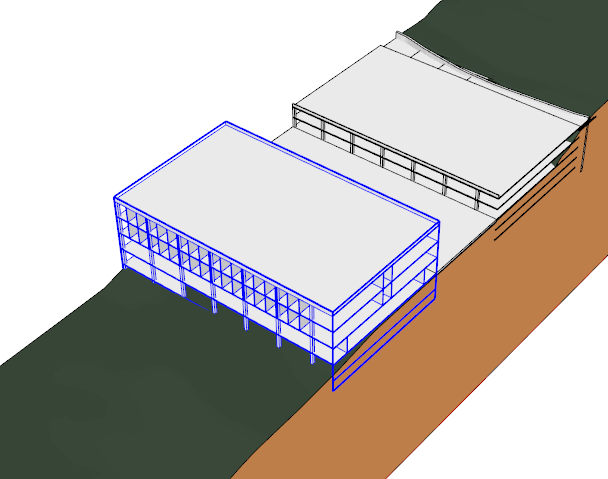
-
Thanks for signaling. This is a side effect of the fix for bugsplat in SU2017.
I fixed it and will re-publish.
By the way, the fact that it work the second time is due to the fact that the first time, FredoScale chains two operations
- Make Unique
- Stretching
The bug was due to an unvolontary Undo, but the make Unique remained, so that it works fine the second time.
Fredo
Advertisement













