[Plugin Library] LibFredo6 - v15.0a - 31 Dec 24
-
Hi Fredo. Where can I find new version of Tools on surface?
-
@cosedimarco said:
Hi Fredo. Where can I find new version of Tools on surface?
Not yet ready. It will be a refresh, with a palette for better visualizing the options, some improvements to the Freehand tool and a few other evolutions.
Fredo
-
Hi Fredo i have noticed that the zipped folder LibFredo3.3a contains a folder LibFredo6_Dir_32. No need for that, no? Thank you very much.
-
Sorry what is "GhostComp 1.0"?

-
Dear Pilou, have a look here

http://forums.sketchucation.com/viewtopic.php?f=180&t=21469 -
Ah bouffre!



-
@massimo said:
Hi Fredo i have noticed that the zipped folder LibFredo3.3a contains a folder LibFredo6_Dir_32. No need for that, no? Thank you very much.
Strange. Are you sure?
I checked that the Zip file does not have any reference to LibFredo6_Dir_32. So, could it come from your installation ?
Thanks to adviseFredo
-
Not installed yet. The downloaded zip file contains a LibFredo6_Dir_33 folder, a LibFredo6 file plus another LibFredo6_Dir_32 folder with an empty IMAGES_Standard sub-folder. At least in my download.

But i believe i have simply to remove it. -
@massimo said:
Not installed yet. The downloaded zip file contains a LibFredo6_Dir_33 folder, a LibFredo6 file plus another LibFredo6_Dir_32 folder with an empty IMAGES_Standard sub-folder. At least in my download.

But i believe i have simply to remove it.Can you then install it (Open Zip file, Select All, Extract in Plugins folder) and check whether you have any trace of the LibFredo6_Dir_32 in the folder created.
I did it on several machines, and no trace of the old folder. -
Hmmm really strange. I overwrote the Libfredo_32 empty folder on the existing folder and now it's no more empty ...
This is what i have after the download.
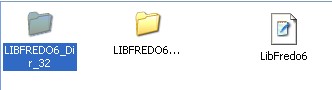
-
And this is the contents of the Libfredo_32 folder. And the IMAGES folder is empty. But i imagine i can delete any previous LibFredo.

-
@massimo said:
And this is the contents of the Libfredo_32 folder. And the IMAGES folder is empty. But i imagine i can delete any previous LibFredo.
If you have a LibFredo6_Dir_33 folder in good shape, you can indeed remove the folder of the previous version LibFredo6_Dir_32.
By the way, are you able to run the scripts like RoundCorner 2.1 and my other scripts after your installation ? -
I have deleted LibFredo6_Dir_32 and, after a quick test, RoundCorner and FredoScale seem to work fine. Thanks.

-
Thanks Fredo
-
Hello again
Where can I find this group of plugin : RoundCorner 2.1, GhostComp 1.0 and ToolsOnSurface 1.5
I would like to change my soft and I've seen your plugin
wonderfull
Thank
Olivier
-
Dear Olivier,
you can find a collection of plugins here: http://forums.sketchucation.com/viewtopic.php?f=180&t=10142
They are sorted in a way you should understand easily.
And you can also have a look at there: http://www.sketchucation.com/extensions-index/ -
Escargot,
Pas d'affichage. C'est juste une librairie de code Ruby commune a certains de mes scripts, le premier de cette famille etant FreeScale.
Fredo
-
NEW VERSION 3.3a - 27 Aug 09
Needed for for RoundCorner 2.1, GhostComp 1.0 (and compatible for FredoScale and HoverSelect).
Small evolutions (some for Palettes), bug fixing, ...
see main post at http://www.sketchucation.com/forums/scf/viewtopic.php?f=180&t=17947&p=144178#p144178 -
NEW VERSION 3.4a - 17 Sep 09
Needed for Tools On Surface v1.5 (and compatible for FredoScale, RoundCorner 2.1, GhostComp 1.0 and HoverSelect).
Small evolutions (mainly for Palettes), bug fixing, ...
see main post at http://www.sketchucation.com/forums/scf/viewtopic.php?f=180&t=17947&p=144178#p144178 -
Thanks
Advertisement







