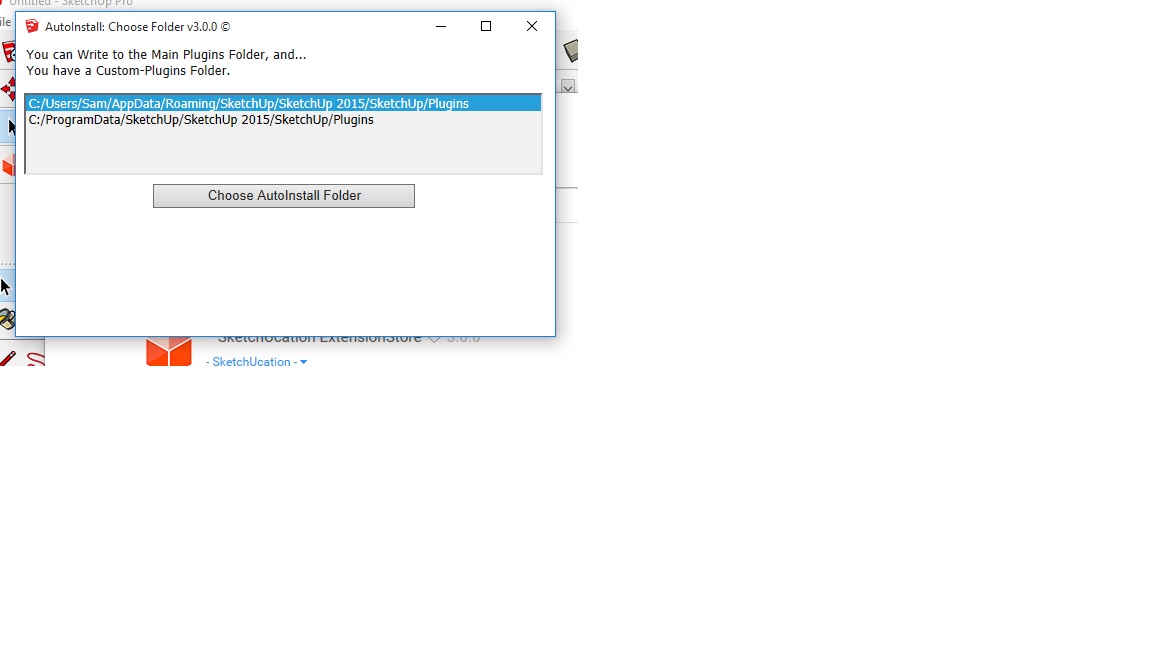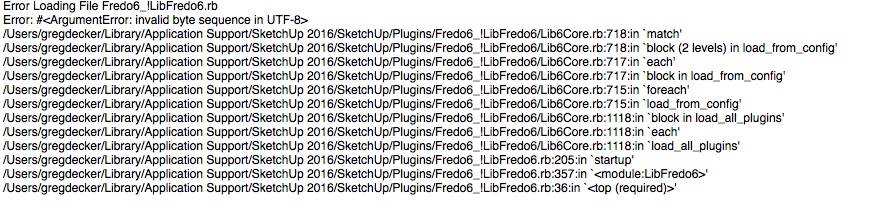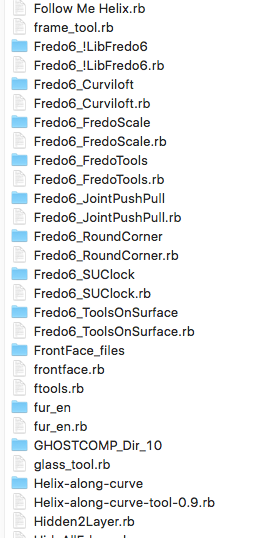[Plugin Library] LibFredo6 - v15.0a - 31 Dec 24
-
works with v15, but it's sooo long since I fired up SU v8, SketchUcation Plugin Store shows a 404...
maybe later...
-
works with v15, but it's sooo long since I fired up SU v8, SketchUcation Plugin Store shows a 404...
but it did instal using Preferences >> Instal Extension...
-
-
A priori, you need to install LibFredo6 6.9. Did you do it (if so, you should see a submenu "LibFredo6 Settings..." in the Window menu of Sketchup.
Fredo
-
The clue is in the message.
First load the latest LibFredo, then whatever Fredo's tools you use.
[Because the Lib has changed you need the latest tools too]
Finally restart SketchUp to complete the installations... -
Hi guys,
Thanks for the fast reply's but i think that it's going wrong on the first pic.
Pc says as you see on the pic:
You can write to main plugins folder, and...
You have a costum plugins folder.
then he give's the two folders but i can not pick one,
I have pressed enter and every button on my keyboard so i don't undestand how i properly can instal the fredo 6.3 tools. Ore choose the correct folder what is going wrong here?Thanks in advance,
Sam
-
- 22 days later
-
iv come up against a really confusing issue, ALL fredo tools have stopped working, (scale, round corner, pushpull, curviloft, tool on surface) none of them do anything when i press the icons... they stopped working on 2015, uninstalled and cleaned everything out of old plugin folders (appdata loc), reinstalled and nonthing, try 2016 and the exact same thing happens, why on earth do they now no longer work?!
-
Have you installed the latest version of Fredo's Lib AND ALL of his plugins...
They were all updated in one go...
If not, then something might break.
If you try any of them with the Ruby Console open, then are there any relevant error messages ? -
i had installed all latest plugins and lib files, none worked, no errors on console, its like they just didnt work... ended up getting an older version of everything to work... good thing i had an out of date back up.
-
How did you install them. Clearly not correctly or they would have worked.
-
@coasterinc said:
i had installed all latest plugins and lib files, none worked, no errors on console, its like they just didnt work... ended up getting an older version of everything to work... good thing i had an out of date back up.
Did you get all the icons in the toolbar and menus?
Fredo
- 7 days later
-
yes i had all the icons, they were shown as installed in the plugins manager, they all said to be up to date.... as for installing correctly, its not hard to install an rbz now is it so dont be so arrogant or ignorant of the situation, i came here looking for help... but iv sorted it now either way, just old versions, what ever i ended up with the newer ones from either here or the plugin that downloads them automatically just caused them to fail but there was never anything wrong with the old ones anyway... unless i want to get a newer plug in for something but for now its ok
-
Bonjour Frédo, un grand merci pour le travail que vous faite pour rendre Sketchup très agréable à utiliser
J'ai une requête à vous demander sur l'un de vos plug "Angle inspector", serait-il possible d'avoir un sélecteur dans la barre d'outil qui donnerait le choix d'une base de calcule des angles entre 180° et 90° sur les sélections des faces rouge et verte ?
L'information sur le mode actuel de 180° un angle inférieur de 30° donne 150° en angle supérieur...
Sur un mode 90° un angle inférieur de 30° donne 60° en angle supérieur...Cette information est très utile et directement utilisable pour le réglage des fraises inclinables sur machine à bois. La cerise sur le gateau serait un labellé automatique de l'angle choisi en cliquant dessus... mais je rêve trop...
Merci encore pour vos travaux,
Patrick
- 8 days later
-
-
Most likely, this should be solved by removing GHOSTCOMP_Dir_10 subfolder.
It's an old version, which contains files which are not encoded in UTF.If you need GhostComp, please install the latest version 1.3a from the PluginStore
Fredo
-
Bonjour,
je viens de m'inscrire au forum en mode "Free", je ne vois pas le bouton Download pour un de vos script .... ni pour "LibFredo6"
Il est possible de télécharger en mode Free ??Merci pour votre réponse
Cordialement -
Le mieux est de télécharger le PluginStore tool et l'installer en extension de Sketchup. Voici le mode d'emploi .
Apres, il suffit d'un clic pour installer tous les plugins, inclus LibFredo6.
Fredo
In English
The best is to download and install the PluginStore Tool as an extension of Sketchup. Here is the process to follow
Then, you can install all plugins, including LibFredo6, in one click. -
Fredo says the best way, BUT.
If you now have an SCF membership.
Now you need to login.
Then you can use the PluginsStore link in the menu [above].
Search for Author == Fredo6
The list should show all of Fredo's entries.
Click on any of them to download their plugin's RBZ...Fredo dit la meilleure façon, MAIS.
Si vous avez maintenant une adhésion de SCF.
Maintenant, vous devez vous identifier.
Ensuite, vous pouvez utiliser le lien de PluginStore dans le menu ci-dessus.
Rechercher Auteur [Author] == Fredo6
La liste devrait avoir toutes les entrées de Fredo.
Cliquez sur l'un d'eux pour télécharger de leur Plug-in RBZ... -
Merci pour votre rapide réponse.
Je vais essayer.
A bientôt
Advertisement

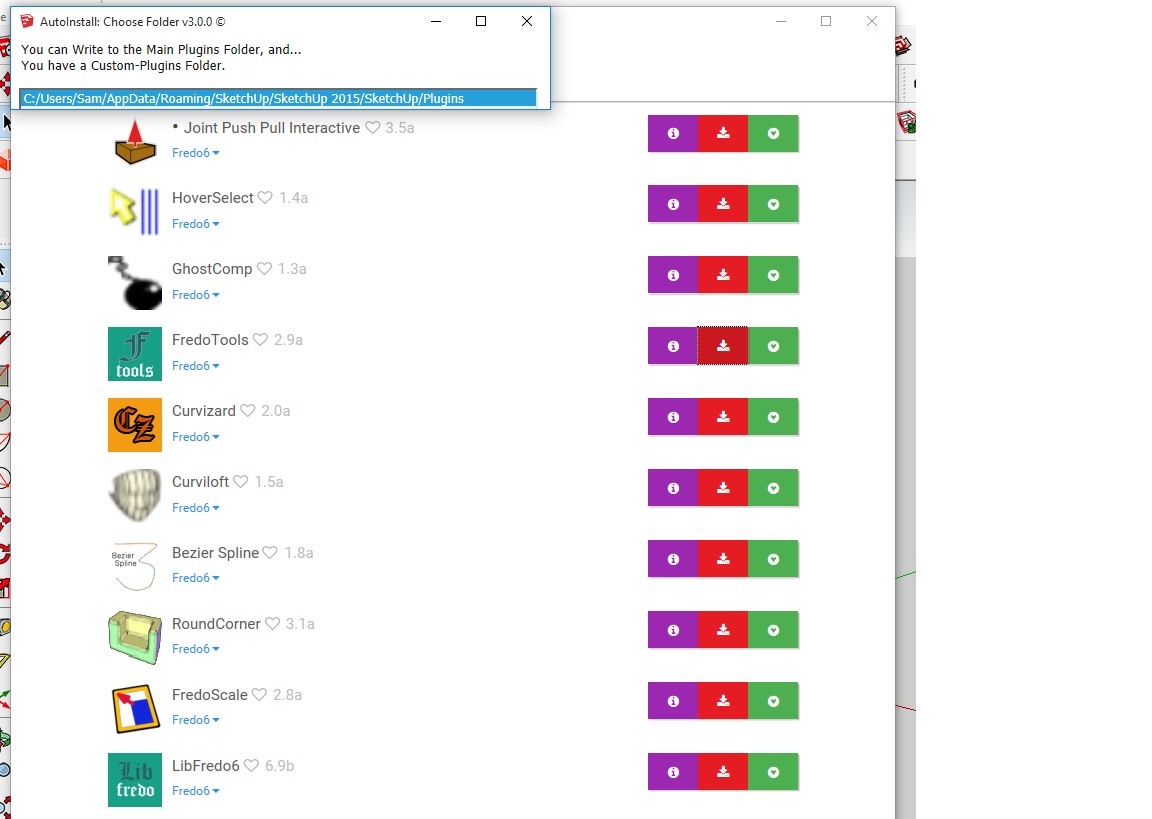
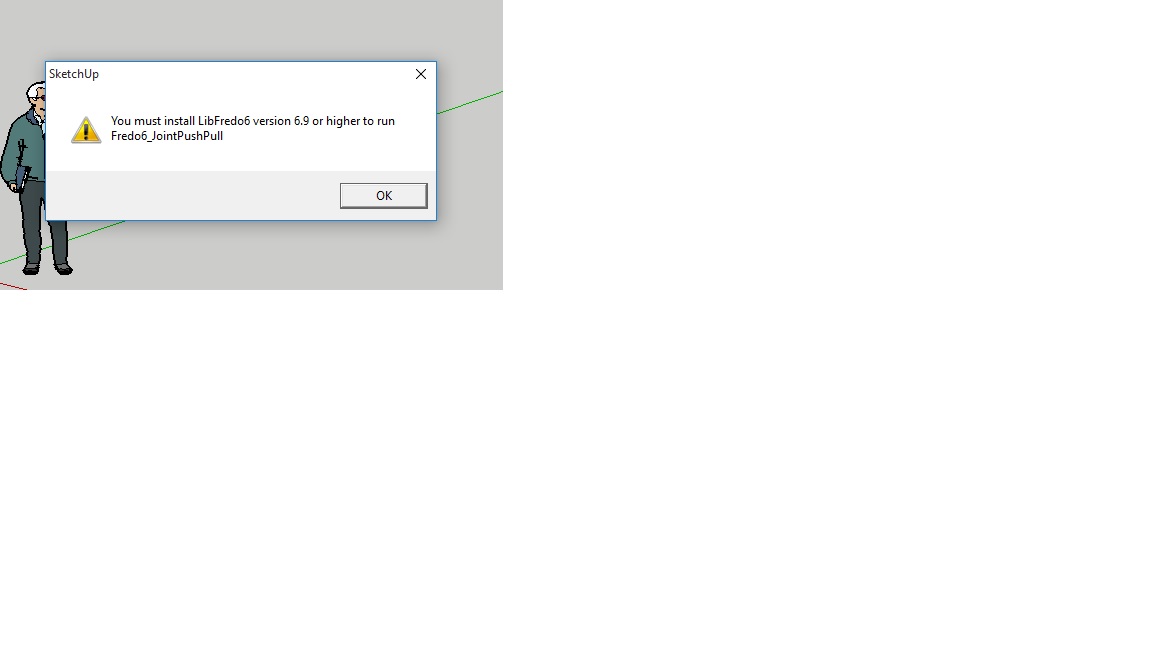
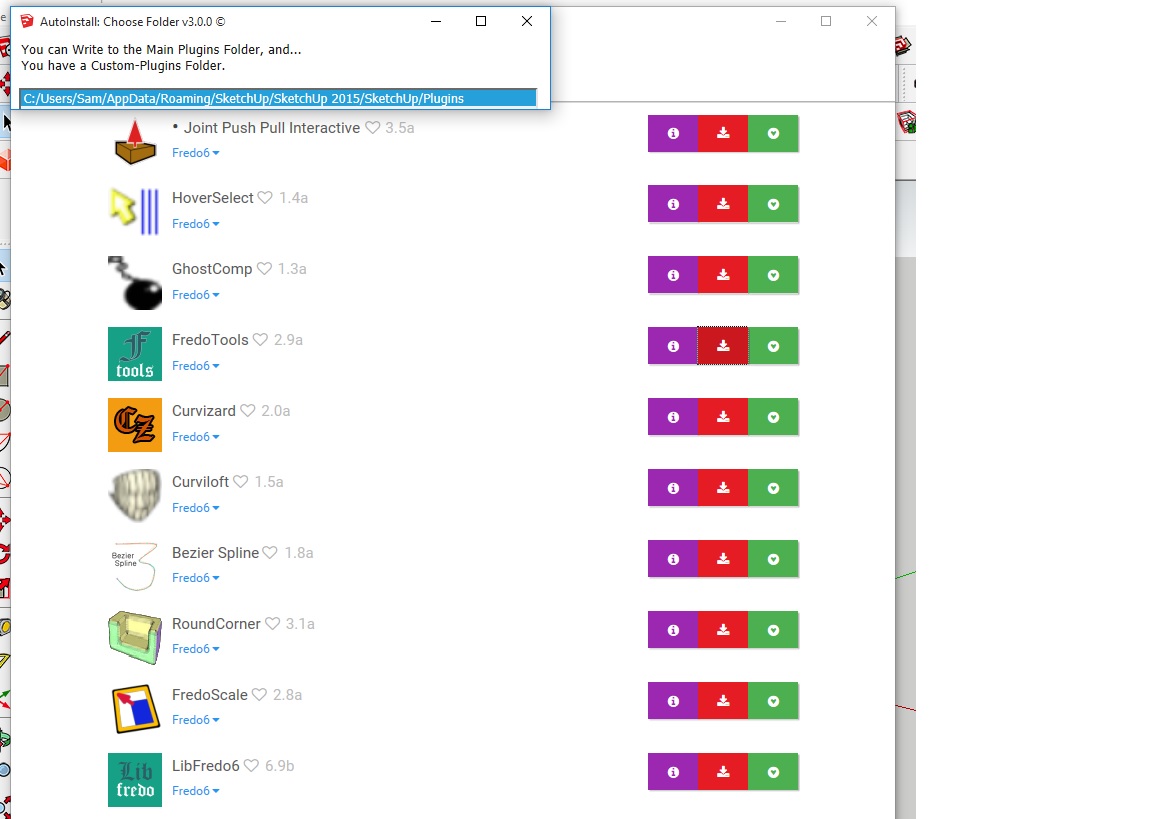
 )
)