[Plugin Library] LibFredo6 - v14.9a - 06 Dec 24
-
merci
-
Fredo: I'm new here... your work is just awesome. Thanks a lot. I put this link in my favorites. Thanks again!
Armpa -
Fredo,
I've been playing around with the settings to see if I can get the rounding of a curved and twisted handrail to work a bit better. I am looking for a 6 facet 1/2" corner round.
I'm running 2.5a Round Corner along with 5.2a library - on Sketchup 7 and 8
It appears that a very tiny triangle isn't being turned into a face during the round Corner operation ( just a guess )
I can pick the three edges and use Utility Make Face and it does turn it into a face.
Any suggestions? any settings that I need to change?
-
NEW RELEASE: LibFredo6 v5.3g - 28 Oct 13
LibFredo6 5.3 is a release for JointPushPull Interactive 3.0, which is just published.
See main post of this thread for Download.
Fredo
-
NEW RELEASE: LibFredo6 v5.3h - 29 Oct 13
LibFredo6 5.3 is a release for JointPushPull Interactive 3.0, which is just published.
Version 5.3h includes some small fixes and adjustments
-
Support of '=' in translation strings
-
fix in the logging of errors, in relation with AdditionalPluginFolders
-
Option for toolbar icons (for SU13 and above), based on a request from Ken
-
Minor fixes
The LibFredo6 Default Parameter dialog boxes includes an option to show bigger or smaller icons for my plugins
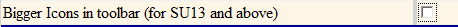
If you choose Smaller (default), then you will get

If you choose Bigger, then you will get

Note that it only applies to SU13. In SU8 and previous versions of SU, the icon size is automatically adjusted by Sketchup
See main post of this thread for Download.
Fredo
-
-
Thanks for the update!!
New Spanish (Spain) Language File: -
Thanks you very much!!
-
Help,
I installed the plugin and the tools work great, but the menu display looks very strange. The message box at the top left corner is all all scrambled and digitized. Here is a screen shot, take a look at the upper corner. Does anyone know whats going on?
I am running SU8 Pro on a Macbook Pro Retina and just upgraded to Mavrick operating system
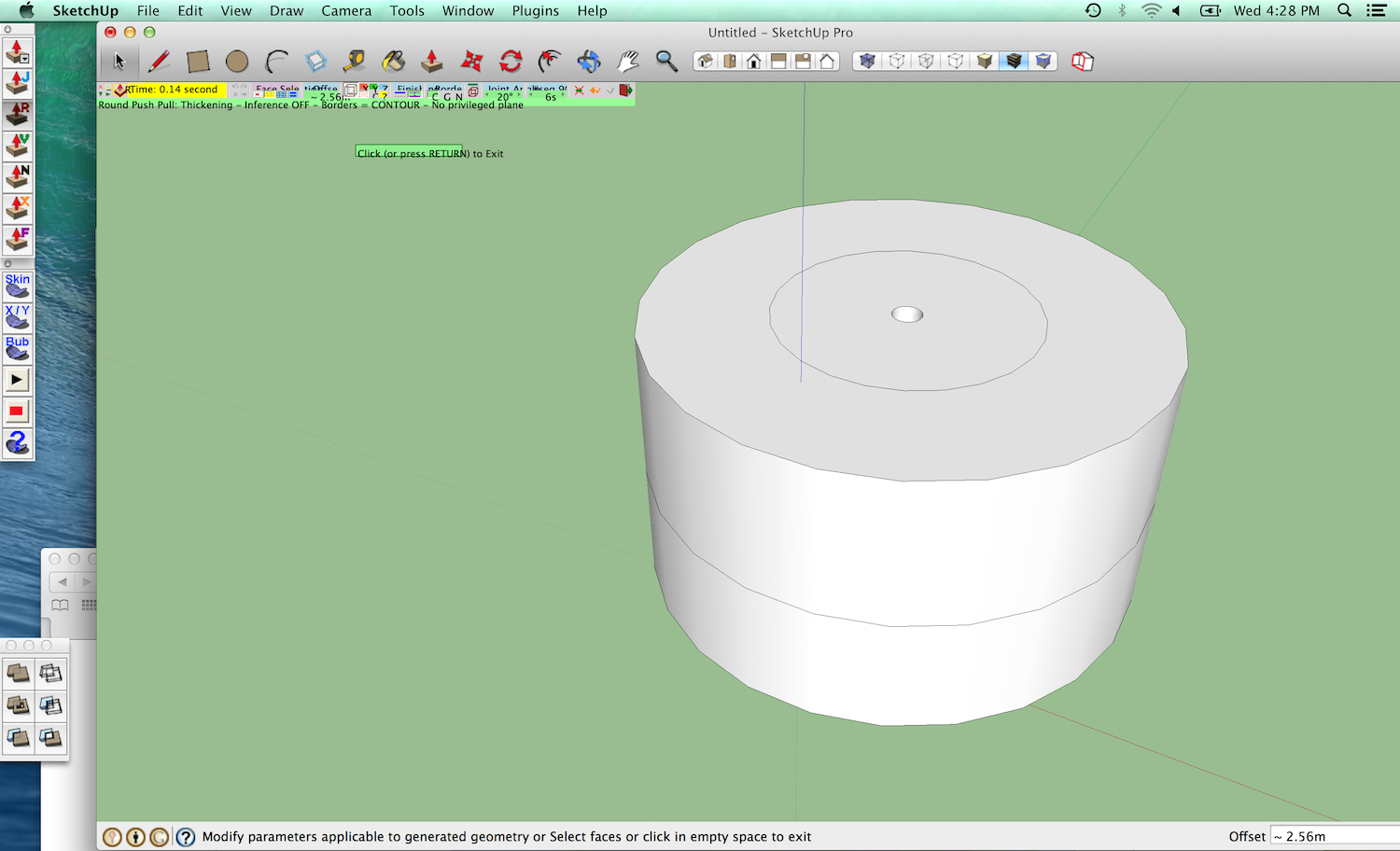
-
There are know problem about drawing texts on Mac with Retina.
Curiously, many users have the font too small, but you seem to have it too big.
So there must be a parameter to adjust the size of texts drawn (in OpenGL).
Fredo
-
What Should I do to fix it?
-
can somebody tell me where you put the shared library file ie the round corners
Kevin
-
@kevb said:
can somebody tell me where you put the shared library file ie the round corners
Kevin
Go to the first post of the thread and read it. It tells you where to put the files. Why don't you install the Sketchucation Plugin Store? Then you can just let it auto install your plugins.
-
Hello,
I am reposting from earlier concerning a problem with the way the text is displayed in joint push pull. I included a photo [see attached].
Fredo mentioned its an issue with Open GL text sizing. Does anyone know how to adjust that?
Thank You
I am running SU8 PRO on a Macbook Pro Retina, OS Maverick
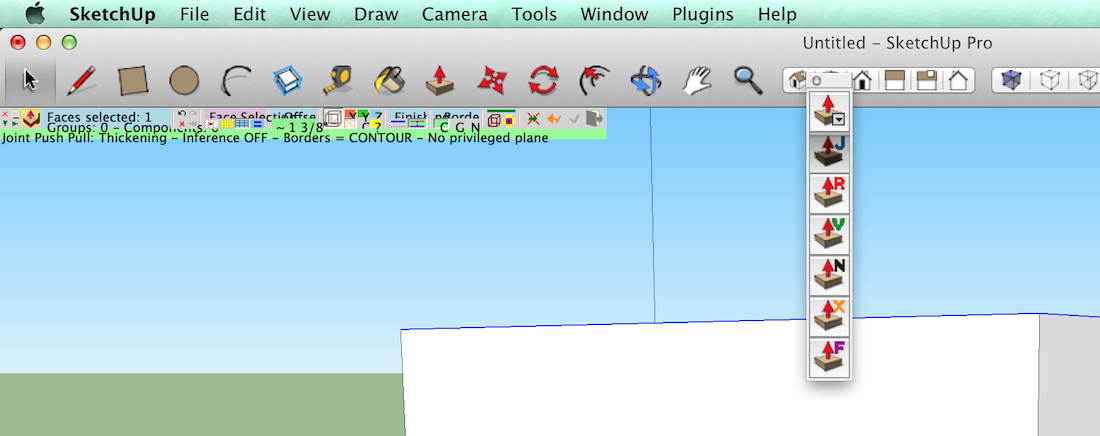
-
NEW RELEASE: LibFredo6 v5.4a - 07 Nov 13
LibFredo6 5.4a is a pivot release for future Sketchup compatibility. It is also necessary for TopoShaper 1.1 (which includes an Altitude Editor)
Note: I will re-release all my scripts in the coming days, hopefully based on LibFredo6 5.4
See main post of this thread for Download.
Fredo
-
@fredo6 said:
NEW RELEASE: LibFredo6 v5.4a - 07 Nov 13
LibFredo6 5.4a is a pivot release for future Sketchup compatibility. It is also necessary for TopoShaper 1.1 (which includes an Altitude Editor)
Note: I will re-release all my scripts in the coming days, hopefully based on LibFredo6 5.4
See main post of this thread for Download.
Fredo
I installed Fredo6_% 21LibFredo6 - v5.4a, tips or display version 5.3, you need 5.4
guanjin
-
@guanjin said:
I installed Fredo6_% 21LibFredo6 - v5.4a, tips or display version 5.3, you need 5.4
For me the same when I run SU.
-
NEW RELEASE: LibFredo6 v5.4b - 08 Nov 13
Note: LibFredo6 5.4a was an incorrect release on the forum (it was OK on Plugin Store). So please move to 5.4b for avoidance of doubt
LibFredo6 5.4b is a pivot release for future Sketchup compatibility. It is also necessary for TopoShaper 1.1 (which includes an Altitude Editor)
Note: I will re-release all my scripts in the coming days, hopefully based on LibFredo6 5.4
See main post of this thread for Download.
Fredo
-
@fredo6 said:
NEW RELEASE: LibFredo6 v5.4b - 08 Nov 13
Note: LibFredo6 5.4a was an incorrect release on the forum (it was OK on Plugin Store). So please move to 5.4b for avoidance of doubt
LibFredo6 5.4b is a pivot release for future Sketchup compatibility. It is also necessary for TopoShaper 1.1 (which includes an Altitude Editor)
Note: I will re-release all my scripts in the coming days, hopefully based on LibFredo6 5.4
See main post of this thread for Download.
Fredo
Thank updates, operating normally, thank you!
-
thaaaankss
-
Hi Fredo,
Thanks for you awsome plugin. However I have difficulties install it to alternative file location using additional plugin folder. I installed latest version library and plugins from plugin store and when launch SketchUP I have messages about errors and have no plugins in sketchup after opening. The only I have BZ_toolbar with no icones on it. I'd be appreciate if you could help me to solve a problem.
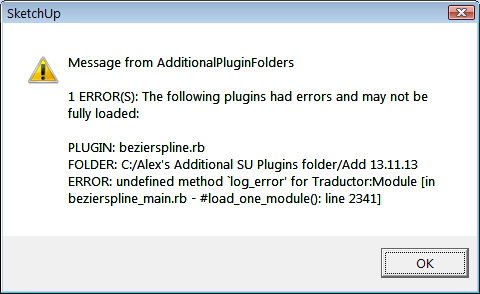
Advertisement







