[Plugin Library] LibFredo6 - v14.9a - 06 Dec 24
-
Hello Fredo6,
I'm on Mac running OS X Snow Leopard and I've DL all your files and don' manage to install it properly despite I've been following your advices on the .pdf or this web site.
I don't know exactly what's wrong with what I'm doing but it's not working...
libFredo6.rb and libFredo6.pluging are in the right (I think) directory "Macintosh HD/Library/Application Support/Google SketchUp 8/SketchUp/plugins"
I've DL 000_AdditionalPluginFolders.rb and put it in this directory "Macintosh HD/Library/Application Support/Google SketchUp 7/SketchUp/plugins" but same same, it's not working.Basically I'm a bit lost and would love to find the solution to make it work.
This tools looks amazing to use and make the work so much easier.If any one as a idea I will be pleased and really thankful.
-
hi,
do you have any working plugins? i.e. others that do work.
can you post a screenshot of the path to your plugins folder.
john
-
@loyflut said:
Hello Fredo6,
I'm on Mac running OS X Snow Leopard and I've DL all your files and don' manage to install it properly despite I've been following your advices on the .pdf or this web site.
I don't know exactly what's wrong with what I'm doing but it's not working...
libFredo6.rb and libFredo6.pluging are in the right (I think) directory "Macintosh HD/Library/Application Support/Google SketchUp 8/SketchUp/plugins"
I've DL 000_AdditionalPluginFolders.rb and put it in this directory "Macintosh HD/Library/Application Support/Google SketchUp 7/SketchUp/plugins" but same same, it's not workingFirst, I guess you use Sketchup 8. So the standard directory for Plugins should be
"Macintosh HD/Library/Application Support/Google SketchUp 8/SketchUp/plugins".
I say that as you seem to use also the ...Google Sketchup 7...directory.Second, LibFredo6 is not really a plugin by itself, but a library supporting other plugins.
At least did you check you have a menu ***Windows > LibFredo6 settings.....***If so, then you have a correct installation and ready to dowload and install my other scripts (like FredoScale, Roundcorner, ...)Fredo
-
Hi,
John,
No i don't have any working plugin yet.
So here the first screenshot where I put all of them.
I don't think I should put it here (second screenshot)Fredo,
Yes I use SU pro 8 (I copy/past from the first post you give )
)
So Where should I put LibFredo6 ?
No I don't see LibFredo6 settings in my menu, I don't get what to do btw LibFredo6, and 000_AdditionalPluginFolders or even FreeScale....
Sorry guys I'm a waist of time...Thank your help
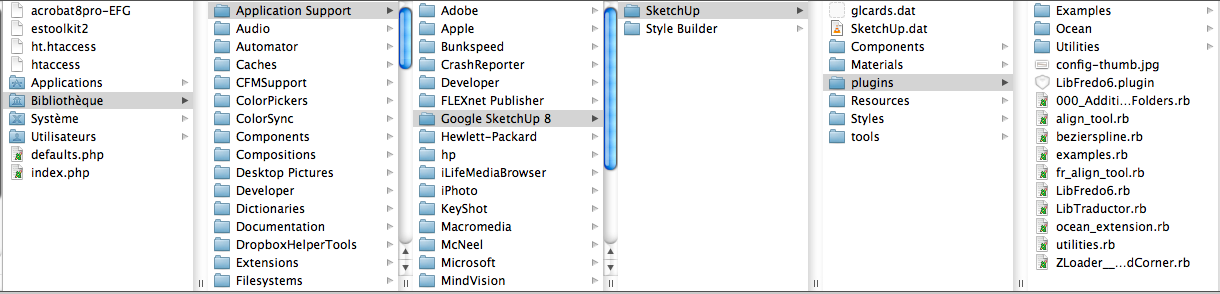
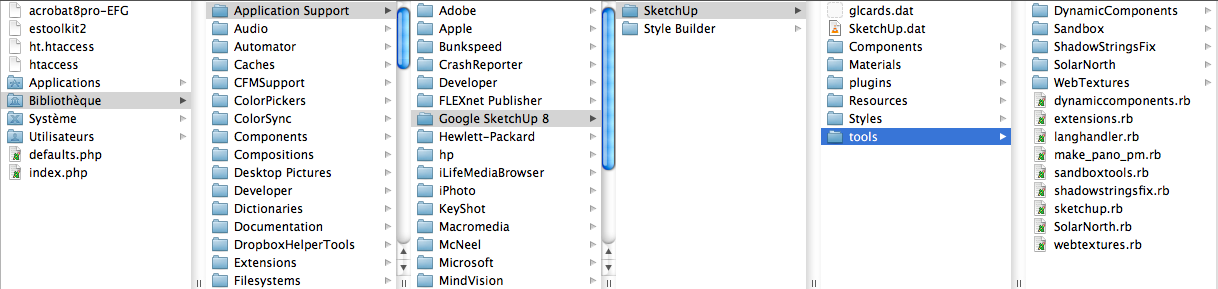
-
@loyflut said:
Hi,
John,
No i don't have any working plugin yet.
So here the first screenshot where I put all of them.
I don't think I should put it here (second screenshot)Fredo,
Yes I use SU pro 8 (I copy/past from the first post you give )
)
So Where should I put LibFredo6 ?
No I don't see LibFredo6 settings in my menu, I don't get what to do btw LibFredo6, and 000_AdditionalPluginFolders or even FreeScale....
Sorry guys I'm a waist of time...Thank your help
Your footprint is not correct. You don't have a Folder LIBFREDO6_Dir_42 in your SU Plugins folder (and you have a file LibFredo6.plugin which should not be there).
I suggest you download the ZIP file and do the extraction in a separate directory. You hsould have only:
- 1 file, LibFredo6.rb
- 1 folder LIBFREDO6_Dir_42
Then, when it is OK, copy the file and the folder to the SU Plugins Directory, that is, Macintosh HD/Library/Application Support/Google SketchUp 8/SketchUp/plugins
Fredo
-
Ok, that's all working.
I don't know why but I tough the all file would not go by it self in the plugin directory, that was my mistake.
Now I just have to learn how to use them and create great product.Thank a lot Fredo for your precious help.
The tools you develop are just super important and super efficient.Thank you so much.
-
I am having trouble with putting round edges on an inset box, within a box. When I try to round the edges, the inset box disappears. I have attached a very simple model which will illustrate my problem if you select the edges and round them. Any idea what I need to do differently in order to make all the edges (both inside and outside edges) become rounded?
-
Does it disappear or does it just get skinned over? What settings are you using?
-
If you meant the settings on RoundEdge,I was using an edge radius of 3/16" and have tried a number of different segments for rounding, but 6 segments would be fine.
-
Maybe it just gets skinned over. I'm pretty new to SketchUp, so I have not sdjusted any settings from the default settings on Pro8. An outline of the original inset box still shows up when I do the round edges, but it appears to be back in the same plane as the outer box.
If you are referring to the Round Edge settings, I have been using 3/16" radius edges with 6 segments. -
I suspected the skinned over thing. I see that on inside round overs, too. Use Intersect Faces and then delete the skin. Keep the segment count low for the curves to avoid holes in the corners due to small faces that could be generated. SketchUp might not fill them in.
-
That did it!!! Many thanks.
-
Many thanks Fredo !
You save my black hair -
Everytime i try to download instead of getting a .zip file i get a .php file. Anyone got a solution??
-
H. I heard this from Mac users in the past. Try to change the extension from php to zip and see what happens.
-
In my experience, it may be that the page? loads too fast to pick up the zip, so you get a php temporary placeholder. So, what I have done is cancel the call, wait a short while, and try again until I see the .zip This has worked for me. If you are getting persistent php, then perhaps your security settings are too strong? I am not sure.
-
On my MacBook Pro, zip files don't display an extension. The just look like a folder. In fact the icon is a folder. Perhaps you could eliminate the extension altogether. Installing the files consists of simply opening the folder, copying the contents and pasting them into Plugins.
-
Hi guys, this is my first time posting here but I got a problem that I'm not sure if that's already solved or not, still I've just installed the new LibFredo6 - v4.2a days ago and this is what I get whenever I start Sketchup :
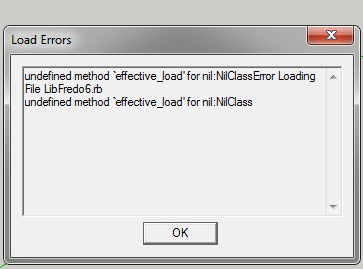
And this is the how my Plugin folder looks like :
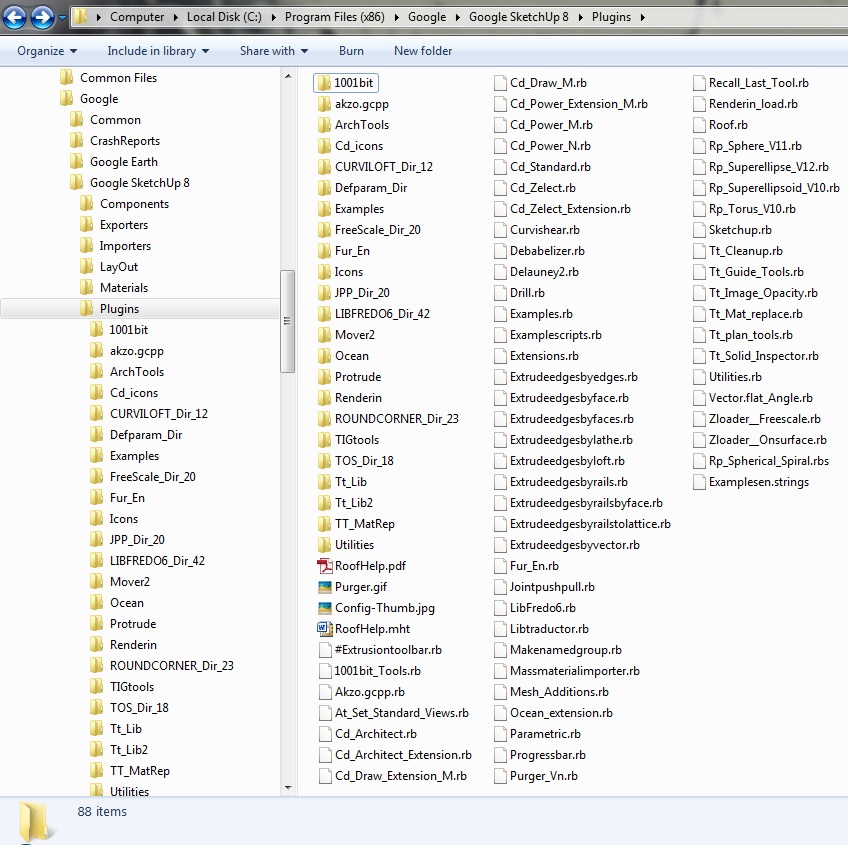
I'm using Sketchup 8.0.4811, via Windows 7. Can someone plz tell me what I do wrong or just how to fix this, I've been using Joint Push Pull, Round Corner and Tools On Surface for times and there's no problem until this.
Thnx alot. I always appreciate you and your works, Fredo6.
-
Not sure if this will solve the problem, but you have a very old version of FredoScale, called FreeScale.
Could you remove:
- ZLoader__Freescale.rb
- FreeScale_dir_20 folder
Thanks.
Fredo
-
My greatful thnx to you and your quick respond, problem solved
 . Looks like I have to update my Fredo Scale.
. Looks like I have to update my Fredo Scale.
Thnx again, Fredo, you're the one.
Advertisement







