[Plugin Library] LibFredo6 - v14.9a - 06 Dec 24
-
@spun47x said:
Hey is anyone else having issues with Fredotools on 2019? I get this error
I've tried installing libfredo6 before, or after, uninstalling reinstalling, doing it via download vs sketchucation store. alll out of ideas
Can you clean and reinstall FredoTools instead.
-
I know that these kinds of errors have been seen before... and easily fixed by Fredo.
I think it involves temporarily deleting some preference file/folder, or removing an old/unneeded 'traductor' file...But I'm sure Fredo will be along to advise you later, with the definitive answer...
-
Instalei o LIBfredo6 que funcionava bem. mas por último quando inicio o SketchUP aparece este erro descrito abaixo.
""
ERRO SKETCHUP 2016Erro ao carregar o arquivo Fredo6_Curviloft.rb
Error: #<ArgumentError: wrong number of arguments (2 for 1)>
C:/Users/Lourival/AppData/Roaming/SketchUp/SketchUp 2016/SketchUp/Plugins/Fredo6_!LibFredo6.rb:308:intop_load' C:/Users/Lourival/AppData/Roaming/SketchUp/SketchUp 2016/SketchUp/Plugins/Fredo6_Curviloft.rb:50:inmodule:Fredo6'
C:/Users/Lourival/AppData/Roaming/SketchUp/SketchUp 2016/SketchUp/Plugins/Fredo6_Curviloft.rb:26:in<top (required)>' Erro ao carregar o arquivo Fredo6_FredoTools.rb Error: #<ArgumentError: wrong number of arguments (2 for 1)> C:/Users/Lourival/AppData/Roaming/SketchUp/SketchUp 2016/SketchUp/Plugins/Fredo6_!LibFredo6.rb:308:intop_load'
C:/Users/Lourival/AppData/Roaming/SketchUp/SketchUp 2016/SketchUp/Plugins/Fredo6_FredoTools.rb:50:in<module:Fredo6>' C:/Users/Lourival/AppData/Roaming/SketchUp/SketchUp 2016/SketchUp/Plugins/Fredo6_FredoTools.rb:26:in<top (required)>'
""meu sistema é Win7 de 64 bits
isto tambem passou a aparecer após instalar outro plug-in que tambem teria como base o LIBFREDO6
-
Help!
I tried several times and this window still comes out. (>.<)'
Does anyone know what can I do?
-
How did you install it?
What version of SketchUp are you using? Please complete your profile.
-
@Dave R beat me to it [again!]
Anyway...
A few things to check...
Please complete your details with OS, SUp version etc...
When you installed SketchUp did you select the installer file's exe icon and choose the right-click context-menu "Run as administrator" ?
You can try a repair [rather than a full uninstall/reinstall]...
Whilst logged into Windows as your normal user-account... close SketchUp and use "Run as administrator" - when prompted choose "Repair" [for a fresh installation the option is "Install"]
Installing in other ways - e.g. by double-clicking the exe file to "Run" it - can result in weird permission problems, missing files/folders etc...Have you also installed the latest version of LibFredo ?
AND restarted SketchUp afterwards to sync everything...After all of these tries, also try to reinstall FredoTools from its RBZ...
-
Hello !
I installed LibFredo6 as explained in the video, seems to work, but as i try to install RoundCorner from the ExtensionManager, it seems to work as it's written "Signed", but nothing appears in the sketchup page, cannot find the use of the plugin even if it seems to be there somewhere.
Do you know what i should do?
-
First, try closing and restarting SketchUp.
Next, look in View>Tool Palettes. Or look in Tools>Fredo6 Collection.
-
need help..
I already install round corner but the icon didn't show up -
Have you also installed the latest version of Fredo's Lib ?
Most of his tools require this.
It's also readily available from the PluginStore...Also after installing any tools which use a Lib restart SketchUp to ensure everything gets properly synced...
-
NEW RELEASE: LibFredo6 v9.2a - 16 Oct 19
LibFredo6 9.2a is a major release for FredoTools v3.6:
- FredoTools::ColorByAltitude tool, which create a color mapping for a terrain mesh based on the altitude of its faces.
- FredoTools::ColorPaint tool, which is a configurable Color Selector.
- A new view 'Outliner' in FredoTools::ReportLabelArea tool, with a hierarchical, expandable tree of groups and components with their individual areas.
It also includes various bug fixing and cosmetic adjustments.
See plugin home page of LibFredo6 for Download of LibFredo6.
Main Post of the LibFredo6 thread
Fredo
-
I've tried several times to use the plugin you've developed, But everytime I download this'Libfredo6' extension and open sketchup pro, there's a 'Load Error' window saying
'Error Loading File Fredo6_!LibFredo6.rb
Error: #<ArgumentError: invalid byte sequence in UTF-8>
c:/users/오하경/appdata/roaming/sketchup/sketchup 2019/sketchup/plugins/fredo6_!libfredo6/top_libfredo6.rbe:52:ingsub' c:/users/오하경/appdata/roaming/sketchup/sketchup 2019/sketchup/plugins/fredo6_!libfredo6/top_libfredo6.rbe:52:inget_dir_from_ENV'
c:/users/오하경/appdata/roaming/sketchup/sketchup 2019/sketchup/plugins/fredo6_!libfredo6/top_libfredo6.rbe:415:in `dir_appdata'
c:/users/오하경/appdata/roaming/sketchup/sketchup 2019/sketchup/plugins/fredo6_!
... and the plugins didn't workHow can I fix it?
-
It is your Korean Windows user-name.
Ruby used to fail with any text that was not pure ASCII [UTF-8], newer versions have some ways of forcing strings from different alphabets into usable UTF-8 formats.
Clearly things are failing in your case...
Can you try the following in your Ruby Console, and report back what it prints - it might help Fredo refine his code...Copy/paste this code + <enter>
plugins = Sketchup.find_support_file('Plugins') puts plugins puts plugins.encodingIt should print the full path to your plugins folder, and also its encoding...
-
NEW RELEASE: LibFredo6 v9.3a - 02 Nov 19
LibFredo6 9.3a is a major release for FredoTools v3.7:
- FredoTools::ColorByAltitude --> cosmetic adjustments and bug fixing.
- FredoTools::ColorPaint --> support of transparency, cosmetic adjustments, bug fixing.
- FredoTools::ReportLabelArea --> cosmetic adjustments and bug fixing.
It also includes various bug fixing and cosmetic adjustments useful for my other plugins
See plugin home page of LibFredo6 for Download of LibFredo6.
Main Post of the LibFredo6 thread
Fredo
-
NEW RELEASE: LibFredo6 v9.4a - 18 Nov 19
LibFredo6 9.4a is a major release for FredoPortrait v2.0 and FredoTools v3.8:
- FredoPortrait::Screenshot --> New plugin to generate images at specified dimensions.
- FredoTools::ColorFlatMode --> New plugin to switch to minimum color shading
It also includes various bug fixing and cosmetic adjustments useful for my other plugins
See plugin home page of LibFredo6 for Download of LibFredo6.
Main Post of the LibFredo6 thread
Fredo
-
NEW RELEASE: LibFredo6 v9.4b - 25 Nov 19
LibFredo6 9.4b is a minor release for FredoPortrait v2.0:
- for FredoPortrait v2.0b
- add a new color palette ('SVG') for FredoTools::ColorPaint
It also includes various bug fixing and cosmetic adjustments useful for my other plugins
See plugin home page of LibFredo6 for Download of LibFredo6.
Main Post of the LibFredo6 thread
Fredo
-
NEW RELEASE: LibFredo6 v9.5a - 23 Dec 19
LibFredo6 9.5a is a major release for FredoGuides v1.1.
It also includes various bug fixing and cosmetic adjustments useful for my other plugins
See plugin home page of LibFredo6 for Download of LibFredo6.
Main Post of the LibFredo6 thread
Fredo
-
After installing LibFredo6_v9.4b, an error appears.
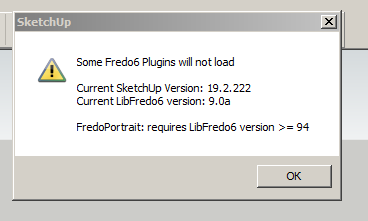
-
Did you try restarting SketchUp?
-
Yes. After selecting a template, the Bugsplat window crashes. The button "View report data" is not active. After removing the "Fredo6_! LibFredo6 folders" and "Fredo6_! LibFredo6.rb folders" from the plugin directory, SketchUp18 opens. When upgrading to SketchUp19, the same thing happens.
Advertisement







