[Plugin Library] LibFredo6 - v14.7a - 09 Nov 24
-
This is really strange... I just set the computer back to before the last Windows update and now it works without any problem. Hmmmm... could it be an Update problem?
-
@tig said:
There should be no issues between old/new versions.
What do you mean by 'crash' ?
I suspect something else is causing the issue.
Can you post a screen shot of your Plugins folder...
Are you 100% sure that you have installed everything exactly as required??By "crash" i ment SU starts, then some icons appear an suddenly SU shuts down again. If I restart, the same thing happens again.
-
As TIG already requested once, post a screen shot of the Plugins folder. Also post one of the LibFredo6 folder.
It sounds like either an installation problem or a clash with some other plugin.
-
@dave r said:
As TIG already requested once, post a screen shot of the Plugins folder. Also post one of the LibFredo6 folder.
It sounds like either an installation problem or a clash with some other plugin.
Well, now it works! I set the computer back to before the last update und... no problem anymore!
Strange, ha?
-
So why don't you remove LIBFREDO6_Dir_37?
And what happens if you update Windows again?
-
@dave r said:
So why don't you remove LIBFREDO6_Dir_37?
And what happens if you update Windows again?
Oh, yeah, I forgot about removing that one now. I did that before... but it still was not working. I took all files an folders away and then I put them back one by one, testing each time. Everything went well until I copied the new LibFredo6.rb in the folder. Like I said... now it's working well. And... I have no clue what is going to happen after a new update. Probably I will be here, screaming for help again!

-
@dave r said:
So why don't you remove LIBFREDO6_Dir_37?
And what happens if you update Windows again?
Sooooo... Windows updatet itself again... but wonder oh wonder... nothing bad is happened this time. SU works and LibFredo6 as well! No problems so far!

-
not very experienced with ruby scripts. but, the ruby scripts update info directed me to this:
[Plugin Library] LibFredo6 - v4.7a - 28 Nov 12
how do i i downloaded it? the page says go to "zip archive". where is that?
-
@rayisaacs said:
how do i i downloaded it? the page says go to "zip archive". where is that?
Go to the first post on the first page and look for the yellow Download button.
-
459,966 page views on this thread... that's got to be some kind of record.
-
Can someone please help me out?
I have installed the libfredo6 according to instructions but i get these two messages on seketchup 8 startup:
Cannot load plugin LibFredo6 because the script cannot create DEFPARAM_Dir folder in:
/Library/Application Support/Google SketchUp 8/SketchUp/PluginsPlease create it manually, respecting the case
AND THEN
Error Loading File clf_color_by_slope.rb
undefined methodfile_loaded?' for main:ObjectError Loading File LibFredo6.rb undefined methodaverage_load_time' for Traductor::Plugin:Classwhat can i do about this? I am working on a mac with snow leopard.
Many thanks for your help!
-
Make sure you have full read and write permissions established for the Plugins folder specified in the first error message. Then try restarting SketchUp and see what happens.
The second error message appears to be due to the fact that LibFredo6 can't complete loading so fixing the first should take care or the second. Funny, though. I didn't know that Chris had made a plugin dependent on LibFredo6.
-
Don't think he has - but there's two errors there. When properly formatted:
Error Loading File clf_color_by_slope.rb undefined methodfile_loaded?' for main:ObjectError Loading File LibFredo6.rb
undefined methodaverage_load_time' for Traductor::Plugin:ClassFor the first -
clf_color_by_slope.rbwhen it saysundefined methodfile_loaded?' for main:Objectit sounds likeclf_color_by_slope.rbis the first .rb file to load and it doesn't includerequire 'sketchup.rb'` at the top.The second one - I don't know... That's a fredo thing. Maybe incorrect installation?
-
It was the line break that screwed me up.
-
Yea - it's an annoying and little helpful error message. ...I might bump this issue...
-
Thank you all for your suggestions- I realized the the color by slope plugin (separate from libfredo) that I had tried to install the day before, was also not loading and therefore also part of the error message.
The other plugins in my plugins folder all work, except for color by slope, and now the libfredo. The plugins folder seems kind of cluttered now. Is that ok?
As regards to permission, when I tried to install the libfredo, I did get the popup window asking for password in order to make changes to the plugins folder, and I gave it (since it is my own computer). I wasn't asked to give that access password in order to create any other folders or give access at any other point in the installation - and I do not know how to create the DEFPARAM_Dir folder that it asks me to create manually. (or rather, I don't trust myself to do it correctly and have things work)
Should I just try to do it manually? Will that work, do you think?
Thanks for helping a total novice!
-
You should change the permissions for the Plugins folder to Read and Write so that you don't run into these sorts of problems again when you install other plugins.
-
@tovasfra
You need to adjust the access-rights to your MAC's plugins folder [HD main one not the 'user' one...]
They need to be FULL read/write.
Some tools like Fredo's Lib need to write files to the plugins folder and if you have had to jump through hops to manually add a file there is no way the script is going to manage to do it !
I think Dave_R wrote something about setting MAC folder permissions...
Perhaps he can point you at it ? -
@tig said:
I think Dave_R wrote something about setting MAC folder permissions...
Perhaps he can point you at it ?I did. I'll have to find it. Or maybe remake it.
-
Here we go.
Navigate to the Plugins folder, right click on it and choose Get Info. At the bottom of the window click on the Lock icon to allow changes. Enter your password as required. Then change all of the permissions to Read & Write. Close the Info box. Make sure you have already quit SketchUp and open it. LibFredo6 should now be able to create the file it needs to make.
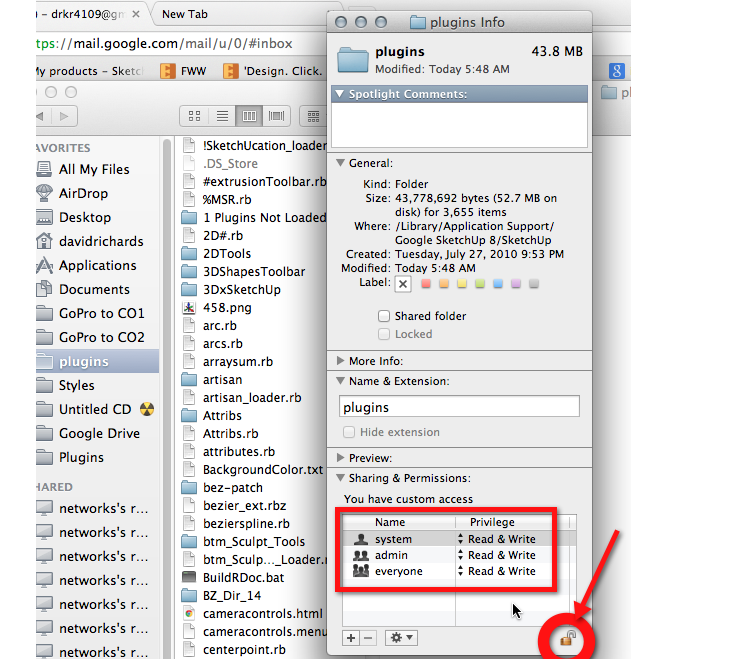
FWIW, I have added the Plugins folder to the Favorites column so I can easily drag plugins from the Downloads folder to Plugins without any real navigation. The Sketchucation Store plugin makes it much simpler to find and install plugins, though.
Advertisement







