[Plugin Library] LibFredo6 - v14.7a - 09 Nov 24
-
@maciejka said:
Hello,
Probably my problem is an obvious thing, but every time I try to launch Fredo Corner, I got this messege: 'This version of Fredo Corner has expired. Please upgrade to the latest version'. I use paid licence of this plugin and before it worked without any problem. What should I do to fix it?This message is about FredoCorner version (outdated), not about its license. Just upgrade FredoCorner to v2.5a (and LibFredo6 to v12.5a) and it should disappear.
-
NEW RELEASE: LibFredo6 v12.6b - 11 Mar 22
LibFredo6 12.6b includes
- Fix for alternate icon directories in Default Parameters
- Traces for tracking an issue with menu loading at startup (see this post)
Requirements: SU2017 and above
See plugin home page of LibFredo6 for Download of LibFredo6.
Main Post of the LibFredo6 thread
Fredo
-
NEW RELEASE: LibFredo6 v12.5b - 07 Mar 22
LibFredo6 12.5b includes
- Updated translation to Chinese by Arc
Requirements: SU2017 and above
See plugin home page of LibFredo6 for Download of LibFredo6.
Main Post of the LibFredo6 thread
Fredo
-
NEW RELEASE: LibFredo6 v12.7a - 11 Mar 22
LibFredo6 12.7a corrects problems introduced with v12.6 affecting some other plugins like JointPushPull. Sorry for inconvenience. For info, v12.6 includes:
- Fix for alternate icon directories in Default Parameters
- Traces for tracking an issue with menu loading at startup (see this post)
Requirements: SU2017 and above
See plugin home page of LibFredo6 for Download of LibFredo6.
Main Post of the LibFredo6 thread
Fredo
-
I'm in Panic...
After updating the plugins LibFredo/FredoScale) they don't work anymore! When I click on the icons they don't even show the handles...I can't do anything. I'm lost without Fredo's tools! Help!
Is there a way to revert?
-
@pep75 said:
After updating the plugins LibFredo/FredoScale) they don't work anymore! When I click on the icons they don't even show the handles...I can't do anything. I'm lost without Fredo's tools! Help!
Can you open the Ruby console before launching FredoScale.
Which version of Sketchup do you run?
-
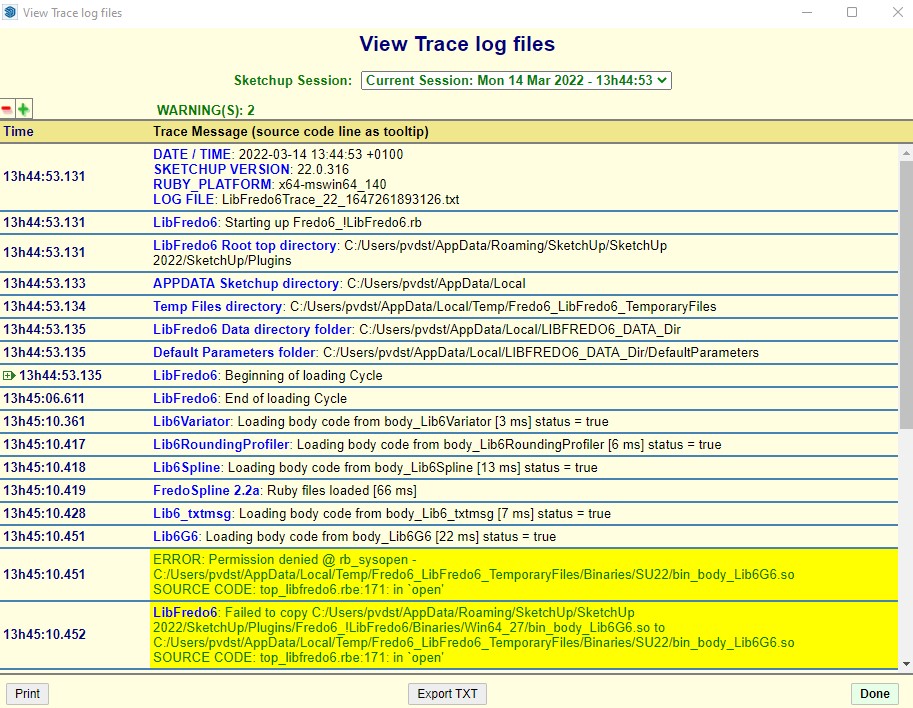
-
I deleted the Fredo plugins folder, temporary fils, re-installed all plugins but still have the same issue.
-
Thanks!
I'm working with SU 22.0.216. Latest version.
-
@pep75 said:
I deleted the Fredo plugins folder, temporary fils, re-installed all plugins but still have the same issue.
It looks like it is a problem of access rights.
When upgrading Sketchup 2022, did you install with 'Run As Administrator'?
-
@pep75 said:
...re-installed all plugins but still have the same issue.
The permission denied message would imply to me that SketchUp 2022 has not been installed correctly. Close SketchUp, find the downloaded installer, right click on it, and choose Run as administrator. When offered the options, choose Repair.
-
Thanks for a the help but I'm a bit embarassed to say that I didn't know the updates are not free anymore. I ordered the package deal, installed the updated Extension Store and now everything works like a charm....
Excuser moi!
-
After LibFredo6 v12.4a, many fredo plugins no longer work at all (FredoSpline, FredoScale, JointPushPull, etc.). When I click the plugin icon, nothing happens anymore. When I reinstall the old version (12.4a) back, everything works greate.
I have licenses for these plugins, so what happened to these LibFredo6 updates? I'm still using sketchup version 2019 because it worked fine for me so far. What could be the problem? -
After more than ten years of free distribution, some of Fredo's plugins have become paid extensions.
Precisely, these are:
RoundCorner
JointPushPull
Curviloft
FredoScale
ToolsOnSurface
TopoShaper
Curvizard
VisuHole
The transition will take place as of March 1st, 2022.After a 30-day free-trial period, these extensions will require a Sketchucation license.
Price is USD 12 per plugin, or USD 40 for the bundle of all 8 plugins. Sketchucation Premium members have a significant discount on this pricing.IMPORTANT: You need to install or upgrade to Sketchucation Extension Store v4.2.4 or above.
This is the original post on 27th Feb 2022
http://sketchucation.com/forums/viewtopic.php?p=677933#p677933 -
Oh... My Sketchucation Extension Store seemed to be old version, so I upgraded it, then plugins started working again. I thought this update would show up in that Sketchup Extension Manager as well, but no.
Thank you!
-
@virolan said:
I thought this update would show up in that Sketchup Extension Manager as well, but no.
The SketchUp Extension Manager only shows available updates for extensions from the SketchUp Extensions Warehouse.
-
NEW RELEASE: LibFredo6 v12.8a - 17 Mar 22
LibFredo6 12.8a tentatively corrects problems related to the creation of menus for my plugins. Some users experience an error preventing the plugins to load correctly. Since I am not able to reproduce, I made some changes 'blindly', hoping this would improve the situation.
Requirements: SU2017 and above
See plugin home page of LibFredo6 for Download of LibFredo6.
Main Post of the LibFredo6 thread
Fredo
-
all fredo6 plugins stopped to work after last fredo6 lib update. Sketchup 2020.
To test if the problem is related to other plugins, I removed all my plugins from the plugin folder, and installed only sketchucation. From sketchucation plugin I installed fredo cuviloft and fredo6 lib (newest = 12.8a) and restarted Sketchup. Curviloft does not work. You can click on any of the icons but the tool does not initialize (standard cursor and prompt still visible)
-
@qwertyas said:
all fredo6 plugins stopped to work after last fredo6 lib update.
What operating system? I'm not seeing any problems with amy of Fredo6's extensions after the latest update.
-
@qwertyas said:
all fredo6 plugins stopped to work after last fredo6 lib update. Sketchup 2020.
To test if the problem is related to other plugins, I removed all my plugins from the plugin folder, and installed only sketchucation. From sketchucation plugin I installed fredo cuviloft and fredo6 lib (newest = 12.8a) and restarted Sketchup. Curviloft does not work. You can click on any of the icons but the tool does not initialize (standard cursor and prompt still visible)
Could you open the Ruby Console before lunching Curviloft
Advertisement







