[Plugin Library] LibFredo6 - v14.7a - 09 Nov 24
-
@aiden900 said:
Yes sir, I know that but it's not being show in extensions window as well.. it just aint there at all. And i have no idea what to do to fix.
You just need to install LibFredo6 (it seems to be missing in your current setup).
- Download the RBZ at the LibFredo6 Plugin Page
- Go to the Extension Manager of Sketchup
- Install LibFredo6 from the LibFredo6 RBZ (button 'Install Extension')
Once done, the other plugins, FredoScale and FredoTools will work.
-
OK, Just to be clear and as i am sort of telling the same thing again and again. I've never had issues installing extensions, i know how easy the process is, but it just ain't seem to be working so guess what, i am actually going to be pasting the error that i am getting maybe that way you'll be able to see what the fault is as i am not that expert. And you shall find the attachment of my extensions manager again.
Error Loading File C:/Users/Afara/AppData/Roaming/SketchUp/SketchUp 2019/SketchUp/Plugins/Fredo6_!LibFredo6/top_LibFredo6.rbe
Failed to read RBE/RBS file.
Error Loading File Fredo6_!LibFredo6.rb
Error: #<NameError: uninitialized constant LibFredo6_Loader::LibFredo6>
C:/Users/Afara/AppData/Roaming/SketchUp/SketchUp 2019/SketchUp/Plugins/Fredo6_!LibFredo6.rb:67:inprocess' C:/Users/Afara/AppData/Roaming/SketchUp/SketchUp 2019/SketchUp/Plugins/Fredo6_!LibFredo6.rb:74:inmodule:LibFredo6_Loader'
C:/Users/Afara/AppData/Roaming/SketchUp/SketchUp 2019/SketchUp/Plugins/Fredo6_!LibFredo6.rb:30:in<top (required)>' Error Loading File Fredo6_FredoScale.rb Error: #<TypeError: can't convert nil into an exact number> C:/Users/Afara/AppData/Roaming/SketchUp/SketchUp 2019/SketchUp/Plugins/Fredo6_!LibFredo6.rb:83:in-'
C:/Users/Afara/AppData/Roaming/SketchUp/SketchUp 2019/SketchUp/Plugins/Fredo6_!LibFredo6.rb:83:in<top (required)>' C:/Program Files/SketchUp/SketchUp 2019/Tools/RubyStdLib/rubygems/core_ext/kernel_require.rb:59:inrequire'
C:/Program Files/SketchUp/SketchUp 2019/Tools/RubyStdLib/rubygems/core_ext/kernel_require.rb:59:inrequire' C:/Users/Afara/AppData/Roaming/SketchUp/SketchUp 2019/SketchUp/Plugins/Fredo6_FredoScale.rb:47:inmodule:Fredo6'
C:/Users/Afara/AppData/Roaming/SketchUp/SketchUp 2019/SketchUp/Plugins/Fredo6_FredoScale.rb:26:in<top (required)>' Error Loading File Fredo6_FredoTools.rb Error: #<TypeError: can't convert nil into an exact number> C:/Users/Afara/AppData/Roaming/SketchUp/SketchUp 2019/SketchUp/Plugins/Fredo6_!LibFredo6.rb:83:in-'
C:/Users/Afara/AppData/Roaming/SketchUp/SketchUp 2019/SketchUp/Plugins/Fredo6_!LibFredo6.rb:83:in<top (required)>' C:/Program Files/SketchUp/SketchUp 2019/Tools/RubyStdLib/rubygems/core_ext/kernel_require.rb:59:inrequire'
C:/Program Files/SketchUp/SketchUp 2019/Tools/RubyStdLib/rubygems/core_ext/kernel_require.rb:59:inrequire' C:/Users/Afara/AppData/Roaming/SketchUp/SketchUp 2019/SketchUp/Plugins/Fredo6_FredoTools.rb:47:inmodule:Fredo6'
C:/Users/Afara/AppData/Roaming/SketchUp/SketchUp 2019/SketchUp/Plugins/Fredo6_FredoTools.rb:26:in `<top (required)>'
Error Loading File C:/Users/Afara/AppData/Roaming/SketchUp/SketchUp 2019/SketchUp/Plugins/su_advancedcameratools/actloader.rbe
Failed to read RBE/RBS file.
Error Loading File C:/Users/Afara/AppData/Roaming/SketchUp/SketchUp 2019/SketchUp/Plugins/su_dynamiccomponents/ruby/dcloader.rbe
Failed to read RBE/RBS file.
Error Loading File C:/Users/Afara/AppData/Roaming/SketchUp/SketchUp 2019/SketchUp/Plugins/su_sandbox/sandboxmenus.rbe
Failed to read RBE/RBS file.
Error Loading File C:/Users/Afara/AppData/Roaming/SketchUp/SketchUp 2019/SketchUp/Plugins/su_trimble_connect/boot.rbe
Failed to read RBE/RBS file.
-
Go back to TIG's post when he wrote the following:
@unknownuser said:
Did you install SketchUp correctly ?
You can repair it and avoid a full re-installation...
While you are logged into Windows as your normal user account, ensure SketchUp is closed.
Find the v2019 installer exe file - usually in your Downloads folder ?
Select its icon, right-click > context-menu > "Run as administrator"
When prompted choose "Repair"...
After it completes restart SketchUp and retest...Do that and repair the installation of SketchUp.
-
Tried that a million times, I even installed sketchup all over again just to see if that would help, still nothing. it's showing me the error. I even deleted my plugin folder, and tried installing only fredo tools still nothing comes up
-
Installing just Fredo's Tools on its own won't work !
Almost all of Fredo's Extensions will also need his latest LibFredo installing.
Download that Lib's RBZ, install it and restart SketchUp...
After that Fredo's Tools and the vital LibFredo should appear in the Extension Manager list ??
-
TIG, If you check the screen shot above, I've install the tools and the Libfredo6 latest version from the website. I've done it. and it's still not appearing and yet it shows me errors.
See i've been struggling with this since i dont know weeks, and i really do appreciate everyone on this page trying to help me out. but it's just not working at all. So If it's possible for anyone of you to help me through teamviwer or skype or anything, please please please let me know.
I've tried all the steps above, everything. even i have tried download the RBZ file again and installing them but it just wouldn't appear or work.
I am dropping my email below, please if any of you would be kind enough to assist me please do.
Kind Regards
A.FEmail : darkcore900@gmail.com
-
@unknownuser said:
I even deleted my plugin folder, and tried installing only fredo tools still nothing comes up
Your statement isn't logical.
If your Plugins folder were empty then the Extension Manager would show only some 'Shipped-Extensions' which always load.
If You install Fredo Tools it does nothing without having LibFredo installed.
You screen shots don't show us this...Your earlier screen shot of the Extension Manager showed LibFredo v1.0 - this is clearly wrong...
Let's step back a bit...
Can you please post the following results...
Use the Ruby Console to type or copy/paste the following, individually...SCF::PLUGINSSketchup.find_support_file('Plugins')Sketchup.temp_dirThese might help us narrow in on some OS issues ??
-
okay so i typed them individually and this is what i got
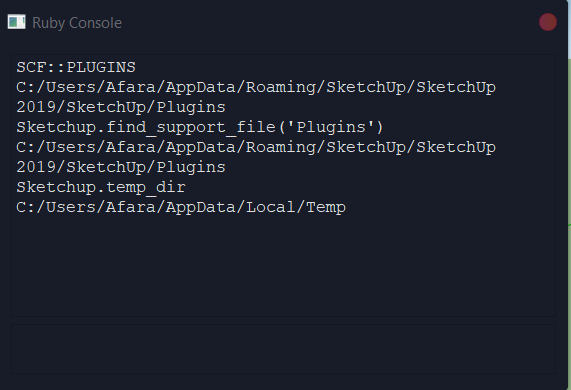
-
And yeah even after installing the plugin from your preferred links, for some reason it still shows version 1.0 which is quite odd..


-
This is indeed very strange !
The paths that you tested are all as expected...I trust that you emptied your Plugins folder of anything 'Fredo' related in the recent re-setting ?
Before reinstalling the Fredo Lib and Extensions...Can you try this last test for me...
Find the folder named:
C:\ProgramData\SketchUp\SketchUp 2019\SketchUp
Is there a\Pluginssubfolder in it ?
If so, then look at its contents - are there any old Fredo files incorrectly installed in there ?
If so delete them and restart SketchUp and see if that has helpedFredo needs to chip in here - I'm running out of ideas !
-
The problem seems to come from the infamous "Failed to read RBE/RBS file".
Usually, this is fixed with a full reinstallation of Sketchup, using 'Run as Administrator' on the Install executable.
Fredo
-
The issue is widespread, not just with Fredo tools / lib but also relates to the su_ 'shipped-extensions' rbe files, which SketchUp copies into the User's Plugins folder as needed...
Looks like there's a major file / folder read/write problem with permissions - usually fixed by installing SketchUp 'properly' using 'Run as administrator'...Can you check the security permissions for your User's Plugins folder...
C:/Users/Afara/AppData/Roaming/SketchUp/SketchUp 2019/SketchUp/PluginsSelect the Plugins folder's icon, right-click > context-menu > Properties > Security tab > Edit
There might be several 'users' listed.
Go through the list and under the Allow column give 'Full control' to each one in turn [i.e. all permissions should appear ticked, except 'special permissions']
If you are resetting any permissions allow the changes to cascade through all nested files and subfolders...
None of the entries under the Deny column should be ticked at all. -
NEW RELEASE: LibFredo6 v11.5a - 15 Jan 21
LibFredo6 11.5a includes
- Various bug fixing and adjustments
- Changes to Animator (Move Along Path with upright orientation)
Requirements: SU2017 and above
See plugin home page of LibFredo6 for Download of LibFredo6.
Main Post of the LibFredo6 thread
Fredo
-
Hello, I've done what you've asked as well, i am also posting a screenshot.. Everything seems to fine there. and as Tig also uploaded a new RBZ file as i can see below. It's still not installing the RBZ. I mean when i click on install extension it doesn't show up in the extension manager list
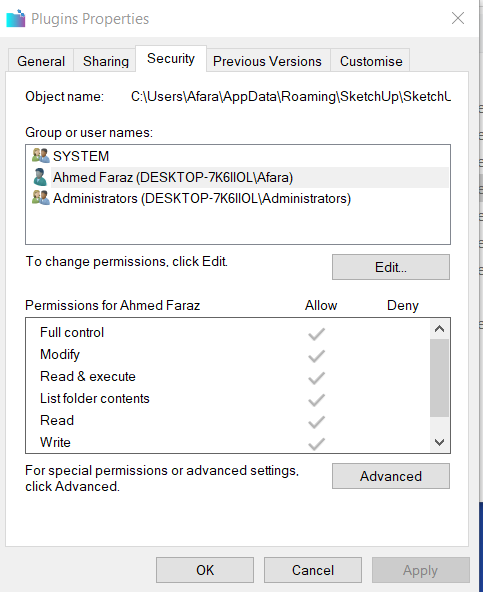
-
Dear TIG and Fredo, Really do appreciate your effort and energy that you've put here in order to help me regarding this particular Plugin. I have no other choice but to give up now and choose the long road ahead for my particular project. hopefully in the midst i hope it somehow fixes. I'll be here waiting for your response. If you require any other further proofs or anything regarding what i should do please don't hesitate to ask.
Aiden
-
Maybe you should uninstall Sketchup fully.
Then reinstall, with right click "Run as Administrator' on the installation executable.
-
Hello Sir,
Okay i have done that and ran the full installation again as an administrator, and all the plugings are showing up in the extensions manager, however something new has happened .
Whenever i try to install the Librefredotool, I get an error message which says Failed to Load RBZ file. even though the permissions in the security context menu is on. -
For completeness...
Please post the exact name of the LibFredo RBZ file, and its size - from properties...
Screenshot its dialog for us...Currently it should be LibFredo6_v11.5a.rbz and ~6.14 Mb
What's the folder you are trying to install it from ?
-
@tig said:
For completeness...
Please post the exact name of the LibFredo RBZ file, and its size - from properties...
Screenshot its dialog for us...Currently it should be LibFredo6_v11.5a.rbz and ~6.14 Mb
What's the folder you are trying to install it from ?
LibFredo6_v11.5a (2)- and yes it is 6.14 MB and they are downloading to my downloads folder.
-
Please re-read the properties dialog for that RBZ.
You posted an image which shows a check box - bottom-right
"Security: This file came from another computer and might be blocked to protect this computer"
The adjacent box says "Unblock" BUT it is not ticked !Try ticking it and retry...
I now suspect that you have some system-setting that is being overly protective regarding possible malware etc !
It sees a ZIP [RBZ] file containing things that might be suspect and blocks it...You can tick 'Unblock' for each RBZ file you download...
Alternatively you can adjust your system-settings, but might be is complicated, and you need to read up on it... e.g.
https://www.windowsphoneinfo.com/threads/unblock-file-in-windows-10.7625/I think this is getting us somewhere...
But you do need to sort out your system's security settings yourself...
Advertisement







