[Plugin] Perpendicular Face Tools (UPDATED 26-03-09)
-
Well,
I think there we have a difference of platforms. I'm on a mac and the plugins go in a folder under application support for Sketchup. I think I have it in the right folder.
When I open sketchup (upgraded to 7) I get the following message:no such file to load -- clf_perpendicular_face_tools/clf_perpendicular_face_tools.rbError Loading File clf_perpendicular_face_tools_loader.rb
no such file to load -- clf_perpendicular_face_tools/clf_perpendicular_face_tools.rbI'm really not sure what is happening. Also I tried another plugin on the forum, and it worked.
Thanks for any suggestions.
Brandon -
when you download the plugin & unzip the file, you'll have a folder called
clf_perpendicular_face_tools_v1_2open that folder and you'll see two items:
clf_perpendicular_face_tools_loader.rb & a folder called
clf_perpendicular_face_toolsplace those two items in your sketchup plugins folder and start SU..
the path should look like this:
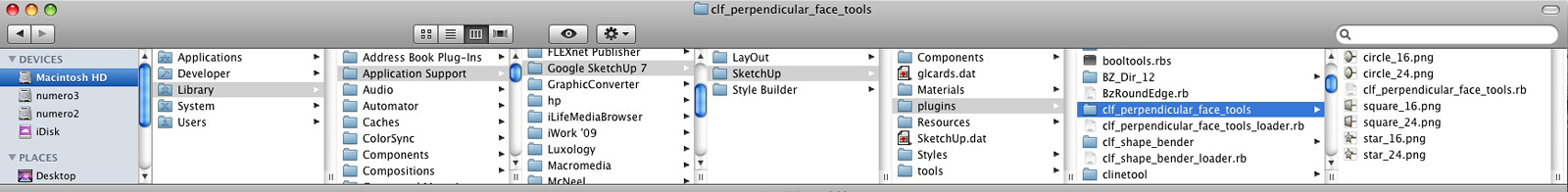
(click on the picture for larger)note the two items i listed above are in the plugins folder.. the actual ruby is inside the clf_perpendicular_face_tools folder.. leave it there along with the toolbar icons.
-
Thanks Chris and Jeff,
I downloaded it again, and finally got it to work. For some reason it was automatically creating another folder within the clf_perpendicular_face_tools folder. So I guess it wasn't seeing the ruby.
Thanks much, It looks like this tool does exactly what I need.
Thanks for helping out someone getting started.
Brandon -
Oh good, glad you got it working,t hanks for helping Jeff. I'm pretty useless with Mac info.
And check this script in the future. I'm busy right now with school, but in the not to distant future this is a script that I have a few planned tweaks, includingbetter Mac support (I think the rotation keys might not work on a Mac if I remember correctly), and letting the custom face use a point other than its center point. Both are easy enough to implement, I just need to do it. So like I said, check back on this plugin in the future, and hopefully it will be even better,
Chris
-
Chris, I never got to thank you for this script. It is a time and life saver when fast modeling stair railings!!!!
-
Hi Chris
the link appears to be broken, I've downloaded a couple of your others before and after getting "you do not have permission"
html instead of this file, I'll try again next session, but it may need re-posting from your end.It looks great, and I do like your videos...
john
-
Hi John, the link is good. There have been reports of some people have issues downloading files from the sketchucation forum. I don't know if aynone has ever figured out what causes the error though. Please try to download it again. If it still is not working, let me know and I'll upload it to another place where you could download it. Just let me know either way,
Chris
-
Hi Chris,
Came down this session on second attempt (using a different download manager)... No idea why...
This site may have Safari issues, Auto Login doesn't always work, and tab browsing seems to have me logged in at one page, but not another.
It's not consistent so I can't quite figure out what's happening...I'll try these plugins now
cheers
John
-
Chris
I noticed that “Perpendicular Face Tools” (PFT) will make squares that are in factions of an inch, such as 10 1/4" per side, however the circle tool always seems to round off, 10 1/4” becomes a 10” radius.
Was this intentional, or is it an error with my computer?
Would be nice if the circle tool would operate with factional inches.
Thanks for all you plugins.
Ken
-
Interesting, thats a good catch Ken. I tihnk its a bug.
Also Ken, I am remembering you said you had two "Chris Fullmer Tools" menus. Is that still the case? And if so, do you mind listing what plugins are in each? I'd like to fix all that at some point.
Chris
-
Chris
Thanks for remembering. However, it has changed from the original. It went to one menu item during one of your scripts install to now again two menu items. I have just learned to live with it.
Here are the two menu items as of now.
First Chris Fullmer Tools
- Center on origin
- Shape Bender
Second Chris Fullmer Tools – Well I’ll be darned, I have two Shape Benders. I never noticed that there was a duplicate menu item.
- Components onto Face
- Label Open Edges
- Scale & Rotate
- Select Lines by Length
- Shape Bender
- Loose Geometry to Groups
- Perpendicular Face Tool
- Line Tool
- Arc Center Finder
- Simple Loft
- Extended Standard View
Also, Chris thanks for the tip on how to arrange menu items by adjusting you window size. So far it works great.
-
Suggestion (but seems very useful)

perpendicular face tool with selection of some lines !
So no need to click line after line!!!
-
I like that idea. That is one to implement on the next round. I'd also like to have better support for perpendicular lines coming off of simple arcs and circles.
I realy need a feature request tracker so that I have them all together for when I get ready to re-write some of these scripts! THanks for the great suggestions everyone, on all my scripts.
Chris
-
nice job! very useful plugin. thank you.
-
Hi Chris, another idea....
Have you considered adding components and groups to this tool? as with your custom face tool, another option that I think people would find 'components perpendicular; tool handy....
Maybe another tool though as this is a 'perpendicular face' tool after all.Cheers,
-
chris,
i have downloaded the latest version posted above and am having a number of problems:
- on the text it says 1.1 not 1.2. could you have posted the wrong script?
- the custom shape does not explode after it is placed;
- all the faces get oriented parallel to the red axis;
- control does not work as described;
- the up arrow does not work as described.
i am on mac. could there be some incompatibility?
-
Hmm, interesting. I know there were problems. Do you have sketchy physics installed? I know Chris implemented some things in SketchyPhysics that clash with the arrow keys. I'm not sure if ever fixed it. Perhaps try removing sketchyphysics if you have it.
If not, there was also a Mac issue, but I fixed that early on I think. But perhaps the wrong version is posted. I'll try to look into today for you.
Chris
-
no sketchyphysics installed. the odd thing is that all your other scripts work for me.
-
I have a feeling that I never got around to updating this script again after I found out that Macs and PC arrow keys are registered differently. I'll need to look at it again and figure out how to change it. I thought I had already, but it must be another script. Perhaps I remembering that I did it on shapebender, but never got around to fixing this one correctly.
Sorry Edson, I'll try to get it working.
Also, I don't think that I had planned on exploding the face once it gets put on the end of the line. If I explode it in the script, then if there is geometry in the way, it could clash. So I leave it up to the user to explode on their own, once they have verified that the shape does not intersect with other geometry.
And I checked the version number. It is the right script, I just forgot to update that line in the code...sorry!
And as for th3e red axis, there is a good chance that the up arrow keys are messing things up before the script aligns the face. I am really anxious to start coding again, I just need to get in and do it. So give me a few days and I'll see if I can bust out a new version of this.
Chris
-
take your time, chris. no hurry. we have a lot to thank you for already.
Advertisement







