The "Duh!" thread (aka the Doh! thread)
-
That was actually a semi-duh moment to me as well. I had not known it was going to work but had to try, you have to admit.

-
This thread is one of my favorites, I use it as a guide for really neat tricks which most users will eventually need to find out, except it is a bit disorganized. I think some sort of index would be useful here. I may be setting up myself unwittingly for my d'oh moment like the use of advanced search inside a topic or something.
cheers -
Organization of the D'uh Thread would seem to me to be an Oxymoron. (for me its more Moron than Oxi . . ) but I digress. . .
the whole purpose of the thread is for people to post whatever epiphany they have or discovery they make when it occurs. Ya never know what you're gonna get. . . That is what makes the the SU Forum so much like a box of um . .. um . .. . what is the expression????


-
I totally agree with you on the spirit of this thread. It is just that finding one post in 20+ page (considering forum pages can be quite long) thread is not easy. I usually remember there was a trick as someone's doh! moment to do what I want, I just can not remember who or where the trick was.
-
I totally agree with the fact that Duh moments get lost between posts and is really hard to follow them now.
-
@oganocali said:
I usually remember there was a trick as someone's doh! moment to do what I want, I just can not remember who or where the trick was.
I had one of those DUH moments regarding the forums as well...

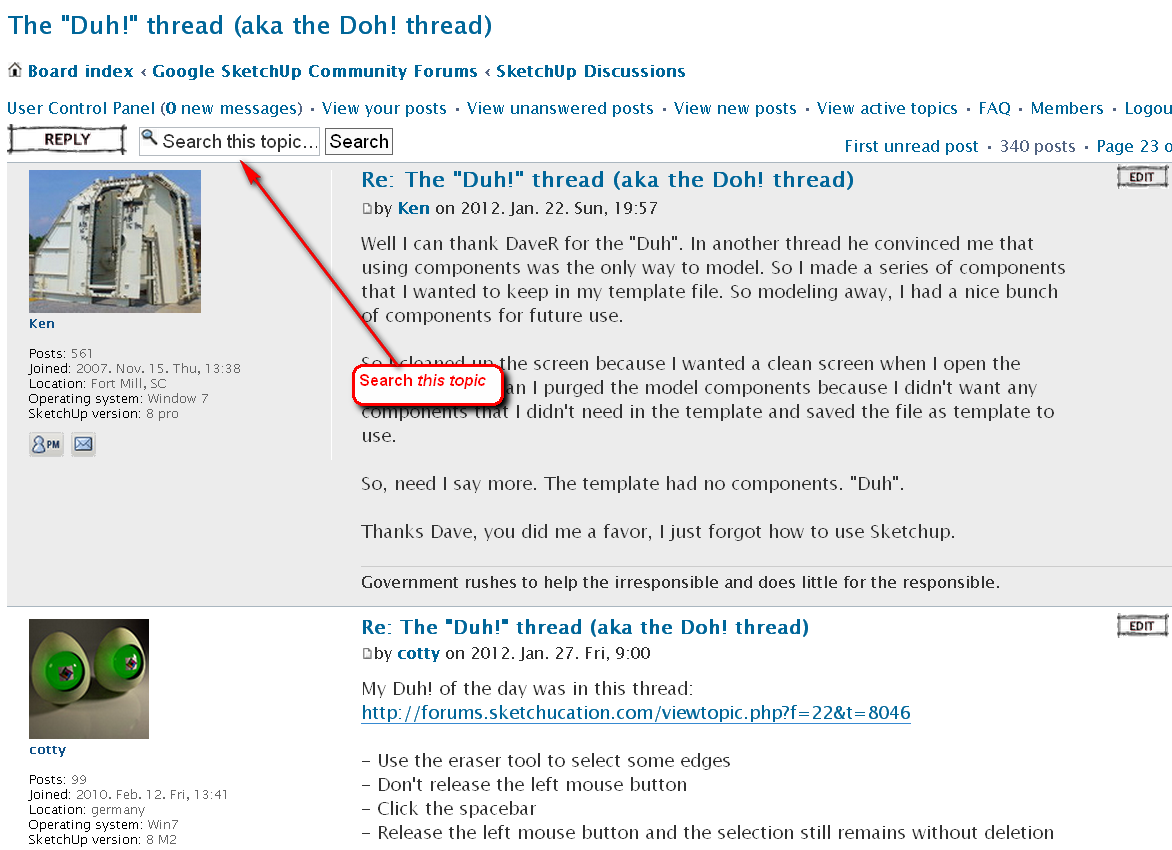
-
Usually searching works when you know exactly what you want... if I want to find "something that was somehow... I don't know exactly, but I can recognize if I see it", I'm sure that search box won't help

-
Maybe this is yet known but I just discover that today
 (Thx Chri)
(Thx Chri)With the follow-me, no need to select only the path, before call the Follow-me!
Click the surface is sufficient !
I made Double clicks on the surface then Shift + Ctrl for deselect it for have only the path

(Double click Without deselection works also but...
Here just 3 simple clicks

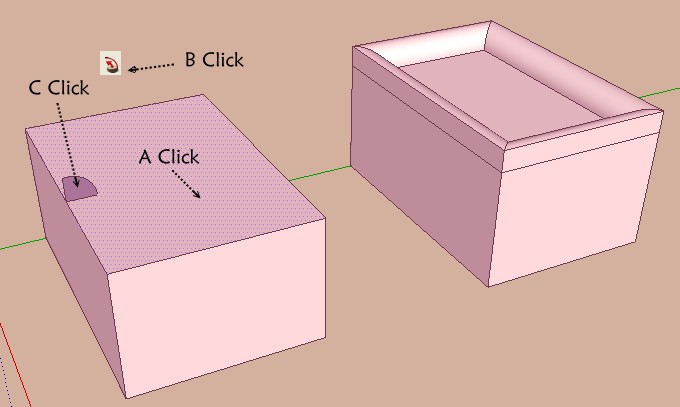
-
That's a new Duh! moment for me!!
-
Is it?

Interesting although admittedly I also have duh moments on trivia sometimes.
Note however that is there is a soften edge (say a diagonal) in the face, the follow me will not go completely around - not even when simply double clicking. In this case Pilou's "original" method: Double clicking then deselecting the inner (sur)face will do the job though.
So basically it only woks with single faces. Not even with coplanar but subdivided faces.
-
Another thing with Follow-Me I discovered a while back (and reported) is when you are defining a path that has curves, place the template face somewhere on a straight portion of any line segment, NOT at an endpoint.

If follow-me starts on an endpoint, the face template follows one of the subtended angles and royally screws up at the end, with an end face out of alignment. This is especially a major factor with closed loops.

However, if started on a straight section, it will end perpendicular to the last line of the path, and if the path is a closed loop, it will join properly.

-
Useful to know!

-
I've seen this pointed out before, but I just discovered that while orbiting with the middle mouse pressed, if you press the left button, orbit becomes pan.
It's a useful way to orbit/pan without using two hands

-
Mini Doh
 (due forgotten function)
(due forgotten function) 
- Alt gives you the possibility to Move a segment escaping at the X Y plan

- Alt gives you the possibility to Move a segment escaping at the X Y plan
-
@broomstick said:
I've seen this pointed out before, but I just discovered that while orbiting with the middle mouse pressed, if you press the left button, orbit becomes pan.
!!!
 OMF-DUH!!!
OMF-DUH!!! -
A bit awkward though, as I use my index finger usually to press the middle mouse button, so I need to shift to my middle finger to free up my index for the left mouse button. ...which it was the right button that did that...
-
@thomthom said:
A bit awkward though, as I use my index finger usually to press the middle mouse button, so I need to shift to my middle finger to free up my index for the left mouse button. ...which it was the right button that did that...
Ditto. I have known this "feature" but could never adapt myself to it.
-
@unknownuser said:
I use my index finger usually to press the middle mouse button
That is very curious, because with the medium you can rotate many more the Mouse wheel than with index!

So more speedy scolling!
For the simple reason that the Medium is biggest than the index!
So the medium is always on the whell, so click it is a formality!
Try it!
-
@unknownuser said:
@unknownuser said:
I use my index finger usually to press the middle mouse button
That is very curious, because with the medium you can rotate many more the Mouse wheel than with index!

So more speedy scolling!
For the simple reason that the Medium is biggest than the index!
So the medium is always on the whell, so click it is a formality!
Try it!
I have always used my mid finger on the wheel, with index on the left button. I also move my mid to the right button when needed as the ring finger has less control (which is why it is the "ring" finger
 ).
).It shouldn't take long to adjust to that finger position.
And now I know why my "orbiting" suddenly goes into "panning" when my index finger twitches downward sometimes. Now that I know, I can exploit that feature. Thank you Broomstick.
And Pilou, I fail to see what you mean with Move+Alt.
 Could you please explain a bit more?
Could you please explain a bit more? -
Hi Pilou, hi folks.
Yes, pressing the ALT key enables Autofold.
Just ideas.
Advertisement







