The "Duh!" thread (aka the Doh! thread)
-
My first "very duh" was to discover (in the manual, through the example of a cone) that the Follow Me tool can lathe - thus I can build a dome. Until then I'd built it manually - piece by piece - and had been so proud of my hand stitched dome that I even shared it in the Warehouse for the benefit of "the community" (and was kind of expecting applauses that eventually never came)

The middle mouse button was another duh but not as bad as yours, Pete.

-
I have duh moments every time I watch videos of people drawing. I am always amazed that there is more than one way to do things, sometimes quicker and easier.
My biggest duh was learning that I could change the axis. I was drawing a railroad depot for GE that was off axis. I fought with it two days hand forcing the off axis shapes thinking there was something wrong with the program... turns out it was me.
-
@unknownuser said:
My Spacebar doesn't deselect - disappointed.
You right : I was no precise!

That deselect "tools" !
Deselect selected is of course clicked an empty space

-
Discover Triple click (select all connected) and Spacebar (Deselect selected tools) very late!

Another Duhduh
The "orient face" (select one face then right click "orient face" makes all the object's faces orientation similar)
-
Some Duh! moments I've had:
Realising the Taper tool could be used to scale a model.
Realising that I could change the radius of a circle that's been extruded.
-
Using groups for the first time was a big one for me, i spent ages fiddling about trying to get geometry not to stick before that.
the organiser was another big un as well, so useful for anything where youve got more than a few groups/components.
-
Big Duh moment for me was when someone else [not at all familiar with SU] put 5 in 'sides' for the circle tool creating a perfect pentagon

-
@thomthom said:
Some Duh! moments I've had:
Realising the Taper tool could be used to scale a model.
...Thanks Thom for my Duh! moment of today.
Didnt know this till now, could have used it a so often, will be so much happier from now on -
Duh!
 moment yesterday!
moment yesterday!
Smoove tool can be used for smoove different shapes than circular...just use your mouse drag selection area over needed vertexes and use smoove tool over them.Play with size of smoove circle to see how it affects selected area. -
Now that you mention that, I have an embarrasing one for you, my kid who was 11 at the time of me teaching him the ins and outs of SU when one day I was teaching him how to map textures to a sphere and I asked him to get an image of the earth to map from our server texture folder, he opened up the folder on the second monitor and dragged it onto the sphere, I exclaimed 'What on earth are you doing" and before I could complete my setence with the all to fimiliar 'you dumbass' the texture was mapped onto the sphere, sure it was not UV mapped correctly but I had not known that was possible. Being a wise-ass he replied "like every karate movie, the studend with enough practice becomes the master"
I had to create another cartoon character that day to show him who's boss. -
@hfm said:
Big Duh moment for me was when someone else [not at all familiar with SU] put 5 in 'sides' for the circle tool creating a perfect pentagon

Ah, that remind me:
Being able to put in "s5" in the VCB to control the number of sides before I create a circle or arc... Big Duh! -
@unknownuser said:
Being able to put in "s5" in the VCB to control the number of sides before I create a circle or arc... Big Duh!
What? really... DUH!, I never knew that one.
learning all the time.
-
@unknownuser said:
Smoove tool can be used for smoove different shapes than circular...just use your mouse drag selection area over needed vertexes and use smoove tool over them.
Stay again a Super Duh

Can you put an image of the process?
(mousse drag selection is very mysterious)
Use of Smoove tool for other thing than a Tin from Sand Box was also a DuhDuh

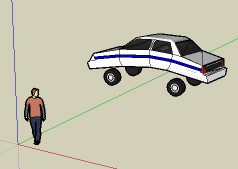
-
@newone said:
Duh!
 moment yesterday!
moment yesterday!
Smoove tool can be used for smoove different shapes than circular...just use your mouse drag selection area over needed vertexes and use smoove tool over them.Play with size of smoove circle to see how it affects selected area.Really great Duh! Incredible! Sometimes the esiest things are the hardest to find
-
@unknownuser said:
Can you put an image of the process?
(mousse drag selection is very mysterious)
Drag with your mouse over the surface and select a rectangular area. I used Ctrl pressed to add to selection so I've made that L shape.
Pilou! that car is fun! In same way I think we can make bed cloth.
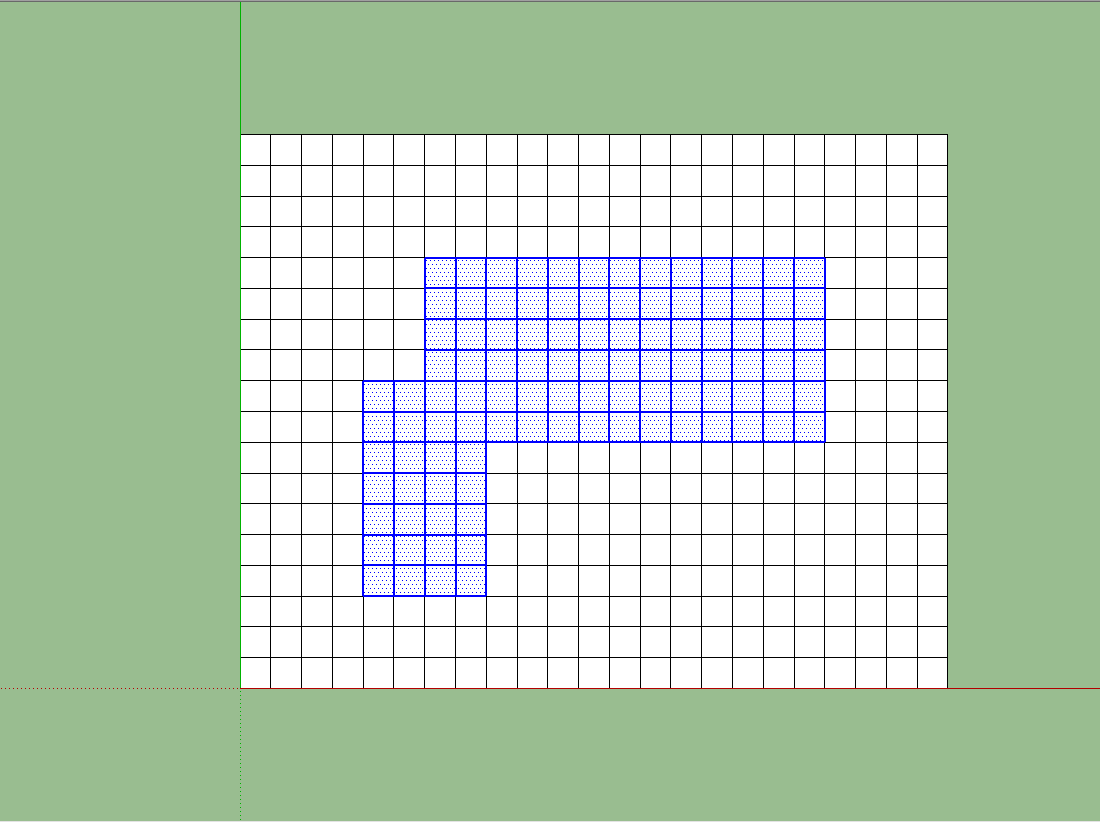
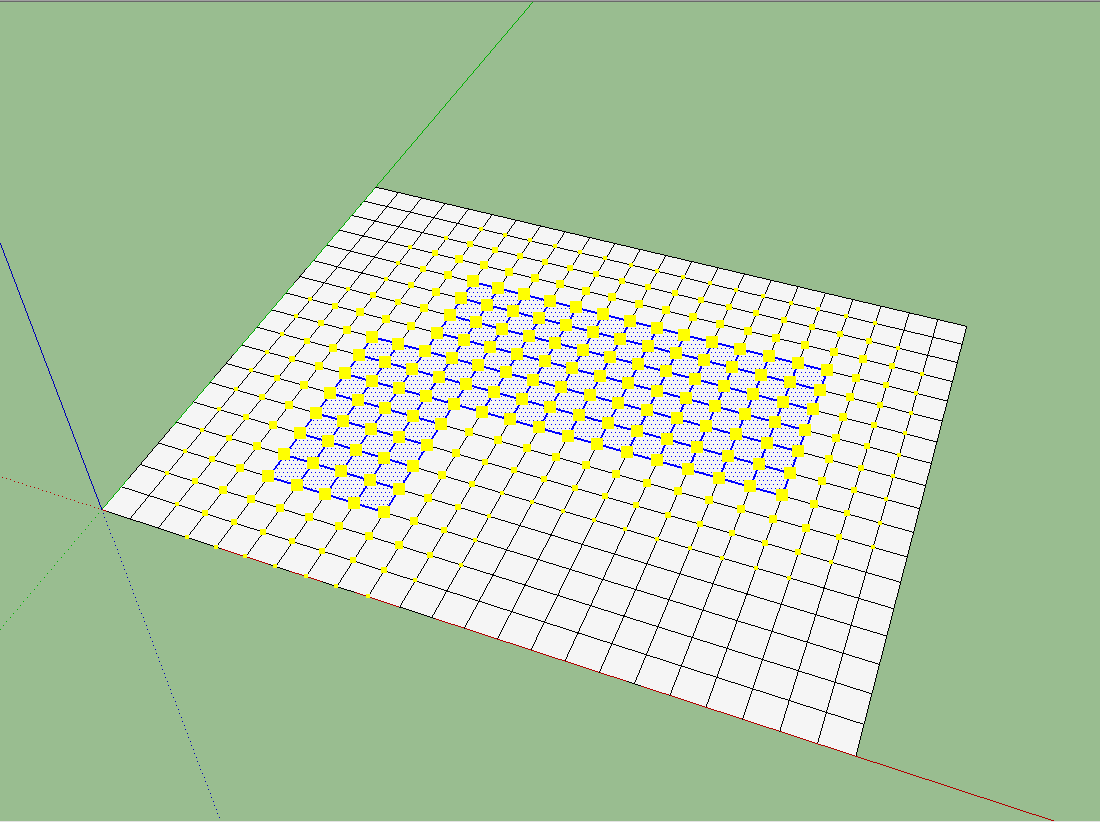
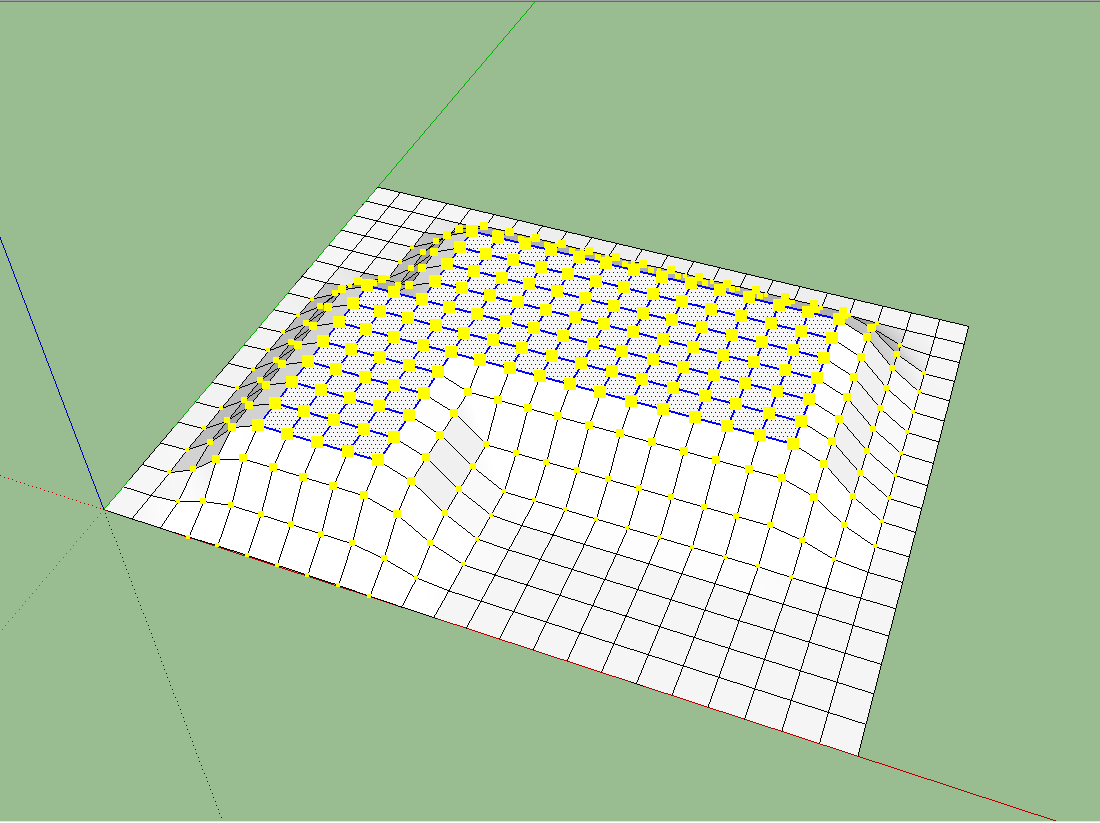
-
Ok! THX! More clear now!

-
@solo said:
@unknownuser said:
Being able to put in "s5" in the VCB to control the number of sides before I create a circle or arc... Big Duh!
What? really... DUH!, I never knew that one.
learning all the time.
Sorry, "5s". If you type the S first it changes to the Scale tool. The "5s" even works at any point, you can play with radius and number of sides as much as you like.
-
A more recent Duh I had:
Being able to select only a few edges from a face and offset them instead of the whole face.
-
This is a funny thread, lots of stories that bring a smile to the face. Well my Duh moment has not yet been solved

 i still don't know how to type in more than one dimension when using the tape measure tool
i still don't know how to type in more than one dimension when using the tape measure tool 

I think this thread could run and run and im sure will be very useful for many good idea for the thread Ecuadorian

Cheers
Darren
-
One for me was when Gaieus was from Gaieus' talk at the Basecamp (I saw the video) and using the rotate tool.
When you click the rotate tool and click the rotation point, don't let go of the mouse button... drag it out to either red or green (or any other snap point you set up) then click to start. This relieves any need for a vertical plane to get your rotation set up.
See image for example.
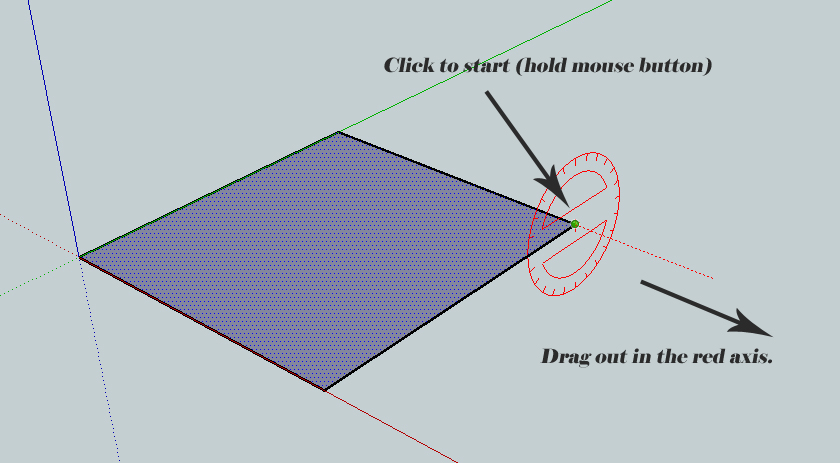
I have been using SU since V2 and never knew that until last year.
Advertisement







