[Help]- How do I drop a Object and make it flat on XY axis?
-
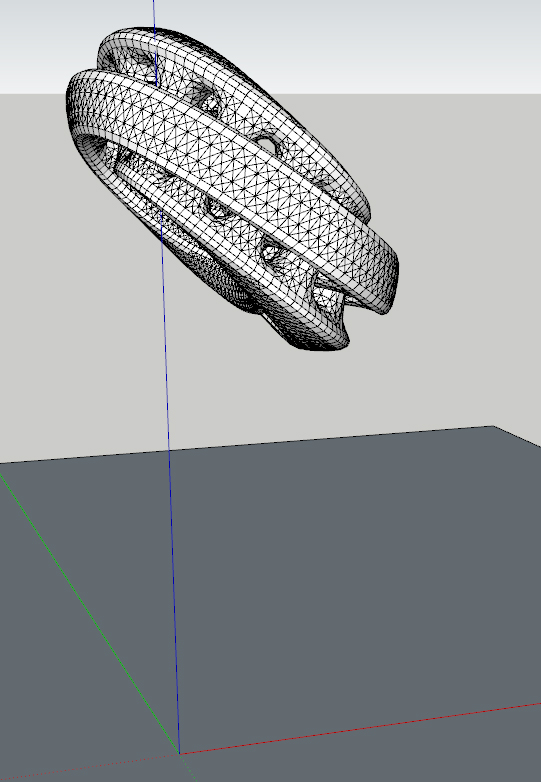
I created this object in topmod3d and imported it using obj importer. I need to align this shape to the xy axis as if it have fallen flat on the ground level. What do I do? Do I have to use SketchyPhysics? is that the only way?
Cheers
-
i remember seeing these and not knowing why in the world anyone would need or write them but... :
FREE:http://www.sketchucation.com/forums/scf/viewtopic.php?f=180&t=10599
$10:http://www.smustard.com/script/Flatten -
I don't think Chango means to get it into a 2D shape as the simple Drape tool of the Sandbox or Didier's project scripts could do that.
But why not rotate?
-
i think Chris may have answered your prayers earlier this very evening:
http://www.sketchucation.com/forums/scf/viewtopic.php?f=180&t=17306
-
But that depends on how the axis is set up in the component. If it is set up on the angle with the component, then yes my plugin actually will help (surprising, I know!). But if the axis is aligned to real world axis, then my plugin won't quite help unfortunately. And I'm going to guess that SU aligned its axis to the world axis system unfortunately. But you could edit it and change it as best you can by hand.
Chris
-
Hmmm does anyone know if sketchy physics can help in this situation?
-
@chango70 said:
Hmmm does anyone know if sketchy physics can help in this situation?
as far as i can see it should try it. did you try chris's script?
-
-
I've uploaded the file, can someone give it a go? I can't figure out sketchy physics, it keeps giving me bug splats...
-
-
-
You can do it natively in SU by drawing a line between opposite points on the shape then making it in to a plane. You can then rotate the shape+plane to get it flat then move the shape down.
Proof:
Howto_native.skp -
@chango70 said:
@xrok1 said:
i finally found a practical use for SP
Amazing! How did you do it?
that would be easy. group it, convexhull, play, it lands flat, pause, save a copy as., and you're done. works for action poses too, if you have something in the middle of breaking down a wall or something.
-
-
lol YES! Convexhull! I was trying static mesh the whole time... THX Everyone!
-
And if you ever need a script that would add spikes to everyone of those faces, you know where to find that in the future too
 .
.Chris
Advertisement








