Transparent watermark
-
I dont suppose you could make the model background white? Then it would all blend together...
-
Was the logo saved as an Interlaced PNG.?
-
Thank you for your quick answers!
Model Background is already white, remus.
Here is the logo: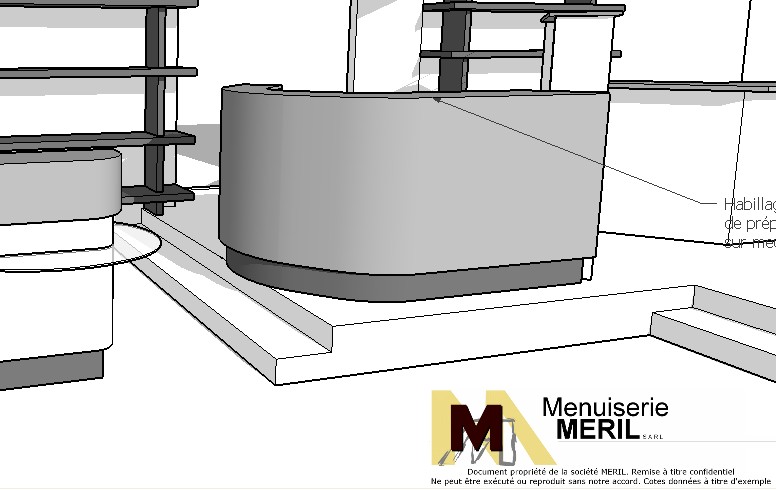 But model is above him. So you don't see logo all the time.
But model is above him. So you don't see logo all the time.
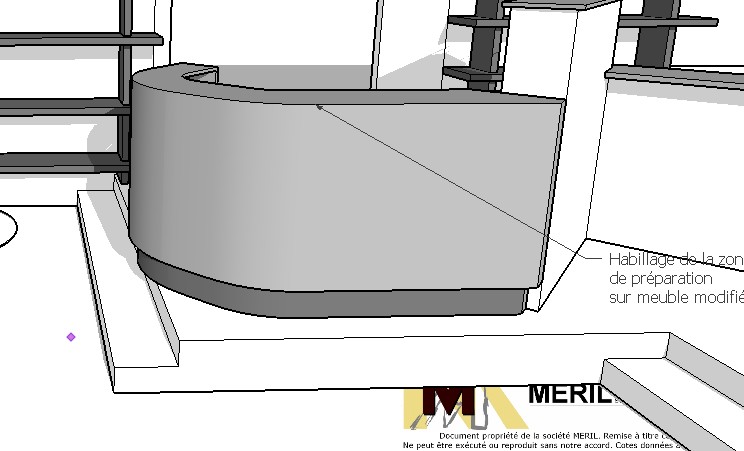 And when I try to put logo above model space, white color of the logo is displayed:
And when I try to put logo above model space, white color of the logo is displayed:
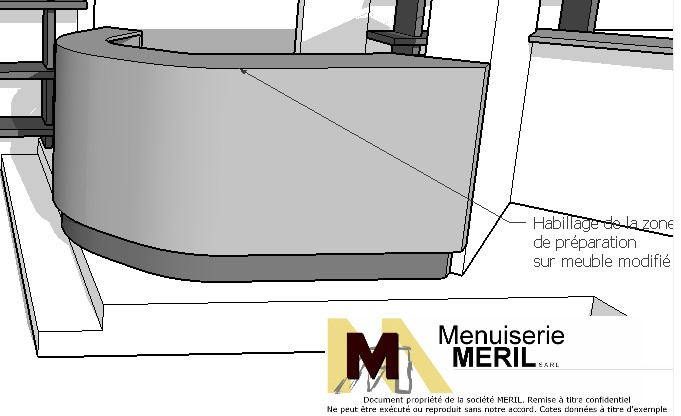 i want logo above model space but without white color... Like this:
i want logo above model space but without white color... Like this:
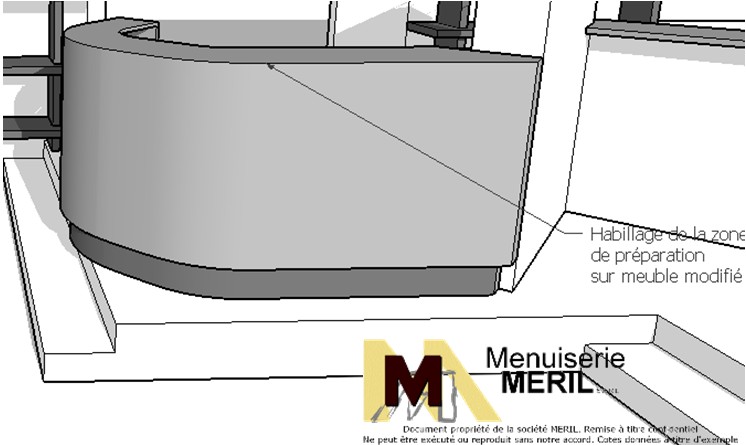
@unknownuser said:Was the logo saved as an Interlaced PNG.?
I don't know... I don't understand all PNG parameters

Thank you!
-
Can you post the logo image you are using?
-
Yep!
 Thank you for your interest Thomthom!
Thank you for your interest Thomthom!
EDIT : What is this f*****g black color????

-
That blackness you see in that thumbnail is due to the thumbnail generator not handling transparency in the original image.
I'll look at your image now.
-
I found the cause of the transparency problem.
SU doesn't like transparency in images with a palette. When I converted your image to be full-colour image the transparency worked fine.Attached is the image that works.
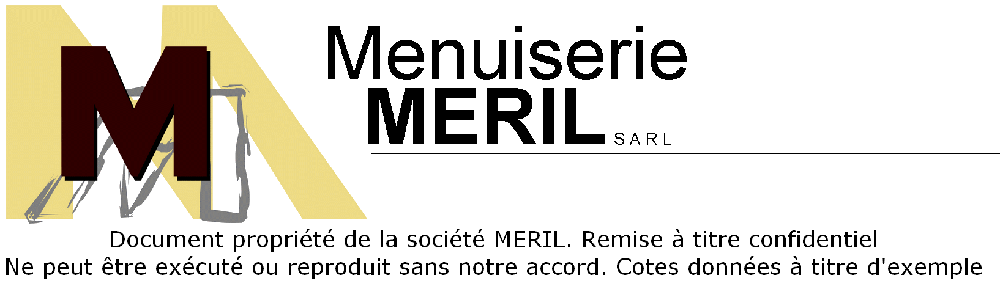
-
Wow thank you thomthom! I don't understand how you do that, but it works fine!
@unknownuser said:
transparency in images with a palette
Neither Don't understand this...@unknownuser said:
your image to be full-colour image
Nor Don't understand that!


 Sorry... I don't like transparency
Sorry... I don't like transparency 
-
Your image had reduces number of colours. An palette of 256 colours. All I did was open it up on Photoshop and set it to full colours. (16.7 millions)
Image->Mode->RGB Color. You will see that your original image has Indexed Colorticked when you open it up in Photoshop. That indicates it has reduced number of colours. -
Ah, Ok! Thank you for theses explanations!
Advertisement







