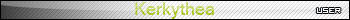SOFT LAUNCH of New SketchUcation Front Page
-
Hi Guys,
I am wondering if everyone has checked out the New SketchUcation Front Page http://www.sketchucation.com/ which has been Soft Launched.
It introduces a small selection of the Beginner, Intermediate and Advanced SketchUp Tutorials that are being worked on behind the scenes. We have also included the Extensions Index which I am sure many will find useful.
I would like to hear any thoughts you may have so we can continue to provide useful Tutorials.
Mike
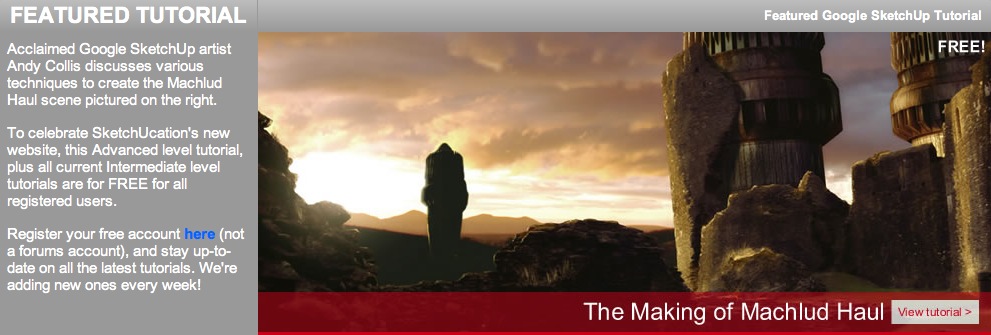
-
why is it that none of it works? i clicked on the tutorial i wanted (front bumper) and got a "page not found"!
-
hobbnob - you need to register for the tutorials here: http://www.sketchucation.com/wp-login.php?action=register
A.
-
How's the plugin list updated?
-
Hi Mike
The first time, it's a little bit disappointing, milestones are not the same, we have to explore the whole page. Fortunaly I've found the Forum back. Levelled tutorials are a great idea, we can back to basics easily
Maybe you could use frames to separate topics for a better understanding.MALAISE ( It's just my feeling, hope it will usable !) sorry for that frenglish

-
I get many 404 messages from the tutorials. For instance, the featured on the front page that links to http://www.sketchucation.com/?p=2326 returns 404.
-
Have you created an account? see the link in andyc's post if you havent.
-
How come I can't use the login from the forum? Don't see the need for two separate user systems on a site..?
-
In any case, some tutorial work and some doesn't. And 404 means that the file doesn't exist. If it was an access matter it would have been an 403 error.
-
The tutorials are published using wordpress, so thats what you need a separate login for. I imagine there is a good reason why you can't use the forum login, although you'll have to wait for someone who knows a bit more about the technical side to explain the exact reason.
-
Well, that's odd. I just signed up and logged in. Now they all seem to work. There's something odd going on.
Are some tuts restricted for registered users?
In which case, it shouldn't be a 404 message returned. It should be a 403 Access Denied. -
I'm fairly certain the 404 thing is an access issue. I think the reasoning was that if you dont have the right permissions then technically the page is not available to you.
I'm sure the page could be changed to a 403, though, if that is indeed the correct error.
-
Hi guys,
yes, indeed, if you are not logged in, the page gives a 404 although at the bottom it says you may wish to see some content that can only be seen if you logged in.
Maybe we should make this more apparent - or you may be right - more obvious with the 403 error.
@thomthom said:
How's the plugin list updated?
Well, that's Jim's trick. He uses some spybots

But seriously, remember this topic (when he was working on it)? Donát ask the details 'cause I know none. -
That would help. And what would help more than just a generic 403 is a message explaining that you have to be registered and signed up, with a link to the sign up page.
At least I got access to the tutorials now.
 Thanks.
Thanks. -
2 accounts per site is a common annoyance so perhaps the following could be installed to save 14,000 people needing to create a separate account.

Web Page Under Construction
Network Solutions - Original domain name registration and reservation services with variety of internet-related business offerings. Quick, dependable and reliable.
(www.wp-united.com)
Just a suggestion...
-
That's good, I'll tell Coen! Thanks!

-
Website is looking good so far.
The different levels of tutorials are good, and they seem to be clearly set out, which makes them easy to follow.
The extensions list will be handy, and works well.
Not sure if this will change, but the forum at the bottom of the front page looks out of place at the moment. Instead of the forum being part of the front page, could you have a short list of the latest posts/topics from the forum?
I have to agree with others about the two accounts needed for the site, in my opinion one website should only need one user account per user. However I understand that there are technical problems with getting it to work properly.
All in all though its a thumbs up from me

-
i have registered and had a first look and was really impressed. congratulations! the site looks great!
-
Hi Everybody,
Don't want to be to negative. But in my opinion the new site is to crowded. The layout is to busy. The new functions and stuff are ok. I always prefere a clean and fresh look. Like the google sites. I'm designing a website for my companies Intranet. I also made the misstake in wanting to show to much information on one page.
Greetz from holland
-
@pugz1983 said:
Hi Everybody,
Don't want to be to negative. But in my opinion the new site is to crowded. The layout is to busy. The new functions and stuff are ok. I always prefere a clean and fresh look. Like the google sites. I'm designing a website for my companies Intranet. I also made the misstake in wanting to show to much information on one page.
Greetz from holland
I have to agree with this. My first impression was "busy".
The forum at the bottom seem out of place. Does it really belong on the front page? I think a well placed link is better. Maybe a Recent Post list if it can fit in.The page would appear less busy if the text didn't shift in so many times. At the moment it steps in two times before it steps back again. If the first image could be adjusted so it indents the text by the same amount as the image underneath that would help.
And generally I think that some margin could be added all around to give things some space. It feels very crowded as it is now. Maybe even some extra line spacing. More negative space.
Advertisement