Proper animation for sketchup 7??
-
i would like to know if there is any plugin for sketchup 7 like the proper animation for the sketchup pro 6...
if so plz post a link... if not i would like to ask some1 to make a simple animation (that would take 5 minutes to make) for me

THX Kus
-
I'm fairly sure Proper Animation works on version 7. Are you getting an error?
-
well no... but i have no folder for plugins... i just got a new comp (a MacBook) and i don't know if this is normal and i must put the plugin somewhere else... it is my first time having a mac so i am still a bit rusty =/
-
Kus,
You certainly have a plugins folder on your mac (if GSU 7 or 6 is installed on your new mac).
This is where to find it:
open your harddisk --> choose Library --> Applications --> Google SketchUp 7 (or 6) --> SketchUp ---------> 'plugins' is one of the folders you find overthere.
Copy you rubys in that folder old, new. Close and restart SketchUp.
Please be carefull if you just copy all your old rubys from your PC to the mac.
Some rubys are PC-only and won't work on your mac or have to be replaced by a mac version.Enjoy your new mac
-
HI!
I am KUSs friend... he spent a few days trying and trying but he didn't succeed
 so he asked me (i'm using windows) to use this plugin. I was to make an animation with this tool. It worked fine when i was watching it IN sketchup so i exported it. But when i watched it in BS only the camera moved... the object stood still. Could someone please help me and tell me what did i did wrong.
so he asked me (i'm using windows) to use this plugin. I was to make an animation with this tool. It worked fine when i was watching it IN sketchup so i exported it. But when i watched it in BS only the camera moved... the object stood still. Could someone please help me and tell me what did i did wrong.Steps how i did it:
-after making a component (the object that was suppose to move)i made "scene 1"
-i choosed "set position 1" and then i updated the scene
-then, i made another scene, moved the object, selected "set position 2" and updated the second scenethat was all and as i said the object only moved in SU...
-
Hi WaN and welcome!
My problem is (was) the same; I could make the animation in SU but couldn't export it. Would a screen capture video be okay? (They are generally rather bad quality though).
-
so U just made a video with a hypercam??? nothing else worked..?
-
No, I didn't make a video. I was hoping someone had a simple solution that I overlooked.

This is the developer: http://www.sketchucation.com/forums/scf/viewtopic.php?f=180&t=10946&st=0&sk=t&sd=a but he hasn't been on-line since Christmas...
-
Hi y'all!
111!
I can't figure out how to work this plugin, can anyone give me a more thorough breakdown on how it works? I'm using Google Sketchup 6.I tried the above posters process of tagging object as "Set Position 1" for the first scene and then moving the object across red axis and then tagging it as "Set Position 2" and then updating scene two.
When I click scene 1 again the object doesn't go back to Position 1, and I'm not sure where Start Animation Observer and Stop Animation Observer comes in
 I read the txt file provided with the download and opened the "Boxes 2" skp file from the download, but for that file I didn't see an animation when I clicked view animation.
I read the txt file provided with the download and opened the "Boxes 2" skp file from the download, but for that file I didn't see an animation when I clicked view animation.Any help would be greatly appreciated, as I'm quiet confused right now.
Thanks!
-
Believe Pilou! Since I could do it above, I haven't played with it so I'm not ahead even a step.
-
You don't read my little tut?

Not drawn and writed in the image but...
You can address all positions even you are in the scene 1 !!!
Just don't overpass the number of scene existing for give a number to positions!
Start and stop Observer will be used only when your all objects will be adressed!
-
Thanks for the reference!
I get how it works now, at the same time it didn't work for what I wanted to do. As you can see now for my avatar, I modeled a sentry gun from TeamFortress2 (cuz I love that game so much) and wanted to animated it so the body would rotate from left to right. The Proper Animation couldn't create a fixed center pt for rotation. Nevertheless this is a cool plug-in for other applications. I'm looking at SketchyPhysics now. -
-
Yeah! the way you did it is what I want. Gah, I'm missing something, here is my failed attempt. whats wrong?
-
Launch only Start Observer when you have finished the Address objects!
If you want change something! Stop Observer first !I don't know what to say!

If I make a new session, I have no problem for make any rotations!
So I must miss something also with your file
Maybe orientation, order of Pushpulling...I am in the fog
Maybe something with the use of the rotation tool? (Click, click and drag,...? ) -
Ok I believe have found something

If you rotate your object with the "false second click" you will obtain the "crazy" rotation!
Position of the object seems the same but the axe rotation will be not for the plug!
So try it! (click on image if scrollbars)
(click on image if scrollbars)
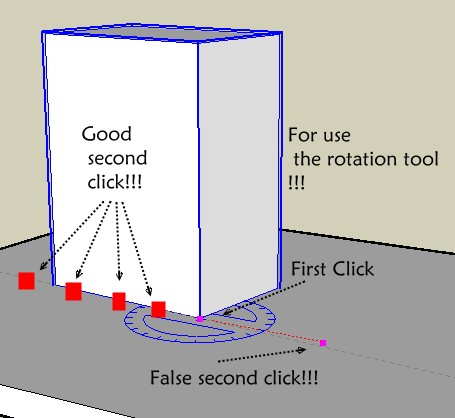
-
yeah I'm doing my second click on the edge of the object. but still its wacky. Here is a screen capture of what I'm doing.
-
Bingo!

It was a vicious thing!
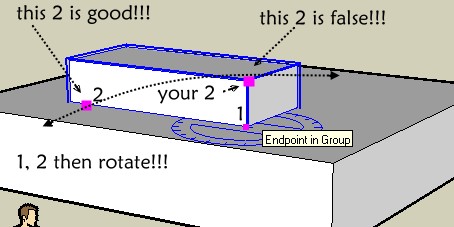
-
-
hum hum

Your video don't show all the screen! ?When you load my first example "Why not" working and draw after a volume in the same file is that the same?
Advertisement







