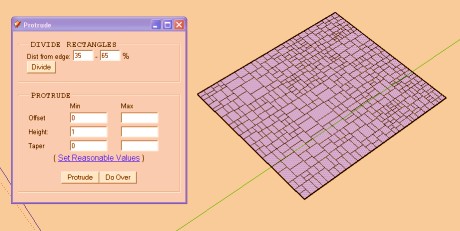[Plugin] Greeble 2 released! (Updated August 31st, 2009)
-
thanks im having a play with it now!!
Can't thank you enough by the way.....fantastic plugin im really impressed. Good tutorial as well.
soapskin+greeble 2+FFD+subsmooth (not necessarily in that order) = lots of fun
this is a greeble 2, subsmooth (1 iteration) and 'color by z' mix hope you like it.
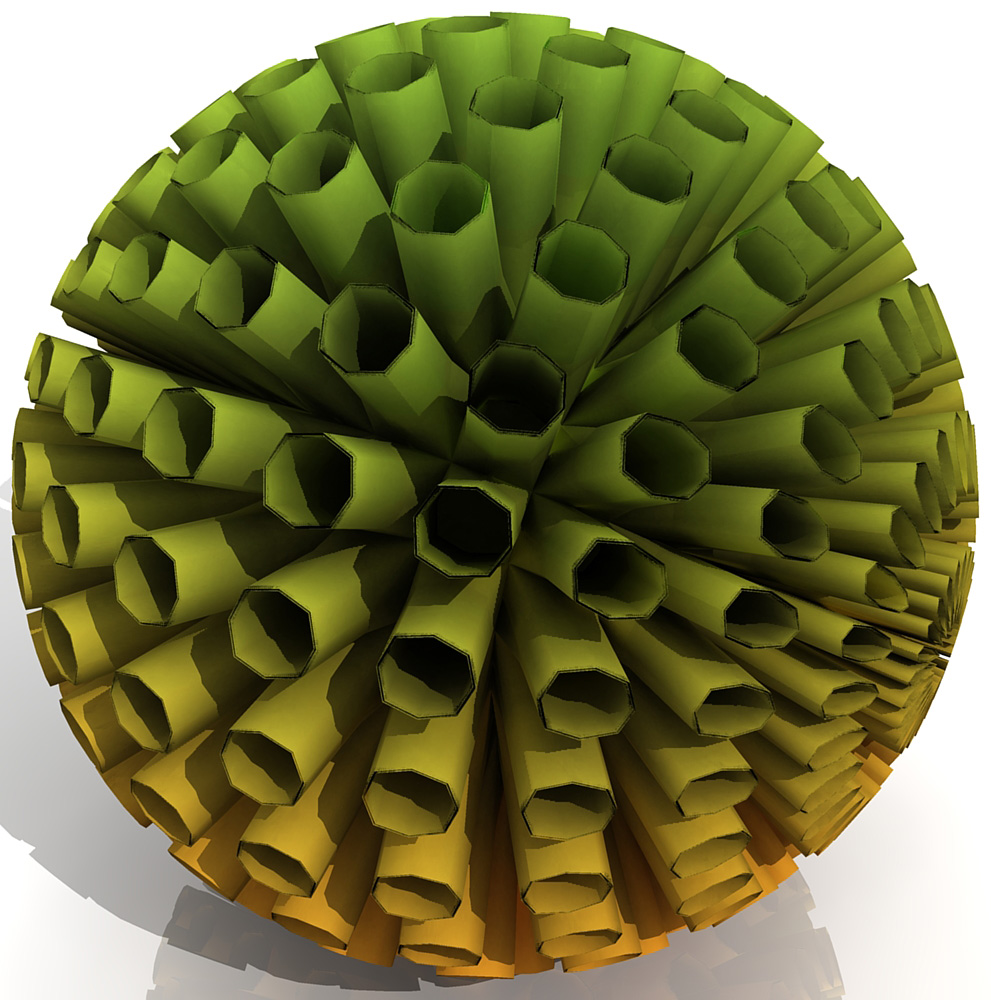
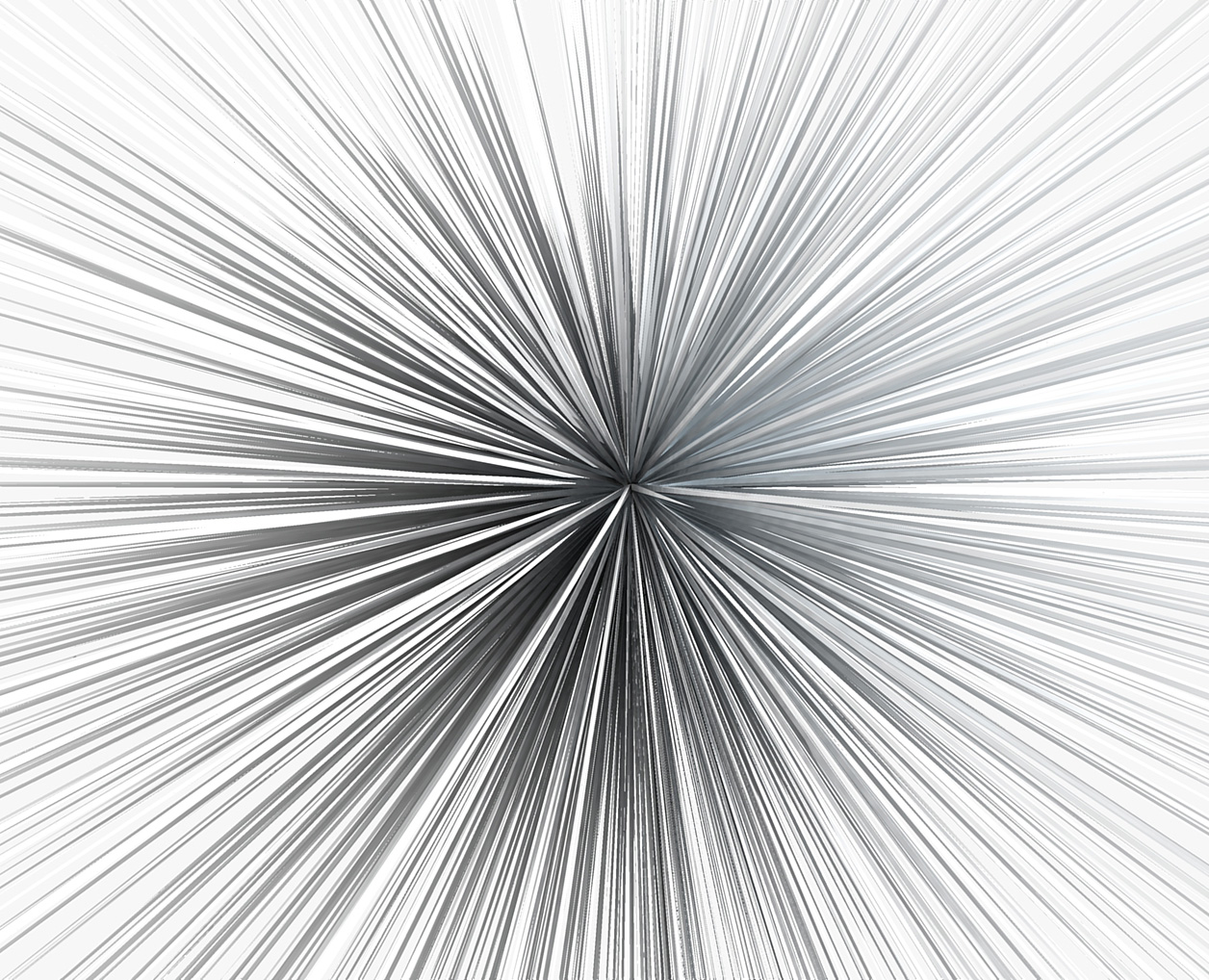
-
Hi Chris!
Thank you so much for this plugin!I have some problems, though, unfortunately.. I installed everything (I hope) crrectly, your plugin DOES start but after the setting of the parameters, it just doesn't do anything. SIGH...
Oh, and another thing: the units in the parameters window are in inches, and don't match my file's unit system (which works in meters at the moment). Maybe this can give you some clues.
Sorry to bother you Chris...
-
@olishea - Wow, thats great! Really cool looking stuff you've got there. I like the top one a lot with the color by Z thrown in the mix. I'm glad its working for you!
@pibuz - Sorry its not working yet. The script requires that you haveprogressbar.rbinstalled too (its also free). So you should put the clf_greeble_2.rb and progressbar.rb in your plugins folder. That is the first thing to try. Hopefully that will work. If not, please open the ruby console at Window>Ruby Console. Then have that open when you run the script. And copy anything that shows up int hat box when you run greeble and paste it over here for me to look at. We'll start with that. Hopefully its just a missing progressbar script. But if its something more, the error messages in the ruby console will hopefully help me find the problem.
Also, I am realizing that the default values that are in the script do show as inches, even if the model is in cm, m, mm, etc. That is something I can fix. But just removing the foot tick mark at the end of each number will change their unit from feet to the model default. The script will accept whatever unit you type with your number (10m, 32cm, 15') but if you leave it unitless (10, 32, 15) then it will use the deafult units.
Let me know how it goes, thanks
Chris
-
Hi Chris! Thank you for your answer!
I had already downloaded and installed correctly "progressbar.rb" cos it's a basic plugin for other applications too . BTW I re-downloaded and re-installed it, but unfortunately still nothing changes..
. BTW I re-downloaded and re-installed it, but unfortunately still nothing changes.. 
I didn't know anything about erasing the ' to get the current system unit settings: thank you. I asked since I'm not too familiar with anglo-saxon's units' system..BTW, I followed your directions and this is what the ruby console tells me. I copy-paste it here:
Error: #<ArgumentError: comparison of Float with nil failed>
(eval):44:in>' (eval):44:inupdate'
C:/Programmi/Google/Google SketchUp 6/Plugins/clf_greeble_2.rb:173:ingreeble' C:/Programmi/Google/Google SketchUp 6/Plugins/clf_greeble_2.rb:171:ineach'
C:/Programmi/Google/Google SketchUp 6/Plugins/clf_greeble_2.rb:171:ingreeble' C:/Programmi/Google/Google SketchUp 6/Plugins/clf_greeble_2.rb:259 C:/Programmi/Google/Google SketchUp 6/Plugins/clf_greeble_2.rb:259:incall'Thank you so much, chris.
-
Hmm, did you download the version that is posted on Smustard? That error corresponds to a line of code that is not part of the code. And the provided error does not correspond to what is written on that line also. BUt I have another thought, it does not work on groups or components. You have to have regular ungrouped faces. Or go into a group and then run the script. Is that by chance the problem?
Chris
-
Hey!
..I'm sorry to report that I downloaded and installed the Smustard version of the plugin.
And that I tried to greeble a manually-subdivided plane which was not a group.. -
Are you on a Mac, or XP, or Vista? Are you using SU 6 or 7? And lastly, maybe could you pm me a copy of the plugin you have installed? And maybe also a model that you tried to use it on. There seems to be something fishy. But we'll figure it out,
Chris
-
Oh, I use Windows Xp service pack2 or 3, don't remember..
Sketchy6pro.
..I'm gonna pm you the ".rb"s later, cos now I'm at home and I tried the plugin at work. But I can tell you I'm quite sure that all of them are the latest plugins available.
Moreover, my not-so-well-working-scene is really simple: a square 1m x 1m subdivided into smaller squares 10cm x 10cm. No groups no components nothing at all: just the square. If I select all and start the plugin I get the message i pasted previously..I'm so embarassed to bother this much, Chris. But now it's become sort of a personal matter.

-
..I had NO generation at all, Pilou...



-
I miss something or we are obliged to recall the box dialog between each generation?
-
Yeah, I think the inputbox has to be recalled each time you want to use it Frenchy.
And Pibuz, I will make a grid and divide into 10cm boxes and try the script. Are you trying to offset it more than 5cm?
If it helps, I use a grid that is roughly made up of boxes that are 9m x 9m. So the deafult values will work best on a much larger grid than 10cm. Maybe just try it on a larger grid for starters. I think you will run into issues if you are trying to offset the face more than is tolerable.
Chris
-
Hi Chris!
I made a rar file containing all that you requested.
-skp file
-greeble.rb
-progressbar.rb
-offset.rb
-screenshots of the problemThank you so much. You're so kind...
-
...Oh, BTW: I tried to use protrude.rb by Jim Foltz, and it appears to have the same problem.
I'm starting to feel like I've sort of a plugin conflict...
-
ok, we're getting somewhere. It is possible that you are experiencing a problem that component spray tool is causing. Get the newest release here:
http://www.sketchucation.com/forums/scf/viewtopic.php?f=180&t=16446&p=129280That might very well fix the problem. Let me know if it does,
Chris
-
Yey! everything works allright now!!! Thank you so much!
Sorry to have been such a pain in the ***, chris...Thank you again!
-
Nope, absolutely not a pain at all. Thanks for staying around until we could find the fix. I really want my script to work for everyone.
Chris
-
...I owed it to you

Thank you Chris!
PS. Rendered in Indigo. I'm trying a blend map between pure gold shader (metal nk) and stone (diffuse bumpy shader). One night of calculations. I was looking for an high-contrasted image, to give the all scene a dark overall feeling. What do you think? Volume light in postpro.
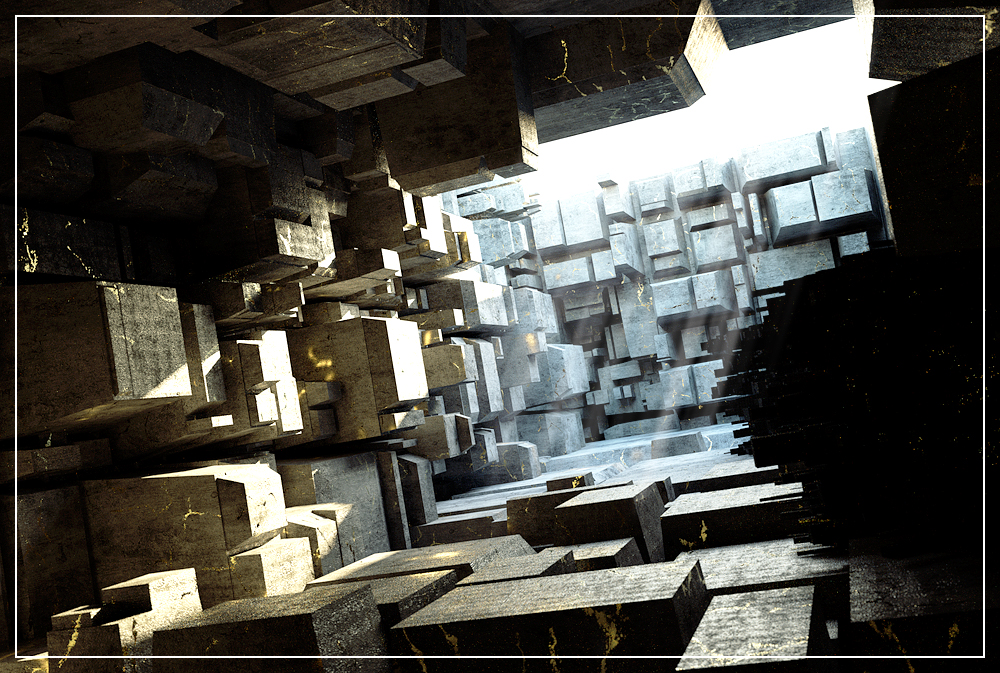
-
Hey, that looks great! I don't know much about shaders, but the image sure looks good. Glad I could help,
Chris
-
hey guys! i've tried searching and can't find it..... was there ever a plugin that randomly divides a face?
There is one on the web that says it is in production (but that was updated August '08)
Thanks in advance!
-
Advertisement