[Plugin] FollowMe and keep (v0.04 update 20090210)
-
I do not understand exactly the difference between the two first scenes.
See below the top view when I selelect parallel projection.
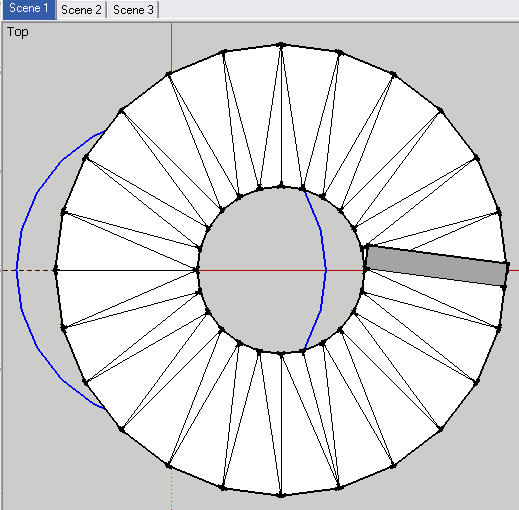
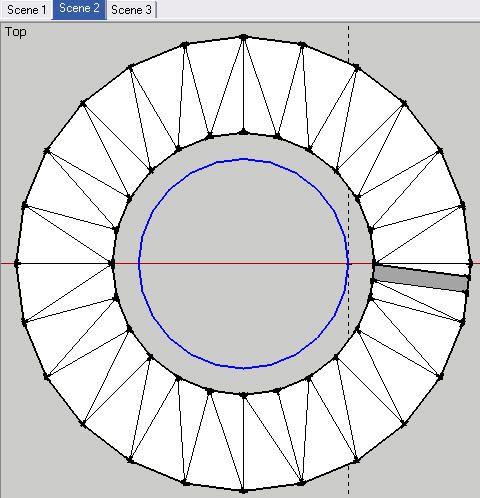
-
Yes but it is some tedious

Beauty is go to the end
The curious thing is all seems good till the previous module

-
@jean-franco said:
I do not understand exactly the difference between the two first scenes.
See below the top view when I selelect parallel projection.
[attachment=0:14ocmtqc]<!-- ia0 -->FAK_test_scene1.jpg<!-- ia0 -->[/attachment:14ocmtqc]In the second scene,there is a construction point at start of the curve.

-
Now I got it !
But was not easy to understand or to see your construction point because of the line style you used.
Thank you. -
Wow, thank you wikii...
So many responses in so little time... This just shows how much we needed this. -
Thank you wikii sooo fast : incredible

MALAISE -
@unknownuser said:
Seems last at the end are false!

Not a big deal than you can erase it but... perfection is needed
Actually, it would be really cool to also have a script that orients the profile just like that final face... It could be called "FollowMe Slide", as it would not keep the profile vertical, but instead place it perpendicular to the curve, like in Playground slides, or toboggans.
-
Wiki Thank you Thank you

WOW this is the real missing link in SU fixed at last.
This worked perfect right out of the box.For Architects developing roadways on non level topography this is a must have tool and for the handrail up sweeping stairs this will be a life saver.
I have begged, offered bribes, and even bathed every day to hopefully have someone put this together with no luck until the Wizard of Code delivered.
An icon would be a helpful addition if not too troubling to add.Just brilliant and generous.
Thanks more than I can properly express.
dtr Architect
PERFECT.png[/attachment]
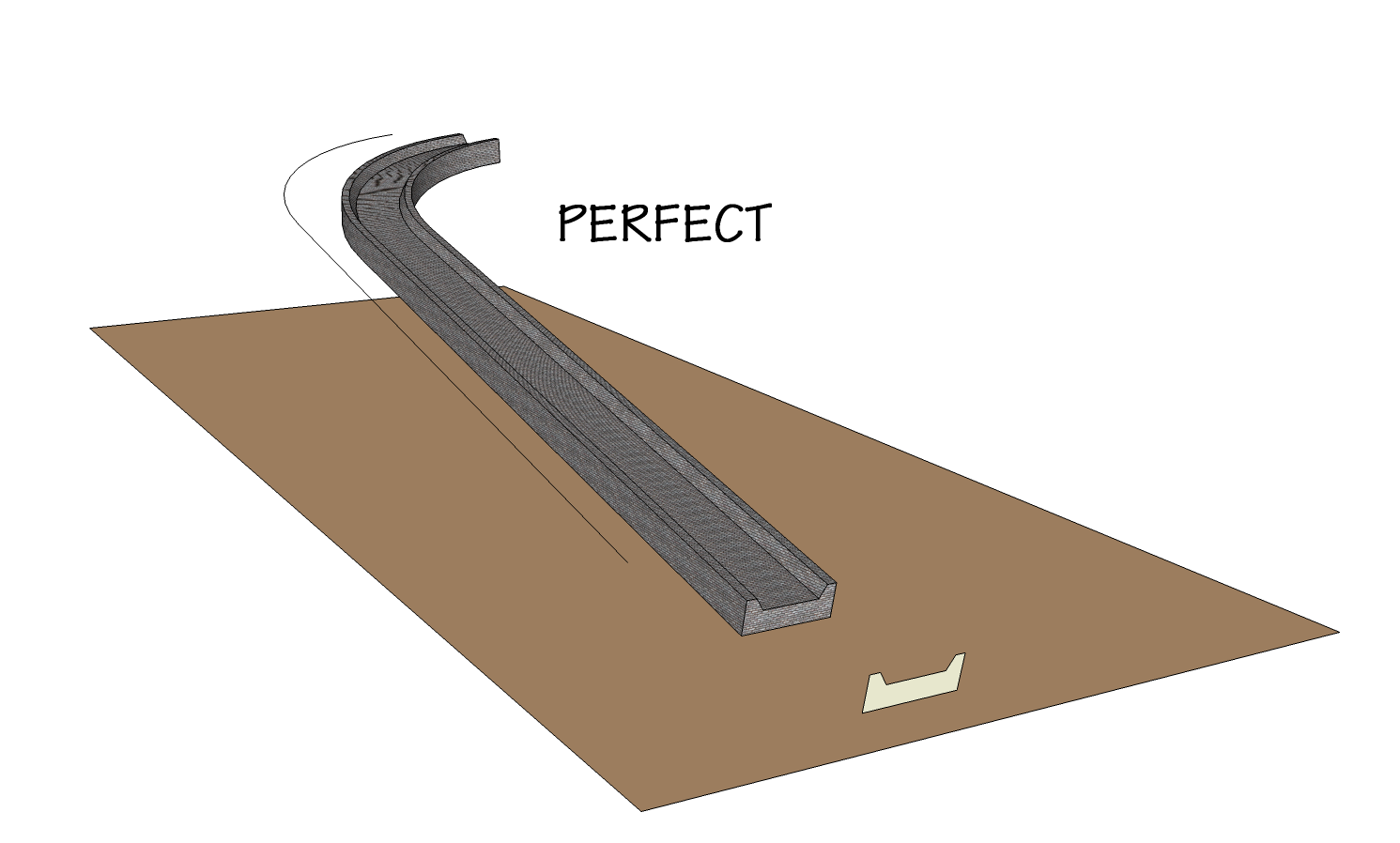
-
@unknownuser said:
@unknownuser said:
You can add a hori line at the end of curve to avoid it.
So we must make that

Works but curious method
0.02 provide perfect ending and autosmooth.
-
This should have been a tool in SU from the very beginning, thank you wikii!
-
@unknownuser said:
You can add a hori line at the end of curve to avoid it.
So we must make that
 (a vertical is more easy to draw in the space)
(a vertical is more easy to draw in the space)
(bending effect on the right on the smooth view is just perspective !)
Works but curious method
Another thing : measure of lengh of the "rectangle facet" must be less than the radius of the curve else auto intersections become!

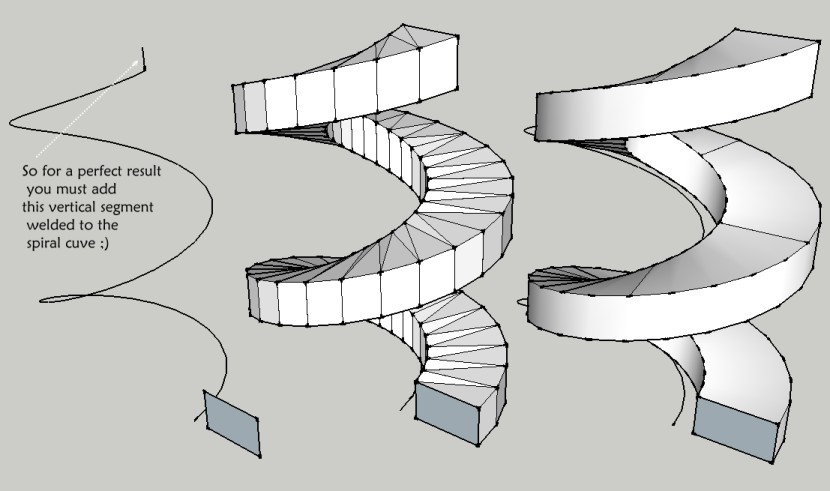
-
0.02 is the version, I had believed that was a parameter

But sorry seems you have uploaded a false version! I have always the same result and not your result !
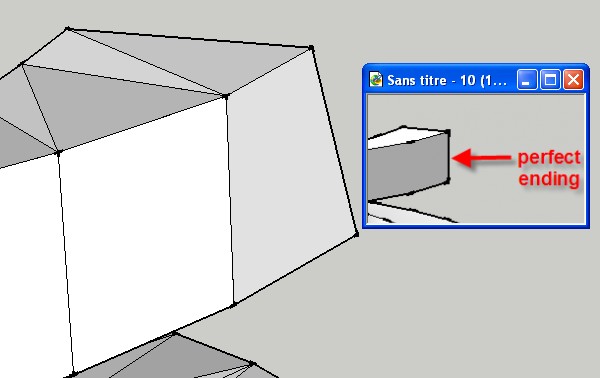
-
@unknownuser said:
0.02 is the version, I had believed that was a parameter

But sorry seems you have uploaded a false version! I have always the same result and not your result !

I have uploaded a wrong package.
Sorry for that,please download v0.02 again. -
an option for the sweep to start at the beginning of the line no matter where the profile is drawn would make this perfect. maybe a checkbox for start at path or start at profile. then maybe a normal(size of path) or distance from(size*distance from path) instead of the construction point. it seems a pain to make a construction point?
-
hey
 , i just noticed the
, i just noticed the
@unknownuser said:follow me rotate
script is written by wikii too! any chance the two will be combined
-
Now it's perfect!

Can you make a version where the plug is in the Draw menu, because I have no more place on the Plugins menu!

(Click on image if scroll bars exist)
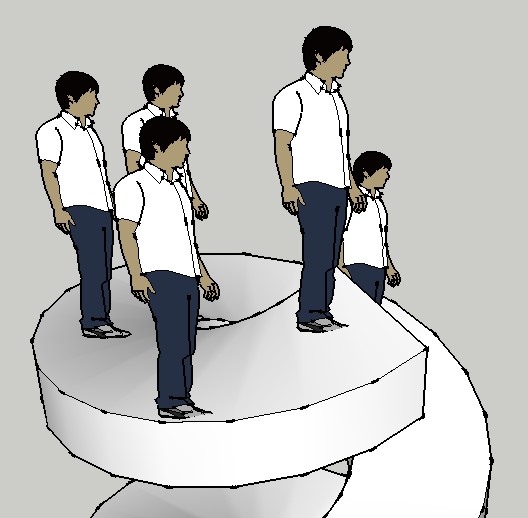
-
I have some paths where both versions of the script failed. On the bright side, they will be good for future testing.
Edit: More fun things to play with (done on the figure 8 path):
- different results if the path is welded verses non-welded.
- if the edges of the extruding face are also selected, the extrusion face is reversed and the extrusion location changes.
-
Thanks Wikii!

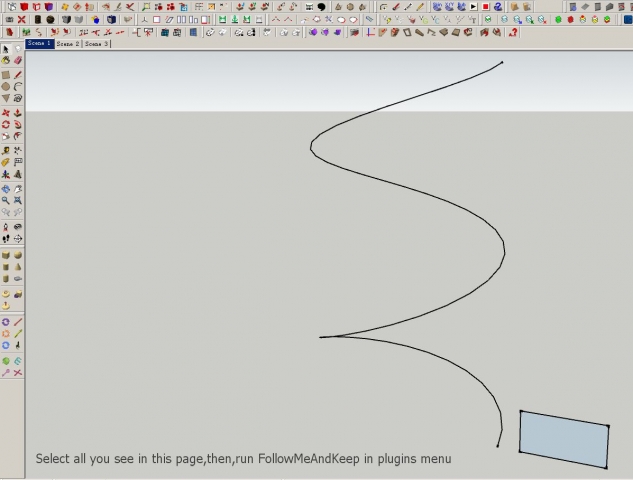
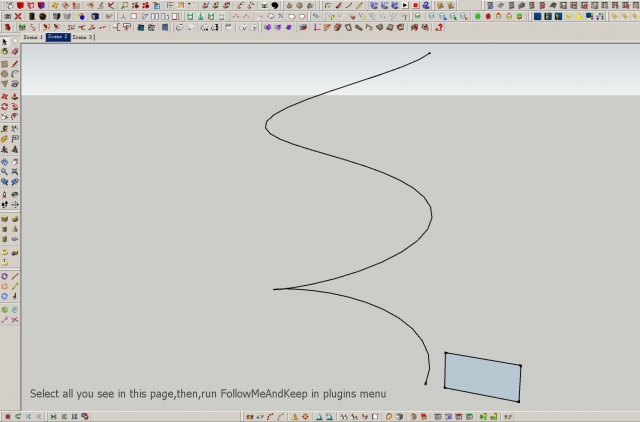
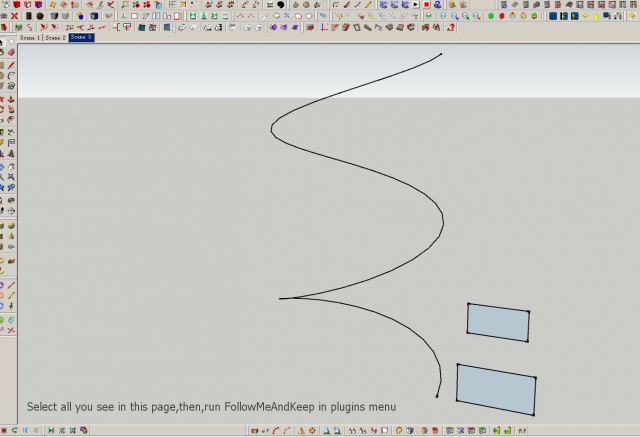
FAK.skp -
I've been waiting for this tool for a while.
Thanks.
But there is something wrong:
It does not really follow the path, see attached files.
And sometimes SU quite.
OSX 10.4 SU6
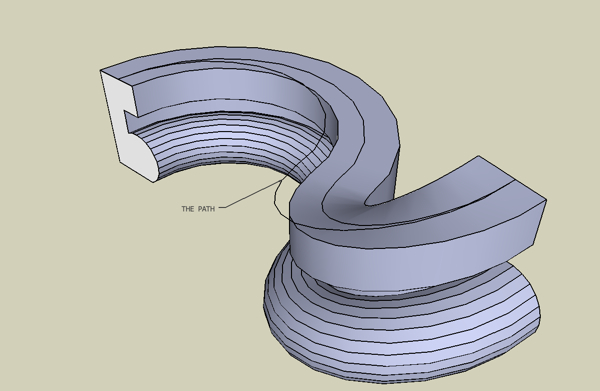
-
Hi, that was also my remark from yesterday. Have a look at the beginning of this thread.
You have to place a construction point at the origin of your curved path. Then it works.
This is equivalent to scene 2 in the WiKi's file FAK.skp
Advertisement







