POST YOUR RENDERS NR.2: WAREHOUSE
-
a very fast test in KERKYTHEAA
kerkythea + photoshop + dreamy suite photo + again photoshop
exellent the works from diferent soft of rendering, but (personally, and it is not because I use it
 ) i' like the kerky
) i' like the kerky

-
Very nice ones!
I like Frederik's renderings a lot, and thanks a lot for saying you've done that with Adobe Lightroom 2.
I think I'll use it in kinda every future project!This was the first render I tried it on...
Kerkythea + Post Pro in Adobe Lightroom 2

-
Thanks for the nice comments...!!

Much appreciated..!!Sepo - wow... 4 min and something... That's great..!!

It's really great to see different outputs... Even from people using the same render application...
-
Well, couldn't resist this very nice model. pretty nice textured, too.
This was quickly done in VRay (rendertime 1m14s) with postwork in Paint Shop Pro (about 3min).

-
quick vue sunset

-
Had to do one more...(rendertime 13min)

-
Here's one I did in Hypershot. Render time was 15 minutes with some post work in Photoshop. Dump truck by Jon from 3DW - http://sketchup.google.com/3dwarehouse/details?mid=40597e0ca3a8eca9a1cba95c26616410&ct=mdrm&prevstart=0

-
Beautiful work, Guys! After trying to fake a grainy PR I see just how lovely the textures really look in yours...gonna havta learn me one a those render programs.
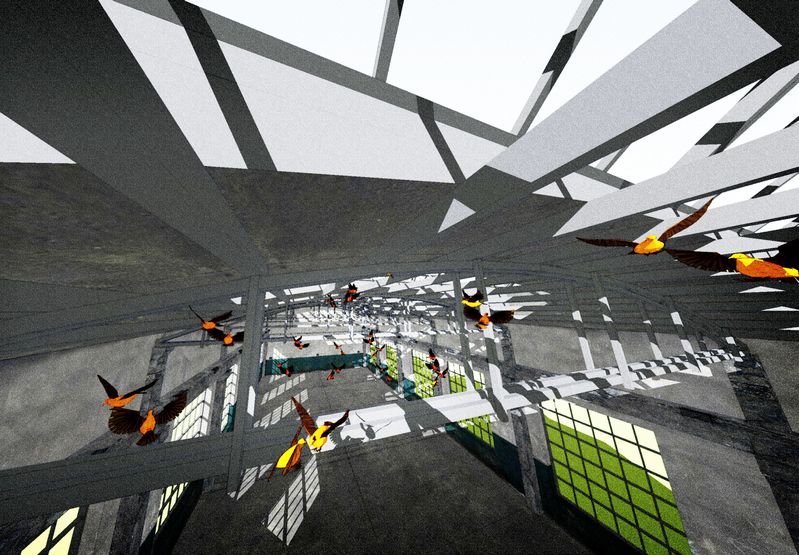
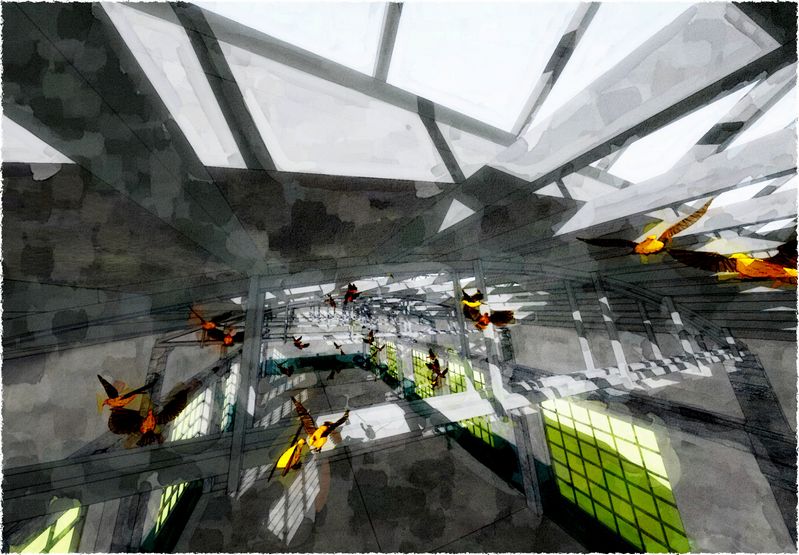
-
Heres my go with IDX renditioner free edition. A little diffuse glow added in photoshop after

-
Kerkythea render preset 19 MLT/31 passes @ 3 hours. Post process, tone mapping, color balance, some diffuse glow.
Thanks for the challenge kwistenbiebel. A beautifully done model to work with.

-
-
Heres my attempt at it... Done with Kerkythea

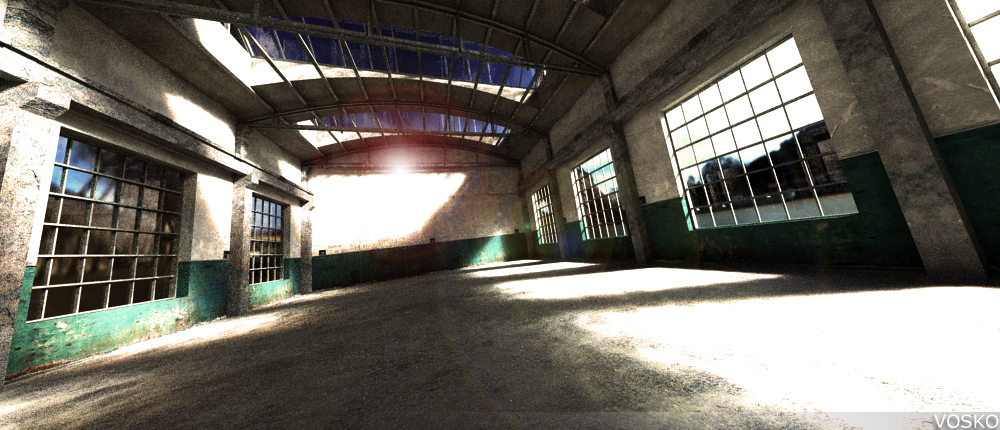
-
Kerkythea, 4 spotlight, global sky, exposure 2, otherwise defaults, 4:13 A.M

-
This looked too fun to pass up. Just to be different, I'll go vertical... with IDX Renditioner. Hazy lighting condition setting and a background image, no post.
William

-
Gave it a go with Vray for Max. I rendered with just Vray sun and HDRI for lighting. I also rendered an Ambient Occlusion output using this free plugin for Max - http://plugins.angstraum.at/vrayao/ In photoshop I then combined the AO with the raw rendered and set the AO to multiply. I used the alpha output to add a background behind the glass. In photoshop I did additional tweaking and exposure corrections including a high pass filter and slight bit of sharpening.
Vray render - 8min 33sec
AO render 47 seconds
Post processing - 10 minutes
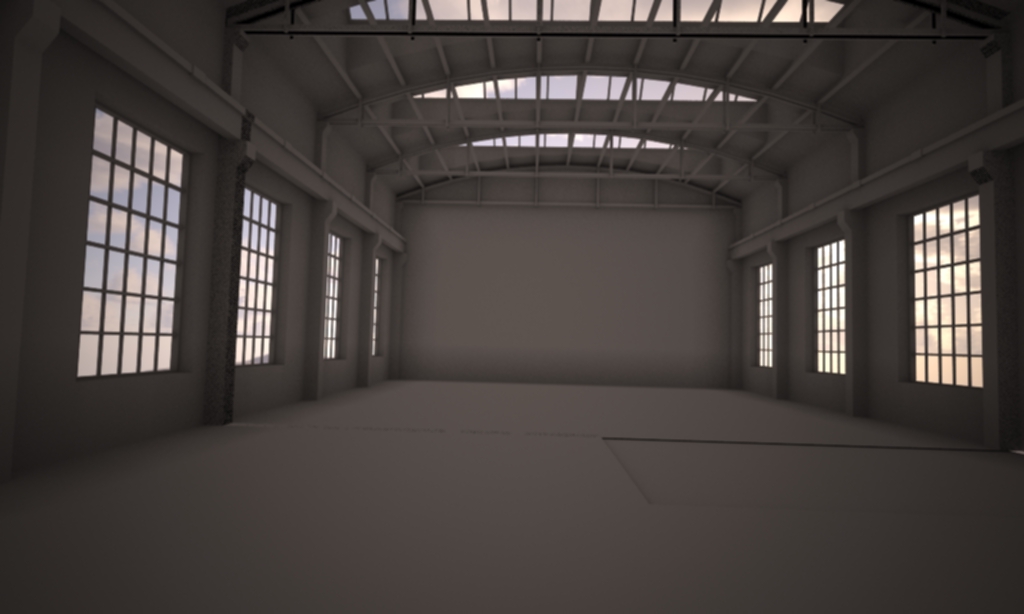


-
Night shift


-
Richcat, what render engine did you use?
Looks like a First person shooter scene, put a gun barrel in foreground and it's Doom.
-
-
IRender nXt
@unknownuser said:
Looks like a First person shooter scene, put a gun barrel in foreground and it's Doom.

one tries and learns and tries again[floatl:1z3vonmv][/floatl:1z3vonmv]

-
This is addictive - done with IRender nXt
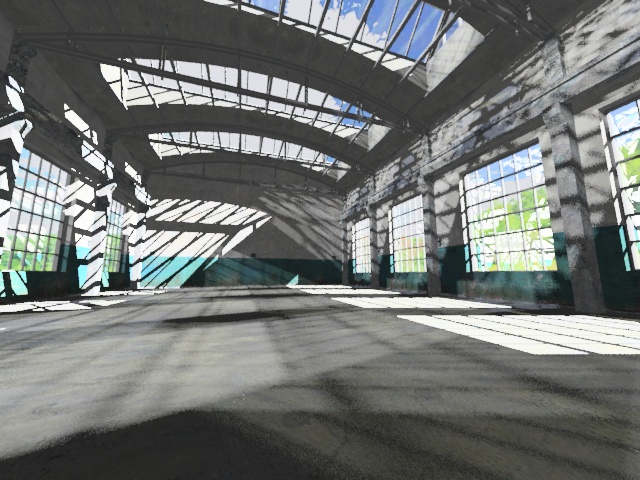


Advertisement











