Manhattan sketchup model
-
I have also opened it, but it makes sketchup freeze up for about 5 min on my computer (Q6600)
-
Were either of you able to purge then get it to behave?
-
If you are able to get it to work... would you mind posting the purged file?
-
It is behaving strangely! None of the buildings caste shadow except for the bridges and some of them have the trianglated geometry that reminds of 3ds import... I'll try and see if I can clean it up.
-
I couldn't even open the file (3.8 GHz processor, 2 Gigs of RAM)

-
Oh wow. This can't be a native sketchup model!? It has 2 surfaces for everything!! and missing surfaces for large part of the gound...
This will take too long to clean up sorry guys.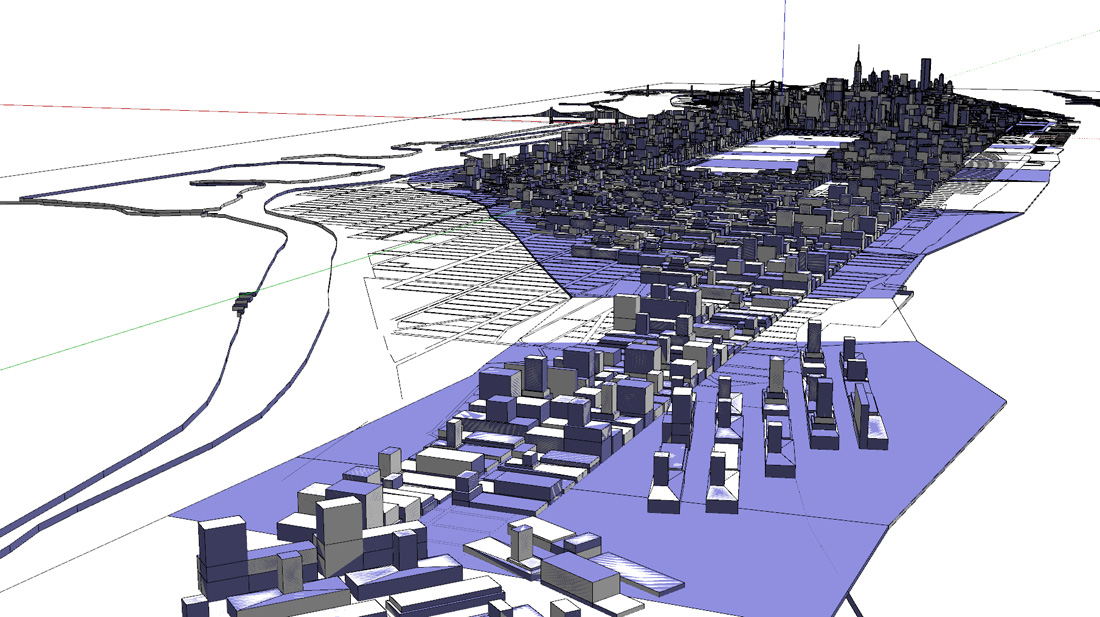
-
i think the person who made the model
converted it from some other application.
i had no idea it was double faced
it usually takes my laptop about 5 minutes of freezing sketchup to load
-
Could an Okino converter or something similar strip out the double faces?
-
Looks like it is done in Rhino (or another solid modeler) as often geometry is imported double (disconnected edges).
Probably the author forget to convert his model to a mesh and weld the edges.... -
Quite disappointing. I was sort of excited when I saw the original image. Anyone have a similar city model they'd like to share? I looked a bit on the warehouse but didn't run across anything very appealing.
-Brodie
-
I wonder if somone in the sketchup team has access to one? I am working on a game project and wanted to use a model like Manhattan to compare relative sizes of very large objects. Hope it's not too much of a big ask if anyone is listening.
If not, I will have a bash at tidying this model - but don't hold your breath...
-
I would be willing to clean the model but I can't get the damn thing to open... if someone can just clean it to where I can open it without sketchup crashing... i'll finish the rest!
-
I found this resource in the meantime:
And this utility may help to remove double-faces (haven't tested):
http://www.deep-shadows.com/hax/3DRipperDX.htm (3d Studio Max and Maya only)
-
I noticed the double faces were on separate layers then the one below it. I deleted all of the "poly surface" (I think thats what they were called, I don't want to open the original again to find out) layers, now the model is much easier to use.
-
cheers bordominic, its pretty usable now

-
Thank you Bordominc!
-
Great job! It's working great now.
BTW, there's still some purging that can be done and the option for shadows to be displayed "On Faces" is turned off.
Great model
-Brodie
-
There are a bunch of extra lines and missing faces but it is fun to play around with!
-
-
Once again Pete. . .you just fail to impress. . . ho-hum
(jus kiddin'!

 )
)
Advertisement









