[Plugin] Zorro2 (beta)
-
There is indeed an issue with 'Zorro2'...
The version includes a space before the 'beta' in the RBZ name.
It should be replaced by a '_' when the path is setup server-side [Gábor !]
I have fixed it... it's now versioned as '_beta'.
I've also done similar fixes for some others Plugins in the Store.It will now install properly from the dialog

-
Thanks TIG!
-
OK.

That issue should have never happened in the first place, and hopefully it won't recur in the future [Gábor !]Incidentally you should NEVER have a Plugins folder for v2014 inside the its 'Programs Files' folder-path.
It should default to each Users' Plugins folder - as Dave explained.
There is another potential 'shared' Plugins folder that you can make in the ProgramData tree... BUT do not make this unless you really really want to 'share' plugins...
All Plugins AutoInstall into the User's Plugins folder anyway - using the native installer.
The SketchUcation PluginStore's equivalent AutoInstaller will prompt for an alternative destination, but only IF it'd been defined and in$:[Fredo's AdditionalPluginsFolder tool allows you to specify alternative custom-plugins folders BUT is only necessary if you need them - e.g. you are on a commercial/educational network with restricted permissions, or you have several computers and want to share one folder via DropBox, or similar...] -
GOODDDDDDDDDDDDDDDDDDDDDDDDDDDDDDDDDDDDDDDDDDDDDDDDDDDDDDDDDDDDDDDD
-
Hi
I'm a newbie
I downloded Zorro that i found in page 1 of this threadSo i copy the file .rb in /library/app support/sketchup ......
So it don't work on my sketchUp 2013 and 2014 for MAC!...
However CutFace work on it...
What wrong?
Sorry for my brutal english....i'm italian ...
Bye bye
-
Why not get the RBZ version from the PlugniStore ?
http://sketchucation.com/pluginstore?listtype=1%26amp;author=0%26amp;category=0%26amp;search=zorro%26amp;submit=%3F
Then use the v2013/v2014 Preferences >Extensions > Install button to properly install the contents into the correct Plugins folder.
The correct Plugins folder is also found using the Ruby Console command:Sketchup.find_support_file('Plugins')
If you have manually installed files elsewhere remove them...
-
Very nice zorro 2..... thank very for this....
-
Hi,
This plugin doesn't cut objects into separate components? It just slices through the model? -
@masterpaul said:
Hi,
This plugin doesn't cut objects into separate components? It just slices through the model?Right. It just does what it says in the first post of the thread.

-
I have a banana that won't cut bread no matter how hard I try.
-
Yer holding yer tongue wrong.

-
@dave r said:
@masterpaul said:
Hi,
This plugin doesn't cut objects into separate components? It just slices through the model?Right. It just does what it says in the first post of the thread.

"- Cutting through nested components results in creation of many unique components"
Yeah it says it creates new components in nested components, but it doesn't create new components on my PC. That's why I asked.
SU 2014, windows 7.
-
It's not quite what that means.
Zorro will make a component unique when it cuts it. Not make separate unique components from the cuts.Make a simple component, make a copy of it and use ctrl with zorro to slice the second one. Look at the entity info and you will see it has changed the name therefore making that a unique component.
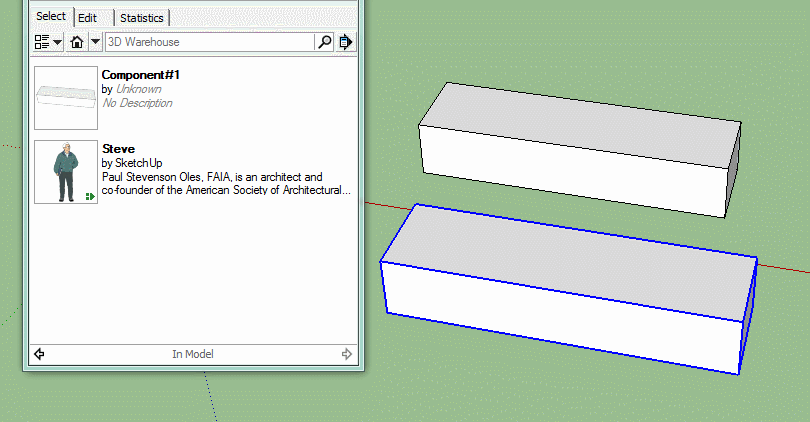
-
Cheers for clearing that up, I thought it was an error originally. Guess will have to take that extra step.
Is there an alternative that divides components into separate components after cutting?
-
Yes, S4u Slice, not free, but very cheap.
http://sketchucation.com/forums/viewtopic.php?f=323%26amp;t=59170 -
WHAAAAAAAAT!! this is amazing!! i need to hug you!
thanks!
Especially slice model at section is freaking awsome!!






-
I am trying to install this in a Mac with the SU 2014 version. I am not certain where/how to install the file i downloaded "Zorro2_v2.0_beta.rbz".
I have read all the responses and I still can't seem to get it to work.
Can anyone help?
Thanks in advance.
-
If you have downloaded the RBZ file, go to the SketchUp menu, click on Preferences>Extensions and then the Install Extension button. Navigate to where you saved the file, select it and click on Open. Then click on all the affirmative responses. Close the Preferences window. Done.
You really ought to get the Sketchucation Plugin Store tool and use it to auto-install plugins.
-
Awesome tool! Thank You.
-
Any plans to update this? Or suggestions for other ways to get this slice model at section functionality? Can't get it to work with Sketchup 2015 (on mac)

Advertisement







