[Plugin] Zorro2 (beta)
-
Ruby Console Messages ???
-
No ruby console messages before the crash, but I realized that I wasn't using it correctly. When I used the cut tool I was picking points at the edge of a cube, and I thought I had to pick 3 to define a plane, vs. just two. So here is how I made it crash.
- draw a rectangle and extrude to a box
- select the Zorro tool
- click on one of the top edges of the box
- next click on the opposing side
- now click on the same point as above
- and last, click on the bottom edge on the same side of the box
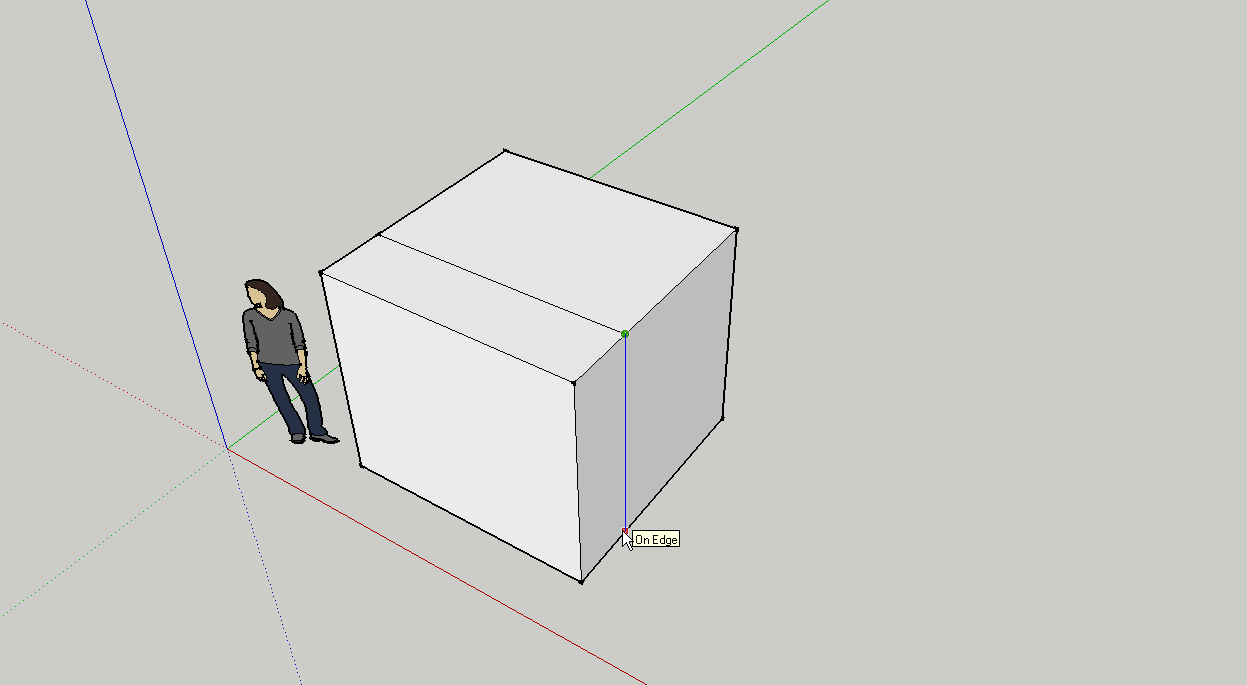
This crashes it for me. I have a screen shot of what it looks like before the click that causes the crash. There doesn't seem to be anything special about where on the edge of the box I draw my cut lines for the crash to occur. When I use to tool as intended, single cut line beyond the geometry, then everything works fine.
By the way, what would be really cool new feature for Zorro for me is to have the "slide model at section" create separate groups out of the trimmed parts vs. throwing them away. Could have the new groups named something like "mygroupname_cut". An extra cool feature would be to create the plane at the cutting edge so the new groups are still solid. This would kind of be the anti-outer shell, allowing you to split a volume into two. Even with SketchUp Pro this would still be a useful tool. Right now I can't draw a section plane and split into two groups. I have to create a big box to use as a cutting volume, vs. a more simple cutting plane.
-
@maritozo said:
I'm doing it just as the tutorial says
first "add section cut face"
and the "slice model at section"
but even though my model doesn't have any groups, when it is cutting "group #n (29 or 31 most of the times)" the sketch up crashes
i've got a deadline in college, really need this to work out!
anyone can help?
thanks!Same problem here! Can anyone help?
Best regards,
Sanio
-
@chimbalo said:
After a few hours I figure it out how to fix the bug splat, I have a heavy model, every time that I started using the slice tool my model crashed up, I tryed exploding the model, chainging to newer sketch up, etc etc etc. At the end I took all the model and grouped up whith out the cuting plane, after I slice it, and was the solution for the problem, now it doesn't matter how heavy is the file, the plug in ,work fine. sorry for my bad english, I hope is useful for you.
Thank You, Sir!
That worked for me!!
Best regards,
Sanio -
Hi there!
I just downloaded your Zorro2 plugin, I don't have a clue how to install it on my computer! Any advice?

-
@jhearne said:
Hi there!
I just downloaded your Zorro2 plugin, I don't have a clue how to install it on my computer! Any advice?
Like most scripts the .rb file is put into the Sketchup Plugins folder.
When you restart Sketchup you get a new menu item 'Zorro' - for details of where this is and how to use the tool please see the useful .pdf guide, that you can download from the same page that you got the .rb file - i.e. the first post in this thread...
-
THANK YOU FOR YOUR SOFTWARE!!!
cheers
carlos -
-
a really needed plugin.......i use it a lot for 3d sections...thanks a ton
P.S : is it possible to but a component into two diff components without opening it i.e., cutting any component into diff parts, so that to delete the other side of the cut line i dont have to open the component and delete that part.
that would be an added advantage

-
is it unuseful in su8?
-
You men if it is usable?
If so, yes it is.
-
@shoeb_cars said:
a really needed plugin.......i use it a lot for 3d sections...thanks a ton
P.S : is it possible to but a component into two diff components without opening it i.e., cutting any component into diff parts, so that to delete the other side of the cut line i dont have to open the component and delete that part.
that would be an added advantage

Not possible at the moment. Maybe someday.
-
Do you know where I can find and download this plugin????
thanks
-
Just at the bottom of the first post.
-
Does anyone know why when trying to slice an entire model at a section plane or trying to do cuts it comes out bug splat error?? Is it maybe for the complexity of the model?
any solution will be very appreciated
thanks
-
Sorry I don´t find the way to make it works. Every time I try it, pops ups a blug splat error..Could anybody help me?
thank you all
-
I notice you both are showing older versions of SketchUp (6 and 7). In SU8, some bugs were fixed that result in less crashes for plugins like zorro2. Try upgrading to the free version of SU8 and see if you can get it to work without bugsplats.
-
Hi,
sorry to bother but I can't find the download link???
thank you for your help
-
It's at the bottom of the first post in this topic (a red ruby icon)
-
hi I've tried everything, I have a relatively large model which I need to slice, but sketchup crashes after a few minutes of the slicing process. I've tried exploting it to almost having no groups or components (rather complicated task I must say) and it still crashes! Help, anyone?
Advertisement







