New Office Furniture Placement product - ready for testing
-

One of our clients, ProjectMatrix, is releasing a new SketchUp add-on to place office furniture - ProjectSketch. ProjectSketch is a free SketchUp add-on for the selection and placement of Office Furniture in SketchUp drawings.
ProjectSketch, (for Windows only), is free and includes a generic furniture library with hundreds of 3D contract furniture components. (A multi-manufacturer data subscription that includes thousands of Components from dozens of major manufacturers is also available.)
If you are interested in Office Furniture, (or just want to help out), I would love to have you take a look at ProjectSketch. Even if you don't use office furniture, you may find the Componenent Placement Wizard handy. This wizard, also contained in RpTools, lets you select any SketchUp component from a Windows Explorer like interface, and use the arrow keys to rotate the component while placing it (very handy for furniture)

To download a copy of Project Sketch, visit the Render Plus Downloads page.
To read more about it, see the ProjectSketch Tutorial
-
@unknownuser said:
I downloaded and installed this but am having a problem.
When I launch SU it tells me it has 145 days left for the utility (which I see in your docs refers to the manufacturers catalogues which are supposed to be installed on a trial basis).
When I open the Office Selection Window, I can see the 'Generic' catalogue but none of the 'trial' catalogues mentioned.
When I select an item and click the 'Place' tool, nothing happens.I am not sure if this is me missing something, or a bug, or some other issue.
Your guidance would be appreciated.
We will get rid of the trial message in the next version, and only bring it up if you try to select a Catalog besides generic.
You would have to download the trial catalogs from the ProjectMatrix site. So just test it with the Generic catalogs. (There are over 1,000,000 symbols in the full set of manufacturer catalogs. They need to be downloaded one manufacturer at a time.)
Did you select an item from the generic catalog

Before hitting Place?
If so, load Windows / Components to see if a new component was added to the model.
If things are still failing, load the Windows Ruby console to se if any error messages are occurring.
-
Al,
You keep offering such nice, new and usefull add-ons and ruby's, but.........all windows only.
Any chance they come available for mac-users too in the near future? -
We are starting on a iPhone product which will be tied into SketchUp. (I can't give any details since there is so much competition in the iPhone developer's community)
We hope as we learn to program on the MAC, (iPhone programming is done on the MAC), that we can bring some of our other products over as well.
-
Tried loading the program and came up with this error. Any help would be nice.
Thanks in advance
Ken
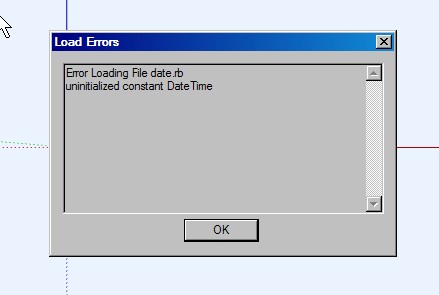
-
Al, thanks first for such a useful plugin. Let me understand ... am i able to import herman miller funiture with the trial version? If so, where do i get the herman miller funiture?
-
Yes,
During the trial period you can download the libraries and use them.
Try this link:
The first person who download a library may need some help. These libraries work with several different products - including AutoCAD and ProjectWorkspace. Most people who have downloaded them for testing have had one of the other products installed as well.
So let us know if you have any problems.
-
@al hart said:
We hope as we learn to program on the MAC, (iPhone programming is done on the MAC), that we can bring some of our other products over as well.
this is great news indeed, al.
-
Al,
This is a great tool, but when I first load it in sketchup I get the "Trial period has expired" message and it only works then in the free mode. I would like to test with some of the expanded libraries if possible.
Also - is it possible to add your own libraries - or is that what the rptools plugin is for?
Thanks - your contributions here are much appreciated!
Bytor
-
@bytor said:
Al,
This is a great tool, but when I first load it in sketchup I get the "Trial period has expired" message and it only works then in the free mode. I would like to test with some of the expanded libraries if possible.
Also - is it possible to add your own libraries - or is that what the rptools plugin is for?
Thanks - your contributions here are much appreciated!
Bytor
Go to Plugins / ProjectSketch / About Project Sketch and see what version you are running. If it is not IA15ps, then download the latest version.
Linraries have to be added by the furniture manufacturer. If you want to us a similar wizard to place your own components use RpTools, If you want to place components and get a report use RpReports.
-
@al hart said:
We hope as we learn to program on the MAC, (iPhone programming is done on the MAC), that we can bring some of our other products over as well.
Fantastic news Al! You guys produce lots of really nice (and free) plugins and it is really frustrating not to be able to use them because I have a Mac.
Because most plugins are Ruby and platform-independent, could I ask that when you release news of your latest cool plugins, that you explicitly state that it is Windows only. I got to the download stage before I found out that RPTreemaker wouldn't work.
-
Thanks for the comments. I went back and added a "for Window only" phrase near the top of the original announcments for each of our free products - RpTreeMaker, RpEdits and ProjectSketch
-
Using sketchUp add-on to place furniture looks nice. It will makes work easy and faster.
Advertisement








