Rope on a Pier
-
Been lurking and learning here for a few days. My name is Casey, I am an estimator for a boat dock company in South Carolina. I have just recently been learning how to use Sketchup and absolutely love it. Thank you for all for the time you take to contribute here.
I have a dock design I am working on. Our customer wants 1-1/2" Nylon rope (two separate runs, one on top of the other) run between the 6" x 6" posts supporting his stationary dock. I've worked at it for at least an hour and cannot seem to get anything to work. I have included an example including the rope I found in the library. We traditionally run the rope through the 6" x 6", if possible I need to make it appear this way as well.
Any help or direction would really help me.
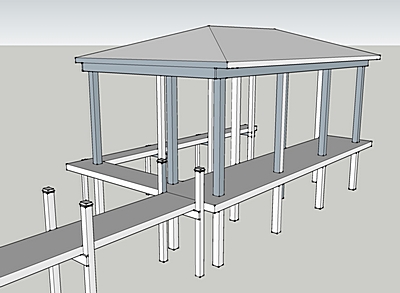
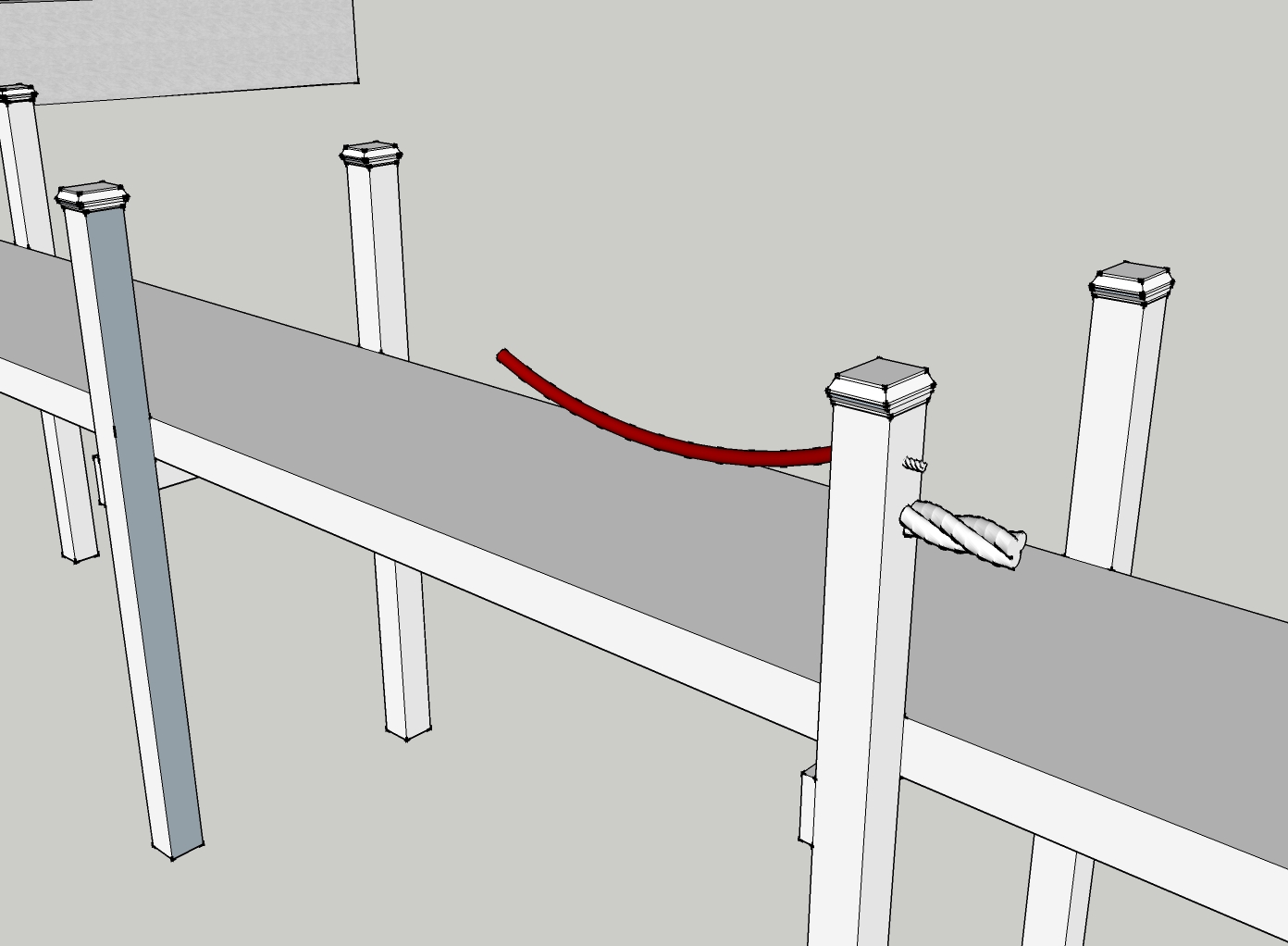
-
Probably the best way to do this is by drawing the rope as a cylinder first (using the follow me tool) and then apply a rope texture to it. Its a lot easier than modelling the actual rope and saves hugely on the poly count of the model. If you want a tut, gives us a shout and i'll knock something up.
-
Check TaffGoch tuturial on making ropes, i think it's the fastest and best way to do that.
-
I don't know, ELYSIUM, my method is pretty tedious. While it's precise, it can take a lot of work. (My tutorial model was really an exercise to demonstrate the capability of SketchUp ... and somebody dared me!)
For quick representation of a rope, I'd try the textured method suggested by remus.
For quickly producing an actual twisted construction, I'd use the "Follow me rotate" plugin. See this discussion:
http://www.sketchucation.com/forums/scf/viewtopic.php?f=180&t=12965So, Casey, now you've got several options!
(...and we haven't even gotten into the catenary-sag issue, yet.)

Taff
Advertisement







