Wall, Door and Window schedules
-
@unknownuser said:
Perhaps Google will add on a good 2D back end to sketchup-I think then this would go somewhere.
Only rarely do we get any hints of what Google is planning - and then we can't tell anyone what we know.
In general, we believe (and/or hope) that they are more interested in making tools for things - e.g. Dynamic Components - and leaving to ruby programmers like us the task of implementing specific applications for them.
Another item we have on the back burner - perhaps as part of the Wall project - is second display window for SketchUp which would add 2D CAD items to the SketchUp drawing - but only display them in the 2D CAD window. (With SketchUp we can add anything we want to the model, but we can't change the way SketchUp displays things)
-
@unknownuser said:
Al Hart wrote talking about Google:
In general, we believe (and/or hope) that they are more interested in making tools for things - e.g. Dynamic Components - and leaving to ruby programmers like us the task of implementing specific applications for them.
Al, I'm using your Irender nXt for Sketchup along with RpTools and RpEdits. I'm new at this stuff, but from the results I have gotten so far, I'm really impressed. And I hope they do leave you the job of implementing specific applications. The fact that you do so much to support those of us that use your products is worth a lot.
-
Just following on from my comments before. SketchUp is great for doing presentation drawings in Architecture. Say for example you needed to do a perspective drawing of a commercial building around a city block. To Mass model a scene like that in sketchup is very easy and effective. You can add entourage, trees cars and create a wonderful scene extrememly quickly. You can then output the perspective line drawing as a jpeg and bring it into a software package like photoshop to add colour and more details. Architects may print out the line drawing add colour and details by hand and embellish even more details than scan the drawing into a package like photoshop for more processing. There is a great book called "Color Drawing" by Michael E. Doyle that demonstrates this process throughout his book to great effect. Now a BIM tool like Revit would be much more difficult in doing something like this quickly. SketchUp's free flowing nature is certainly an advantage here.
So SketchUp definitely has its own advantages over more expensive packages like Revit for jobs in the design process. I also agree with other earlier comments... "that SketchUp is a great tool for someone starting out and trying to learn the basics of architecture and design". Its a great educational tool!
However, over the years I've seen many Ruby developers attempt to add BIM like tools to SketchUp. Since discovering Revit, I now see its almost a pointless exercise because you don't want SketchUp to act in this way. Its much better to keep SketchUp the way it is, simple and effective for what it was primarily design for mass modelling and sketching.
For construction schedules, Revit is ideally suited. If an architect was modelling a commerical building they you just wouldn't attempt all the construction schedules using a package like SketchUp. It would be either Autocad or Revit.
The great thing about Revit is it is specifically designed to make this task even easier than Autocad if you know what your doing (the software can be difficult to learn). Because of the parametric nature Revit is much more powerful than Autocad for ongoing changes in the construction details. It also has very powerful rendering capabilities built in.
In saying all this, I don't work as a professional Architect. I'm still learning the profession. So therefore others might have a much better understanding than me in the professional arena.
-
I found this good explanation on the difference between CAD, Revit & SketchUp in the book "Introducing Revit Architecture 2009".....
@unknownuser said:
In 2D drafting CAD, you draw two lines (objects) to represent a wall.
In Revit, the task of creating a wall is presented in the form of an interactive tool name "Create Wall". This wall has properties like width, height, bearing or nonbearing, demolished or new, interior or exterior, fire rating, and materials (such as boards or brick). The wall interacts with other walls to automatically join geometries and clean up connections, showing how the walls will be built. Simiarly, if you add a door, its more than four lines and an arc, it's a door in plan and elevation. Adding it to the wall automatically creates an opening in the wall in all views where the door is visible. The tools available for walls are specific to walls, allowing you to attach walls to roof and floors, punch openings, and change layered construction of the wall. Again, all of these interactions are not just properties; they are focused on specific tasks associated with architectural walls.
BIM is more than a modeler. Other software packages, like SketchUp, Rhinoceros, and 3ds Max, are excellent modelling applications. However, these modelling applications don't have the ability to document your design for construction or leveraged downstream. This is not to say these tools don't play a part in a BIM workflow. Many architects use these tools to generate concept models, which can then be brought into a BIM application and progress through design, analysis and documentation.
-
@unknownuser said:
I use Sketchup routinely for Construction Documents. I work for a designer and we do a layout in AutoCAD and then I use Sketchup to flush it out and show the clients what it will look like before it's built. The things that you are talking about adding would help me in my work very much!! The way I work is I import the plan from AutoCAD and trace it out in Sketchup. I then use the "push" command to "raise" the walls to whatever height they need to be. Where this leaves me now is manually cutting out all window and door openings, and this is the most time consuming part of the build.
Another idea for a new "tool" would be something where I can take my standard "group" or "component" of a door or window and place it in a wall (which would be nice if the wall was one entity), and then if there was a way to "cut" the wall around the component at the click of a button. In other words, if I lay my door group into the wall where it goes and click this button the wall where the door is is cut out. Then if I hide the door there would be an opening there between rooms.
The other things that you mentioned in this email would all be great additions! Thanks for all you do.
-
@unknownuser said:
Another idea for a new "tool" would be something where I can take my standard "group" or "component" of a door or window and place it in a wall (which would be nice if the wall was one entity), and then if there was a way to "cut" the wall around the component at the click of a button.
I think that this is what the 'rectangle_hole.rb' at the Ruby Library Depot already does?
-
@unknownuser said:
it's great that you will enhance working with walls! Personally I mostly use
SketchUp for designing custom furniture into rooms, to find out how much
space they will take, how the room will look like after putting in the
furniture.My biggest concern is that I didn't find a way to make walls transparent
from one side. Although I am not a computer graphics specialist, it seems to
me that in OpenGL surfaces are visible only from one side, and are
transparent from the other side by default. Is that so?Imagine, that you have to design something in a rather small room. You put
up the walls (of just that room, not the entire flat), and put in the
object. If you also want to put in some lighting on the ceiling, you have to
close now the whole room, making a box. Navigating around in that box only
with the scroll wheel and the shift/ctrl buttons is a major annoyance. It
would be great if it was possible to create walls (and the ceiling!) with a
property, that they are transparent from one side. So it would not be
necessary to get into the room through a door, and try to look around, but
we could also look at the room from further away, looking through the wall
which would be behind us if we would be looking from within the room, and
seeing the other walls and the edges of the disappeared walls (and the
furniture of course) from further away.Do you think this would make sense?
We did find a way to make transparent walls.
The make room command in RpTools makes rooms with transparent walls from the outside. Basically, if you place a transparent material on one side of a face, and a solid material on the other side, it will be transparent from one side, and opaque from the other. we haven't tried it with "thick" walls yet.
However, this is only going to work for you with a single room, since with two adjacent rooms, you would still have an opaque wall on the inside of the closest room.
I have attached a .SKP with a room with transparent walls.
SKP model with a transparent one-sided walls for a room
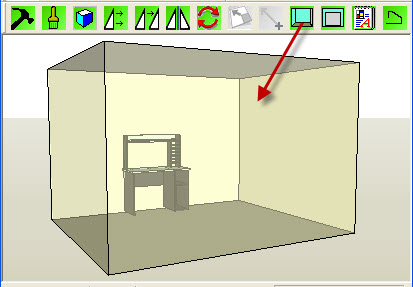
Another trick we have used in the past is to create short "stub walls" for temporary display, and place the stub walls in one layer, and the real walls in another layer, then you can turn on the short stub walls while placing furniture and use the real walls for interior renderings, etc.
-
@unknownuser said:
Another trick we have used in the past is to create short "stub walls" for temporary display, and place the stub walls in one layer, and the real walls in another layer, then you can turn on the short stub walls while placing furniture and use the real walls for interior renderings, etc.
What about a wall tool that creates 2 walls at the same time based on the input of the user.
The first is one on a layer called 'transparent walls' which is 'on' by default - this is the single thin wall like in RPtools which is transparent and is in the same position as the inside face of the 'Real Wall'.
The second is the real wall (or two walls for cavity type construction) set to the users required dimensions and placed on a layer 'Walls' which is turned off by default.At any time, the state of the 2 layers could be changed at the same time using the layers dialogue, or two 'scenes' could be created for quick viewing, each with the opposite layers turned on/off. When the job is finished if it is not needed anymore the 'transparent' layer and its contents could be deleted.
Just a thought

-
@peweuk said:
What about a wall tool that creates 2 walls at the same time based on the input of the user.
The first is one on a layer called 'transparent walls' which is 'on' by default - this is the single thin wall like in RPtools which is transparent and is in the same position as the inside face of the 'Real Wall'.
The second is the real wall (or two walls for cavity type construction) set to the users required dimensions and placed on a layer 'Walls' which is turned off by default.At any time, the state of the 2 layers could be changed at the same time using the layers dialogue, or two 'scenes' could be created for quick viewing, each with the opposite layers turned on/off. When the job is finished if it is not needed anymore the 'transparent' layer and its contents could be deleted.
Just a thought

The "new walls" will probably put each wall in a group, so we can place two faces in one layer and one face in the other, as you suggest, and store bot in the same wall "group".
The phrase "inside face" is one of our problems - because we aren't sure what is the inside of an interior wall. we may have to place the single face in the center, which will sometimes be confusing.
The single face wall would be nice for placing openings though - because it would be easy to align the opening to the center of the wall, and cut the hole through all three faces.
-
@unknownuser said:
The phrase "inside face" is one of our problems - because we aren't sure what is the inside of an interior wall. we may have to place the single face in the center, which will sometimes be confusing.
I take your point AL. The problem with putting it in the center is that it would not make the placing of items on the real 'wall' very easy.
What about creating two single transparent faces - one on each side of the 'wall' - or is this not do-able?
-
I work for a firm that does design and working drawings for small and large residential projects. We use Sketchup for preliminary design, visualization and some early cost analysis and use revit for working drawings. Sketchup allows us to model and revise very quickly. There are some tools available in sketchup (area etc.)that can give us information to check against current building costs in our area. The attribute tools in Su7 are allowing us to include more intelligence in our models to make feasibility studies easier. Automating this process with your proposed tools would be useful in our work flow if they can be implemented without weighing down the sketchup files and slowing the performance of the program. Creating 2d detailing of a large project for on site use by contractors would be nearly impossible in Sketchup. A combination of Sketchup and Layout could possibly be used for this on small projects. Concept, presentation and early design development are sketchup's current strong points and BIM software's weak points. This seems like a reasonable division of labour.
If we run into issues with complex shapes in revit we use sketchup to make mass models and import them into revit. Complex roof design seems to be a recurring use for Sketchup in Revit. Interaction with sketchup is a little crudely but still effectively built-in to Revit already.
We use Revit for structural, MEP and architectural working drawings. The accuracy of and speed with which we create the drawings has improved drastically since moving from Autocad to Revit. Every object in a Revit model is packed with information and has the option of having custom attributes added. The level of information stored in a Revit file allows great flexibility and fine grained information presentation. Getting enough information into a sketchup model to do this seems improbable.
-
In my opinion, Sketchup has a long way to go to be a viable construction documentation tool. There are many other products out there that do the job much better that are (nearly) as cheap.
I use the product for conceptual design and easy, quick renderings. So, instead of tweaking the minutae, I would rather see the product perform faster, with smaller file sizes. It is common for file sizes to quickly reach the 55MB range, and all manipulations within the file become a waiting contest, even with shadows off and faces set to monochrome.
It would also be an enormous benefit if files could be "cross referenced" into the current model, instead of importing as dead files. With this feature, the cross referenced file could be modified separately, and then all the references would automatically update.
So, it's like filling a container with multiple-sized balls. Get the big balls in first, and then the smaller balls can easily fit.
-
Chalk and Cheese springs to mind when I follow this thread.
High end construction/architectural programmes such as Revit seem to have been mentioned a few times in this thread now, comparing Sketchup to them from an Arhitetural point of view.
I, personally, am not really concerned with taking models to that level - as I am sure is the case with a large number existing and potential Sketchup users.
I have no experience of Revit and can only compare Sketchup with other 3D programs that I have looked at in an effort to establish what is best suited to the market I operate in - interior design.
The main criteria in identifying a suitable program for the mass market of interior design that I have experience in (specifically the area of Kitchen, Bedroom, Bathroom design) are ;
Ease of use
Speed of design
Cost
Information output
Quality of presentation
(not necessarily in that order)There are a number of programs aimed specifically at this market and, having had experience of most of them, IMHO Sketchup comes near (if not at) the top.
Having said that, Sketchup has a number of shortcomings which could be overcome with the development of additional tools, either as part of the program or the availability of external extensions, plug-ins or tools such as the one that Al started this thread to discuss.
When I first looked at Sketchup it took me very little time to get to grips with it due to its simplicity of operation. Within a very short space of time I was able to understand it well enough to pass on what I had learnt and teach someone who had no Design software experience how to design a Kitchen in Sketchup spending no more than half an hour doing so. There is no way I could have done that with other interior design programs I have experienced - apart from one which I shall not mention. And Sketchup is far more flexible than all of them for a number of reasons.
Having access to tools such as RPTools make the job even easier and access to additional tools, such as the Wall Tool Al is considering, would simply make the job even easier.
The introduction of Dynamic Components in SU7 also now enables us to produce not only cutting lists, but cost reports and other information to suit our market that previously were missing in Sketchup.
So ignoring full blown Construction/Architectural drawings (in the nicest possible way) I think that potentially Sketchup is more than capable of satisfying the needs of a vast market which could benefit from Sketchup in it's current form, and even more so with further development of both the program and external applications, extensions and plug-ins.
So keep up the good work AL.
-
@peweuk said:
Chalk and Cheese springs to mind when I follow this thread.
...
So keep up the good work AL.
I did have to look up that phrase:
@unknownuser said:
The earliest citation of the phrase, in John Gower's Confessio Amantis, 1390 does suggest some dodgy dealing, in which cheese is replaced with chalk:
Lo, how they feignen chalk for chese.and
And thus ful ofte chalk for chese He changeth with ful litel cost, Wherof an other hath the lost And he the profit schal receive.@unknownuser said:
By the sixteenth century, the phrase had become a fixed expression. Hugh Latimer wrote rather sarcastically around 1555: “As though I could not discern cheese from chalk.”
I appreciate your comments. Although one of my life-long dreams would be fulfilled if I could edge out both AutoCAD and Revit, a smaller dream will come closer if I am able to do something useful for SketchUp.
-
@unknownuser said:
Although one of my life-long dreams would be fulfilled if I could edge out both AutoCAD and Revit, a smaller dream will come closer if I am able to do something useful for SketchUp.
"From Small Acorns ....."

-
I appreciate both SAB & CGRAHAM's professional feedback and I agree 100% with there take on the role of both SketchUp and Revit in the area of building design.
My advice to anyone starting out in architecture... is learn Revit for Construction details and onging management of the building. SketchUp should only be used for concept designs, presentation drawings & mass modelling complex components for use in Revit.
-
@al hart said:
@unknownuser said:
Another item we have on the back burner - perhaps as part of the Wall project - is second display window for SketchUp which would add 2D CAD items to the SketchUp drawing - but only display them in the 2D CAD window.
This second window sounds very interesting, can you tell us more, is this run inside sketchup, or can it run as a separate instance but connected, like a preview window. Can you control what you view in it etc.
In terms of 2d cad what I would really like to see a set of rubies to go together with RPTools. The polyline is great as it does not auto infill faces, the Richtext input if it had alpha transparent background would be great.I know that I can now draw consistently in one plane, using set camera settings and views, but I would like a dimension tool that did not change text size as you zoomed in a out. An extend arc tool would be great, the extend ruby altered so that there was more control. An offset tool that worked on lines not just faces would be great. A copy properties tool would be very useful with printed line thickness by colour table would make my day, and lots of dashed/dotted lines and last but not least hatches (I suppose these could be materials with alpha backgrounds)
Basically a simple 2d cad package inside sketchup that could then be developed further. -
@richcat said:
This second window sounds very interesting, can you tell us more, is this run inside sketchup, or can it run as a separate instance but connected, like a preview window. Can you control what you view in it etc.
It would run as a sub-task of SketchUp (much like IRender does when not in Batch mode).
It would display the SketchUp database, but would have its own display for special items. For instance we put an attribute on edges to set their display width. We cannot display this in SketchUp, but we could in our own OpenGL window. (We apply the width when creating a PDF of SketchUp)
We could create certain custom entities this way - which would have a default display (or no display) in SketchUp but would display in the separate window.
However, this is a somewhat far fetched concept - until we find something which actually needs it.
Dimensioning, Text and Cross-Hatch seem to be the most likely suspects as we move on with them.
Also, we are working on some software for the ARRIS CAD system to embed PDF, Word and Excel documents into a drawing. We could embed documents as low-res Images in SketchUp - but use the original document for PDF printing or a separate display window.
-
Any further work on this subject?
-
@unknownuser said:
Did anything come of this concept,
as I am doing working drawings in SU/LO and to have an embedded pdf for schedules and lists seems a winner towards making this more productive.
thanksRpWallMaker Free creates walls - each a s group, and lets you cut holes in them. It still has a long way to go as we are waiting for more user response before creating a "Pro" version. Which will allow for inside and outside justification and reports.
SpaceDesign Pro (also not released yet), would create reports from the walls, and windows, and create an embedded PDF report:
RpReports creates these PDF reports now. But it is too complicated (and expensive) for simple wall, door and window schedules. RpWalls Pro or SpaceDesign Pro will be better tools when they are completed.

Advertisement








