[Plugin] BoolTools just released!
-
Thanks Dale. Amazing what little old SU can do. Here's another drill bit this time with an edge.

I've been practicing on the drill bits trying to find the best set-up. It's not easy because it means subtracting a helix from a cylinder. In the end it becomes a double helix subtraction.
Cheers,
Gus
-
Wow Whaat,
Yet another marvelous compagnon to sketchup. Great work!Honestly, your plugins (together with plugs from other authors) are really the thing that keeps me using Sketchup.
Thanks so much!
Cheers,
Kwistenbiebel -
@unknownuser said:
free Oscar tools
Actually last version of Oscar avoid to start the prog so we are waiting the next version

-
@gus r said:
This is an eyeballed version I just did without needing any clean up.
The cut into the cylinder had to be copied twice (180 degrees). Basically this involved: 1) helix13; 2) curves to tubes; and 3) Bool Tools.
Wow, they are impressive models of a twist drill. Takes me back 45 years to when I had to do a freehand drawing of one for my 0 level exam in Metalwork!
Also nice to see my a use for my helix13 ruby. -
@gaieus said:
As for a shortcut; Since Ctrl V is already for pasting things, I have assigned Shift Ctrl V to paste in place
I use the same shortcut! Good thinking!

-
dale,
the tool icons are not showing for mac users. may i suggest you talk with matt666 as he has dealt with a similar problem in relation to his toggle unit script.
-
I am on PC and I can't see the icons Either? I just dragged/dropped to plugins folder. Toolbar is there. No icons. Did I do something wrong?
D
-
@unknownuser said:
I am on PC and I can't see the icons Either? I just dragged/dropped to plugins folder. Toolbar is there. No icons. Did I do something wrong?
D
Do you have a 'BoolTools' folder in your plugins folder? Are there three icons in the folder?
-
I didn't do that. So If I create the Booltools folder and drop the gifs in there, it should be okay?
D
Edit. . .GOT IT> Thanks! Great tool by the way. I am getting some Splats but i'll figure it out.
D
-
I just bought it! Love it!!!! Thanks so much.
Cheers, Jeff -
Help??? What went wrong? They were both grouped.
Thanks,
Jeff
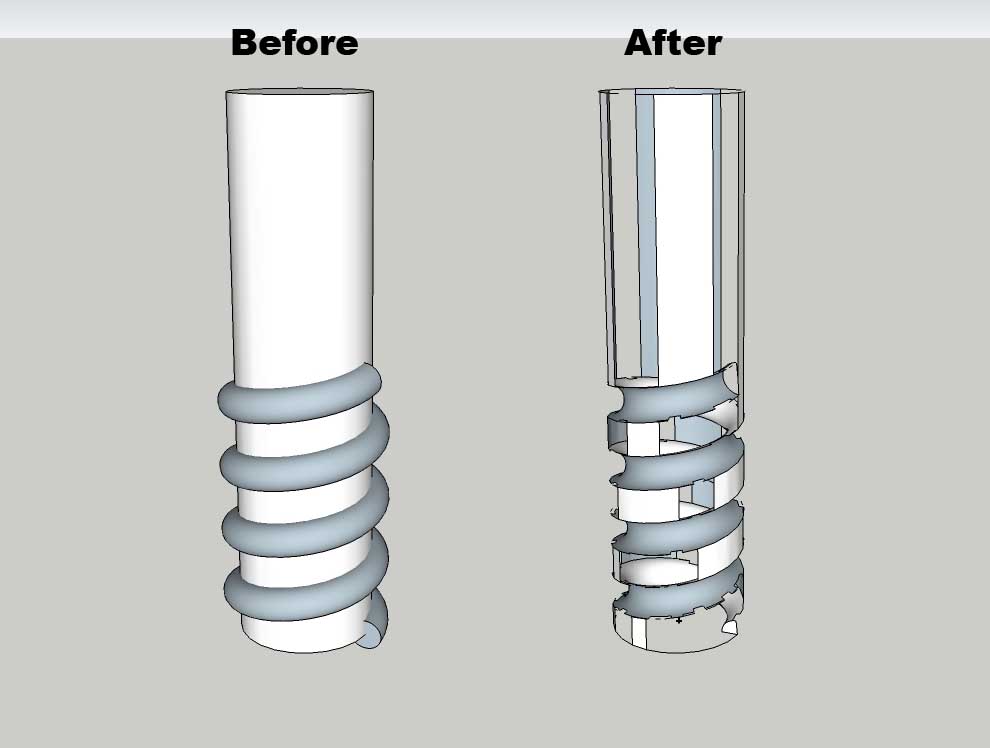
-
Hi Jeff,
By any chance (and according to the model "normally"), are you not modeling in fairly small scale? You remember that SU has problems with the intersect operation (and the follow me tool) with very small faces that have about 1mm (or 1/16") long edges. I wouldn't be surprised although of course I'm not sure. But (modeling) plugins can only use SU's native tools so they are also limited by their glitches.
So try to scale your model up by 10 for instance, run the tool and see if it works. If okay, scale back.
-
Hey G,
I tried your suggestion but still had the same result. Here's the SU file. Thanks for helping.
Jeff
-
Hm... I seem to get weird results as well. Let me play more.
-
Okay, I did some more testing and came to an interesting issue (not with the plugin).
I Copy > Pasted in place the spiral into the other group and did a "traditional" intersection and deleted unwanted geometry (came out pretty well and quick). Then I was saving it and SU said there are some minor problems in the model and if I want to fix them. I chose yes and see the details > A whole lot of them!
I undid the fix and saved without it (see attached). I could guess that this is why the plugin resulted in that bad geometry but where it comes from,I don't know.
Save the file first to your HD
Open it and choose NOT to fix the problems on opening
Save it and fix the problems but also choose to see the details there.
-
I did as Gaieus but I scaled it up further 100 times. The result looked good but it still had a lot of errors, and letting SU fix them made some faces disappear. It might be that there are still quite small segments created in the intersections. The spiral has a lot of segments for a small part, I would guess that 10-12 would look almost as good.
Anssi
-
Jeff,
OK, as promised here's a tutorial I put together for creating a sketched drill bit with Bool Tools and SU. I say sketched since a drill bit has a few more geometric features involved. This is my first tutorial so bear with me and if it works perhaps I'll move it to the tutorial section of Sketchucation.
Another way to make a bit involves using the rubies "grow" and "skin." That can create a more precise drill bit but is a bit more tedious since each profile has to be skinned.
Give this a shot and let me know how it works out.
Gus
-
Hey Gus,
For your first Tutorial, really good! It helped for sure. Also, I'm going to get that ruby you used to make the helix a tube. That's for that too

Cheers,
Jeff -
Wondering....does the precision of the helix and the edge count need to be at a certain amount or do they need to match?
Cheers,
Jeff -
Jeff,
Thanks and I'm glad the tutorial helped.
As for the segments I match them overall in the model out of habit. The helix segmentation will match the cylinder however the tube will not since it twists around the helix. Thus having them match doesn't really serve a purpose since the tube segment intersections will never meet exactly with the cylinder. I just tried this with a 35 segment cylinder and it worked just fine.
So I think no, they don't have to match. A smaller segmented tube will actually subtract more easily from the cylinder however it creates a rather rough looking object. 24 segments is good overall. I think the tubes default to ten segments.
Gus
Advertisement







