[Plugin] Selection Toys
-
Selection Toys require TT_Lib version 1. It makes no use of version 2. Follow the link of requirements.
-
My bad... didn't read the list of requirements at first. But, now it is asking for win32api. In installed it in the main plugin folder, and no go.... Does this plugin work on macos?
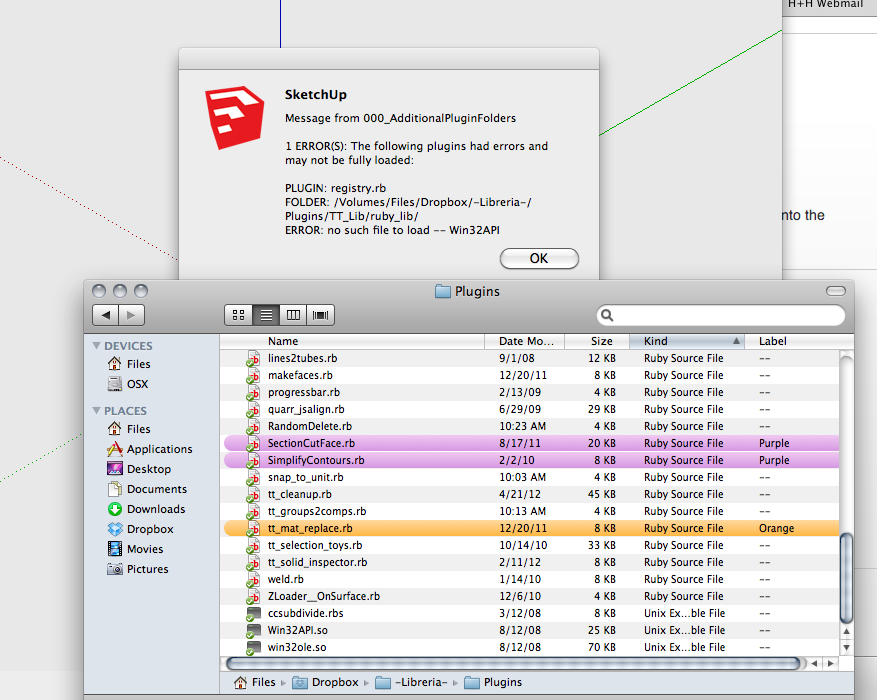
Thanks
Santiago
-
@caronte01 said:
Does this plugin work on macos?
Yes.
Have you checked that the file is there? Can you show a screenshot of the file in finder - including the path to the files.
-
@caronte01 said:
... But, now it is asking for win32api. In installed it in the main plugin folder, and no go....
I changed my post for the Win32api.so library, to make the first line more obvious so you cannot misread it. I also copied the warning 2 more times, so it appears THREE (3) times:
Windows ONLY (Do NOT install on Mac!)
You should remove Win32API.so and win32ole.so from your Mac, please.
Do not throw away the brains that God gave you, just because some error message tells you to do things that you should know do not make sense. (This is how websites trick you into installing trojan malware on your computer.)
A Mac does NOT have a registry database (it uses plist files,) so should not be trying to load the registry.rb file, nor should it be trying to load either Win32API.so nor win32ole.so files.
If a plugin does try to do these things on a Mac, either the plugin is MS Windows only, or the plugin author did not determine the user platform correctly (or somehow, some plugin has changed theRUBY_PLATFORMglobal constant.)Always get help from the plugin author first, rather than attempting "shot in the dark" solutions.

-
@caronte01 said:
I´m having issues with additional plugin folders and your plugin. I get the following message:
(1) If you are on a Mac, why are you prefixing paths with a drive letter (such as
 ,) this is only done on MS Windows.
,) this is only done on MS Windows.(2) Are you responsible for putting the dashes "
%(#804040)[-]" into the library directory name ? (ie: "%(#804040)[-Libreria-]")This may not be a wise idea.)
(3) Try to limit any characters in directory names to the UTF-8 character set. (Simple ASCII characters are even better.)
-
@dan,
it looks to me that he has two systems with a shared dropbox for his plugins [some very out of date], the win fileis already in TT's lib, but additional folders reports it as missing even if it's there.
I think it loads first to monitor the other rubies,
this runs on a mac fine, if you have the Lib...
john -
-
-
@dan rathbun said:
(3) Try to limit any characters in directory names to the UTF-8 character set. (Simple ASCII characters are even better.)
Limit? What characters are not covered by Unicode?
-
@dan rathbun said:
Always get help from the plugin author first, rather than attempting "shot in the dark" solutions.
Isn't that what has been done here..? I think you've jumped the gun on a few things here.
-
Sorry.. I will bow out of this.

-
@caronte01 said:
My bad... didn't read the list of requirements at first. But, now it is asking for win32api. In installed it in the main plugin folder, and no go.... Does this plugin work on macos?
Would you by any chance happen to have Organizer installed? That could explain why these files are being loaded.
Selection Toys uses only a very tiny subset of TT_Lib - the rest of TT_Lib isn't even loaded. the .so file should be inert as there is no other plugin using TT_Lib and certainly not the functionality of the .so.
Organizer does do some weird things such as load going into subfolders and load the files there, which causes problems as files might be loaded in the wrong order.
But I still don't get why the .so and registry files are being loaded as the code calling it is wrapped in guards that should prevent them from loaded directly. So it almost seems that something is bypassing this is loading the files directly.
I'm not quite sure how Fredo's Additional Folders plugin work though - which you appear to be using.
-
-
Hi all.
Yes, I use dropbox to sync my plugins folder between 2 computers, 1 windows pc that I use at work, and a macbook that I have at home. I've had no issues with this system so far. Almost all plugins work ok, the few that don't, I install locally.
I had compatibility problems between podium 2 and 000_AdditionalPluginFolders, but uninstalled podium and everything went back to normal.
No, I don't have organizer installed.
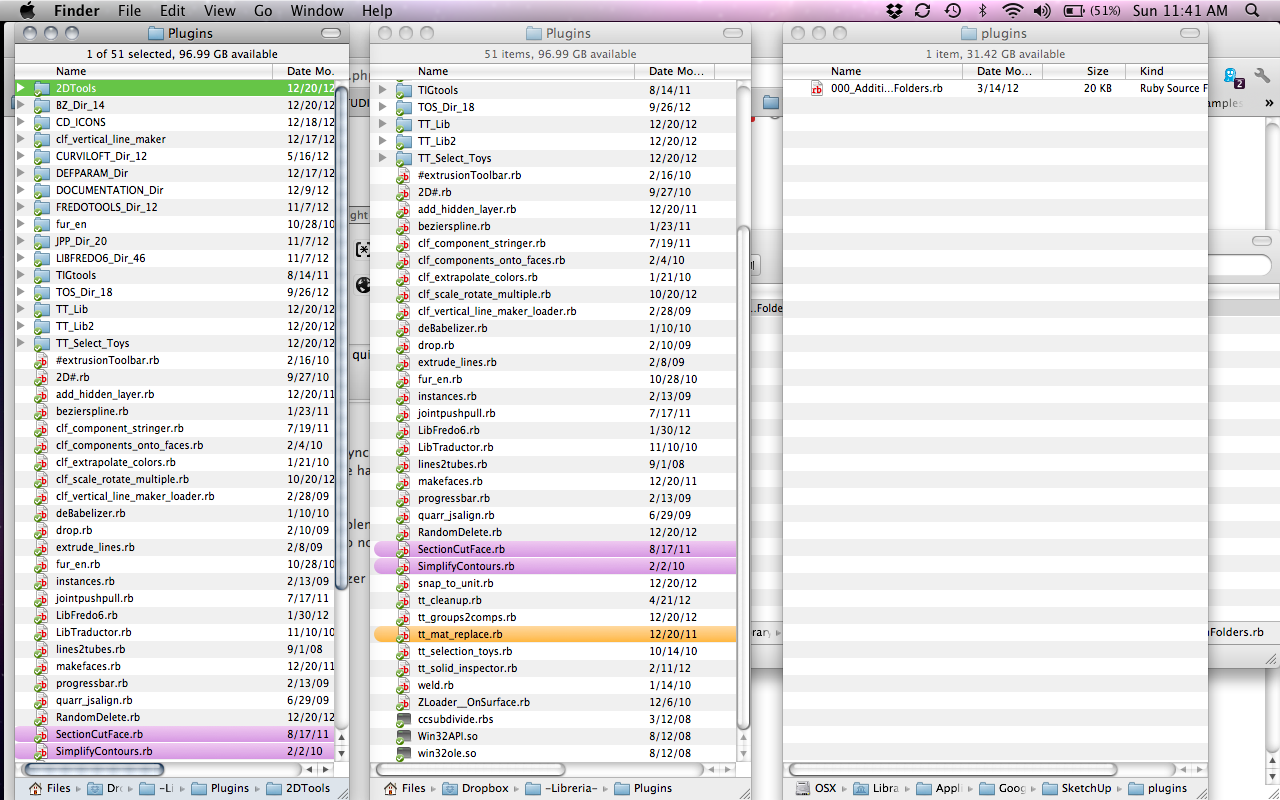
-
BTW, Happy holidays!
-
Can you try, just for the sake of it an place Selection Toys and TT_Lib into the actual plugins folder and see if that avoids the errors. Then we'd know if it works without Additional Folders handling this.
-
Hi ThomThom.
Test 1: Moved TT_Lib and selection toys to the native plugin folder, left everything else untouched. Got this error:
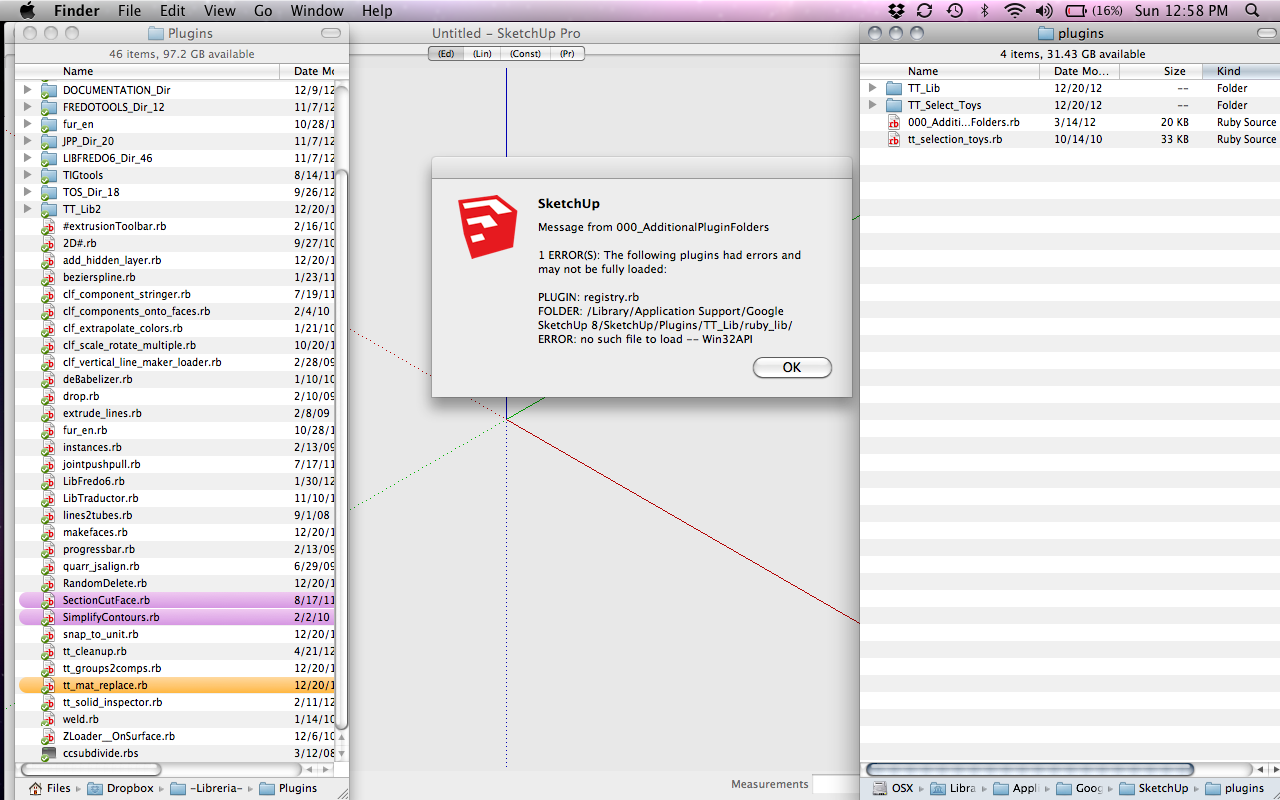
Test 2: Moved TT_Lib and selection toys to the native plugin folder, removed 000_AdditionalPluginFolders. Selection toys loaded correctly.
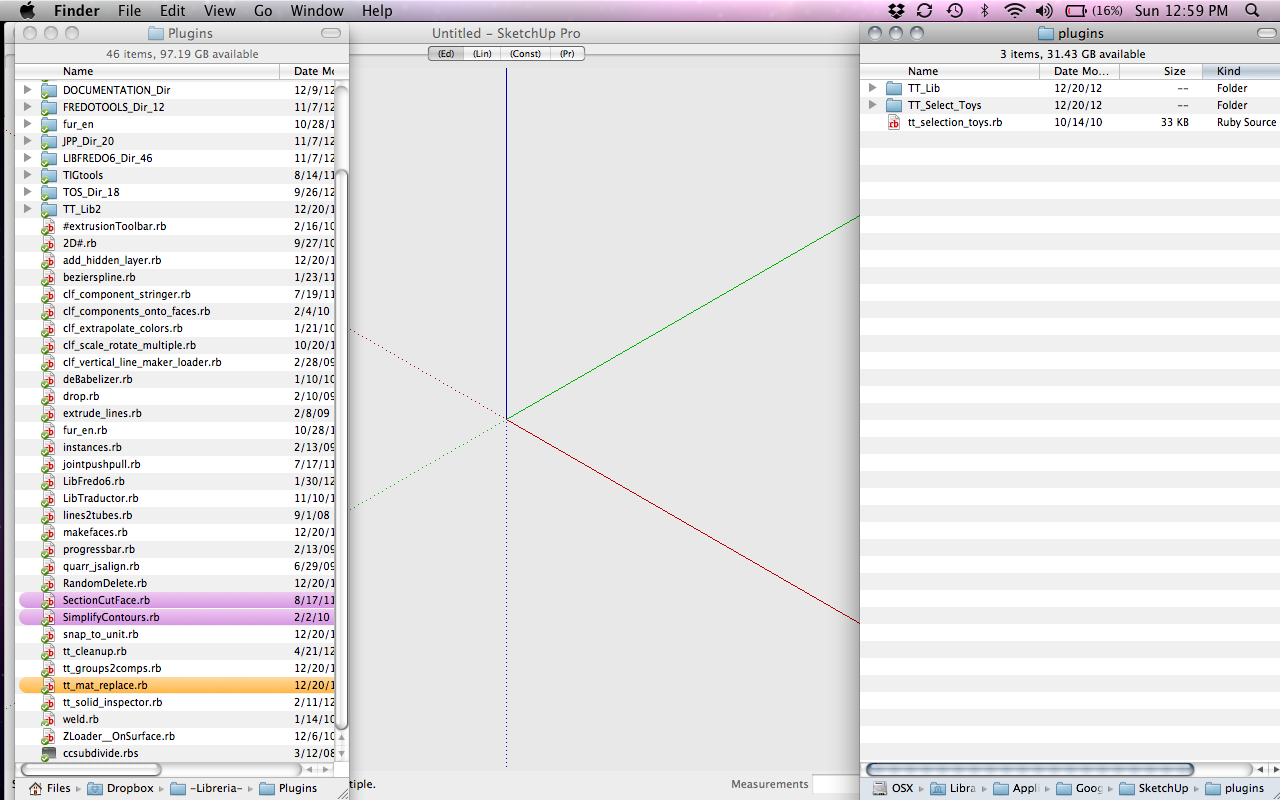
Test 3: TT_lib, selection toys and 000_AdditionalPluginFolders in the native plugins folder, dropbox folder left empty. Got this error:
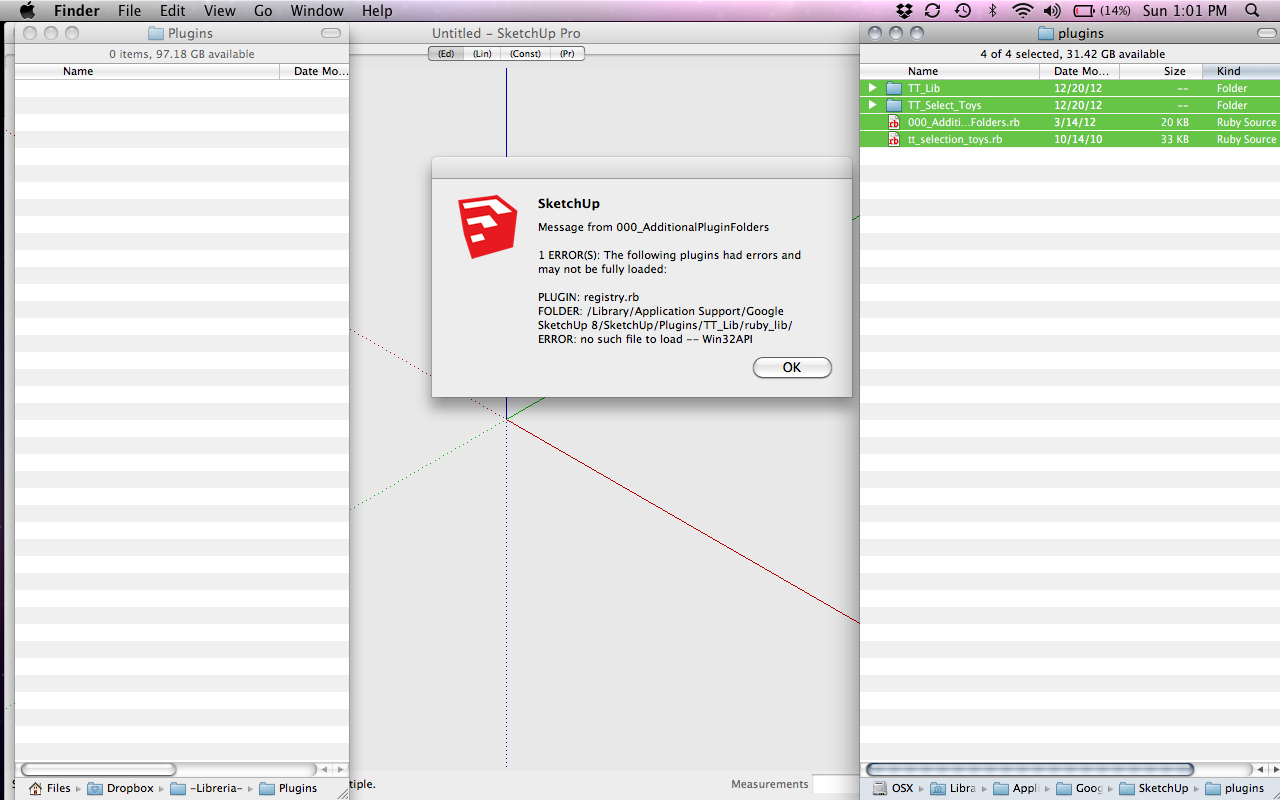
Test 4: Just in case, 000_AdditionalPluginFolders in the native directory, TTlib and selection toys in my dropbox plugin folder Error:
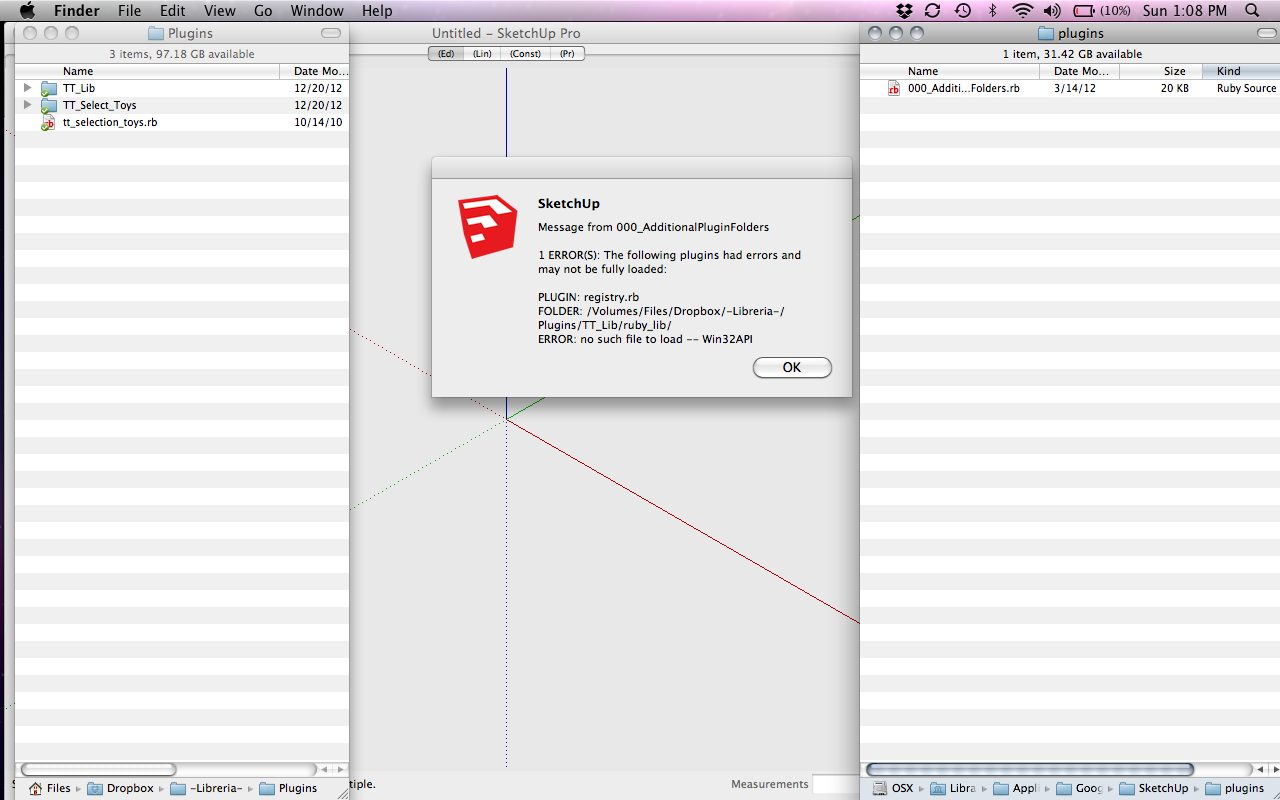
So it is some kind of incompatibility with this two plugins?
-
Hmm... need to check with Fredo on this.
-
In a case like that, you might be better off deleting all of the layers and putting everything back on Layer 0. Then start over with making layer associations.
-
Is there a way to select everything within a particular layer?
I've got big mess, components within components with each of them on various layers and I'd like to clean up, reduce the number of layers. It would help to 'see' whats on a particular layer....
I mean when I try to remove a layer thinking its empty, the dialog appears [wants to move the contents] and often times I have no idea where to look for them as unclicking the 'Visible' box in the Layers dialog might make it seem like its empty/there's no change, visually...
Cheers
Advertisement







