[Plugin] Selection Toys
-
@brookefox said:
and so not surprisingly, under View->Toolbars there is no 'Selection Toys'.
You need to enable the toolbar under Tools -> Selection Toys -> Enable Toolbar
-
Thank you, but under Tools there is no 'Selection Toys.'
-
hmm.... no errors upon startup?
-
Yes, a few. This is not current; I will update it soon.
@unknownuser said:
(eval):6094: compile error
(eval):4921: syntax error, unexpected ',', expecting ')'
if (n1.between? (n2 - interval), (n2 + interval))^Error Loading File cd_power_extension_m.rb(eval):6094: compile error
(eval):4921: syntax error, unexpected ',', expecting ')'
if (n1.between? (n2 - interval), (n2 + interval))^Error Loading File cd_power_m.rb(eval):6094: compile error
(eval):4921: syntax error, unexpected ',', expecting ')'
if (n1.between? (n2 - interval), (n2 + interval))^no such file to load -- Projection/projection.rbError Loading File projection_extension.rbno such file to load -- Projection/projection.rbError Loading File protrude.rb
no such file to load -- protrude/protrude.rbError Loading File vismap2_menu.rb
can't convert nil into String -
They refer to other plugins. You seem to have multiple issues though. You might want to consider starting from scratch..
-
Yes, I thought they referred to other plugins, but you were kind enough to ask. I think I would much rather try to ferret out the problems with a few than mess with the score(s) that seem to be OK. After addressing the apparent issues, the current load error msg. is:
@unknownuser said:
Error Loading File tt_selection_toys.rb
undefined method `require_version' for TT_Lib:Module -
hm... and you have the latest TT_Lib (version 1.x) ?
Can you post a screen of the content of your TT_Lib folder? -
Well, certainly, but I feel I have taken enough of your time and will try to re-DL and re-install in the likely event that I boobied somehow along the way...
Either way I will be back.
Thank you.
-
It looks like you have an old version of TT_Lib installed. The dates of the files, and the lack of many of the files from the latest version would suggest this. You can confirm by typing
TT_Lib::Versioninto the Ruby Console and see what it returns.If you recently did download TT_Lib but did not get 1.2.0 then maybe you're getting a cached version.
-
@thomthom said:
TT_Lib::Versioninto the Ruby Console returns.Results:
@unknownuser said:
TT_Lib::Version
Error: #<NameError: (eval):2537: uninitialized constant TT_Lib::Version>
(eval):2537Perhaps a cached version: that may let me off the stick a little for screwing things up.
I re-DLd and installed and will advise if fix fails.
Many thanks.
-
I have sketchup pro 8 ..I've removed my old version of selection toys and downloaded the new one.I already have this 1.2.0 version of TT_lib. But everytime i start sketchup i get a dialog box saying ...Selection Toys requires a new version, 1.2.0, of TT_Lib. Sketchup pauses for a moment...then all the toolbars come in place and selection toys plugin works fine...what should i do to get rid of the dialog box??
-
What do you get when you enter
TT_Lib::Versioninto the Ruby Console? -
@thomthom said:
What do you get when you enter
TT_Lib::Versioninto the Ruby Console?I get this...
TT_Lib::Version
Error: #<NameError: (eval):2307: uninitialized constant TT_Lib::Version>
(eval):2307wonder why i'm getting an error when selection toys plugin is working fine...

-
what? you get that error but Selection Toys is still loaded?
Something is messed up here. Can you post a screenshot of your plugins folder?
-
@arjunmax09 said:
@thomthom said:
What do you get when you enter
TT_Lib::Versioninto the Ruby Console?I get this...
TT_Lib::Version
Error: #<NameError: (eval):2307: uninitialized constant TT_Lib::Version>
(eval):2307Sorry - it should be
TT_Lib::VERSION- note the big capitals. -
@thomthom said:
what? you get that error but Selection Toys is still loaded?
Something is messed up here. Can you post a screenshot of your plugins folder?
here's my list of plugins...i also downloaded tt_lib 2 just in case it wd help..but the problem is still there..
uh..i'm getting this when i enter the required command in ruby console....
TT_Lib::VERSION
1.1.0

I removed the earlier version but don't know what's this all about
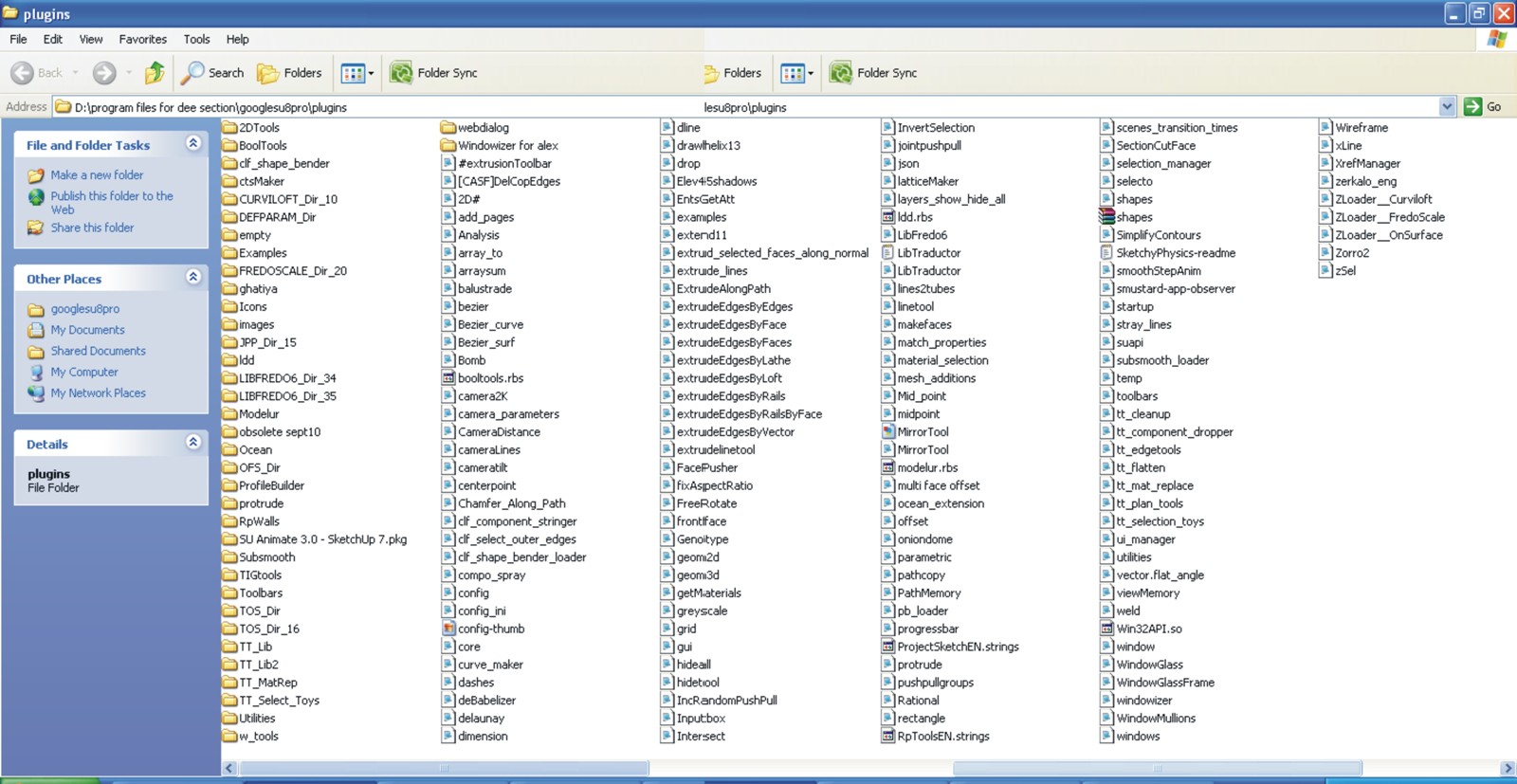
-
@arjunmax09 said:
uh..i'm getting this when i enter the required command in ruby console....
TT_Lib::VERSION
1.1.0This seem to be the same as what brookefox had: http://forums.sketchucation.com/viewtopic.php?f=323&t=14975&start=315#p282763
Simply not updated TT_Lib version. Make sure you overwrite the old files.@arjunmax09 said:
here's my list of plugins...i also downloaded tt_lib 2 just in case it wd help..but the problem is still there..
TT_Lib2 won't have anything to do with Selection Toys.
-
@thomthom said:
This seem to be the same as what brookefox had: http://forums.sketchucation.com/viewtopic.php?f=323&t=14975&start=315#p282763
Simply not updated TT_Lib version. Make sure you overwrite the old files.
TT_Lib2 won't have anything to do with Selection Toys.I already overwrote the old files..even deleted the old folders, redownloaded your ttlib plugin from SCF and unzipped them to the plugins library but the error still pops up...

-
Somehow you're not installing the latest. ...maybe when you download you are getting a cached version... tried clearing your browser cache?
-
@thomthom said:
...maybe when you download you are getting a cached version... tried clearing your browser cache?
yup...i always clear up my browser cache using CCleaner..a freeware that clears up all the temporary files trash, etc...Can you mail me the recent version...is there any way to detect if I have a recent version or not??
Advertisement







