Slo Go on First Model
-
Here's what I want
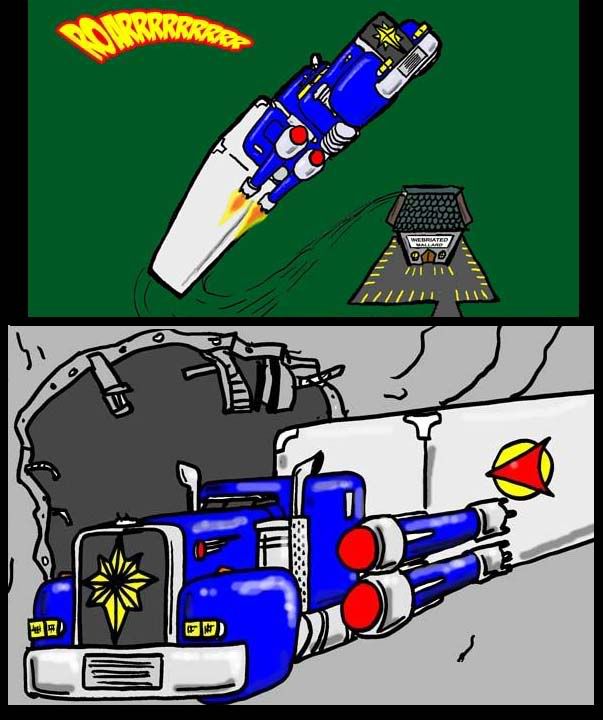
And here is what I have so far.
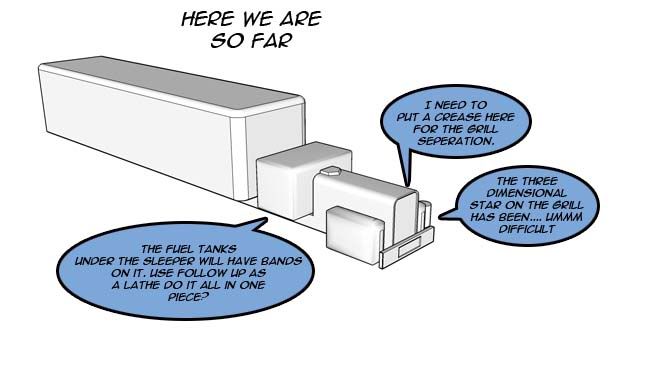
Any help Would be greatly appreciated -
-
Thank You That's certainly easy enough Andriy! Always the way the thing you dread is no problem

-
Here's a tank, hope it helps.
-
D'oh! I saw that you needed help with a star so I made a tutorial, then came back and kept reading and saw that Andriy had already done it! So its the same idea, but I give some steps that are useful for making the star symmetrical if you'd like using the polygon tool and some scaling.
Chris
-
Thank you all I have left now are the fuel tank and Nacelles
-
Fuel tank available above.
-
Thanks for the tank I doctored it a bit looks good. It took me a second to figure out that it wasn't a tutorial. Still lear'n
-
I wanted to mention that your model so far looks great. you've done a good job smoothing areas but leaving lines where needed to help visually understand the geometry better. Really nice model, keep it up!
-
Well here is the basic model. I doubt I will ever be completely satisfied and there still a few little things I want to add like some technology underneath. I've never climbed under there so I don't know what it looks like yet
 I made the nacelles components and that worked very well but when I went to color them they colored as a complete unit. I then exploded the components which let me color a few more areas like the red balls and cooling veins on one side but not on the other. I need to find the painting tute and get a bit more training on it. Please what do you all think?
I made the nacelles components and that worked very well but when I went to color them they colored as a complete unit. I then exploded the components which let me color a few more areas like the red balls and cooling veins on one side but not on the other. I need to find the painting tute and get a bit more training on it. Please what do you all think?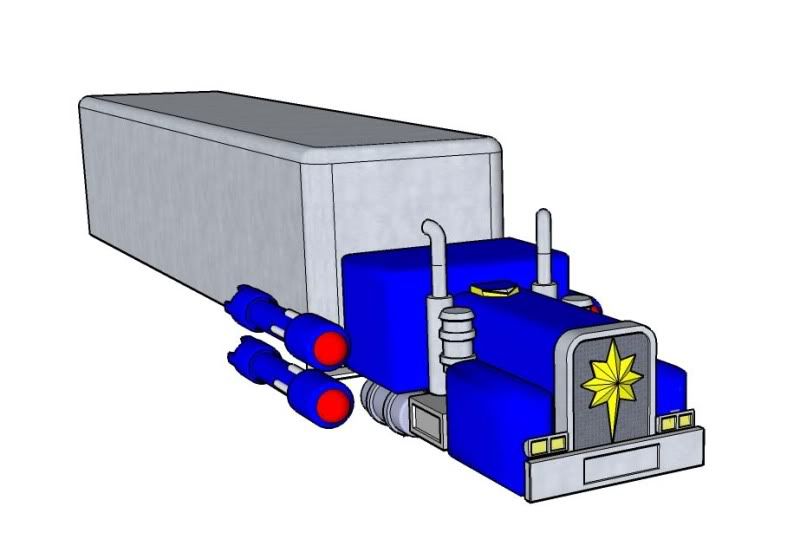
-
There are two ways of colouring components (or groups):
- you can colour them from outside of their editing context - in which case the whole component/group (more exactly anything that is not already coloured the way I describe below) will receive the colour
- or you can edit them (double click) and colour the individual faces/surfaces separately - which you should probably have done in this case.
So basically you can colour some individual faces/surfaces by editing your component first and then you can colour the rest from outside. In this case even colour components with different colours but in your case the second option above would be the best.
-
This thing gets easier as you go. Here is my second model from my comic the Starship Terran Scout. I would really like it to be more weathered and disreputable looking. This is Wheels Ironkeels' Mom's ship. She used it to Map space around terra. A mission of many years so it should look really pitted. Any suggestions?
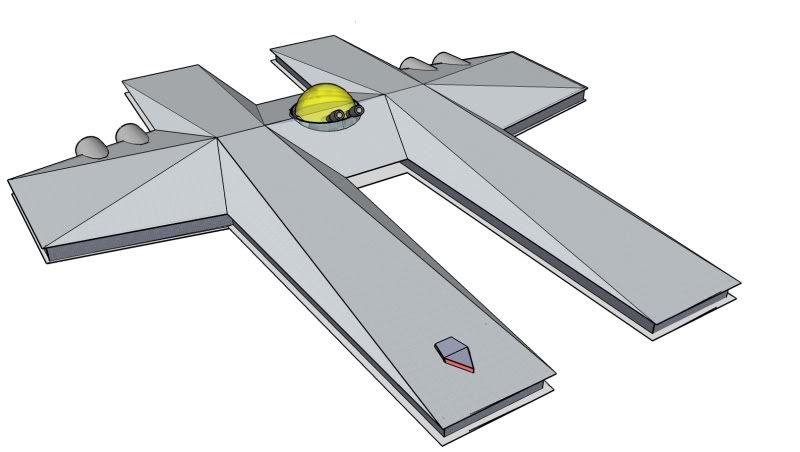
-
perhaps you could use a custom texture? something like these might do well with a bit of modifications so they can tile http://www.cgtextures.com/texview2.php?id=5043&PHPSESSID=59843833477795b8c14a8251b66d5b38&time=1229248128
-
Wow That would work great I need to tinker with that
Advertisement







