How can I add tags to doors?
-
The question is the same of the title. The problem is that 3d text has too much thickness and look bad when displayed in Layout! I'd like to use dimensions but I cant figured it how.
Help me please
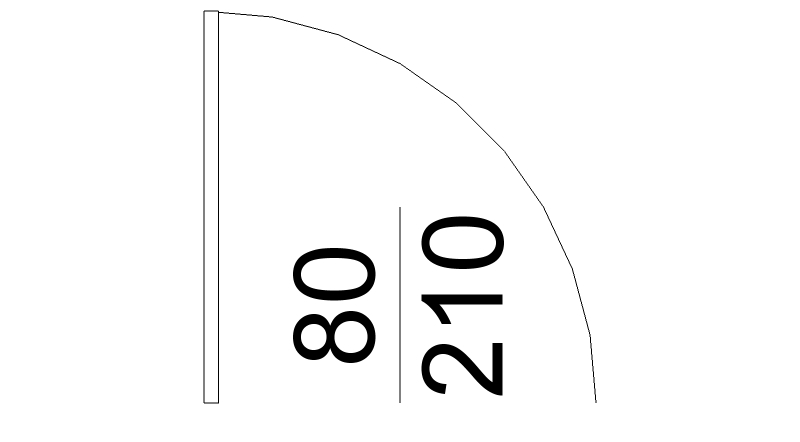
-
How about TIG's TextTag plugin. Look here for the plugin.
And if you want to use 3D text, uncheck Extruded.
-
Also, enter the context of the 3D text if you want to use that and hide all the edges. Using dark colours for the text will display them much nicer than with edges.
-
Thank you all for precious advices. I think I've found the tip to go through the problem.
1 - Draw the middle line of the door
2 - Thake a dimension right on that line
3 - Double click on the text and type "lenght"\n"height" and remember to chose Endpoint "None" in the Linear Dimensions Menu
Ecco fatto!
-
Thank you, that is exactly, what I was looking for!
I have only one problem: a use a Mac, and this "\n" trick works only on Windows. Do you have any idea to solve this? Thanks!@gjenio said:
Thank you all for precious advices. I think I've found the tip to go through the problem.
1 - Draw the middle line of the door
2 - Thake a dimension right on that line
3 - Double click on the text and type "lenght"\n"height" and remember to chose Endpoint "None" in the Linear Dimensions Menu
Ecco fatto! -
I add my door swings in LayOut with an arc.
If I were going to add sizes / labels I'd probably make a group of LayOut entities and drop / rotate them around for each door so that I didn't add complexity to my model.
-
Thank you, but I prefer the other solution. For example, I have 40 interior doors in a building. Only two types: 90/210 and 75/210. In Layout, I have to make 40 tags. In opposite, in Sketchup I have to make only two components with tags: one for the 90/210, and another for the 75/210. And with the solution of Gjenio, the direction of the text will be always OK.
The only problem is, that I don't know, how to make multi-line dimension text on a Mac
-
@bereczki zoltán said:
The only problem is, that I don't know, how to make multi-line dimension text on a Mac

Press Ctrl+Enter to create a new line. Use <> where you want the dimension to appear in the text.
-
Thanks, that's great! So easy thing, and I didn' found it

Maybe Google should put this ctrl-enter tip here, next to the windows tip:
http://sketchup.google.com/support/bin/answer.py?answer=95012
Advertisement







