[Plugin] BezierSpline - v2.2a - 22 Apr 21
-
Did you have a curve selected while searching for the item in the list? Since it is a Context menu item, you need to select an entity that would make it show up there.
-
@dave r said:
Did you have a curve selected while searching for the item in the list? Since it is a Context menu item, you need to select an entity that would make it show up there.
Oh, that's how it works. Did not know. Thank you!
-
@coremaster110 said:
Oh, that's how it works. Did not know. Thank you!
That's how it works - for anything that would show in the Context menu.
You're welcome.
-
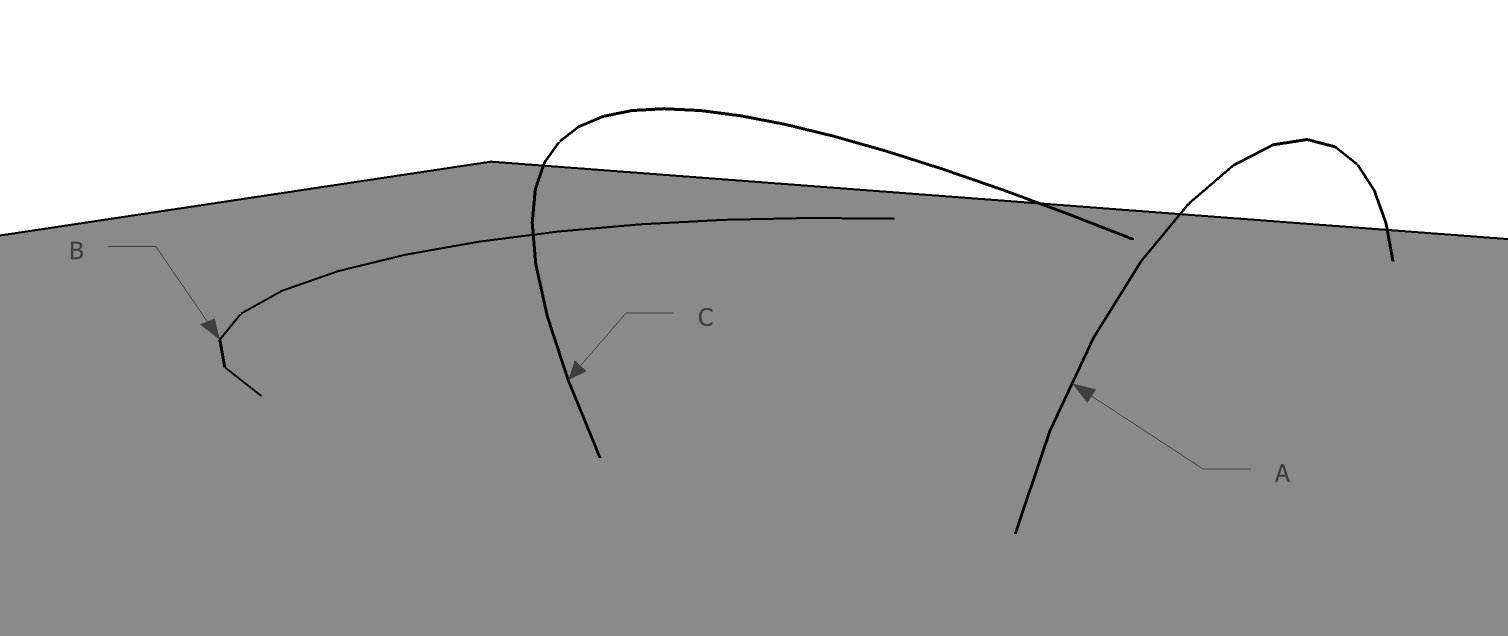
Hi!
I love BezierSpline - thanks! - but is there any plugin that can make a "C" curve out of a vertical "A" and a horisontal "B"(see attached pic)?
Mikael -
@surfmike said:
[attachment=0:1gq3jfrj]<!-- ia0 -->line_combo_plugin.jpg<!-- ia0 -->[/attachment:1gq3jfrj]
Hi!
I love BezierSpline - thanks! - but is there any plugin that can make a "C" curve out of a vertical "A" and a horisontal "B"(see attached pic)?
MikaelYou can try Curviloft Loft By Spline, just keeping the contours
Fredo
-
@fredo6 said:
@surfmike said:
[attachment=0:2uv23w8c]<!-- ia0 -->line_combo_plugin.jpg<!-- ia0 -->[/attachment:2uv23w8c]
Hi!
I love BezierSpline - thanks! - but is there any plugin that can make a "C" curve out of a vertical "A" and a horisontal "B"(see attached pic)?
MikaelYou can try Curviloft Loft By Spline, just keeping the contours
Fredo
Thanks for suggesting.
Tried it, but since I wanted to create the "C" curve, I tried w/o it, which didn't give the desired result.
What I want is to NOT have to create two groups/components, and run th command "Intersect faces" to create a 3rd "C" contour.
Is that possible?
//Mike -
thanks
-
Hi! Is there any chance to override the maximum segments (300s) for each bezier curve made?
//Mike -
@surfmike said:
Hi! Is there any chance to override the maximum segments (300s) for each bezier curve made?
//MikeI am not sure that curves should have too many segments , as a general statement.
But, I will increase it to 600 in a next release.In the meantime, you can edit the file bezierspline_main.rb, line #62 and set the value you wish.
Fredo
-
Great! I'm doing some experiments with SU and 3D printing, that's why.
I agree that many segments slows down at least the next phase with Curviloft.
Maybe have a warning at a specific amount of segments with "don't show this message again" option.
//Mike -
@surfmike said:
Hi! Is there any chance to override the maximum segments (300s) for each bezier curve made?
//MikeSelect the 300s curve, right-click/Explode, right-click/Convert to Catmull spline = 1800s.
-
What will the difference be between the 2 options?
-
@surfmike said:
What will the difference be between the 2 options?
That's not the same curve, but visually, with hundreds of points, they may look the same!
Fredo
-
Please update BezierSpline signature for compatibility with SU 2017
-
NEW RELEASE 1.9a - 12 Feb 17
This release is certified for Sketchup 2017
Download new release at main post
Fredo
-
Great plugin !!!
Btw can you do B-spline through points like this one :
https://extensions.sketchup.com/en/content/b-spline-curves-through-points -
@trngngntn said:
Btw can you do B-spline through points like this one :
https://extensions.sketchup.com/en/content/b-spline-curves-through-pointsIn BezierSpline, you have several tools to have the curve go thorugh the control points: Cubic BSpline, Catmull, FSpline.
Fredo
-
@fredo6 said:
@trngngntn said:
Btw can you do B-spline through points like this one :
https://extensions.sketchup.com/en/content/b-spline-curves-through-pointsIn BezierSpline, you have several tools to have the curve go thorugh the control points: Cubic BSpline, Catmull, FSpline.
Fredo
I tried these tools but I feel that not what I needed.
The begin and the end of the curves look too flat.
F Spline is better but still flat.I included an image here :

The curve which generated by the B Spline through points look smoother, but that plugin is hard to use and lack of editing tools.
So I hope you can add that to yours. -
@trngngntn said:
and lack of editing tools.
So I hope you can add that to yours.Fredo doesn't need to add editing tools to this extension. You can already edit the curves created with it.
-
@dave r said:
@trngngntn said:
and lack of editing tools.
So I hope you can add that to yours.Fredo doesn't need to add editing tools to this extension. You can already edit the curves created with it.
No, I mean that I hope he can add that type of curve to his plugin !!
Advertisement







