[Plugin] follow me rotate
-
no funciona, lo selecciono y no pasa nada
-
hi im maria luiz and im new to sketchup
 may i know how to install this plugins to my su? thanks alot
may i know how to install this plugins to my su? thanks alot 
-
Look at
http://sketchucation.com/pluginstore?pln=Far
Downloading this gives you an RBZ archive.
Then use Preferences > Extensions > Install... button to install it for you...
Read the tools usage guidance and other related posts... -
Dear All,
After installing this plugin in SU14, and after a restart, I got this error message. Am I missing something?
 Isn't this plugin compatible with the 2014 version? Thanks!!
Isn't this plugin compatible with the 2014 version? Thanks!!
-
It does work with SU2014.
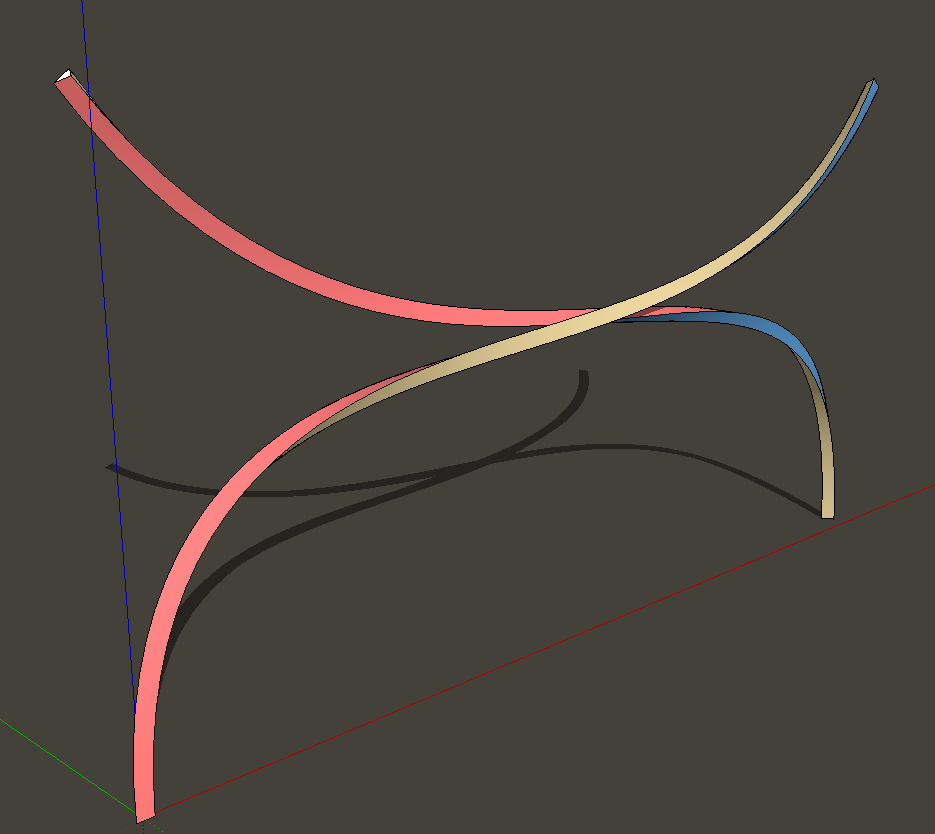
Did you install it via the Extension Warehouse?
-
Thanks Dave. Uhm yep, via Extension Warehouse and later(after getting the Error)via the "install extensions" option in the preferences...mmm...still the same error.
-
Well, that's odd. It worked for me as you can see above but that was immediately after installing it via the Plugin Store. I closed SketchUp and reopened it and get the error you got. Now I would say it sort of works. The error is typical of plugins that need to be updated to be compliant with Ruby 2.0.
Alright! Where's wikii? He's got work to do.
By the way, the plugin still functions for me after clearing the error.
-
This is a weird issue.

"FaR" comes in the RBZ archive with two rbs files, with 'cn' and 'en' suffixes.
These are versions of the same file, with only minor text differences.If you have both files auto-loading, then the 'cn' one loads first and that would prevent the 'en' one from fully loading and making a menu entry, as it already claims its menu spot: however, both ought to 'load' [and do pre v2014].
The 'cn' one should use ChiNese wording for the Inputbox and the 'en' one ENglish...
BUT a typo in the author's code reverses that logic, and actually 'cn' is in English and 'en' is in Chinese.So if you have both auto-loading then SketchUp loads the 'cn' version first [simple alphabetical order], that is successful in all SketchUp versions and you'll get English in the dialogs
 - BUT in v2014 the encoding of the Chinese characters in the 'en' version cause it to mis-load with that error-message.
- BUT in v2014 the encoding of the Chinese characters in the 'en' version cause it to mis-load with that error-message.When you freshly install from the FaR RBZ the 'cn' version auto-loads OK and makes the menu item.
The 'en' version fails 'silently'.
BUT when you restart SketchUp you then get the load error for the 'en' version, although the 'cn' version has already loaded OK - unless of course you have Disabled in the PluginsManager it or you have partially Uninstalled or removed that file...So to stop that error message...

Find the 'en' version and remove it from the v2014 Plugins folder [find that folder using the appropriate utility in the SketchUcation submenu].
From now on, when SketchUp loads, the 'cn' version [that's actually in English], it will be successful and there'll be no errors.You sanity's sake you could also rename the 'cn' version as the 'en' version - or with no 'version' suffix at all...
The Chinese language version will not work with v2014 [but of course remember that arrives out of the RBZ named as the 'en' version !]
Another thing to bear in mind is that you need to preselect a single curve [path] and a single face [without its edges], and thirdly you can also include an optional guide-point, then use the tool from the Plugins menu...
Without the two minimum selections it will produce Ruby Console errors in all SUp versions... -
Good catch, TIG. I see back a few years ago I made the comment about putting the CN version in and getting the plugin to work. I didn't realize the CN version is really in English and never tried removing the "EN" version. Hmmm....
-
mmm...okay...I'll analyse TIG's "essay" thoroughly again, en then I'm going to test it...Thanks!!!
-
If you can't be bothered to read...

Here's a précis...Delete the file FaR .rb, which has the 'en' suffix.
When SketchUp restarts the 'cn' version will load properly, giving you the ENglish version [perversely!]
The faulty 'en' version will not be there to load and so no more errors at startup.
-
Oh no TIG, then you misunderstood me...I was actually very glad with your analysis
 ..But I did what you wrote down and it still gave an error message(only deleting the cn version). I just removed the plugin, installed it again, removed the CN file...and again the error. Maybe my 'cocktail' of plugins doesn't match with this particular one!
..But I did what you wrote down and it still gave an error message(only deleting the cn version). I just removed the plugin, installed it again, removed the CN file...and again the error. Maybe my 'cocktail' of plugins doesn't match with this particular one! 
Well please don't spend to much time on this as I'm, I guess, the only one with this problem...Thanks Tig! -
NO !
You do NOT remove the CN suffixed version
Leave it where it is.
It is actually the ENglish version within the CN wrapper, owing to a code typo by the author.
So that CN version loads and works OK - giving ENglish menus rather than the ChiNese ones it was meant to make...In v2014 the EN has some ChiNese text which causes failures...
So if you remove the EN version that error will stop appearing as SketchUp starts.The CN one loads and works OK on its own...
BUT the EN one will always fail in v2014, so NOT having that EN one load just stops any related errors !
-
Sorry, will try it! Thanks!
-
Hello mates, hope one can answer this:
installed the rbz file of follow me and rotate and it works, but at the begining of the program i get this message:
Error: c:/users/ivan/appdata/roaming/sketchup/sketchup 2014/sketchup/plugins/followandrotate_en.rbs:49: invalid multibyte char (UTF-8)
c:/users/ivan/appdata/roaming/sketchup/sketchup 2014/sketchup/plugins/followandrotate_en.rbs:49: invalid multibyte char (UTF-8)
c:/users/ivan/appdata/roaming/sketchup/sketchup 2014/sketchup/plugins/followandrotate_en.rbs:49: syntax error, unexpected end-of-input, expecting keyword_end
inp=Inputbox.new "±äÐθúËæ"
^
-e:1:in `eval'
hope some help, why does this happen?
thanks -
@myskp99 said:
Hello mates, hope one can answer this:
installed the rbz file of follow me and rotate and it works, but at the begining of the program i get this message:
Error: c:/users/ivan/appdata/roaming/sketchup/sketchup 2014/sketchup/plugins/followandrotate_en.rbs:49: invalid multibyte char (UTF-8)
c:/users/ivan/appdata/roaming/sketchup/sketchup 2014/sketchup/plugins/followandrotate_en.rbs:49: invalid multibyte char (UTF-8)
c:/users/ivan/appdata/roaming/sketchup/sketchup 2014/sketchup/plugins/followandrotate_en.rbs:49: syntax error, unexpected end-of-input, expecting keyword_end
inp=Inputbox.new "±äÐθúËæ"
^
-e:1:in `eval'
hope some help, why does this happen?
thanks
See a few posts back http://sketchucation.com/forums/viewtopic.php?p=530627#p530627 and then http://sketchucation.com/forums/viewtopic.php?p=531322#p531322
One of the .RBS files inside the RBZ is wrongly encoded [in Chinese!], so if you delete it the other version will load and work OK... Note the error in the file naming that is confusing - remove the EN but keep the CN version... -
Seems super.
Does it work for a free v8?
Can't seem to install this.
-
@gonashvili said:
Seems super.
Does it work for a free v8?
Can't seem to install this.
Please [re]read the post immediately before your own...
http://sketchucation.com/forums/viewtopic.php?p=537020#p537020
You need to access this plugin's folder inside Plugins, and then delete an RBS file - illogically the EN version is wrong! - keep the CN one...
-
Oh I had it working, just couldn't find it in the menu at first, then forgot to delete my post.
Cheers

-
Hi guys,,
i just installed it, but i have this error message
Note: am using sketchup 2016Error: c:/users/wasseem grou/appdata/roaming/sketchup/sketchup 2016/sketchup/plugins/followandrotate_en.rbs:49: invalid multibyte char (UTF-8)
c:/users/wasseem grou/appdata/roaming/sketchup/sketchup 2016/sketchup/plugins/followandrotate_en.rbs:49: invalid multibyte char (UTF-8)
c:/users/wasseem grou/appdata/roaming/sketchup/sketchup 2016/sketchup/plugins/followandrotate_en.rbs:49: syntax error, unexpected end-of-input, expecting keyword_end
inp=Inputbox.new "±äÐθúËæ"
^
SketchUp:1:in `eval'please can any one help me..
thanks in advance
Advertisement







