[Plugin] follow me rotate
-
And here is my third and fourth attempts.
The large circular group is approximately 19,000 feet in diameter, according to the tape measure tool. The inputs were 20 rotations, 2.0 scale on a Bezier curve with a 24s circle roughly perpendicular and touching the end of the curve. The circular disc has a sinusoidal cross section mimicking the shape of the Bezier path.
The foreground object is the same items with 10.0 rotations and 0.95 scale.
The Bezier curve used the default parameters and two control points.On my first try, I got the "drogue" shape.
As Pilou points out, Curviloft does have better controls on the outcome.
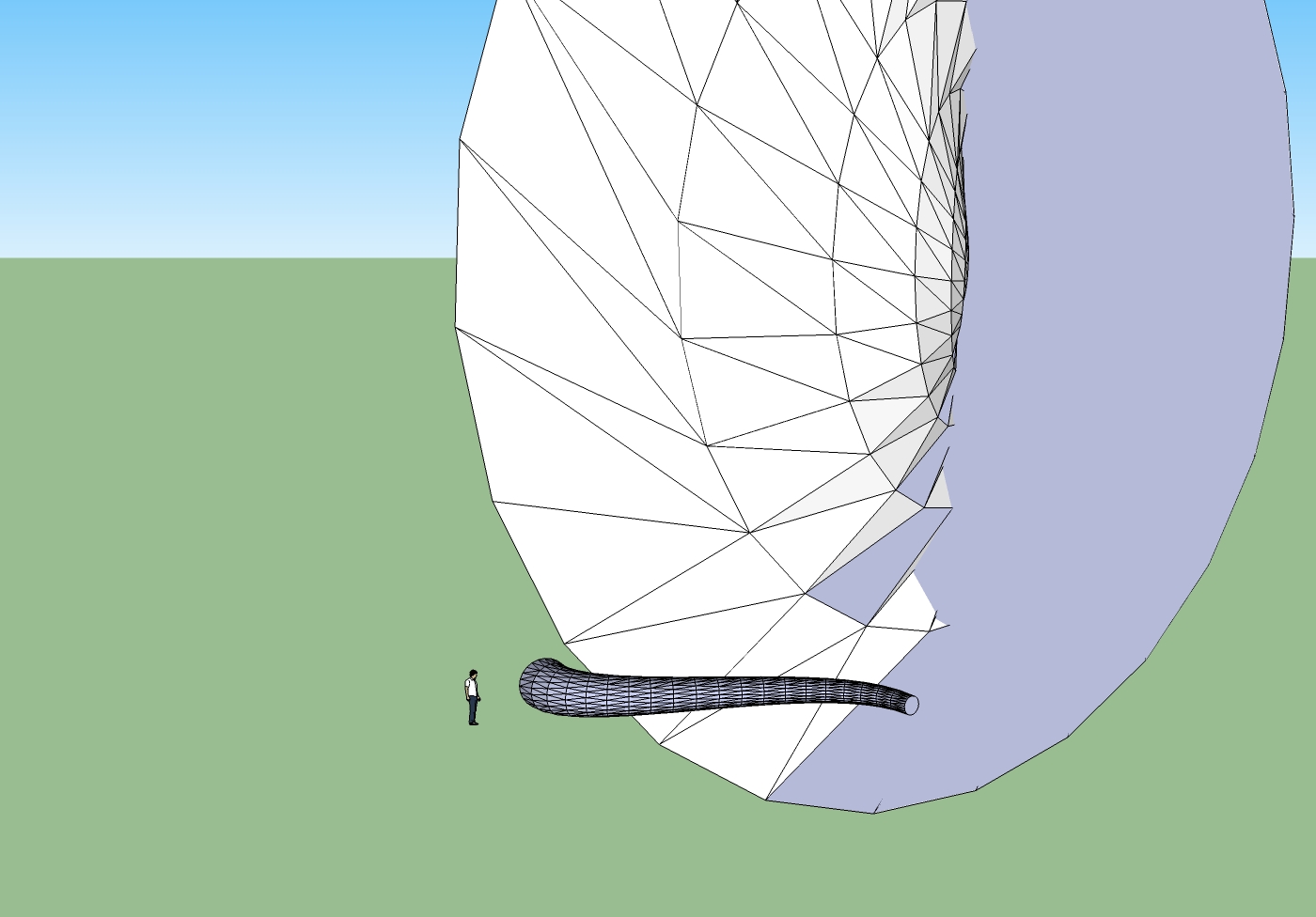
-
Curvy Loft by Fredo6
Not exactly the same thing because you have only one progressive rotation between the start form and the End form
(if you take just 2 forms)
Rotate forms by hand
But it's very more friendly and more optional options and you can put any number of different forms (section) on the path!!!

So possibility to have the same rotations than the present plug Rotate and follow!
PS Click very preciselly with zoom inside the internal surface and not on one edge!
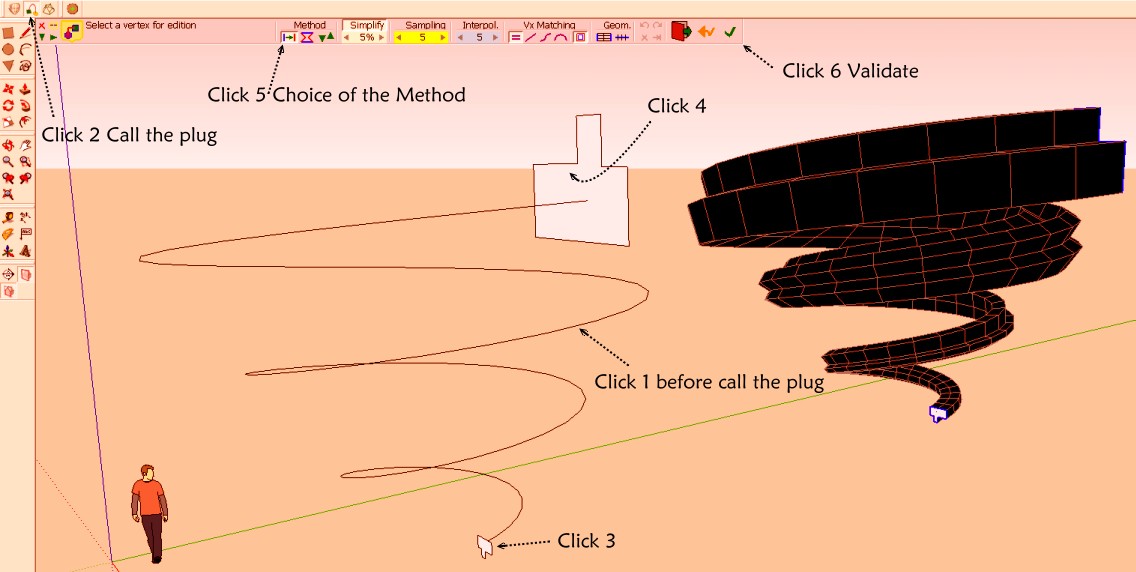
-
Well, Tim, I 'achieved' what you achieved (that interesting large giant clam shape). Do you want to try some more? If so it would help if you show your initial entities which you can easily do by simply moving the creation off to one side, make the picks and invoke the routine again, which will then still show the settings you used and we can see the before and after all in one view. And then we can 'help' you. Ha.
Merci, Pilou, for that very useful alternate.
-
Hi, brooke:
You can surmise from the "successful" foreground figure that in both cases I used a circle mounted to the left end of the Bezier curve, more or less perpendicular to the end segment. From this, I gathered that there is a range of numbers within which you should select your parameters for both Rotate and Scale. If you pick numbers on the extremes you get drogues and discoids. Of course, I am often wrong in my assumptions. I may experiment a little more as time permits and of course there is the distraction of the change of ownership of Sketchup being discussed next door. Over 9 pages of comments since early this morning, my time.EDIT: That's 8 pages at this edit.
-
This is a somewhat cleaned up failure, which I believe you have also in your collection. I think it is very cool.
follow me and rotate-yin yang clam-1
-
Thank you my fiend.

it is very useful and is a nice plugin .
-
no funciona, lo selecciono y no pasa nada
-
hi im maria luiz and im new to sketchup
 may i know how to install this plugins to my su? thanks alot
may i know how to install this plugins to my su? thanks alot 
-
Look at
http://sketchucation.com/pluginstore?pln=Far
Downloading this gives you an RBZ archive.
Then use Preferences > Extensions > Install... button to install it for you...
Read the tools usage guidance and other related posts... -
Dear All,
After installing this plugin in SU14, and after a restart, I got this error message. Am I missing something?
 Isn't this plugin compatible with the 2014 version? Thanks!!
Isn't this plugin compatible with the 2014 version? Thanks!!
-
It does work with SU2014.
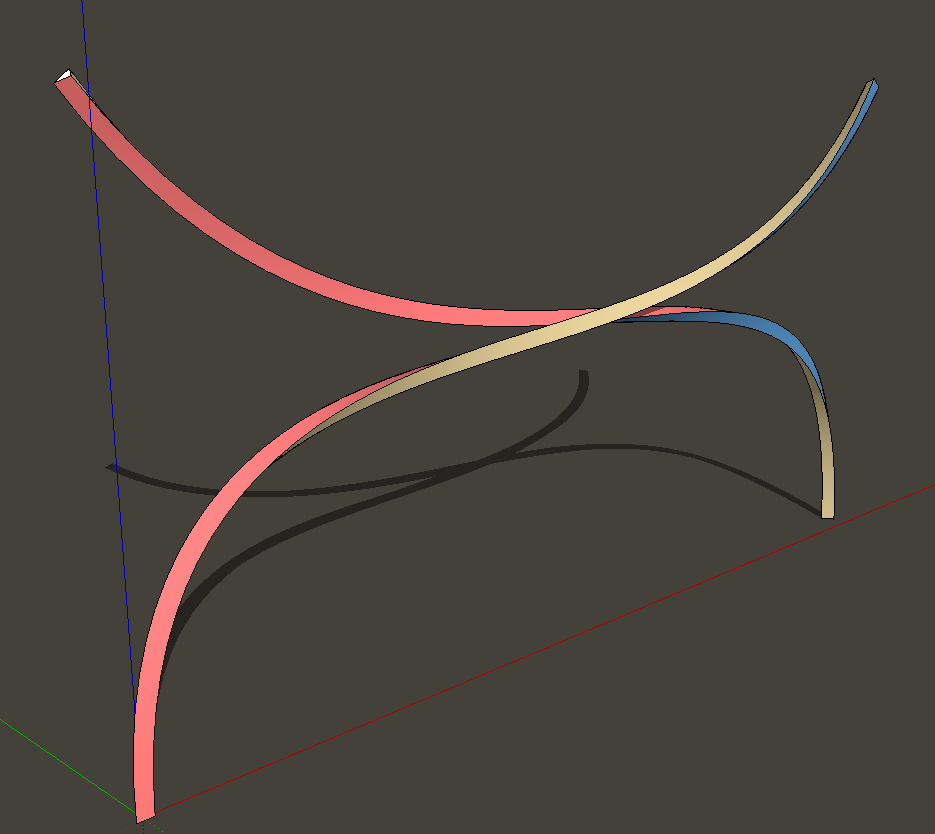
Did you install it via the Extension Warehouse?
-
Thanks Dave. Uhm yep, via Extension Warehouse and later(after getting the Error)via the "install extensions" option in the preferences...mmm...still the same error.
-
Well, that's odd. It worked for me as you can see above but that was immediately after installing it via the Plugin Store. I closed SketchUp and reopened it and get the error you got. Now I would say it sort of works. The error is typical of plugins that need to be updated to be compliant with Ruby 2.0.
Alright! Where's wikii? He's got work to do.
By the way, the plugin still functions for me after clearing the error.
-
This is a weird issue.

"FaR" comes in the RBZ archive with two rbs files, with 'cn' and 'en' suffixes.
These are versions of the same file, with only minor text differences.If you have both files auto-loading, then the 'cn' one loads first and that would prevent the 'en' one from fully loading and making a menu entry, as it already claims its menu spot: however, both ought to 'load' [and do pre v2014].
The 'cn' one should use ChiNese wording for the Inputbox and the 'en' one ENglish...
BUT a typo in the author's code reverses that logic, and actually 'cn' is in English and 'en' is in Chinese.So if you have both auto-loading then SketchUp loads the 'cn' version first [simple alphabetical order], that is successful in all SketchUp versions and you'll get English in the dialogs
 - BUT in v2014 the encoding of the Chinese characters in the 'en' version cause it to mis-load with that error-message.
- BUT in v2014 the encoding of the Chinese characters in the 'en' version cause it to mis-load with that error-message.When you freshly install from the FaR RBZ the 'cn' version auto-loads OK and makes the menu item.
The 'en' version fails 'silently'.
BUT when you restart SketchUp you then get the load error for the 'en' version, although the 'cn' version has already loaded OK - unless of course you have Disabled in the PluginsManager it or you have partially Uninstalled or removed that file...So to stop that error message...

Find the 'en' version and remove it from the v2014 Plugins folder [find that folder using the appropriate utility in the SketchUcation submenu].
From now on, when SketchUp loads, the 'cn' version [that's actually in English], it will be successful and there'll be no errors.You sanity's sake you could also rename the 'cn' version as the 'en' version - or with no 'version' suffix at all...
The Chinese language version will not work with v2014 [but of course remember that arrives out of the RBZ named as the 'en' version !]
Another thing to bear in mind is that you need to preselect a single curve [path] and a single face [without its edges], and thirdly you can also include an optional guide-point, then use the tool from the Plugins menu...
Without the two minimum selections it will produce Ruby Console errors in all SUp versions... -
Good catch, TIG. I see back a few years ago I made the comment about putting the CN version in and getting the plugin to work. I didn't realize the CN version is really in English and never tried removing the "EN" version. Hmmm....
-
mmm...okay...I'll analyse TIG's "essay" thoroughly again, en then I'm going to test it...Thanks!!!
-
If you can't be bothered to read...

Here's a précis...Delete the file FaR .rb, which has the 'en' suffix.
When SketchUp restarts the 'cn' version will load properly, giving you the ENglish version [perversely!]
The faulty 'en' version will not be there to load and so no more errors at startup.
-
Oh no TIG, then you misunderstood me...I was actually very glad with your analysis
 ..But I did what you wrote down and it still gave an error message(only deleting the cn version). I just removed the plugin, installed it again, removed the CN file...and again the error. Maybe my 'cocktail' of plugins doesn't match with this particular one!
..But I did what you wrote down and it still gave an error message(only deleting the cn version). I just removed the plugin, installed it again, removed the CN file...and again the error. Maybe my 'cocktail' of plugins doesn't match with this particular one! 
Well please don't spend to much time on this as I'm, I guess, the only one with this problem...Thanks Tig! -
NO !
You do NOT remove the CN suffixed version
Leave it where it is.
It is actually the ENglish version within the CN wrapper, owing to a code typo by the author.
So that CN version loads and works OK - giving ENglish menus rather than the ChiNese ones it was meant to make...In v2014 the EN has some ChiNese text which causes failures...
So if you remove the EN version that error will stop appearing as SketchUp starts.The CN one loads and works OK on its own...
BUT the EN one will always fail in v2014, so NOT having that EN one load just stops any related errors !
-
Sorry, will try it! Thanks!
Advertisement







