Windowizer
-
It's done for v4. I worked hard on it last week, and now have full 3D frames [ED: and glass], mullions for non-quadrilateral faces, faster performance, and more secret stuff.

If I get time this week, it should be available next week.
-
Cool Rick I'm looking forward to V4. As I have said B4 Windowizer is essential to me.
-
Just a quick shot of some samples
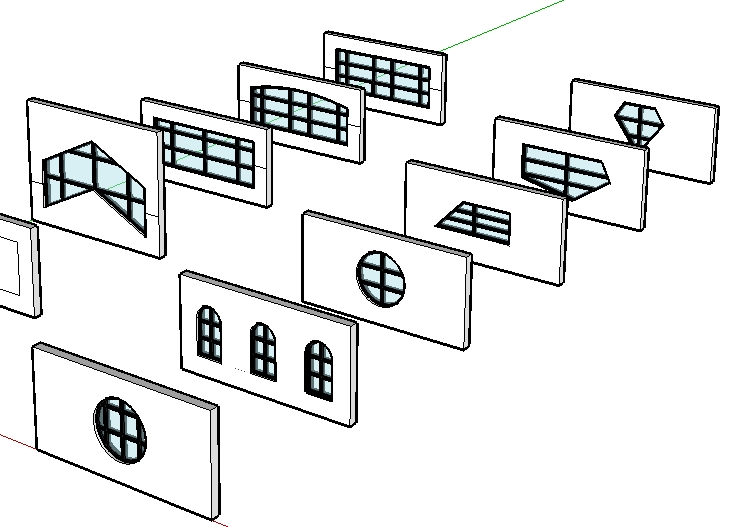
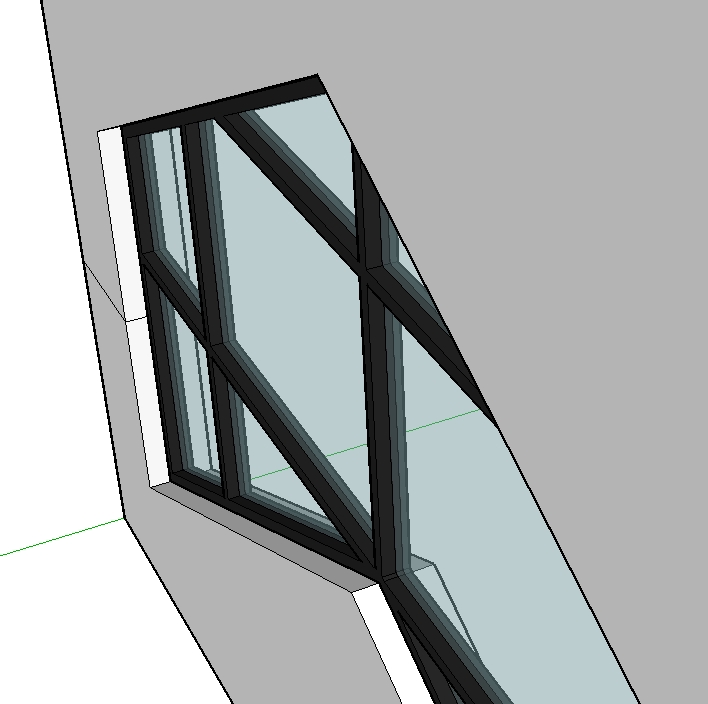
-
That looks really good. Does the glass have thickness? I.e. not just a single plane.
(For correct rendering with refraction it must have thickness.) -
Yes, glass has thickness. It should be evident in the detail image (click on it for a larger view) - there should be 3 shades of gray for the window frame as you look near/through the glass. I used a 1" thick glass setting (which in the real world would be two 1/4"-thick panes with the outside faces 1" apart, but is shown as a 1" thick piece of glass).
For rendering, do you need (for example) the 1/4"-thick glass at both faces?
-
You do not have to have thickness of glass for rendering..actually most of the time it creates the problems.
btw windowiser looks good

-
Hey great effort! Thanks Rick. I can't wait for v4.

-
As Sepo states, A single surface for glass is much better for rendering.
In Archviz rendering, double surface glass gets you in trouble as the refraction + caustics kills render time. -
I can't thank you enough Rick.
You Ruby is in my top 5 to get.
-
-
OH please give us the option of NOT having double surface glass. I don't use a rendering application much and so I would prefer to only have a single polygon surface for the glass. I do hope that remains an option.
-
I can make glass thickness an option
 (naturally, it's easier coding to have a single face, but since the coding is done for double face, adding a check for glass thickness is no problem).
(naturally, it's easier coding to have a single face, but since the coding is done for double face, adding a check for glass thickness is no problem).EDIT: Easier than I thought - just specify a glass thickness of 0

-
Fantastic news Rick...
-
Wonderful news!
Anssi
-
-
Seems like I'd be handing over some more cash to Smustard quite soon...

-
@rickw said:
I'll throw some items out there for a consensus "vote":
1a. V4 will cut an opening in a "wall", and a "wall" is determined by the distance between two faces. I can hard-code a reasonable distance value (currently 16"/~40cm), or I can make it user-defined.
1b. If user-defined, do you want to see it in the main dialog every time you use Windowizer, or would you prefer it to be located in a separate configuration dialog?
-
V4 groups the resulting window assembly. I can add an option to group or not group this, if desired (the group would be exploded if non-grouping was selected).
-
When multiple faces are selected for a Windowizer operation, should "undo" work on just the last window assembly created, or on all of them? For clarification: currently in v4, 10 faces selected to be Windowized would result in 10 separate actions, thus 10 separate "undo" actions. This could be an option as well, subjecting it to question 1b. (main dialog or separate configuration dialog?)
1a. user defined
1b. separate window
2. group it by default
3. undo should work on all of them. option on main dialog. -
-
@rickw said:
I'll throw some items out there for a consensus "vote":
1a. V4 will cut an opening in a "wall", and a "wall" is determined by the distance between two faces. I can hard-code a reasonable distance value (currently 16"/~40cm), or I can make it user-defined.
1b. If user-defined, do you want to see it in the main dialog every time you use Windowizer, or would you prefer it to be located in a separate configuration dialog?
-
V4 groups the resulting window assembly. I can add an option to group or not group this, if desired (the group would be exploded if non-grouping was selected).
-
When multiple faces are selected for a Windowizer operation, should "undo" work on just the last window assembly created, or on all of them? For clarification: currently in v4, 10 faces selected to be Windowized would result in 10 separate actions, thus 10 separate "undo" actions. This could be an option as well, subjecting it to question 1b. (main dialog or separate configuration dialog?)
1a) User defined, but with the option to set parameters within which script should search for the other face of the wall.
1b) Main dialogue box.
2) Add option to have the output either grouped or ungrouped.
3) Last window created. I think one should check the window before going on to create the next. -
-
Okay, here's a simple form for answering the questions (which will help me tabulate responses).
(Edson & Juju, thanks for your feedback - I've logged your responses already)
-
@rickw said:
I'll throw some items out there for a consensus "vote":
1a. [EDITED] V4 will cut an opening in a "wall", and a "wall" is determined by the maximum distance between two faces. I can hard-code a reasonable distance value (currently 16"/~40cm maximum), or I can make it user-defined.
1b. If user-defined, do you want to see it in the main dialog every time you use Windowizer, or would you prefer it to be located in a separate configuration dialog?
-
V4 groups the resulting window assembly. I can add an option to group or not group this, if desired (the group would be exploded if non-grouping was selected).
-
When multiple faces are selected for a Windowizer operation, should "undo" work on just the last window assembly created, or on all of them? For clarification: currently in v4, 10 faces selected to be Windowized would result in 10 separate actions, thus 10 separate "undo" actions. This could be an option as well, subjecting it to question 1b. (main dialog or separate configuration dialog?)
1a User-defined
1b Main dialog is OK - at least in the version I have it is still uncluttered enough
2 Grouping is OK, adding the option is OK too, but not absolutely necessary
3 Undo all in one go is IMO the way to goCheers
Anssi
-
Advertisement







