Modeling leg for table
-
Hi everbody,
I am having problem modeling the leg of attached table.
For those who cannot see the detail, it has flutes all around !
Can sombody give me any clue to solve my poblem, thanks.
GLB

-
http://www.sketchucation.com/forums/scf/viewtopic.php?f=15&t=11810
You also can try the video tutorial
Tips and Tricks.Gaius shows how to make a column. -
Id probably go for the push/pull scale method for this.
Basically you draw the top of the column, push pull it to get some thickness, scale the bottom face then push pull it again. Scale the bottom face again then push pull it. You keep going like that until your half way down the column so you can copy it down to make the other half of the column.
-
I have to agree with Remus -- that would be the easiest way to approach this.
The only problem would be getting a smooth and accurate curve. I would either use control points that you snap to or, from an orthographic view, scale until it matches an image behind. -
Not sure if this is the easiest or best way of doing it however this is how I would probably approach it.
Create a circle

Extrude it

Using Fredo's 'normal push pull' ruby

Then you remove the top and bottom faces and apply 2 iriterations of Whaat's 'Subdivide and smooth' ruby.

Now using Cphillip's 'Sketchy FFD' ruby you shape the one end as required.

And finally you make it a component and duplicate and flip a copy of it hidding edges where they join to get this result.

-
Dear Solo,
Thank you for the very clear tutorial. This is the sort of thing I look for when I log in.
Kind regards,
Bob -
I second that - great tutorial, clear and spot on!
and Solo, you really know how to employ all the various scripts!

-
Yeah, thanks to all of you for your answers and ideas, and especially to the very clear tutorial from solo !
You can also find an easy way I got from other forum, very interesting for all of those who design furniture with SKU :
http://www.systemed.fr/Forum/forum_topics.asp?FID=18&PN=1
GLB
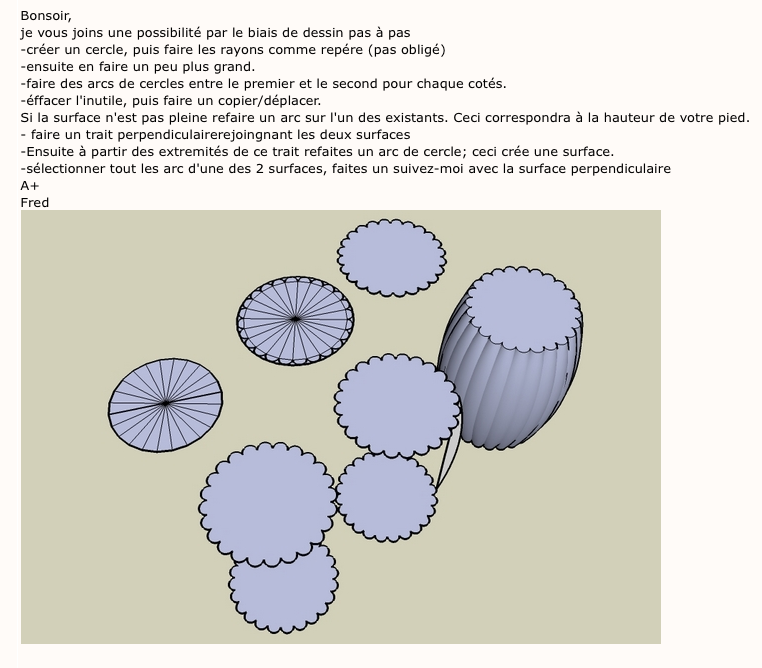
Advertisement







