Problem with export: materials
-
hello,
I have problems with exporting skp to 3d model:
I make a model, add multiple materials, export to let's say .3ds, confirm 'export texture maps',... and a windows pops up and says: exported material: 1.
Importing in a renderprogram shows that there are no materials assigned to it. What am i doing wrong?
thx,
York -
York, there might be several reasons.
- materials with non-English characters (and maybe with spaces) don't export to 3ds;
- materials applied on back faces don't export to 3ds;
- maybe (I cannot really remember) material names shouldn't even be more than 8 character long.
Probably others can add some more to the list. Could you upload the skp file?
Also I'm moving this topic for this section is for sharing materials and their resources.
-
I am not sure if this counts for 3ds export...
but the only thing I would add to your list, Gaieus, is that if you apply a texture outside a group, it may not be exported with uv-coordinates and therefore displayed only as a colour instead of as a texture. at least that is what happens with Indigo
-
York
Firstly welcome to SCF, if you post the SU model with textures assigned I can have a look at it and test the export for you and see if and where you are going wrong.
-
Hi, thx for the responses.
I guess the problem is solved, after restarting my computer... very very strange.
I have another big problem, and i can't find an answer.
I have summarized al with the pictures below. The problem you see, i also have with downloaded (similar) objects from sketchup warehouse (let's say a sink with watercrane). Seems like all this kinds of models sketchup has, causes major problems during texturing. I wonder if there's anyone who can solve this, tried the 3D forum where i am active, but still no go.
PLEASE HELP, thx





-
Pics arent showing...
-
This is what it gives: (a 403 error - you have to be logged in):
http://lookatimages.files.wordpress.com/2008/08/11.jpgPlease, upload the images or place them on an open host.
-
imageshack is a good site to do that (at least it works good for me
 )
) -
@plot-paris said:
imageshack is a good site to do that (at least it works good for me
 )
)And slow as a snail...

-
indeed

which one do you use? obviously not picasa (doesn't work) -
I have a couple of webspaces actually so I can upload anything on them but I know there are a couple of really good (and fast) ones here in Hungary.
For some funny reasons these US image (and other file) hosting services are sooo commercial that they tend to even slow down connectuion speed to make you pay (I don't know how this is at imageshack as a amtter of fact but have a look at rapidshare for instance).
-
Pls try again now, content should no longer be protected,...
many thanks




-
OK, there are two problems here basically:
-
back (bluish grey) faces: this is a modeling problem - right click on it and "Reverse faces". If unwanted faces also reverse (to grey), turn on hidden geometry (View menu) and do it with individual faces.
In many external rendering softwares these reversed (back) faces do not render at all. -
UV mapping. This is tricky in SU as it does not have good mapping tools. On the cylinder part you can try this:
-
turn on hidden geometry (see above)
-
right click on one of the facets > texture > position > hit enter
-
now sample it with the Allt+Paint bucket (=Eye dropper) tool
-
turn off hidden geometry
-
paint the cylinder.
On the bending part this will not work properly however, there (or on the whole pipe) you can try the "Project" submenu item at step b) instead of position but I doubt that you will get a proper projection (If you knew how much I tried with simple arches!).
-
-
Hi Yorky
I've seen your post on Cheetah3D forum (I use C3D too)
Why the arc is grey and not white ?
It depens on the color of the face you select to use follow me :
The face you click on with follow me tool is grey so the result is white
The face you click on with follow me tool is white so the result is greyI think you've got to keep your mesh untextured and try to use Cheetah 3D unwrap tool to have a nice result on the arc.
regards
( just a question : do you speak french Yorky )
@+
-
Hi Yorky
I made a little try
In sketchup
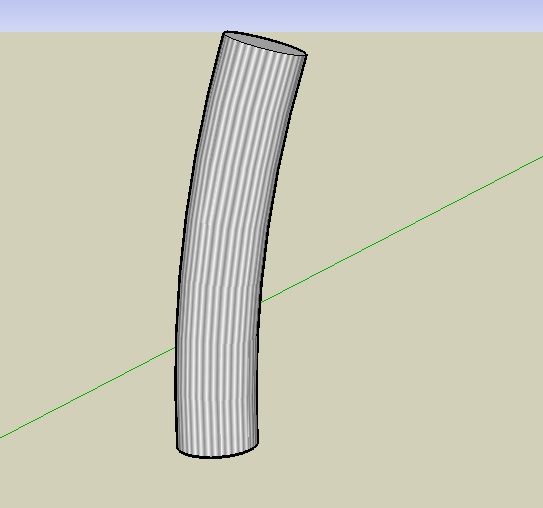
exporting at fbx format keep the faces non triangulated if they aren't in sketchup
rendered with Cheetah3D ( very fast and basic )
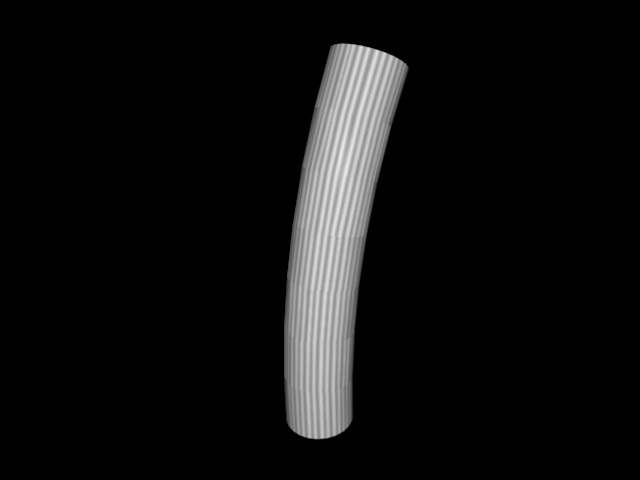
regards
@+
-
@regis said:
Hi Yorky
I made a little try
In sketchup
[attachment=1:3mhs2w0s]<!-- ia1 -->texture arc.jpg<!-- ia1 -->[/attachment:3mhs2w0s]exporting at fbx format keep the faces non triangulated if they aren't in sketchup
rendered with Cheetah3D ( very fast and basic )
[attachment=0:3mhs2w0s]<!-- ia0 -->essai texture arc.jpg<!-- ia0 -->[/attachment:3mhs2w0s]regards
@+
Hi, thx all,
There seems to be no 'voodoo' solution for texturing arc-stuff... I still believe that sketchup makes a mess with polygons, unless i do something terribly wrong...
Gaieus, i tried your advice... it's still not the wanted result. Maybe someone could write some tutorial about the best way to model an arc, texture and render it the right way... I guess sketchup can't do better, and that the UV-mapping should be done in your favorite 3d program.
In the cheetah3d forum, Frank Beckman suggests his method... http://www.cheetah3d.de/forum/showthread.php?t=3363Regis: je ne parle pas le français, en petit peu
 Some people texture in sketchup and tweak it in cheetah (like Peer in the c3d forum), you texture completely in cheetah? Can you pls explain your last post? What do you mean or suggest?
Some people texture in sketchup and tweak it in cheetah (like Peer in the c3d forum), you texture completely in cheetah? Can you pls explain your last post? What do you mean or suggest?Regards,
Yorky
-
Hi Yorky
the first image shown before is the model textured in SU and the second is the model exported at fbx format and just rendered within Cheetah3D.
I would like to learn UV mapping within C3D but at the moment, I don't know hpw to like Frank Beckmann.
If I've got time I can make a little video showing how to tecture an arc ( lot of time consuming )
lot of time consuming )regards
@+
-
@regis said:
If I've got time I can make a little video showing how to tecture an arc (
 lot of time consuming )
lot of time consuming )That would be wonderful! I know it's time consuming ;-( ,but the upside is that you learn instead... So, if you have some time left
and start this tut, let me know, i (and many other) would really appreciate. Screencapturing (like 'ishowu') is pretty easy.greetings,
Yorky
-
There are some good video tutorials on YouTube dealing with texturing that might help you. This (http://www.youtube.com/watch?v=NV0mLPQDcJ4&feature=user) is one. This (http://www.youtube.com/watch?v=HHsRRLCAOm8&feature=related)is another.
-
OK Yorky
I'll do a video screen capture this week end.
I don't know about IshowU but i like a lot ScreenFlow.regards
@+
Advertisement







