Help! Sketchup files look terrible in Layout?
-
I dont know what is going on??? I have a floor plan in Sketchup it looks ok in Sketchup, but when I insert it into layout the quality is so poor it looks terrible, when I zoom in on my sketchup model in layout the line thickness is about a foot thick (in Scale)... Whats going on? I have the resolution set to 300 in sketchup. I think I attached the correct file showing this.
Thanks Terry
-
Layout optimises the view to speed things up while you are working on it. you also can assign line thickness to the windows.
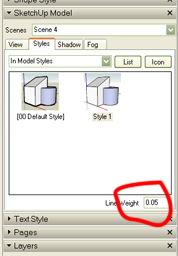
-
thank you Tobi,
It's amazing how someone can spend hrs looking for something and it's right there in tiny little box! -
No problem mate.
Post some stuff when your done so we can see your work
-
Just to point out an item that Tobobo mentioned above, Layout has settings to allow you to design and arrange your models at a low res state, to allow for better performance, and export at a higher dpi/res.
All this is done through the Document Setup/Paper... Rendering. See attached image
Cheers
CMD
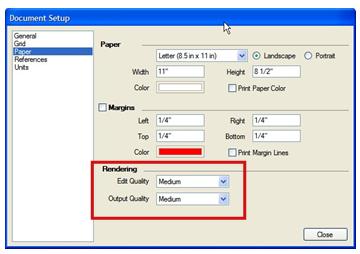
Advertisement







