Displacement + vray
-
the new (unstable) indigo, 1.15 i think, supports displacement...

-
What is displacement?
Thanks -
Displacement is using a map (like a bump map) to physically alter the geometry of the mesh.
-
Wow that looks really good!
How can you create such a model? Do you have a tutorial?
-
@remus said:
Displacement is using a map (like a bump map) to physically alter the geometry of the mesh.
i'm guessing this is rather CPU intensive then, if it's diesplacing the maps then is it dramatically increasing the polycount?
hmm, i really wan to give this a go.
biebel, didn't you have a similar thread about this? could you link it as i can't find it.
thank you!pav
-
@remus said:
Well im impressed. How long did it take to render?
I don't know the exact time but it was around the two hour mark with 2 cores running. I think that's pretty fast
@unknownuser said:
Wow that looks really good!
How can you create such a model? Do you have a tutorial?
Here's a link to the model (if that's what your looking for). Regarding displacement I used the vray manual
http://sketchup.google.com/3dwarehouse/details?mid=c720f689aca3213ec7847d940e6d60cd&ct=mdrm&prevstart=0 -
I can only repeat what others already have said... Very nice indeed, but what about the render time..??
@pav_3j said:
so what render engines support this displacement mapping then? i want to tinker!
KT2008 doesn't...

But we're working on it...
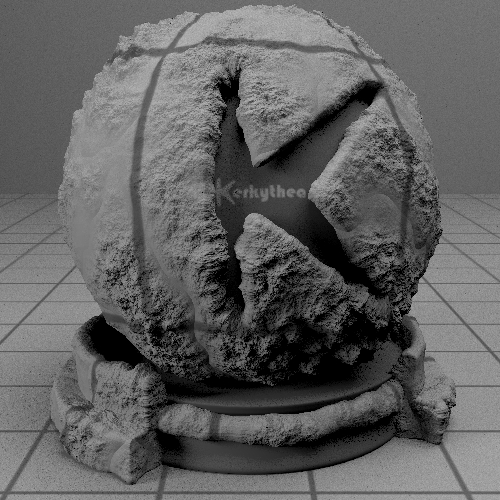
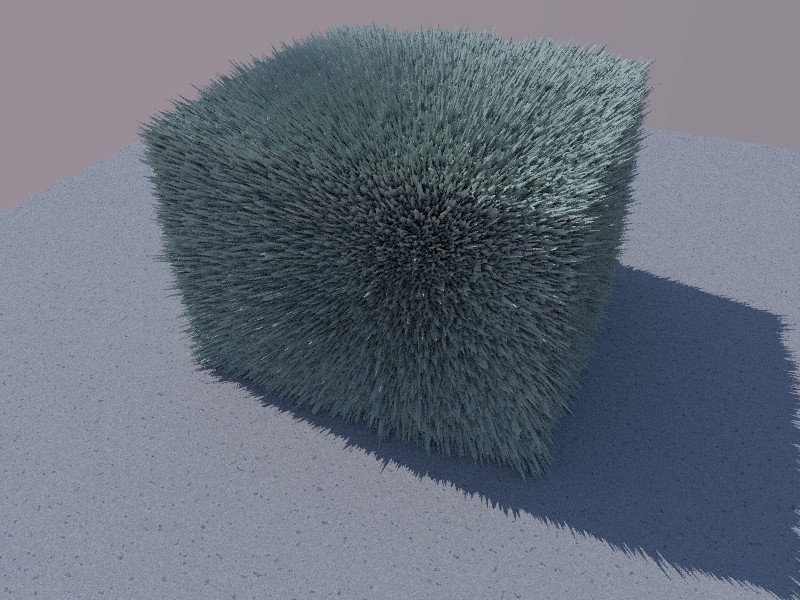
@maverick83 said:
What is displacement?
Check this out...

-
WOW!
 Care to do a tutorial? Please please Please!
Care to do a tutorial? Please please Please! 
-
Thanks a lot!!!

-
try to look at it at an angle. perhaps that will change something
-
well i tried for many times to achiev this displacement (and is so easy)
but i couldn t make it work is there a problem with my sketchup or my vray or my pc?
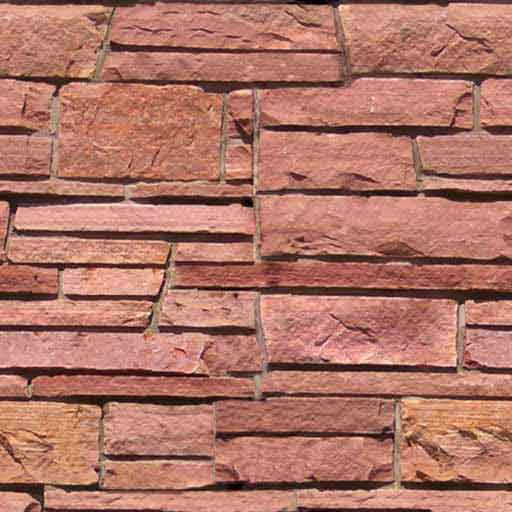

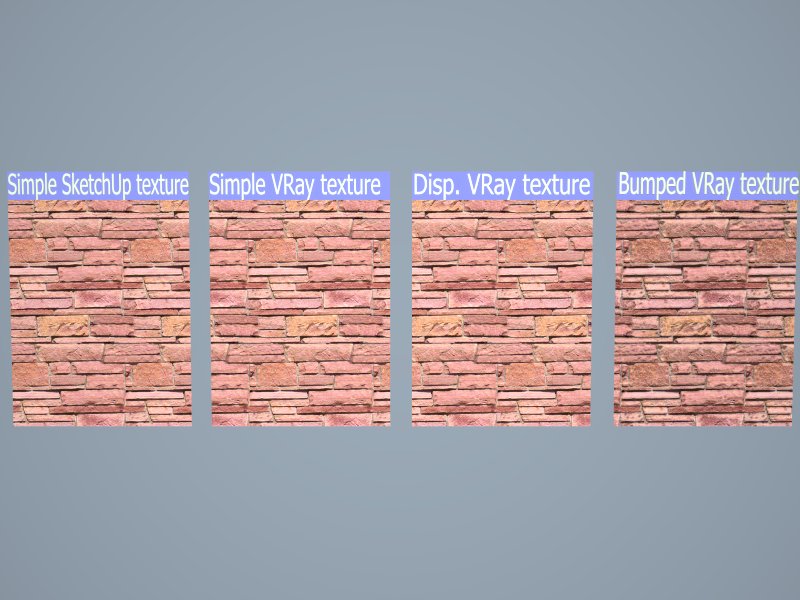
-
now it works
matte paint from vray paint panel and noise displacement from Vray maps displacement
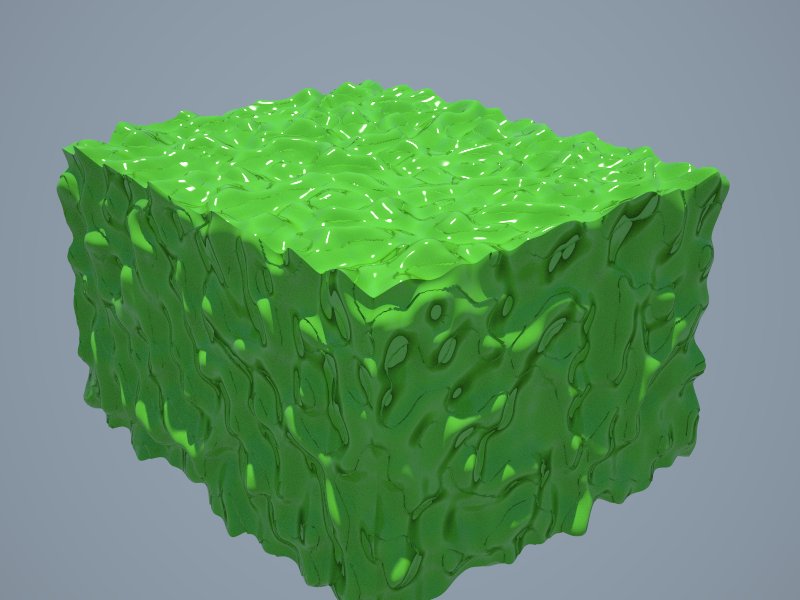
-
Oooh ... a snot cube. I've wanted one of those since I was a wee lad.

-
I really like the first hand .and it seems that there is no limits except your imagination with vray and displacement

very nice

-
-
@unknownuser said:
Kim any hints as to how long we KT'ers have to wait in pained anticipation?

Sorry... I can't say...

It's summer holiday season at the moment... It was just to show that we're working on things...
Might be 3-4 month from now... Mignt be longer...
But I'm sure you will agree that it will be worth waiting for...
Besides... You need to remember that KT2008 only got released 6 month ago...

-
@frederik said:
Sorry... I can't say...

It's summer holiday season at the moment... It was just to show that we're working on things...
Might be 3-4 month from now... Mignt be longer...
But I'm sure you will agree that it will be worth waiting for...
Besides... You need to remember that KT2008 only got released 6 month ago...

You guys are brilliant, take your time and don't let any of us (the impatient delinquent slaves of the modern world) distract you all on delivering what will undoubtedly be the most anticipated release to date. But till then, I'll be
 around like a little kid before Christmas.
around like a little kid before Christmas. 

-
If you don't mind sharing, what were your displacement settings in Vray? Edge Length(pix) - Max Subdivision - Amount? I've been fighting to get a good grass displacement for the past few weeks and have had not luck. Are you using the new release?
-
can you give me tutorial step by step? vray material option setting? vray option setting? please

i've try it,but i couldn't make picture like that, you are so awsome
-
There's a wealth of info over at Vray 4 SU HQ. Do a search, and you'll find what you're looking for.
Advertisement







