[Plugin][$] Tools On Surface - v2.6a - 01 Apr 24
-
Hello,
I am new here. My name is Filip. Nice to meet you.
I wonder if this plugin works with Sketchup 7?
I unzipping but no Tos-Dir-13 directory is created. Why?
-
@qpernick said:
I unzipping but no Tos-Dir-13 directory is created. Why?
The script should work in SU7.
For your problem, be careful in Winzip to do a SELECT ALL, and then an EXTRACT in the Sketchup Plugins directory, in order to have Winzip to recreate the folder structure.Fredo
-
Hi,
Thanks.I was using bed unzip program. I unpacked it by winzim now and structure of files is ok but still dont have this plugin in sketchup. Any idea?
-
Hi Qpernick and welcome.
You should activate the toolbar (Surface operations or what) fro the View > Toolbars menu (somewhere at the bottom).
-
Hi. No, becouse I couldnt find this there.??
-
"you need to activate the script via the menu Windows->Preferences->Extension."
link
Daniel S -
Thanks. I just did it that way. It works very well now. Very nice plugin.
-
Ah yeah, that also. Sorry, I didn't remember.
-
Ok OK, I was using some time tos and in deed it is great.. it is just lately it doesnt work on my SU....
mainly offset is just doing annoying beepand thats all, no offset ni nada...
Please help me with that,

-
@nankyo said:
Ok OK, I was using some time tos and in deed it is great.. it is just lately it doesnt work on my SU....
mainly offset is just doing annoying beepand thats all, no offset ni nada...
Please help me with that,

Could you turn on the Ruby Console and advise on any error message you would see (best would be to copy them and post the result on the forum).
By the way, which version of SU do you use, and on which OS?
And what did you do 'lately' with SU (upgrade?).Thanks
Fred
-
ohh, well, this is what is written there:
when I select face:
Error: #<NoMethodError: undefined method
+' for nil:NilClass> C:/PROGRA~1/Google/GOOGLE~3/Plugins/MatchboxPlugin/Population.rb:174:in+'
C:/PROGRA~1/Google/GOOGLE~3/Plugins/TOS_Dir_13/OffsetOnSurface.rb:617:incompute_active_loops' C:/PROGRA~1/Google/GOOGLE~3/Plugins/TOS_Dir_13/OffsetOnSurface.rb:569:inconstruct_contour_loops'
C:/PROGRA~1/Google/GOOGLE~3/Plugins/TOS_Dir_13/OffsetOnSurface.rb:214:incheck_initial_selection' C:/PROGRA~1/Google/GOOGLE~3/Plugins/TOS_Dir_13/OffsetOnSurface.rb:1425:inactivate'
C:/PROGRA~1/Google/GOOGLE~3/Plugins/TOS_Dir_13/OffsetOnSurface.rb:66:inselect_tool' C:/PROGRA~1/Google/GOOGLE~3/Plugins/TOS_Dir_13/OffsetOnSurface.rb:66:inlaunch_offset'
C:/PROGRA~1/Google/GOOGLE~3/Plugins/TOS_Dir_13/LoaderOnSurface.rb:108:inmanage_command' C:/PROGRA~1/Google/GOOGLE~3/Plugins/TOS_Dir_13/LoaderOnSurface.rb:108:incall'
C:/PROGRA~1/Google/GOOGLE~3/Plugins/TOS_Dir_13/LibTraductor_20.rb:572:inadd_command' C:/PROGRA~1/Google/GOOGLE~3/Plugins/TOS_Dir_13/LibTraductor_20.rb:572:incall'
and when I don't select..
Error: #<NoMethodError: undefined method
+' for nil:NilClass> C:/PROGRA~1/Google/GOOGLE~3/Plugins/MatchboxPlugin/Population.rb:174:in+'
C:/PROGRA~1/Google/GOOGLE~3/Plugins/TOS_Dir_13/OffsetOnSurface.rb:617:incompute_active_loops' C:/PROGRA~1/Google/GOOGLE~3/Plugins/TOS_Dir_13/OffsetOnSurface.rb:569:inconstruct_contour_loops'
C:/PROGRA~1/Google/GOOGLE~3/Plugins/TOS_Dir_13/OffsetOnSurface.rb:282:invirtual_selection' C:/PROGRA~1/Google/GOOGLE~3/Plugins/TOS_Dir_13/OffsetOnSurface.rb:1656:inonMouseMove'I am using SU7 right now, but in 6 i was not function as well....


thanks alot
Nankyo -
nanyo: Try removing the MatchboxPlugin. I think I remember reading somewhere that I modified some of the base ruby classes which lead to errors in other plugins. From your errors it appears that it's coming from that plugin.
-
wowo so simple and work ) thanks alo alot
muchisima gracias !!!!
now I can offset, lets party



thanks thomthom,
next time i will try to read those messages...
Have fun. -
HI, where can i donwnload this script? Sorry a newbie here. Thanks.
-
@skylinerz said:
HI, where can i donwnload this script? Sorry a newbie here. Thanks.
At the bottom of the original post. First page on this thread.
-
Thank you so.
-
-
Just construction points? You can try native Su tool! GO to Edit menu / Delete guides.
You can also copy this code below in the ruby console... It will delete all construction points in the selection.Sketchup.active_model.selection.each{|e|e.erase! if e.class==Sketchup;;ConstructionPoint}
-
Hi Fredo!
I suppose you will move your menus in "Fredo collection" in your next TOS update, like freescale plugin ?
That would be cool, and also your push pull plugin!
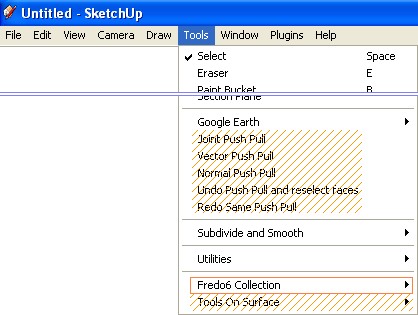 Excellent plugin, as always, sir!
Excellent plugin, as always, sir!  Thank you...
Thank you... -
 Matt,
Matt,
--/ Hope i'm not going too far from this thread /--@matt666 said:
Just construction points? You can try native Su tool! GO to Edit menu / Delete guides.
good tip: it is something I had forgotten.. > but the construction lines and points, they are all deleted from the overall model. Something we want not to be each time.
@matt666 said:
You can also copy this code below () in the ruby console... It will delete all construction points in the selection.
This is just the good code: construction lines remain and every construction point inside selection are removed. Would you please make it as a .rb dear Matt? (I'm complet ignorant upon this ). It would be so greatfull!
:-)simon
Advertisement












