[Plugin] Proper Animation V1.08 Beta(Updated 14/11/10)
-
Fabbo...
Blimey, I'll be able to get a whole othter article out of this...


 !
! -
@Tim
Just now see you Blog!
Funny because I had known your crazy modelings and animations on youtube for a while and was astonishing by the complexity of the structures!
Happy that I can help you
-
Fame at last!!!! -
As seems you love schizophrenic structures
 take a look to TopMod
take a look to TopMod 
Free Standalone + Accept Import OBJ format (Ngons !) and export OBJ format (save as! )
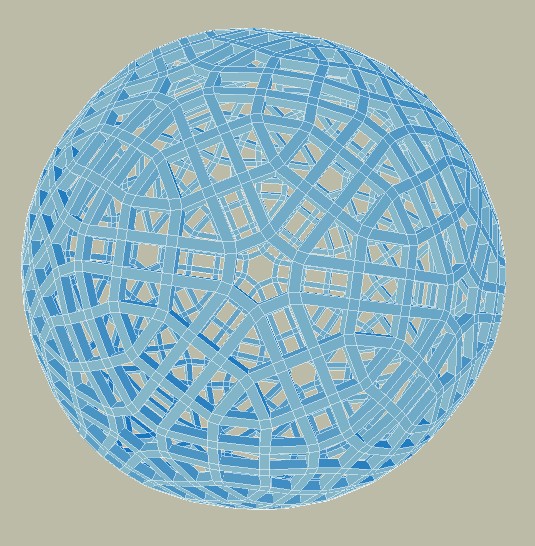
-
Thanks for the support guys
To Clarify usage below are some detailsEach Position number X, corrsponds to the X'th sketchup Scene/Page
Position 1 will be for the FIRST scene tab
Position 3 will correspond to the THIRD tab etc1) to begin with Set position number X, and Get position number X, you dont care about scenes or number of them. just make object selections, and Set their positions, move them and set additional positions, Get positions manually to see how things paly out
2) after you finished Setting the positions of various objects you may add scenes/pages as many as positions as you have or more3) only now you should START the ANIMATION OBSERVER
this will make all objects that have position 2 set, to ANIMATE (move) to position 2 when you clickon the SECOND scene tab.
click FOURTH tab, objects with position 4 will animate to position 44) STARTing Animation Observer automates the objects animation by using scene tabs instead of manual right click command GET position X - via corresponding click on SCENE X in the order of scenes
5) to modify object positions and scene view angles youd want to STOP ANIMATION OBSERVER, otherwise the objects keep on moving disturbing your adjustments of new positions etc
so STOP ANIMATION OBSERVER, make adjustments
START ANIMATION OBSERVER again to use scenes tab clicks instead of GET position X6) not all objects need to have all position numbers set, just those few you want to move on X'th scenes tab click
7) you can select multiple objects and SET their position X in one command click
8) to "enable" the command of "GET to position X" those objects currently selected should have "Position X" set or otherwise - the right click menu command "GET position X" will be grayed out ("disabled")
this way you can find out if an object has position X set or not, or groups of selected objects have position X set or not
-
Thx for precisions


-
Cheers Moris...
And thanks for the link, Pilou -- that's some crazy sh1t!
-
hi

if ive made an animation with this plugin, can i export and render it in kerkythea?
thanks

-
You can "render" it inside SketchUp if you install Whaat's "Smooth Animation" plug-in and use the "export smooth animation" command.
BTW, Thank you very much, Morisdov.
-
Most of the time i can solve most of the problems by reading the forums...
 (Thanks for that)
(Thanks for that)
But i have a problem by using the "scenes transition times". I have more than 27 scenes.
I can't see more scenes when i want to set the times in this plug-in. Using the "tab", i can "blind" set the times, but i can't see it. Is there a solution?
 Thanks!
Thanks! -
@chris-69 said:
Most of the time i can solve most of the problems by reading the forums...
 (Thanks for that)
(Thanks for that)
But i have a problem by using the "scenes transition times". I have more than 27 scenes.
I can't see more scenes when i want to set the times in this plug-in. Using the "tab", i can "blind" set the times, but i can't see it. Is there a solution?
 Thanks!
Thanks!Use the Scene manager window?
-
Yes you right, there is a little problem

We must send a PM to Morrisdov!
Done Wait and see
Till that you can move your sketchup window to the bottom screen and call the Scene transition, with that you can see 38 scenes

-
quick solution is to use the following line in the ruby console to set the current selected scene -
Sketchup.active_model.pages.selected_page.transition_time = 4 -
One tricky solution indeed

-
nice work!
but can someone upload one example with differents Scene Transition Times and/or Scene Delay Times? or can anybody explain what its wrong?
because mys examples don't seems to work, some times the object arrive to position before the scene to it. it's not clear to me.
thanks a lot!
-
Thanks for the quick response!
It Works! Many, many thanks! -
How to fix the animation picture in the body of mail? When i try to send the mail with animation picture attachment, picture link only found in the recipient end. How to fix the picture in the composer body itself?
keyword research ~ keyword tool ~ keyword tracking ~ affiliate elite
-
Hi guys, and sorry to bother you.
I was wondering, has anyone found a way to animate object assembly/disassembly (not just scenes, but moving objects inside) while at the same having a photo realistic effect like the ones you get for static pictures in kerkythea ?
I have seen in an older thread at some point on this forum that someone made a very nice animation of a robot with SU2KT and it looked extremely nice. However, I cannot find any tutorial or any kind of advice on how to achieve this. Could anyone please shed some light on the issue ?
-
I am preparing a compilation of few proposed by users modifications to the SU2KT. It includes option to export 'proper_animation' for rendering in the Kerkythea. When finished I will make a post here at SCF, KT and on my website.
Tomasz
-
That sounds great Tomasz!
By the way, is there any simple way or script that could be used with proper animation Plugin when trying to get vehicles to drive/turn smoothly along curves? Or, is the only way to make it step by step (move the vehicle and then rotate it with rotate tool, move the vehicle and then rotate...)?
Advertisement







