[Plugin] Proper Animation V1.08 Beta(Updated 14/11/10)
-
I am experiencing a SU crash every time I open a file and attempt to get a previously set position.
Almost always on the first attempt and, rarely, on the second attempt. I have never been able to get 3 positions without a crash.
It doesn't matter if I attempt to get a position for a single component or different ones.
Mac 10.5.8 and SU 8
I am attaching one of Google's crash logs, if that helps.
-
I just used this plugin for the first time. It is the coolest thing since su.However I had a huge problem. It seems the objects disappear in the animation. It occured to me the objects only render as long as they are with in the thickness of the geometry itself. So I put some stationary geometry out side the paramerters of my animation and everything works fine. I just wanted to share this incase someone else has the same problem. Sorry if this is already well known, but I couldn`t find a fix other than this. Thanks again for the plugin.
-
Is large number of scenes (say 75+) viewable and adjustable using the "scenes transition times" and "scenes delay times"?
It seems only display whatever the screen can accommodate. anyone has similar experience and has solution to it?thanks
-
Hello Chuck and other mac users,
I believe there is a mac specific problem, only on the newsketchup version 8 M1 release,
I dont have access to a mac machine. Chucks crush dump does not provide insight to resolve this.Whoever can assist in resolving this, if you open the "ruby console" on the "window" menu - and send me all the messagesdisplayed there, just beforesketchup crushes, afterthe first get position and beforethe second attempt crushes sketchup - this is the only way to get a clue, where is the problem.
Thank you, Moris
-
Hi Moris and Chuck...
I just did a quick test with the sample plugins on mac 10.5.8 + su v8.1 and all seems fine
Sun Feb 27 13;54;49 +0000 2011 SketchUp Version; 8.0.4810 ----- Console messages are going to /tmp/ruby_trace.txt ----- key = Units value = 0.0 "Prepared animated arrays 3" "Plugins - Started Proper Animation Scenes Observer 0" "Prepared animated arrays 3" "Plugins - Stopped Proper Animation Scenes Observer 0" "Prepared animated arrays 3" "Plugins - Started Proper Animation Scenes Observer 1" "Prepared animated arrays 3" "Plugins - Stopped Proper Animation Scenes Observer 1" "Plugins - Stopped Proper Animation Pages Observer true" "Prepared animated arrays 3" "Plugins - Started Proper Animation Scenes Observer 2" "Prepared animated arrays 3"and
---- SketchUpUndo0.log ---- File New Tool(SelectionTool) Start(Move)Commit(1264) Start(Move)Commit(1265) Start(Move)Commit(1266) Start(Move)Commit(1267) Start(Move)Commit(1268) Start(Move)Commit(1269) Start(Move)Commit(1270) Start(Move)Commit(1271) Start(Move)Commit(1272) Start(Move)Commit(1273) Start(Move)Commit(1274) Start(Move)Commit(1275) Start(Move)Commit(1276) Start(Move)Commit(1277) Start(Move)Commit(1278) Start(Move)Commit(1279)etc....
so Chuck, if you want to PM me a problem example, I'll run some test's...I do get some clipping plane issues if I stop the animation and paint a face, close then restart.
It goes back to normal, if I stop and restart the observer however.
I'll try it on one of my large animations laterjohn
-
This is a very useful Ruby. THANK YOU for the time and effort to create it. I currently have use for it but am having a little difficulty.
I have drawn a stage with several sets of trusses, there are different light fixtures mounted to it that I am attempting to rotate and animate.
I have mastered setting the axis properly for rotation and I can get a small set to rotate together. The problem I seem to be having is with nested and mirrored components and groups.
I have seen it mentioned to explode things to get it to work-- my question is down to what level? Like bombed apart and completely un-grouped?
My rigging is
The truss is a component (doesn't move) then there are several fixtures each with a component of a Yoke (pivots) and light (Pivots). (going to pivot on 2 axis) All the parts that move together have a unique component name to accommodate changes in the component.I am banging my head on this one and I am sure it is something simple.
Thanks for any advice.
-
I have conducted some more testing and the results are very peculiar.
I can not get SU to crash if the Ruby Console window is open. I can Get Positions with no problem, but, when I close the window, SU will crash every time, usually within the first few Get Positions; I have managed to get at most 4 actions before crashing.
I am attaching the highly simplistic model for others to play with.
I hope we can figure this out because I would love to be using this plugin.
Thanks, Chuck
-
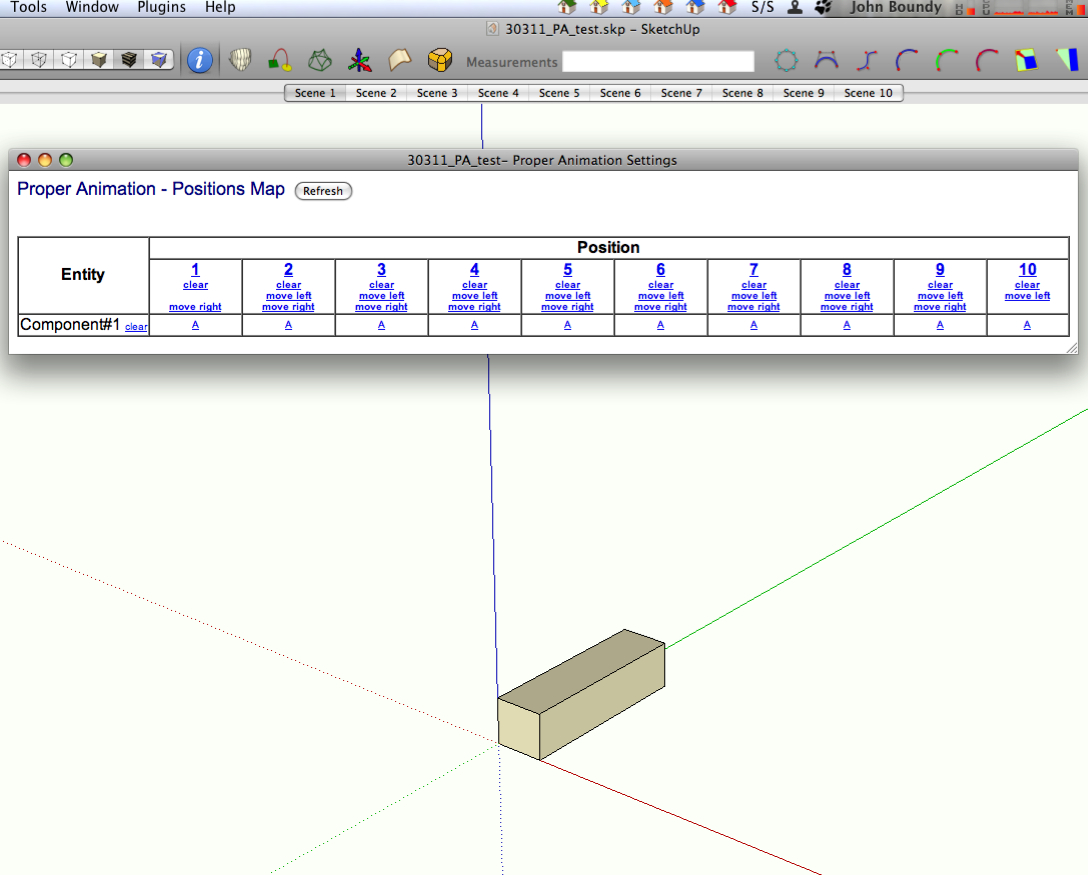
this works on 10.5.8
log showing what's happeningHi Chuck,
I still loose edges during the animation, but no crashes,
At first, I could only add up to 3 extra moves before crash, then I realised there were no scenes, and your transitions times in model prefs was 8 secs...
Moris,
So, is it meant to generate the scenes? I added each scene manually then switched to my next hash and refreshed in the PA dialog box.which also needs to show_modal for mac's, I'd tweak it myself but it's encrypted..
cheers
john
-
Thanks John, for your further investigations.
I, too, am using 10.5.8
I didn't think that scenes were necessary for the plugin to work. How can I set up all my actions and check things for proper motion before I am ready to set up my scenes?
Looking forward to a solution!
-
chuck, other then adding the scenes, I didn't use it's dialog for anything...
I guess I should of turned all or off most the update items list, here's a pic
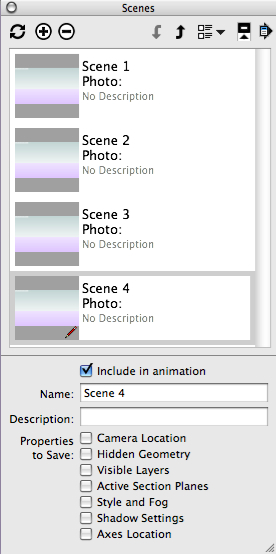
that way you can move around as much as you want, and commit at the end, or leave open...
-
@unknownuser said:
(1)Thanks John, for your further investigations.
(2) I didn't think that scenes were necessary for the plugin to work. How can I set up all my actions and check things for proper motion before I am ready to set up my scenes?
(3) Looking forward to a solution!
I should have been more polite in my reply...
1 my pleasure
2 I didn't either, but all the examples have them, and there seems to be a limit [on Mac's at least] to the number of moves, before it crashes. so adding a bunch of empty scenes at the top, isn't to much trouble.
3 me to, I keep coming back to it, my first 'wish' is for the dialog to "show_modal", and then to have all the different controls in that 'one' dialog box (please Moris)john
-
Just downloaded. Looks very useful. I'm always amazed at what all of you ruby scripters are able to accomplish. THANKS.
-
Can the fruit of this plugin perchance be somehow exported to an animated model format, like md3? (edit: maybe not yet, but one can dream...)
-
Thank you guys for the support.
here is a link to a new 1.09 version.
http://sites.google.com/site/morisdov/proper_animation_1.09.zip
I modified error handling and exceptions bubbling, to better behave on a mac.on a maconly the 'animation attributes map' dialog should open in show_modal - Johns request (to mimic the behavior on windows ?).
Let me know if its better on a macand does not crush even when there no scenes in a model, and the ruby console is not open.
(the previous version 1.08 seemed to be working fine on a mac - if you have at leaset one scene, and the ruby console is open)Thanks, Moris
-
Thanks Moris!
I will test this version out and report results here. I much appreciate the quick fix!
-
Hy! I find your plugin very useful ! I just animated some furniture with Proper Animation
 The only drawback is its ergonomics, but I think it can be improved by adding Start/Stop Scenes Observer in webdialog and also Set/Get position for current selection.
The only drawback is its ergonomics, but I think it can be improved by adding Start/Stop Scenes Observer in webdialog and also Set/Get position for current selection.
Maybe a option to have a exclusive context menu (only set/get position)? -
I have just installed Proper Animation and I understand that it works with the Twilight render. But I can not seem to figure it out, would somebody be able to give some advice on how i can render the animation?
Jason -
Hi Jason,
In Twilight, under the animation tab, you have to set Twilight to render animated objects as well (top-most pulldown menu I think).
-
@gaieus said:
Hi Jason,
In Twilight, under the animation tab, you have to set Twilight to render animated objects as well (top-most pulldown menu I think).
Yes I have done that Gaieus. I also have the fps at 30. I have tried slowing down the transitions. but whan I render the animation is not there.
-
Indeed it works, see the video below.
YouTube - Twilight Render SketchUp Animation - Building Progress
[flash=600,360:31i9md3w]http://www.youtube.com/v/JKLp1q4b3YU?fs=1&hl=en_US[/flash:31i9md3w]I suggest however to go to the Twilight Forums as the developers are very helpful there (the video was also made by one of them). This is rather a Twilight issue than that of the plugin itself. This is the topic about the video and the method:
Advertisement







