[Plugin] Round Edge - v1.0 (by Bezier)
-
hey.. could anybody help. I tried this plugin today on skp 7. I made a cube and tried the round edge option. All it did was it placed two lines on either side of the ONE lone edge of the cube. There wasnt anything else.
am I using outdated version?
Does it work with skp 7 ?
I downloaded it from the first page of this thread. Any idea where can I find the latest version?regards
Pritam -
RoundEdge normally works with SU7. I did not get any probleme before before yours.
Could you open the Ruby Console and advise on what you see.
Also, could you post the skp model if there is anything specific that could help to understand more.Fredo
-
Hi Fredo,
I got it.. I got it to work.Few days ago I had problems running podium renderer in sketchup. Somebody suggested that that removing 'matchbox' plugin might solve the problem. And it had worked.
i did the same this time. I removed matchbox again and then 'round edge' worked perfectly.
It means that the problem is with 'matchbox' plugin. Or it could be that I am using some earlier version of matchbox which was not compatible with other plugins.
anyways , thanks.
iam also thankful for all the wonderful work that you and Whatt are doing. I realised that I saved 2 hours of work yesterday simply thru round edge plugin.
Do you have any blog where all your plugins listed?
Thanks
Pritam -
@unknownuser said:
With the holdiays, I am just resuming some work on my scripts. Indeed, I will try to fix issues with Round Edge (and maybe develop the spheric / elliptic option).
Fredo, When you say to develop the spheric / elliptic option do you mean something like the attachment image?
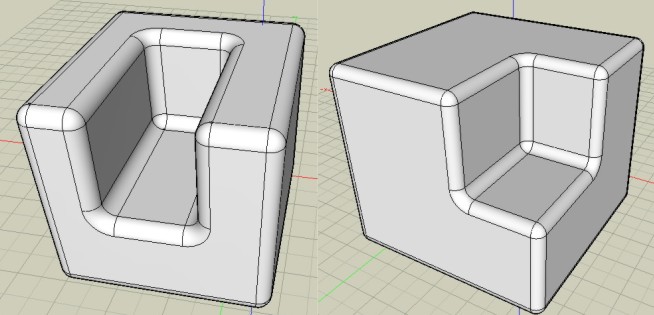
That would be a huge improvement
Thank you again for this amazing must-have tool...
Daniel S -
+100 this would be amazing
-
+101!
It's a cool plugin already now (although has some limitations like the Follow me can also have with concave curves) but a rounded corner (preferably an "option" vs the pointy one) would indeed be a great improvement! -
@daniel s said:
@unknownuser said:
With the holdiays, I am just resuming some work on my scripts. Indeed, I will try to fix issues with Round Edge (and maybe develop the spheric / elliptic option).
Fredo, When you say to develop the spheric / elliptic option do you mean something like the attachment image?
[attachment=0:1hhs0yf5]<!-- ia0 -->roundedges.jpg<!-- ia0 -->[/attachment:1hhs0yf5]
That would be a huge improvement
Thank you again for this amazing must-have tool...
Daniel SHow did you do that?
-
Bonzai3d...?
-
SU needs and can catch up with bonzai3d
Fredo this ruby + other transformation like twist and bend would be really great. -
Funny(and sad) that Sketchup on version 7 needs to catchup with a beta release... interestingly bonzai 3d shares a render engine with modo (assuming that it has the same render engine as FormZ)
-
Thanks for your superb plugin. This will save a lot of time!!!
-
It would be great if the Round Edges tool would work like that Bonzai3D image. I've had so much models which use complex shapes that totally effed up when I unleashed the RE tool on them, after which I had to manually retrace the outlines to make them work properly...
-
@unknownuser said:
Funny(and sad) that Sketchup on version 7 needs to catchup with a beta release... interestingly bonzai 3d shares a render engine with modo (assuming that it has the same render engine as FormZ)
Can you tell me more about this, please?
Do you have a link?
It would really be a great news!Ciao, Gio
-
(btw. google is your friend
 )
) -
hi fredo, great script once more.

did you ever figure out how to overcome this type of thing?
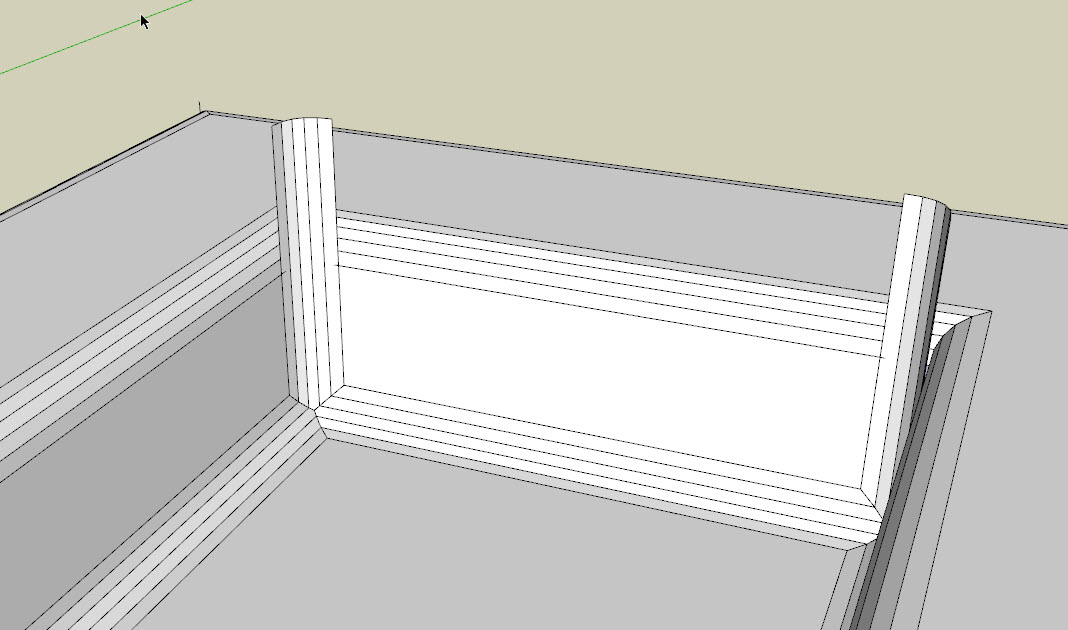
-
Hey Fredo
This is a great script we are having difficulties with its performance due to a high number of edges. We are currently working on how to extrude letters from .dwg files and we want to bevel the edges of the letters but they are made up of many edges and the script gets bogged down with the task.

Thanks
Team SDAHere is the file we are currently working on.
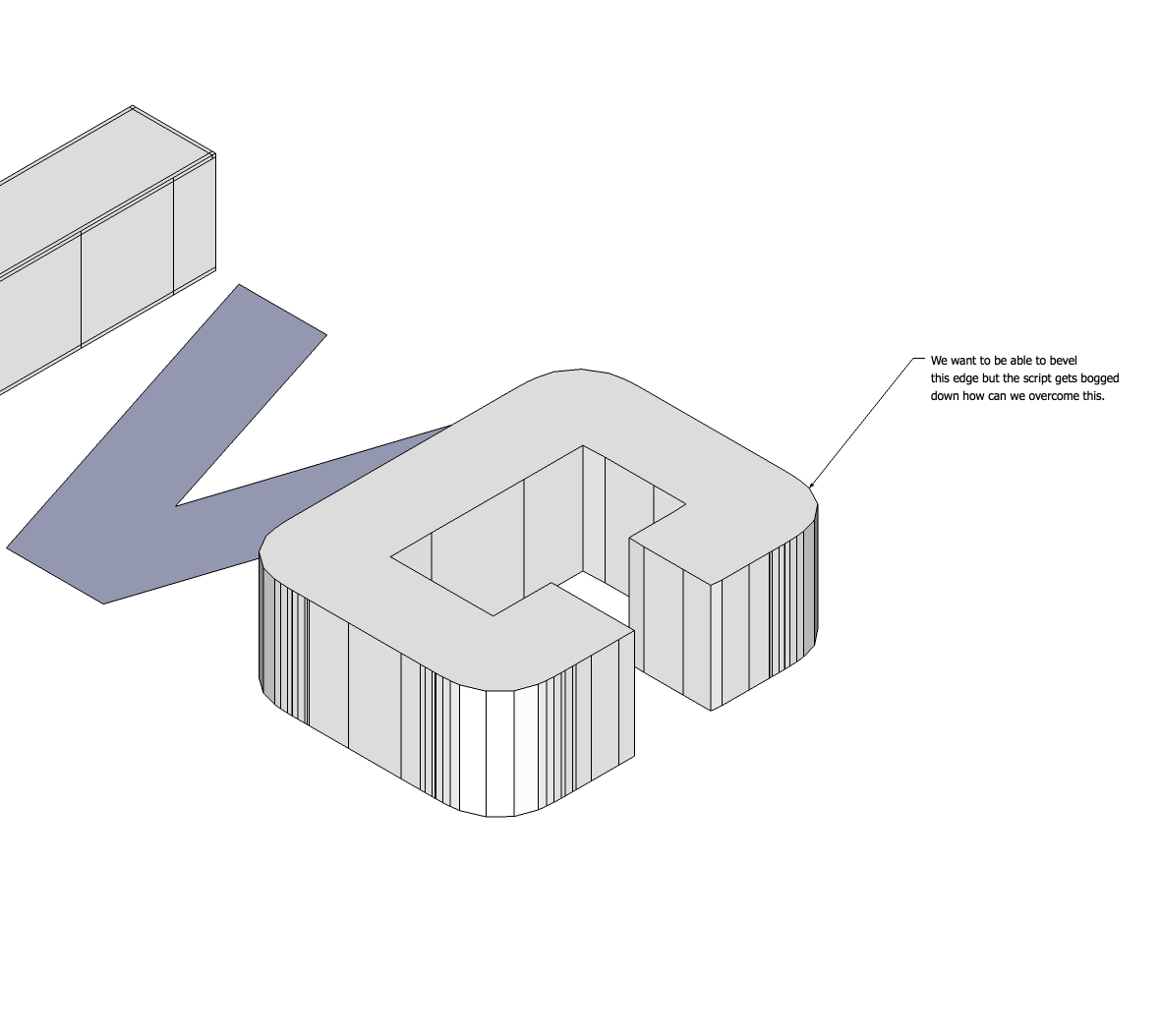
-
did you try sds on that as you did with the other project?
-
Yes but we are having issues with extra lines showing up and the process is a little time consuming. Was hoping for a tool that was a little more simple in it's approach.
Team SDA
-
i think the follow me tool would be your best option there.
-
draw a face on the top edge perpendicular like this:
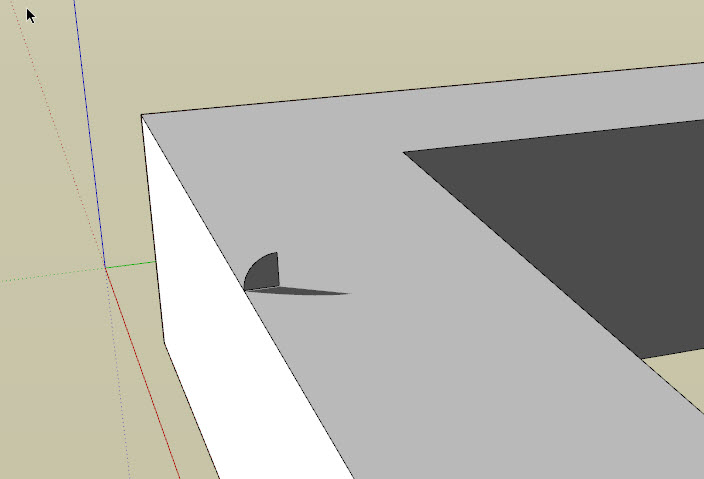
select top face then followme tool then click on the drawn arc, then close the top face:
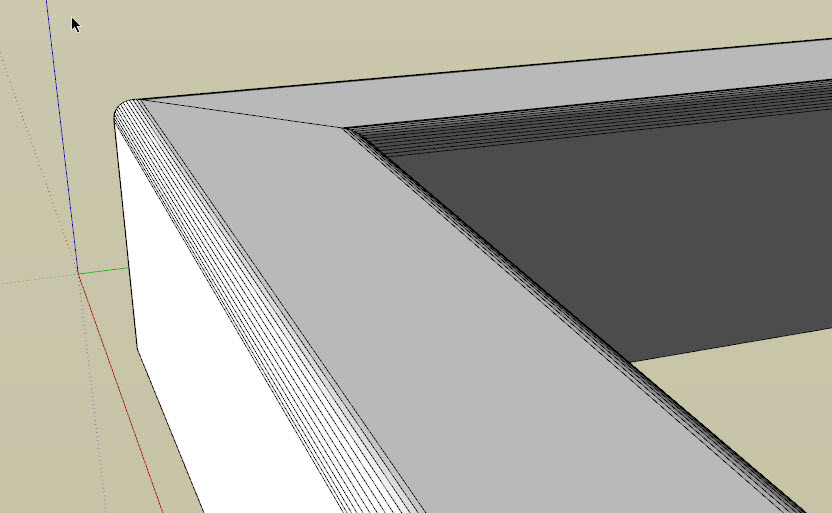
Advertisement








