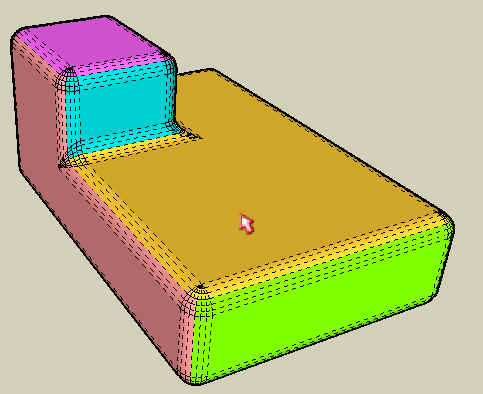[Plugin] Round Edge - v1.0 (by Bezier)
-
@teamsda said:
We hope that in the future someone will develop a commercial grade bull-nosing and filleting (edge smoothing) script with capabilities similar to what is depicted in the attached video.
Team SDAThat video looks familiar to me.
And the Original Source. A good place for script ideas

Daniel S
-
To: xrok1

The text is an example of brand specific text and thank you for all your helpful input.To: Daniel S

The video is from a post you made, just wanted to reach out again to the ruby script community. Thanks for the link.Thank You All,
Team SDA -
Can't it be more like a real quarter circle ?
Can't it remove the corners instead ?see the attached jpg...
Thanks.
-
Hi fredo,
still trying all you great stuff,
have you heard of issues with this on the mac. it's locked up sketchup a couple of times and never worked properly even on simple stuff, still using SU followme. I've uninstalled at the moment because SU itself has started glitching and I even had to re-boot (I think it's called) for the first time in 18mths.
Freescale is working great.
actually should I have it in the BZ_DIR_12 folder with the others or out on its own????
cheers again
john
-
@driven said:
Hi fredo,
still trying all you great stuff,
have you heard of issues with this on the mac. it's locked up sketchup a couple of times and never worked properly even on simple stuff, still using SU followme. I've uninstalled at the moment because SU itself has started glitching and I even had to re-boot (I think it's called) for the first time in 18mths.
I am not aware of specific issues on Mac with BzRoundEdge script. Did it work at least one or do you get a bugsplat or freeze right away?
@driven said:
actually should I have it in the BZ_DIR_12 folder with the others or out on its own????
No confusion. BZ_DIR_12 folder belongs to the BezierSpline plugin, which is unrelated with RoundEdge.
As a general Rule, never unbundle files from folders. Always unzip with SelectAll to make sure the folder hierarchy is reconstructed in the Sketchup Plugin directory.
Fredo
-
Hi,
The bug slat/freeze happens during processing, and at first I thought it was due to my not waiting before starting my next step
however, I now think it's a conflict with something else (either Podium or BezSpline)
I'll try a complete fresh instal of SU and add a couple of new folders directly in HD>Lib>AppSuport>SU>(myrubyfolder and parkedrubyfolder)
this make it easy to switch between rubies to see if I can find conflict (if it's still there)
I was also trying to apply this to model , so I'll try it at component level and just smooth the end result...
another thing is I find finding you scripts on this site, can you put up a Fredo6 [plugin]link in your signiture or somewhere?
thanks for reply
john
-
Hi,
The bug slat/freeze happens during processing, and at first I thought it was due to my not waiting before starting my next step
however, I now think it's a conflict with something else (either Podium or BezSpline)
I'll try a complete fresh instal of SU and add a couple of new folders directly in HD>Lib>AppSuport>SU>(myrubyfolder and parkedrubyfolder)
this make it easy to switch between rubies to see if I can find conflict (if it's still there)
I was also trying to apply this to model , so I'll try it at component level and just smooth the end result...
another thing is I find finding you scripts on this site, can you put up a Fredo6 [plugin]link in your signiture or somewhere?
thanks for reply
john
-
There is a known conflict with some version of Podium. I don't have the reference but it is documented somewhere in the Ruby discussion forum.
For the freeze, yes, you have to wait until it completes. There is a progress bar showing where it stands. If you click, then you'll get an apparent freeze (but if you wait, it completes).
Fredo
-
Has the pointy corner problem been solved?
Thanx
-
-
This plugin has that ability Fredo?

Or is this something you got in the making? -


I don´t know if Fredo put that image too see what Pico mean or if he is showing the next version of round edge????Daniel S
-
I'd also be interested...

-
@daniel s said:


I don´t know if Fredo put that image too see what Pico mean or if he is showing the next version of round edge????Daniel S
This is in the making, but I hardly find time to progress.
Fredo
-
@unknownuser said:
This is in the making, but I hardly find time to progress.
FredoI'll be looking forwards to this. Rounding the edges in that manner is a must to model and render a realistic product model.
-
@unknownuser said:
@pico said:
Has the pointy corner problem been solved?
Thanx
Do you mean this?
[attachment=0:ktbcwyt8]<!-- ia0 -->RoudnCorner.jpg<!-- ia0 -->[/attachment:ktbcwyt8]Yes!
How much longer? -
It's a great plugin even with the pointy edges but this would definitely take it to a "next level".

Just take your time, Fredo, we are not impatient
(not impatient... not impatient )
) -
@unknownuser said:
This is in the making, but I hardly find time to progress.
Fredo
Just to know that you´re behind a new version makes me happy


I´m not impatient too.. but I just make alternative icons for the future plugin


Daniel S
-
Daniel,
Thanks very much for the icons.
If you don't mind, I will make them the primary icons, because mine were really ugly.Fredo
-
is there any way i can round the edge only bit like a 1/16 or even less?
Advertisement